A few weeks ago we published our GoWin 1U 25GbE Appliance Review. In that review, we also noted that we have a fanless-adjacent or semi-fanless model. That may sound strange, but this system removes four fans, adds a larger heatsink, and yet ended up with a single fan on the power supply. Still, we wanted to cover this one as well since we covered it in the video.
GoWin 1U 25GbE Appliance Overview
Of course, we have a video for this one. We also have fanless-adjacent unit that is a prototype that we took a look at during this video. If you are wondering what that means, check it out here:
As always, we suggest opening this in its own tab, browser, or app for the best viewing experience.
GoWin sent us a future fanless-adjacent unit prototype when we purchased our GW-BS-1UR2-25G. To be clear, this was a prototype, and we have heard GoWin is planning to take some of our feedback and implement it into its production batches.

We still have an Intel Core i3-N305 8-core CPU, 32GB of memory, a 512GB NVMe SSD, eMMC storage, and an added 25GbE NIC.
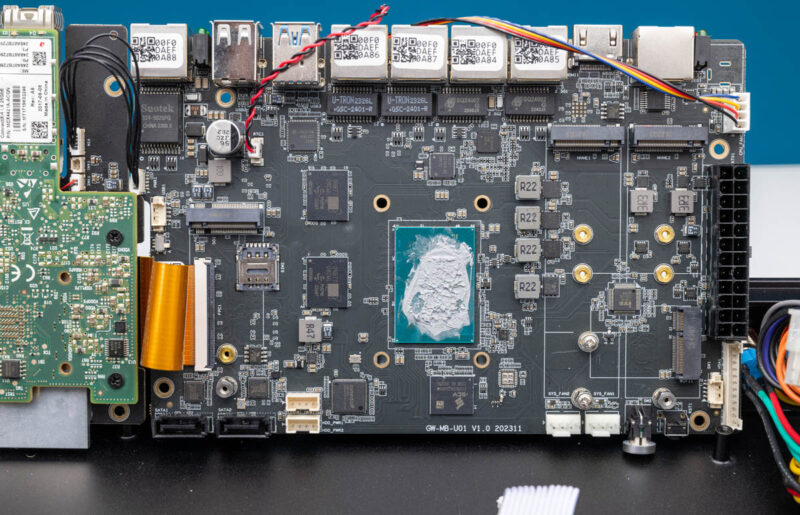
We are going to try to abbreviate this review since this is mostly a chassis and cooling change to the fully fanned unit that we reviewed previously.
GoWin 1U 25GbE Appliance External Hardware Overview
Looking at the front of the system, first, the chassis is a short-depth 1U form factor, and it appears to be made custom for GoWin. We are going to get to that giant heatsink in the middle.

In terms of ports, we have a COM port and four USB ports, but there are some less common ports. Examples include the HDMI port since this has a CPU with an iGPU it can power a 4K display. We also get a TF card slot which is like a microSD card slot without the licensing.

On the networking side, there are two Intel i226-V (Intel SRKTU) NICs then two Intel i210-AT 1GbE NICs. There is a third i210-AT which is a PoE port if you have a low-power device, but this seems to be more for powering a camera or something. That was one I was not fully expecting when I heard about this box. Of course, I would prefer PoE++ and for all of the NICs to be 2.5GbE but there is not enough bandwidth on the platform for all of that. Still, it is a unique feature.

Then there are two ports labeled SFP1 and SFP2. These are actually SFP28 ports and are 25GbE powered by a (Mellanox) NVIDIA ConnectX-4 Lx NIC. We are going to show a lot on how that works in our internal overview.

Next to that, is another vent.
The big feature is clearly the giant heatsink. It occupies a huge area on the top of the chassis. In order to radiate heat the top must be cut away. As a result, if you place something else atop this heatsink, it is unlikely to have enough airflow. GoWin said they are looking at this as well.

Moving to the rear of the system, we see some different items as well. For example, instead of the fan cutouts for two rear fans, we get a series of vents on the back.

Just for reference, here is the fully fanned unit’s rear view:

For example, there are six antenna spots here so if you were to install a WiFi module or a 4G/5G module, you could have antenna access to the rear of the case. We left the red covers on for photos.

Next to that array, there is a vent and then a VGA port.

On the right side, we have our power input. Unlike GoWin’s R86S and R86S Pro, this has an internal power supply.

Inside, there is a nice FSP 150W power supply which is plenty for a system like this. On the other hand, it is also too loud for a fanless system. GoWin has told us they are looking at quieter options.

Next, let us get to the internal hardware overview.


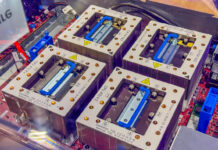


Strange to see such a passive heatsink in a piece of rack equipment.The amount of airflow above equipment is normally not a lot as in general vacant spots are closed with blinding panels to optimize airflow.
Furthermore airflow normally is optimized FtB o BtF. The heatsink is optimized for flow from the side.
That design doesn’t make any sense in a rack.
This thing works outside a Rack very well, but inside one it is essentially a 2U design, as the Heatsink needs that space to work.
If you put a standard 1U switch or server on top, the passive heatsink is 100% blocked. It will perform worse than a huge aluminium brick without any Fins at all in that case because the air cushion around the fins will isolate the heat even more and keep it inside. If they want to cool it passively by airflow from other rackmount hardware, they better use a flexible pipe or Pads to connect it to another chassis or to the Rack itself.
If they want to make the appliance more quiet, i’d prefer a larger radial fan that blows over the Fins of a heatsink and out the back instead of a passive design that still needs a 40mm fan in the back. Radial fans don’t need high RPM to counter the pressure drop that exists in typical 1U enclosures. They can spin very slowly and have much bigger bearings and higher bearing life compared to 40mm high rpm Fans.
– So if they want to make it quiet, they have to get rid of the 40mm PSU Fan first. Then replace the passive heatsink and PSU heatsink all together with a huge 120x120x32mm radial that would be more than sufficient at its lowest speed.
Maybe they could take a leaf out of MikroTik’s book and have the heatsinks mounted on the back. That way when fully squashed top and bottom inside a rack, there’s still some airflow across those rear-mounted heatsinks.
During testing did you find that its steady-state behavior(in terms of clocks/throttling) matched that of short bursts of load; or was there a visible dip once the heatsink finished warming up and cooling capacity started relying exclusively on how fast the heatsink can actually dump heat, rather than how much energy is needed to warm a (fairly chunky looking, by the standards of the overall wattage) chunk of metal?
Going by the pictures that heatsink doesn’t look like it’s messing around in terms of bulk; but (to the best of my distinctly-not-a-thermal-engineer impression) it’s not as obviously well situated to keep shedding heat either on the basis of convection or by exploiting the little bit of airflow from the PSU fan.
If the tests say that clocks and temperatures remain stable I’m clearly just wrong; but it looks like the sort of arrangement where you’d have to ask.
Possible thermal refinements aside; it’s pretty neat to see someone shooting for the closest possible impression of a typically much more expensive class of product. Sure, Intel controls which CPUs get QAT and ECC and which don’t, so it’s not a direct analog; but the sheer punch, and good efficiency, of contemporary CPUs makes it a very interesting alternative to either the $$$ Deverton or Xeon-D implementation of this that Intel would prefer you use; or to some now-affordable but as efficient as you’d expect 6 year old gear to be ebay special.
I would be happy if they put this in a 2U case and used large, low-speed fans. The type of buyer for this unit does not have rack density on his/her priorities.
All those network interfaces mean it is obviously a workstation. Why are you not giving us the Crysis FPS numbers?
Install pfsense or such and measure what the machine is obviously intended for.