The Minisforum MS-01 is one of the most exciting mini PCs around for three reasons. First, it has not just dual 2.5GbE, but also dual SFP+ 10GbE networking. Second, there is a PCIe slot and ample internal storage options, albeit with a few caveats. Third, it is not trying to be as small as possible, so it has a fast Core i9 processor and a reasonable noise profile. Those three things make this one of the most highly anticipated mini PCs. To be frank, using this system, it was like someone who reads comments on STH designed it to meet those suggestions head-on. Let us get into it.
Minisforum MS-01 Overview
Of course, we have a video for this one that you can find here:
This is both a longer video and a longer review. We have an extra page with a plug fest page after our performance section. If you are considering this system, it may be worth at least putting this on for some background context. Also, we have a cameo of the new Arizona set in this video.
The system we have Minisforum sent. The product lead has been in the STH forums talking about the system and getting feedback since August 2023. This is a top-end configuration with an Intel Core i9-13900H, 32GB of DDR5 memory, and a 1TB NVMe SSD. The system we have costs $829 right now, but the barebones Core i9-12900H is currently $549. (Minisforum eStore affiliate link.)

There are also barebones options and the Core i9-12900H. After testing the unit, there is so much performance that many may look at the Core i9-12900H instead to save ~$130. For many, the barebones option will be worthwhile since our system came with Windows 11 Home, not Pro which has Microsoft Remote Desktop functionality included. Remote management is instead provided via Intel AMT/ vPro. A quick tip here is that we would suggest getting a dummy HDMI plug if you want to run headless since vPro likes to have a monitor attached.

The big features of this system go well beyond the base features. We tested the system with Windows 11, Ubuntu, and Proxmox VE and plugged in many different items to see if they worked. We learned a lot in the process.
Minisforum MS-01 External Hardware Overview
The front of the system has some cool venting but also looks fairly tame. There is a power button, headset jack, USB 3 port, and two USB 2 ports.

The chassis itself is a bit larger than a 1L PC from our Project TinyMiniMicro series. We show a comparison spinning the MS-01 with a Lenovo ThinkStation P340 Tiny on top (one we still need to review for our TMM series.) The system is larger, and some may make a big deal over that. If you need this to fit in the same space as a 1L PC, then it will be slightly too big. If you instead are just looking for something that size-ish then this being slightly larger but having more functionality is a trade-off most will take any day. To me, I am perfectly happy to trade size for expansion capability on this one.
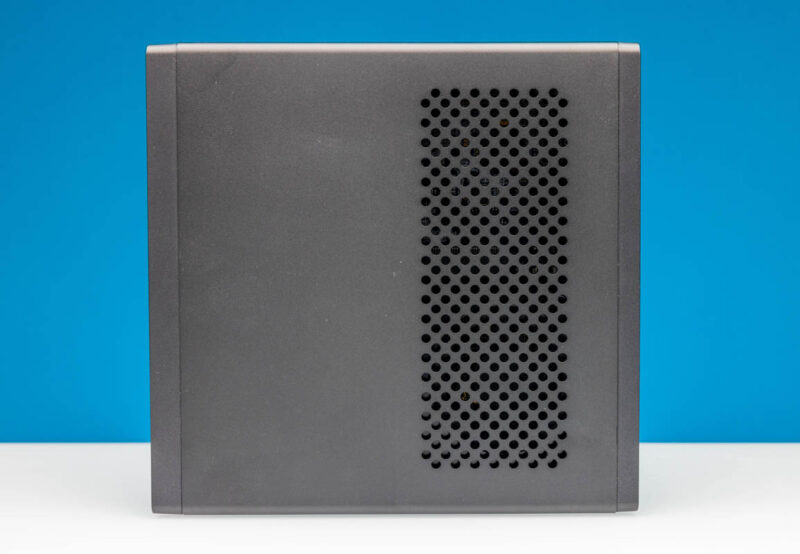
Something we will note is that there is a lot of venting. The sides do not, but the top and bottom both have vents.

On the rear, there is so much going on. The low-profile PCIe card slot is on the top row joined by a cooling vent on the other side. Below that we have our 19V DC power input, two USB 3 Type-A ports, and a HDMI port for video output. The second and third display outputs are via the USB4 port that can also handle Thunderbolt 3 devices like 10Gbase-T NICs if you wanted to add those to a system.

There are also two 2.5GbE ports. One is an Intel i226-V port. The other is an Intel i226-LM, the replacement for the venerable Intel i219-LM in the 2.5GbE era. This i226-LM is how one gets the Intel AMT/ vPro management.
The big feature, of course, is the dual SFP+ port configuration. These are 10GbE ports powered by an Intel X710 NIC, a well-supported network interface today.

The button in the middle is the latch release to get the system out of its shell. This could be a bit smoother in operation, but we like the concept and it worked. Our favorite part was not needing tools to get inside the system.
With that, let us transition to our internal overview.





This part is repeated twice in the article (Page 5), I’d edit one of them out real quick:
“We spent a ton of time and money on this review testing cards that we thought folks would be interested in. This was one of those reviews that we were very excited for the product, so we put extra effort into.”
So it doesn’t support PCIe bifurcation? Shame.
Were any other plx cards attempted excluding the QNAP qm2-2p2g2t?
It would be nice to try a simple dual NVME. Aiming for 5 nvme ssds at using the maximum bandwidth available.
Looks like they won’t ship until Jan 20? I have 2 on order, also have 2 RTX A2000’s. Should make for an interesting homelab.
How does the iGPU on this compare to a laptop dGPU like a laptop version of an RTX 2070? If significantly worse, do they make graphics cards that would fit in this unit’s pcie slot that would provide that sort of slightly boosted level of graphics performance?
Would something like a OWC Thunderbolt enclosure work on these?
Is there a low profile single slot a2000 that fits?
Anyone who is buying one and planning to use it for firewall duty, could you check throughput of IMIX traffic when running through Suricata or ZenArmor? Really interested what this CPU can do.
I hope to see an AMD minipc with dual 10 GbE soon.
Was a link to the QNAP NAS through the onboard 10gb SFP port successful with these Cheap SFP+ Optics (Amazon Affiliate link)?
Would be nice to see the power consumption from wall in ‘on-demand’ or power safe mode in idle in promox.
Frustratingly, on the uk store site the 12900H model is no longer showing a barebones option, and that’s the one I would be interested in :/
I would buy a lot of these if it had PCIe 16x with Bifurcation, and IPMI. So much potential…. Maybe a PRO version or Rev 2 model with these features
Now where’s the AMD version of this powerhouse!?!?
Going to order at least one soon.
@All the ones concerned with bifurcation: you can circumvent this lack via active adapters sporting onboard PCie switches. Costly, but effective when lacking bifurcation.
Is the case material aluminum or steel?
i just ordered one and i will be getting the power usage down as much as i can. (not going to be using hyperthreading for starters and limiting burst.)
Consider their weird NIC choices on their AMD mini PCs, I wouldn’t put hope on the AMD version of this platform, but if you are not so into VMware camp like me you would be fine.
And TBH I would rather they make the chassis thicker or wider so I can have the PSU internalized, than finding ways to accommodate this god horrid large power brick that would get moved easily and take up a lot of space, especially when you buy a cluster of them.
What about using an external thunderbolt expansion case for those who want to link in a 4090? I know that begs the question of “why mini-pc” but it would allow for a flexible arrangement in a short-rack depth.
Also, for v2.0, ECC support pls!
Wish you would stop getting my hopes up with 10GbE in the title.. I need ethernet.. For love of all that’s holy can we get Base-T instead of SFP+
I have my CAT7 already run, what I’m in need of is 10Gbase-T!
Which x710 nic are they using? Some of the models only support 1/10 instead of 1/2.5/5/10.
No block diagram?
Just got mine in. I was wanting to run a standard SATA SSD, Will that not work or is there some config im missing?
The BIOS is very basic so i cant tell on a hardware side if the device is being recognized.
I ordered a barebone MS-01 system (based on the i9-12900H) on January 13, 2024. Given the website’s very clear warning, I thought it wouldn’t ship until March 29th. To my very pleasant surprise, it arrived today (January 24, 2024)! Now I have to scramble to pick up done memory and NVMEs!
Wow…the space under the heat dissipation bracket & fan is TIGHT. I applied a thin heatsink (.5mm silica gel pad & 1mm copper plate) to the first SSD, but there wasn’t enough clearance for the second SSD!
Can someone please suggest a beefier power supply for the Minisforum MS-01? Along the line of 240W+ that will be compatible with the MS-01. Thanks in advance.
Can someone tell me if I can connect an eGPU via the USB4 (thunderbolt 3) port? If so this would help greatly to over come the power, low profile PCIe slot, and heat limitation for attaching a dGPU to the system.
Great review
Question on the primary NVMe slot and the specs. They state 2TB max on the website. Can a larger M.2 drive capacity fit with double sided memory chips or will it only support single sided M.2 drives up to 2TB max only?
What is the hight of that heatsink? wondering if a 990 Pro with heatsink will fit?
@Joe Pepsi: You know you can put in a 10GBASE-T SFP+, right?
Anyone got the KVM working? I enabled Intel AMT with KVM and can access the WebUI. But there ist no KVM to connect to.
hello about the Bradcom lsi 9300-8e card, it seems that all the card i found on amazon or ebay seems to be very long… wath is the lenght of the tested card?
in fact i want to replace asm1164 qnap card (not compatilble with my freebsd xigmanas ) by a LSI compatible model and i want to know to by one..
could some body helpe me
Any recommendations for a cheep JBOD that can be used with a HBA on IT mode to run with proxmox and TrueNAS Scale? Thank you kindly
@mishan you can use lsi 9300-8e from china wia ebay
Does anyone knows if the core i9-12900H version supports 96GB of RAM?
@Limb Yes, I got core i9-12900H running 96GB of RAM
I’ve got the 12600H and I’m super happy, but I’ve bought 1x16G 1.1v 5600 DDR5 stick, and the bios is showing only 4800. I thought that since 1.1v it should run at least 5200, but there is no option at the BIOS. Anyone else?
I’ve also installed OPNSense on this beast, but i’m having a lot of issues with the X710 and IGMP and Multicast traffic, hence my TV is just not happy.
https://forums.servethehome.com/index.php?threads/minisforum-ms-01-heating-problem.43519/
Someone mentioned experiencing overheating issues when using the LSI 9300-8e in the MS-01.
Is it really okay to use it without any modifications? The article only mentions that it is recognized, but the ability to use it long-term is a separate issue.
Should I consider a separate cooling solution for the LSI 9300-8e?
I asked Minisforum if they would release a product with enhanced PCIe cooling, and they responded that a BIOS update would solve the heating issue.
However, it seems hard to believe that a BIOS update could resolve PCIe heating problems.
I am seriously considering purchasing this product,
but if a separate cooling solution is necessary for the LSI 9300-8e,
I will just build an SFF instead.
@Thomas, I think the CPU does not support 5600, that’s only the 13900
Has anybody been able to stick a coral TPU inside the WiFi slot? I can’t find any detailed motherboard specs.
Does anyone has experience with a PCIe card with 2 x 10Gbe ports on it?