Today we have the review of a fanless system that we have been using for the last few weeks. It is not perfect. It is, however, very good. What makes this PC good is simply how easy it is to work on. The system is called the CWWK CW-MBX-AS12N-35 which was too much. Instead, this transitioned from being called the “CWWK Green” at STH to “CWWK Crazy” on our internal sharing tools. The reason will become apparent as we get into the review, but if you see some “CWWK Crazy” system names in screenshots, it will quickly become obvious why. If you were thinking of setting up a Raspberry Pi 5 server with attachments or a ZimaBoard system over the holidays, this is worth more than a look.
CWWK Crazy Overview
Of course we have a video for this system that you can find here:
CWWK is the brand behind many systems from other brands like Topton, KingNovy, and more that we have seen. They sent us this unit along with another item we got just to get feedback on. We ended up adding thousands of dollars of components to the system just to try different things while testing. Thanks to our STH YouTube members for supporting us with that.
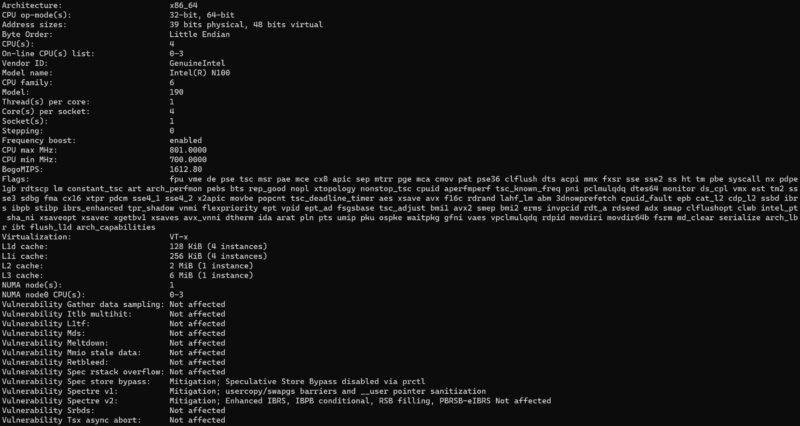
The system itself is around $205, before discounts from CWWK. Usually with whatever coupons are out, a barebones can be had for under $199. (AliExpress Affiliate) That gets you a system with a chassis, the SATA cables, and an Intel N100 processor. This version is fanless, but we expect a N305 version to come out at some point, and the chassis already has fan mounting points for that version.
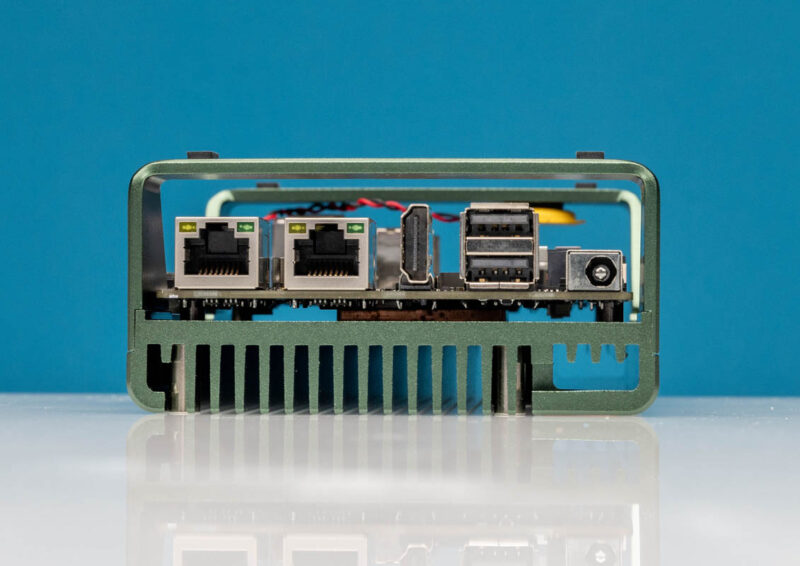
CWWK sent us a config with a 128GB NVMe SSD and 8GB of memory.

We tested it with Windows. Windows 11 Pro worked, but it seemed like background tasks were hurting performance which we will get to. If you want to use the plethora of display outputs for the system for signage or something, then we know Windows can be a popular option.
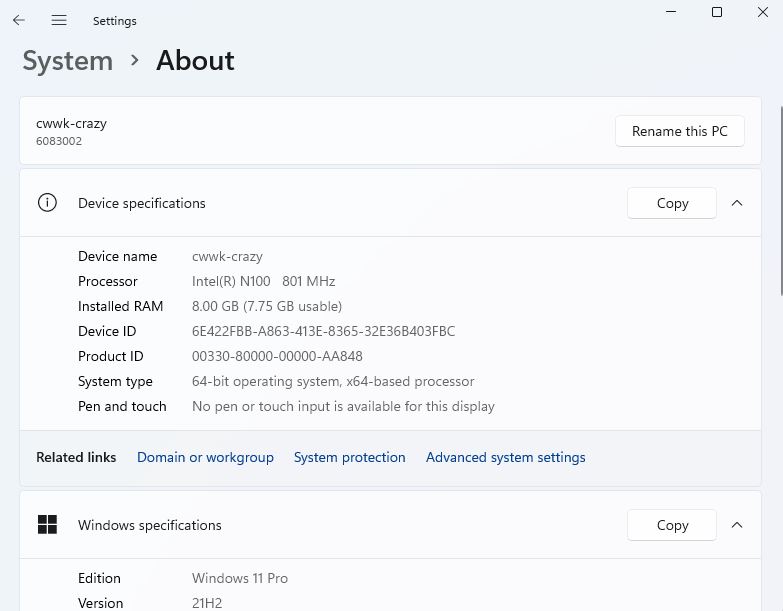
We did not just have a simple mini PC. Instead, we added two cheap 2TB SATA SSDs (Amazon Affiliate) and even a 32TB-class Micron 6500 ION 30.72TB SSD. Many folks ask about adding storage to these mini PCs, and here you go. We used this cable to connect the Micron SSD. (Amazon Affiliate). That cable worked with the Micron drive, but did not work with the initial drives we tried (Intel Optane 905P, P4800X, and Solidigm 61.44TB.) Likely due to the cable length.
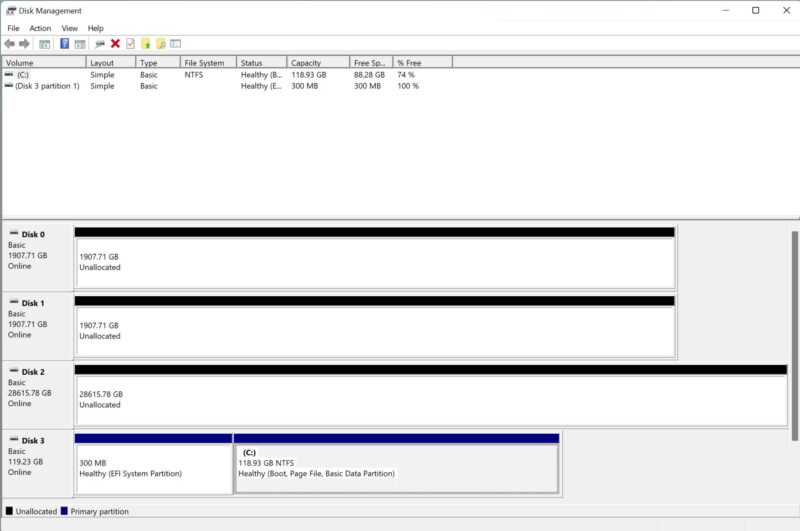
Another option we tried was a QNAP 4-bay DAS that we will review soon that included a PCIe SATA controller. (Amazon Affiliate.) In that config, we had four SATA HDDs, two SATA SSDs, and a boot NVMe SSD. Other options would be to just add two SATA hard drives.
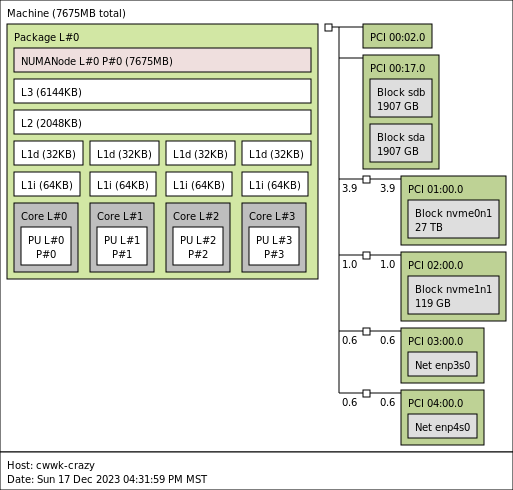
There is a lot that can be done with this system. So, let us first get to the hardware.





I feel comparisons to Raspberry Pi and other single-board Linux computers often miss out on all the connectivity of the GPIO as well as the CSI/DSI ports and UARTS. Even so, it’s interesting to see how ARM Linux systems designed for IoT and advanced control compare in processor speed to small Intel computers.
Definitely a pity about not having higher-gen USBs. I’d love to use one for acquiring gige/USB3 video feeds
I have to push back on this.
Anything you attach to it is going to be dangling at the end of some cables. A PCIe card with or without the right angle adapter is physically unsupported. It seems like a cute workbench toy – for any application of permanence the case is utterly stupid. Even on a workbench how long before it suffers damage to the SMT components, the mobo being exposed like that?
Lately you guys do this, you get all excited about a pretty, but ultimately pretty useless, toy. Is this part of your new “influencer” thing?
STH made it’s bones on enterprise gear and a lack of bullshit. Stick to the recipe.
My $0.02, FWIW.
Seriously, everything you did with it can be done with any other PC. There is nothing unique about this machine. I’m baffled at the enthusiasm.
Ultra low power is the killer feature here. IT would be the basis of a very nice NAS and router at a competitive price to an off the shelf router.
For the doubters – if you can’t knock up a decent case then you have no business in the tinkers market.
@Stephen, I should buy a bog standard bare bones in a stupid case just so I can go to the trouble of making or finding a proper case?
I know! I’ll buy a bog standard bare bones that comes with a proper case! And you can take pride in your metalworking skills or cardboard folding skills or whatever.
@hoohoo agree 100 %
Lately its become a Boys with shiny toys getting giddy, instead of serious men with usefully tools.
@hoohoo agree 100 %. It’s all about the like and subscribe now… Linus tech anyone
I find these small power efficient pc’s very interesting for a possible rack mod. Thx again for the review! I still have to make a choice yet ^^’
I don’t understand why people are confused on this one. It’s more Raspberry Pi 5 beater than a mini PC. You can make a m ITX PC but that’s going to be bigger and unless you’re getting a N100 in it it’ll use more power than this
I’ve just finished the video, then this review. We’re going to buy a bunch of these for an application where we need fanless and faster than a Pi but smaller than a normal pc. I’m so upped on this right now.
Imagine being so self-centered that because you’re reading a review of something that doesn’t pertain to you that you start trolling in comments.
@Kastle J : You can stop simping and brown nosing now….
It seems the servethehome team is att this point just buying any toy from Aliexpress and are becoming like ETA Prime on YouTube, just soulessly spraying out one review similar to the next one.
@Rodi If you dislike how STH produces their content, then why are you whining in the comments? Move along.
This CWWK product is not some random toy from AliExpress—it’s not even a toy. Perhaps you’re confused on the definition of “toy”?
I own server’s ranging from $80 to $7,000 retail, and I appreciate STH’s content as it covers appliances for enterprise to home…as in Serve The HOME (aka. STH)
SMH.
Hey STH- Have you tried sticking a USB 3-2 card into the PCIe slot? Does that get full throughput from a DAS like your QNAP? How about the QNAP + a usb-c m.2 ssd enclosure… etc. Just how useful are those PCIe lanes routed to the slot?
I could see a https://www.cnx-software.com/2024/06/28/sipeed-tang-mega-138k-dock-is-a-lower-cost-gowin-gw5ast-fpga-risc-v-development-board/ dangling from the PCIe slot… with a short cable I would assume
Has anyone found a bios update for this?
I just got this pc from topton and it got upgraded. They added the promised USB 3.0(1x) and another USB2.0, dropped Display port, moved one HDMI port (the vertical one) to the spot where Display port was.
Overall nice upgrade.