I am making a bit of a habit out of making mini-reviews / build articles, and this is another in that series. Similar to my previous DIY articles, this is another VMware ESXi build. This time, I am temporarily using a tiny ESXi server to replace a failed Lenovo TD230 server from approximately 2010. The TD230 had an E5507 CPU in it with only 4GB of RAM, so it does not take much to exceed that level of performance. Additionally, the failed server is running an out-of-support OS in Windows Server 2008 R2, so I intend this solution to be temporary while the server is phased out of service entirely, at which point this system can be rebuilt as a desktop or used in some other capacity.
In this article, I am going to cover my build choices, which are fairly basic. After that I will build and do some basic configuration on the system, and I will toss in a bonus ESXi tip and steps that I took along the way to finish this build!
The Temporary Server Build
Thankfully, when the original Lenovo TD230 failed, I had an on-premise backup system taking hourly backups, so I was able to do a bare-metal restoration into a VM. Right now, the Windows Server 2008 R2 system is already virtualized, but it is running directly on the backup server, which means I no longer have a separate backup. That was not a situation that I wanted to continue long-term, so I set about to replace the original hardware. With that said, Windows Server 2008 R2 has been EOL for quite a while and this server was already scheduled to be retired shortly after the end of the year, so I wanted to buy something inexpensive that hopefully I could repurpose for some other use down the line.

After a bit of tinkering, I settled on a build. The base is ASRock’s DeskMini B660W mini-PC chassis. The DeskMini B660 is available both with and without wireless, and in this case, I did not need the WiFi, but that was the one I could find. The CPU chosen was an i3-13100, an inexpensive 4C/8T CPU with only P-cores, simplifying ESXi compatibility. The E5507 CPU was also 4C, but since it was from 2010, it is massively slower than the current-gen cores on the i3-13100, so I anticipate this system will be much faster. With that, I paired 32GB of DDR4 3200 RAM; that one is missing from the picture because I threw away the box already. The Lenovo only had 4GB of RAM, so 32GB will provide plenty of room by comparison. There are two SSDs. One is a 250GB WD Blue SN570 NVMe drive, which will be used to install ESXi and boot. The other is a 4TB Crucial MX500 SATA for the VM storage. 4TB, in this case, is massive overkill. These drives are very inexpensive, so the larger drive was chosen to maximize the future utility of this system.
All told, here is my parts list, which came to approximately $625:
- ASRock DeskMini B660W
- Intel Core i3-13100
- Team 32GB (2x16GB) DDR4 3200
- Western Digital WD Blue SN570 250GB SSD
- Crucial MX500 4TB SSD
Looking at the parts list, I can already hear protests coming in the comments that there is no ECC memory in this system. And you are absolutely correct! Neither the DeskMini B660W nor the i3-13100 supports ECC memory, but given the budget and use case for this system, I decided I did not care.
ASRock DeskMini B660W
I considered some of the Beelink units, like the SER6 Pro, but unfortunately, almost all of those use Realtek NICs, which do not work with ESXi version 7 and up. The DeskMini B660 includes an Intel i219-V, which is compatible. More on that later.

While the DeskMini B660W is not as small as some of the TinyMiniMicro systems, it is still relatively small and, as you can see from the picture, is essentially the same size as an ATX power supply.

Internally, the DeskMini has an Intel B660 chipset, an LGA1700 socket accepting a 12th or 13th-gen CPU, two SO-DIMM slots, and a pair of M.2 slots. One M.2 slot is for storage, and the other is an E-key for the Wi-Fi module and is stacked below the SSD in my picture.

Rear I/O is pretty standard here, with five USB ports of varying types, a single 1GbE network interface, and a trio of display outputs. Lastly, on the left is the DC input for the external power supply.

The bundled power supply is a 120W 19V unit that is reasonably beefy in the hand. The DeskMini B660W is officially limited to 65W Intel CPUs, which will not be a problem for my i3-13100. That said, you can install whatever CPU you like, and the system will restrict it to 65W.
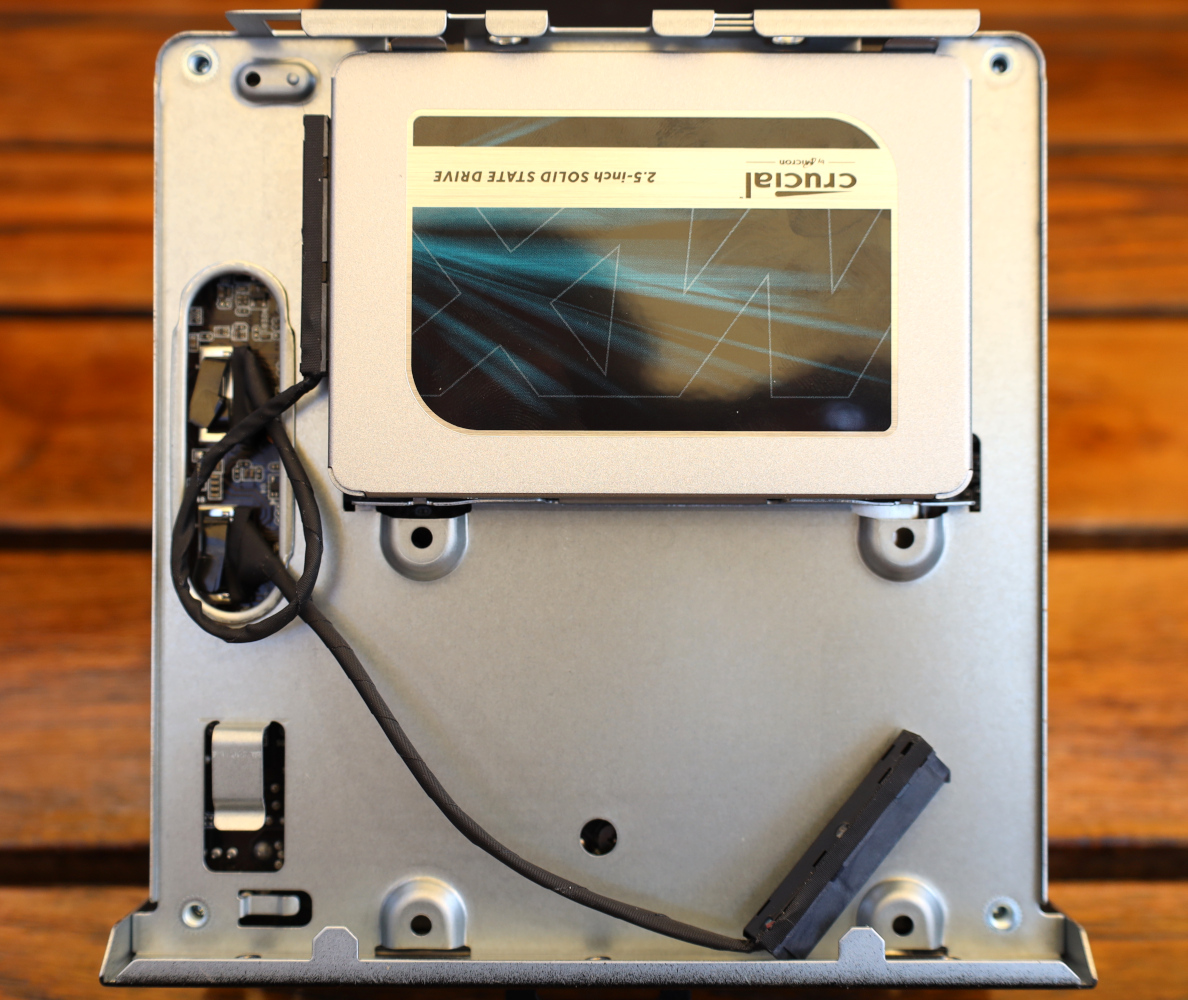
Opposite the motherboard are the mount points for a pair of 2.5″ SSDs and their power and data connections. I only have one drive installed, but room for a second could be helpful in the future.
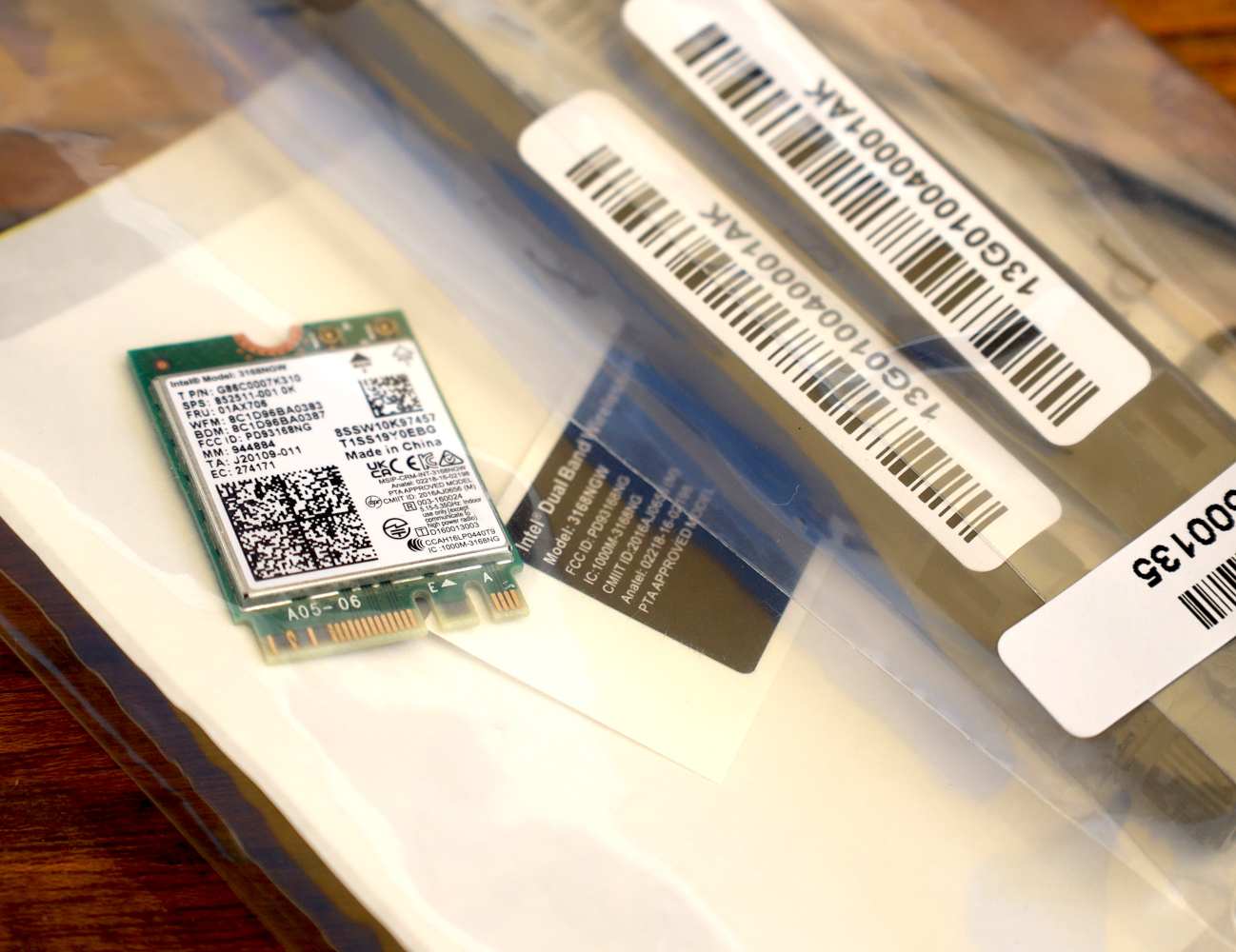
One note for my build is that I did not actually install the WiFi module. It comes bundled inside the box, but you have to install it yourself, and since I have no intention of ever using WiFi on this system, I did not install it.
Next, let us get to the installation and troubleshooting.


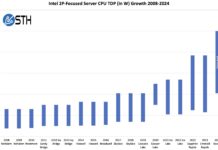
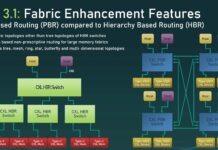
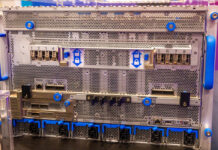
Hi, so you did not have any errors upon launching the ESXi installer regarding the CPU?
I have a 13th gen i3 and ran into these errors, only to have found a workaround on a forum about disabling the efficiency cores in the BIOS (which is not my favorite thing to do, power efficiency wise).
I installed the latest version of ESXi 8 available at the time, end of September or early October.
Maybe a newer version was released which fixed newer 13th gen CPU support since then and will definitely have a look when returning home after the holidays.
Fernando,
The i3-13100 does not have any efficiency cores to disable, and so ESX will not panic because of a heterogenous CPU architecture because… well, there isn’t a heterogenous CPU architecture because there are only P cores.
Thank you for the clarification Will!
Mine’s the i3-1315U from the NUC 13 so yeah, makes sense.
That said, great article and will definitely refer back to it if I do need an additional homeland machine :)