Today we are looking at the WD Blue SN580 1TB SSD. This is the third WD Blue SSD I have reviewed for STH, previously covering both the SN550 and SN570. Both of those drives were found to be competent drives with modest performance and compelling pricing. Since this is a member of WD’s mainstream Blue line, that is my expectation for the SN580 as well, and it is also indicative of general market trends that a big-brand Gen4 drive is now in the mainstream product line. Let us see how the WD Blue SN580 stacks up.
WD Blue SN580 1TB NVMe SSD
The WD Blue SN580 1TB comes in a single-sided M.2 2280 (80mm) form factor.

The physical PCB design of the SN580 is consistent with the SN550 and SN570 before it. What we have here is a DRAM-less drive, featuring a single NAND package and an in-house controller. On the drive, these are physically separated by some distance, which way back when I reviewed the original SN550 I was told was for thermal management purposes, and WD has stuck with that same design ever since.
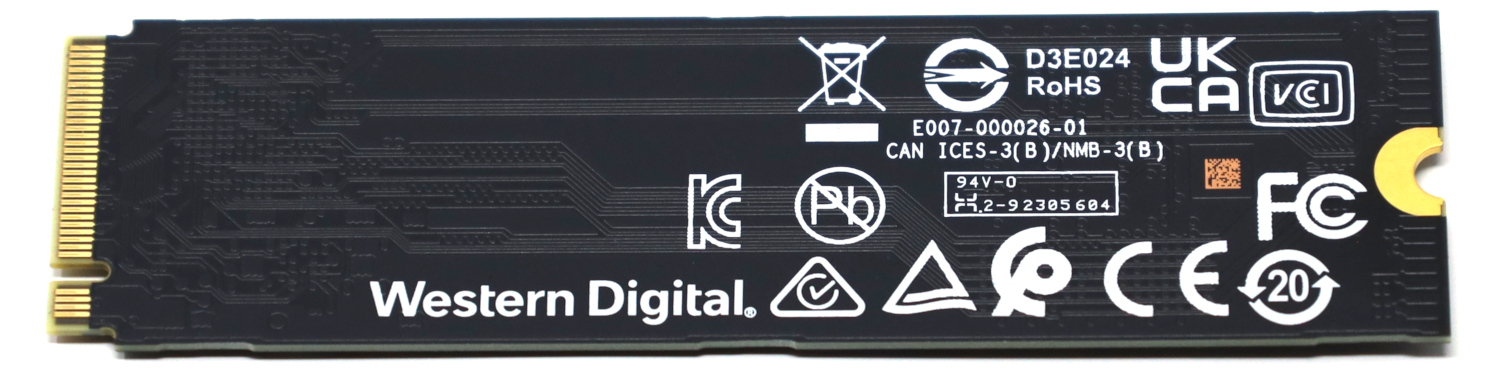
As a single-sided drive, the back of the SN580 has nothing but silkscreened labels on it.
WD Blue SN580 SSD Specs
The SN580 is available in capacities between 250GB and 2TB.
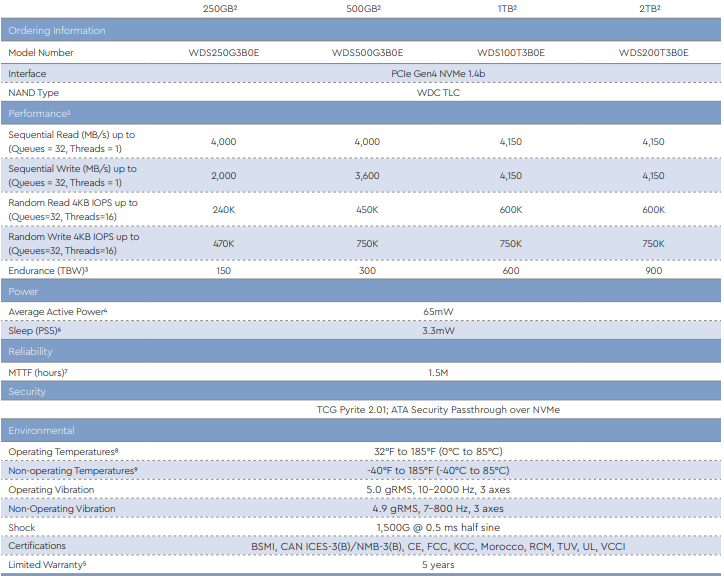
The WD Blue SN580 we have today is the 1TB model, which claims sequential read and write speeds of 4150 MB/s. While the WD Blue SN580 is electrically a Gen4 drive, the rated performance only just barely exceeds the level of a top-end Gen3 drive. Also of note to gamers rocking a PS5, the SN580 will work in a PS5 but it is well below the recommended 5500 MB/s read speed rating. Modest-rated sequential read and write speeds indicate that we need to set moderate performance expectations for this drive.
Endurance for the SN580 1TB drive is right on my acceptable line at 600 TBW, and scales down appropriately for the smaller SKUs. Unfortunately, the 2TB model doubles in capacity but the rated endurance only goes up by 50%; for 2TB drives, I like to see 1200 TBW of rated endurance. With that all said, today’s drive has acceptable endurance and the Blue line is not intended for intensive use in the first place. The warranty is the industry standard of 5 years, which is great to see as always.
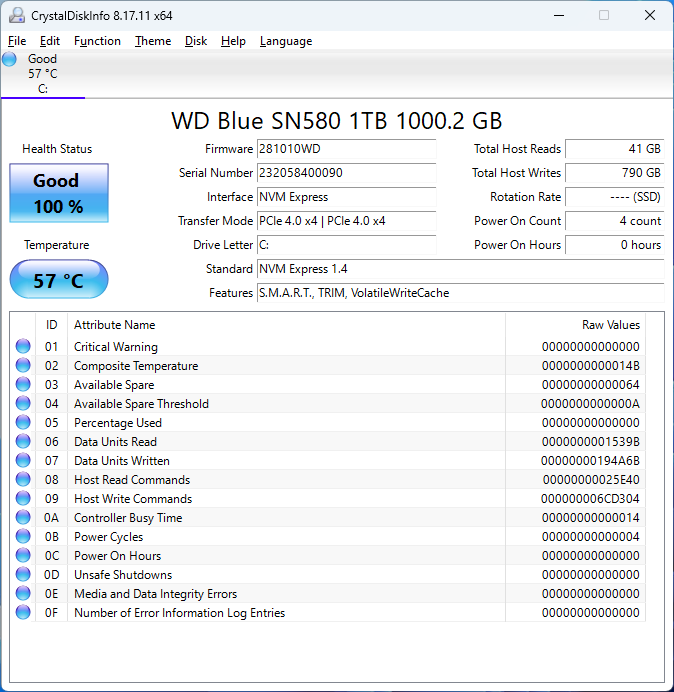
CrystalDiskInfo can give us some basic information about the SSD and confirm we are operating at PCIe 4.0 x4 speeds using NVMe 1.4.
Test System Configuration
We are using the following configuration for this test:
- Motherboard: MSI MAG X670E Tomahawk
- CPU: AMD Ryzen 9 7900X (12C/24T)
- RAM: 2x 16GB DDR5-6000 UDIMMs
Our testing uses the WD Blue SN580 1TB as the boot drive for the system, installed in the M.2_1 slot on the motherboard. This slot supports up to PCIe Gen 5 x4. The drive is filled to 85% capacity with data, and then some is deleted, leaving around 60% used space on the volume.
Next, we are going to get into our performance testing.

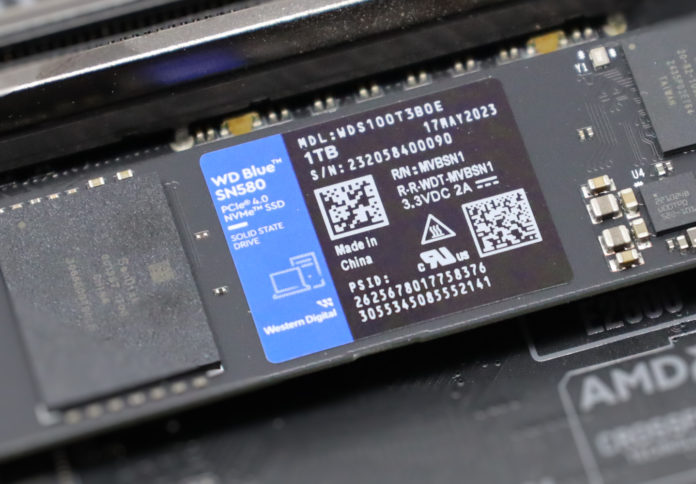

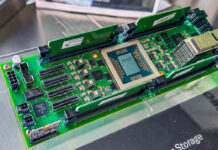

Nice review.
The title above the specs needs fixing.
do a 1 hour write test. it will hardly drop on durance write.
This drive prop sucks like the SN550 did, those even dropped for me down to 5mb/ write / sek.. never ever again wd blues..
If you use a WD blue drive for one hour writes then you should blame yourself ; it’s the wrong product for the application…
Just a dumb question in general: Why do modern NVMe drives still persist in defaulting to 512b sectors instead of 4kb sectors? Every modern OS supports larger sector sizes, and it’s beneficial from multiple standpoints.
So far, I’ve only been able to find tools for Sabrent to change the block size to 4kb native. Why is that?
@James: as an example, you can Secure Erase SSDs in an Asus mobo UEFI, and for SN570 WD Blues, I get the option to keep 512b or go 4k, but only Windows installers can see the 4k-formatted drive. At least last time I checked a few months ago.