The Beelink GTR7 Pro is one of the more intriguing mini PCs we have reviewed. Not only does it have a fast AMD Ryzen 9 7940HS CPU, but it also has features that will lend to use beyond a desktop as a server later in life with features like dual LAN ports. This is part of a series, so after looking at a number of new systems as part of our STH Mini PC series, we have some thoughts on what to get if you are in the market.
Beelink GTR7 Pro Overview
As is customary with this series, we have a video that you can find here:
As always, we suggest opening this in its own tab, window, or app for a better viewing experience. The video has things like noise if you want to hear the system.
When we did our Beelink GTR7 (non-Pro) video, we had finished testing before the first GTR7 Pro arrived. We had ordered both, but since we ordered “Hermes Orange” that was hit by a delay. In the meantime, we ordered the grey unit only to have the two systems arrive almost at the same time just as the GTR7 video was going live. Luckily, these are great systems, so they were not ones we really mind having an extra of.

We received both systems with 32GB of DDR5-5600 memory in two 16GB SODIMMs and with a 1TB PCIe Gen4 NVMe SSD. Onboard is the AMD Ryzen 9 7940HS an upgrade from the Ryzen 7 in the non-Pro. The systems cost just over $720-800 with applicable promotions at the time of ordering.
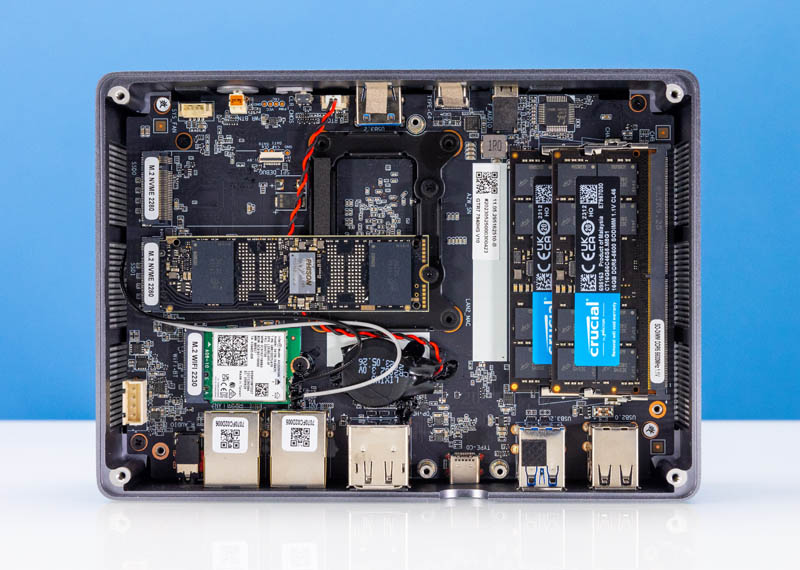
Windows 11 Pro was included with both systems. What was not included was the new Beelink GTR7 and GTR6 Bottom Cover Replacement to Cool AMD Platforms. We ran with default settings and the default single drive configuration so we did not run into an issue with overheating. At the same time, we look forward to this being part of the system in the future.
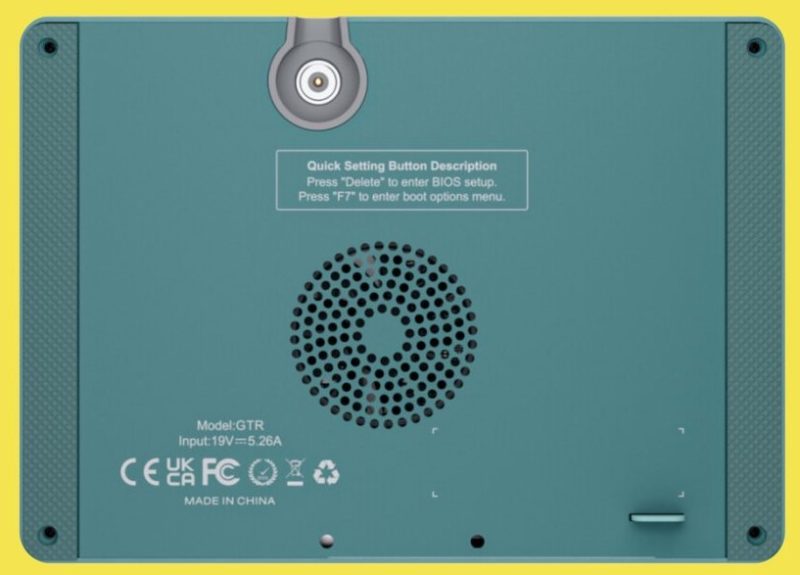
We should also note that in the time between our GTR7 and this GTR7 Pro review, AMD finally released its drivers for this platform. It is amazing that AMD would not have these drivers available at the time the CPUs were launched. Whereas we had to rely upon Beelink for drivers previously, now we can download them from AMD.
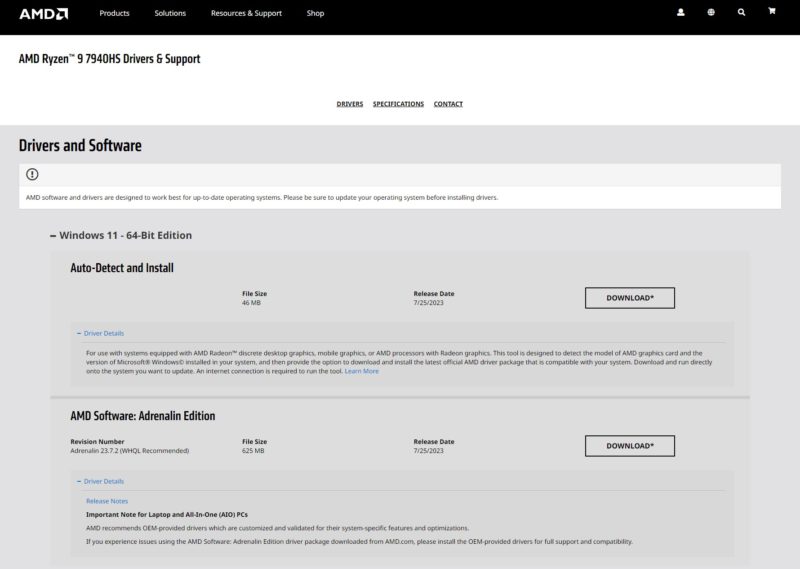
Since we are going to talk about them quite a bit in this review, as the third and final installment of this STH Mini PC Mini Series, we are going to refer back to the previous pieces a bit. Here is the original GTR7 review and video:
In that video, we demonstrated eGPU usage and the fingerprint logon. The Pro and non-Pro models are the same in this regard so we are not going to do that again.
We are also going to discuss the Minisforum UM790 Pro review often in this as Beelink and Minisforum are direct competitors with systems based on the same AMD CPU.
With that, let us get to the hardware, and we are going to try mixing the orange and grey versions since we have photos of both and we wanted to show off the two colors.





So just wondering: are these usb 4 ports all usable at the same time with the advertised 40gbps speeds? So 1 quick external SSD – 1 eGPU enclosure and 1 usb 4 dock for example without losing any performance.
Still waiting on a 7945(HX or 3DHX) model.
@Jay – Phoenix APU’s have (2) USB4 interfaces in the CPU. So far, AMD provides 16 of PCI Gen 4 lanes to each USB4 controller.
So if this has (4) ports, then 2 ports would have to be sharing the same 16 lane controller.
Unless Patrick or someone on STH knows different, there are no eGPU docks that can saturate a USB4 port. Those TB3 docks use PCIe Gen 3, either 4 lane or 8 lane bridge chips, even if the GPU slot is 16x.
Unfortunately, it’s sold out now.
7940hs is the first cpu I think can hold it’s own in the kind of form factor. I bought a 7940hs notebook several weeks ago. Coming from 5600x & 5900x machines for compiling c++ code, python work, and such. It is a very capable cpu.
AMD should be selling this CPU into the desktop market hard, for mini and full ATX. At 45W or so these are damn compelling processors
Do these support ECC? The chipset looks like it does based on AMD reference, but not sure if these do. Would this make a strong tiny mini micro Proxmox cluster? 2x nvme ssd + 32gb or 64gb ecc RAM seems like it would support zfs ok.
@ Johnson – I think you have to go to the hidden advanced BIOS menu to turn on ECC support.
Does the unit or cpu gets hot quickly under load? Tried their older 5800H model but runs too hot. Thanks
@spuwho Thanks for the answer! Nice to know those docks and eGPU’s can’t really saturate those ports. Sharing the same controller makes lots of sense then.