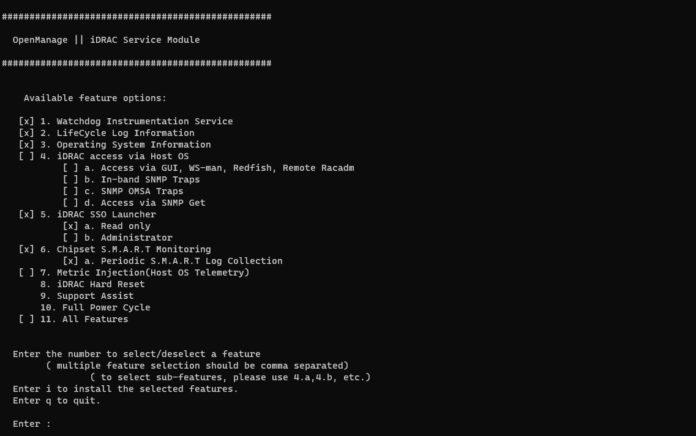If you are using Dell’s iDRAC, you may see some information that is not available without the Dell iDRAC Service Module. The service module is an OS-based module/ agent that allows additional information to be collected and shared with the management interface. Here is an example from a Dell PowerEdge R760 and its System Host OS Network Interfaces tab:
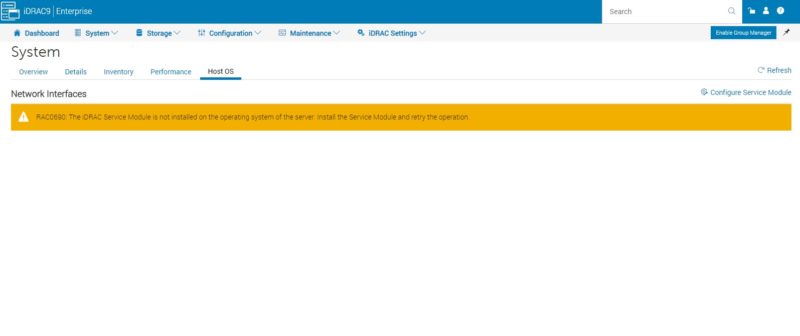
In this quick how-to, we are going to explain how to fix this by installing the iDRAC service module. We are going to use Ubuntu 22.04 LTS as our OS.
Step 1: Download the iDRAC Service Module
You can search Dell’s website for “iDRAC Service Module” and that will get you the latest version. Here is what an example page looks like, in this case for the Dell EMC iDRAC Service Module for Linux v5.1.0.0:
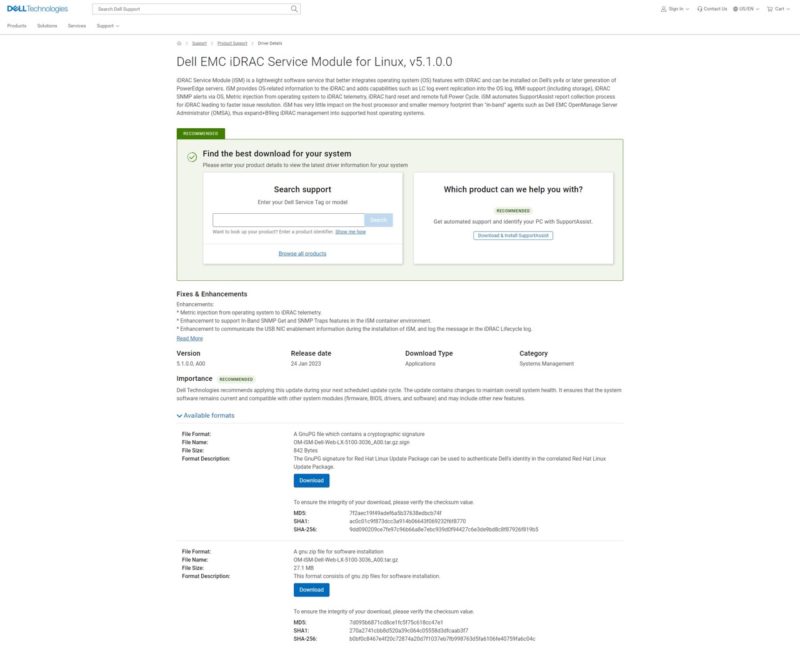
We are using Linux here, but one can get the proper service modules for other OSes as well. If you download this do your local system, you will want to get it to the OS installed on the server via scp or another tool.
Step 2: Install the Service Module
Once the archive is on the host OS, login to that host OS. For Linux, one can just use the setup.sh script as we are showing below (we needed sudo privileges to get this to work.):
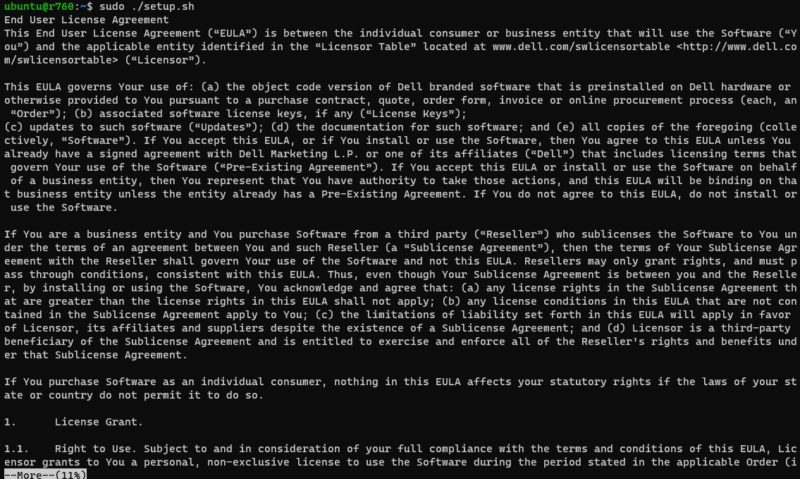
After you launch the script, you will be bombarded by a long EULA that you will need to scroll through.
After accepting the EULA, you will be at a screen that has a number of different optional features that can be installed.
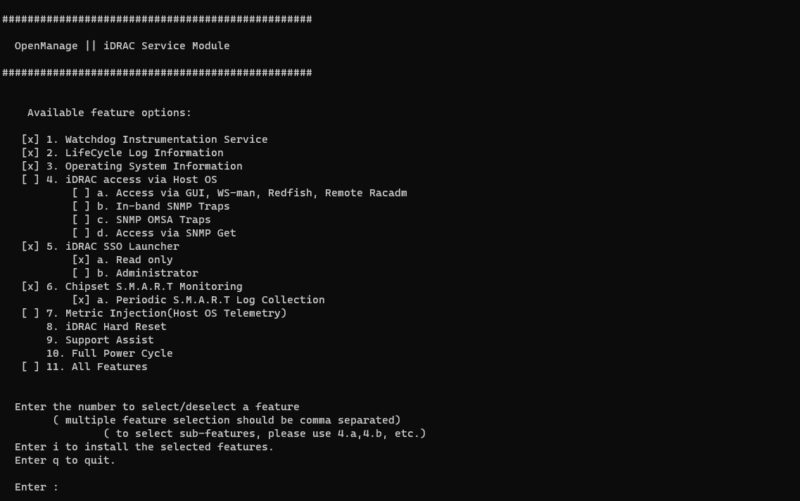
The reason everything is not installed by default is that they take resources since they run in the host OS. iDRAC itself runs on the baseboard management controller, but these features need to run in the main server’s OS.
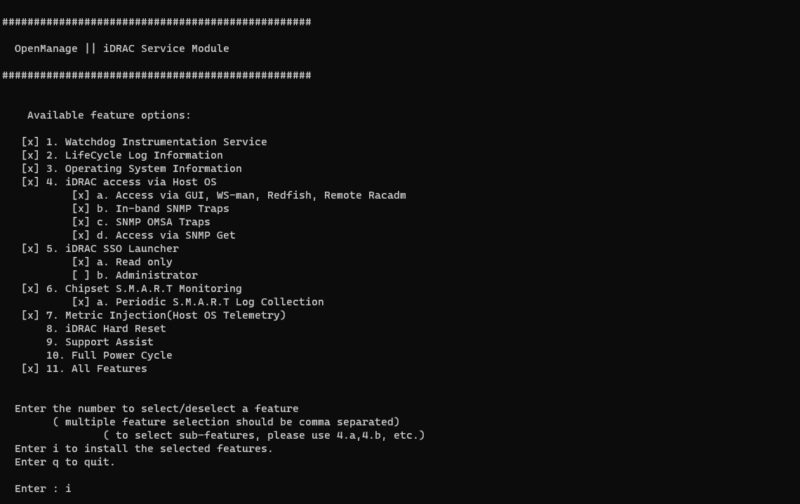
We installed everything. At the end of the process, the installer checks that the host OS agent and the iDRAC controller can communicate. Some organizations change iDRAC ports, for example, that would need to be entered properly if not defaults.
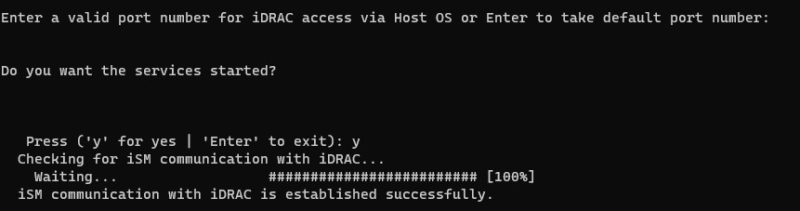
That is it. A very simple process.
Step 3: Benefit from More Data
Here is the same page as above, with the iDRAC service module running on the host OS.
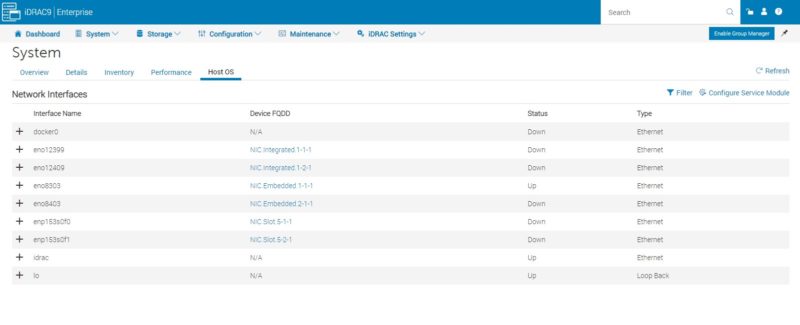
We can see things like the network interface names in the OS and trace those to hardware states directly in iDRAC. Without this, normally we can only see that there are interfaces in iDRAC.
Final Words
This was a quick guide to installing the iDRAC service module. Many people do not install this since it is something else running in the OS. On the other hand, it provides more data to the iDRAC controller for management purposes. If you have never tried it and have PowerEdge servers, you may want to at least try it and see if it is useful.