Intel NUC’s are fun devices. These small systems have been used everywhere, from desktops to Ubuntu and VMware labs to even running local Kubernetes infrastructure at Chick-fil-A for years. There is something inherently “cool” about small but powerful systems. Today we are going to take a look at the Intel NUC 12 Pro, codenamed “Wall Street Canyon,” and check out how our units fared. We also have a special treat with a fanless unit designed for industrial applications that we will discuss briefly.
Video Version
As you might imagine, we have a video version for this unit as well:
We get to show off a bit more about the power consumption and let you hear the units in the video so you can get a better sense of the noise they emit. As always, we suggest watching this in its own tab, window, or app for the best viewing experience.
Intel NUC 12 Pro “Wall Street Canyon” External Hardware Overview
This is Intel’s classic small form factor. One can see that we have two USB 3.2 Gen2 Type-A 10Gbps ports on the front. We also get a headset jack. Many mini PCs do not have a wired headset or audio jack these days, so that is a nice feature. The power button also lights up.

The rear of the system is where most of the major features are. First, we get two HDMI ports. These are often used for applications attached to TVs, so this is a nice touch. The big feature though is the two Thunderbolt 4 ports that also are USB Type-C and DisplayPort capable. Technically this has four display outputs and can use high-speed external devices. Many mini PC’s do not have Thunderbolt ports because of the extra cost and the relatively smaller size of that market.

On the USB side, there are also two Type-A ports, both a USB 3.2 Gen2 10Gbps port and a USB 2.0 port for a keyboard or mouse. The final big feature is an Intel i225-V NIC port. This is not a vPro machine, but the vPro NUCs will use an Intel i225-LM to support that functionality. We should also quickly point out that this is an Alder Lake machine, so these will be i225 B3 parts, not the newer C stepping i226 parts with lower BER and power consumption.
One side has a vent and a Kensington lock port.

The other side just has a vent.

The top pops off, but there is not much here except for the WiFi antenna segments.

The bottom of the unit has four rubber feet. Each foot has a captive screw that stays in the chassis. We wish more mini PCs had this since sometimes the screws we find in units go all over.

The cover, when removed, has a lot going on. One small feature is that one can see the various gaskets and pads lining the unit. Intel engineers these features instead of leaving a blank panel.
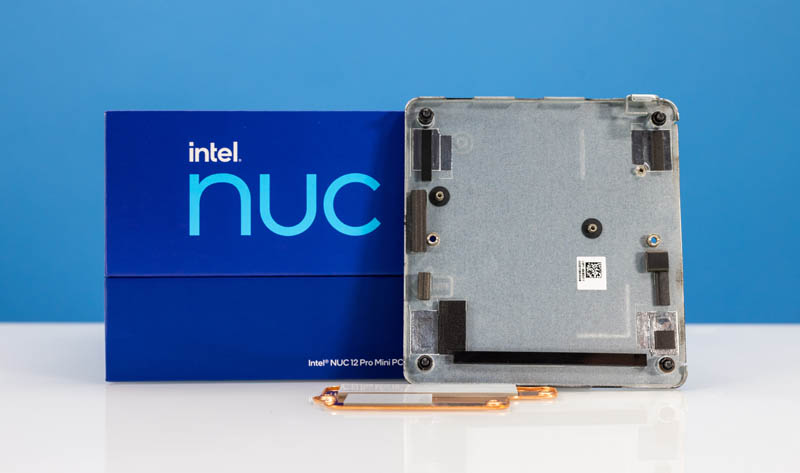
There is even a small copper part to cool the M.2 drives that we will discuss more as we get to our internal overview.
Next, let us get inside the system to see what makes it work.
Intel NUC 12 Pro “Wall Street Canyon” Internal Hardware Overview
Inside the system, we can see a fairly familiar layout. We have a PCIe Gen3 NVMe SSD (Kingston KC2500) installed, as well as two Crucial 8GB DDR4-3200 DIMMs. While the Intel Alder Lake generation processor supports DDR5, this platform is a DDR4-only platform.

Pulling those components out, we can see the two SODIMM slots on one side. There is also a B-key SATA M.2 slot and a NVMe slot. Intel labels all of these slots which is a nice touch.

One other item is that we get an Intel AX211NGW WiFi NIC.

Here the M.2 SSD cooling copper plate is attached to the bottom lid. This is a nice touch but generally in these small PCs we get nervous with ultra-high performance/ hot M.2 SSDs.
Here is the top of the platform outside of the case. We have a Foxconn fan with a heatsink. Underneath is the Intel Core i7-1260P, with 4x P-cores (4 cores/ 8 threads) and 8x E-cores (8 cores/ 8 threads.) That is one of the big innovations in this generation.

Here is a side look at the NUC. That heatsink unit is almost the width of the motherboard.
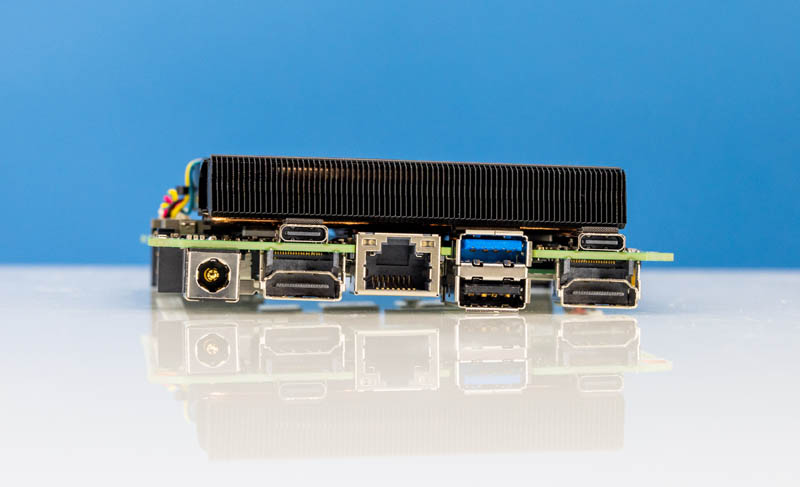
On the subject of heatsinks, this is designed to be an actively cooled unit with the heatsink and fan. Intel sent us a partner Bleu Jour fanless Industrial NUC model that we wanted to take a look at quickly. Let us get to that.





I’d say Intel needs to make a 50% bigger NUC just to add quieter cooling after listening to the video. That 115mm form factor isn’t cuttin’ it anymore. These are using more than twice the power of the old NUC.
Or add a big fan (would 120mm fit? Otherwise 92mm) to the fanless model and run it at very low speed. Should not be to hard to 3d print a adapter..
Small note, KC2500 is not PCI-e 4.0 but PCI-e 3.0.
‘We have a PCIe Gen4 NVMe SSD (Kingston KC2500) installed […]” should be
‘We have a PCIe Gen3 NVMe SSD (Kingston KC2500) installed […]”. Gen4 is KC3000.
“We should also quickly point out that this is an Alder Lake machine, so these will be i225 B3 parts, not the newer C stepping i226 parts with lower BER and power consumption.”
I’ve seen reports of some fairly nasty teething issues with some of the Intel 2.5GbE parts(I think it was i225 prior to B3?)
Are we at the point where, while the i226 is an improvement, any i225 or 226 that shows up in a reasonably reputable context(NUC, known-brand motherboards and laptops, etc.) can be relied on to have a non-broken stepping; or are there still units floating around that need to be specifically checked for problem parts?
fuzz everything has been B3 or later for more than a year.
I would change one USB-C for another ethernet port.
After so many NUC generations a quiet machine under “moderate” load should be mandatory. Its quiet on no load. Thats all.
And you buy “pro” and an i7 because you need “some” horsepower. A rather-silent under load NUC would be a no brainer for me. But they are not. AMD “nucs” are worse.
IMHO, the problem with NUCs is most laptops have better value on purchase and afterwards. For a hundred or so euros you have a keyboard/mouse, a display and a UPS. Which is a huge difference (vostros, thinkbooks, some latitudes, some thinkpads)
As a server are all advantages, plus you might have the option of a GPU, usefull for some loads.
As a office-desktop machine as well. Maybe you save some space if its mounted rear a display…
Thank you Michael – I was recording a video with a different system with a Gen4 Kingston drive that day.
I have NUC2WSHv7 and i am finding vpro AMT *extremely* unreliable. Both display emulation and display clone works maybe 1 in 5 times. Awful. The problem is both with MeshCommander and with Intel Manageability Commander.
Anyone with same experience?
@KLMR
notebookcheck reviewed some minisforum devices. Noise is slightlc lower than a standard NUC PRO 1260P for most of them, especially under load.
the chicken infrastructure link is dead
Are there any 12v connections on the motherboard that could support power to a single u.2 drive