Today, we get new announcements of development boards from ODROID and available on Hardkernel. The ODROID-H3 and ODROID-H3+ are two new platforms based on quad-core Intel Jasper Lake CPUs. This is an update to the boards that we reviewed before they disappeared a few months ago.
ODROID-H3 and ODROID-H3+ offer Intel Jasper Lake 2.5GbE Development Boards
The ODROID-H3 and ODROID-H3+ seem very similar except for the version of Jasper Lake CPU onboard. The ODROID-H3 has an Intel Celeron N5105. The ODROID-H3+ has the Intel Pentium N6005.
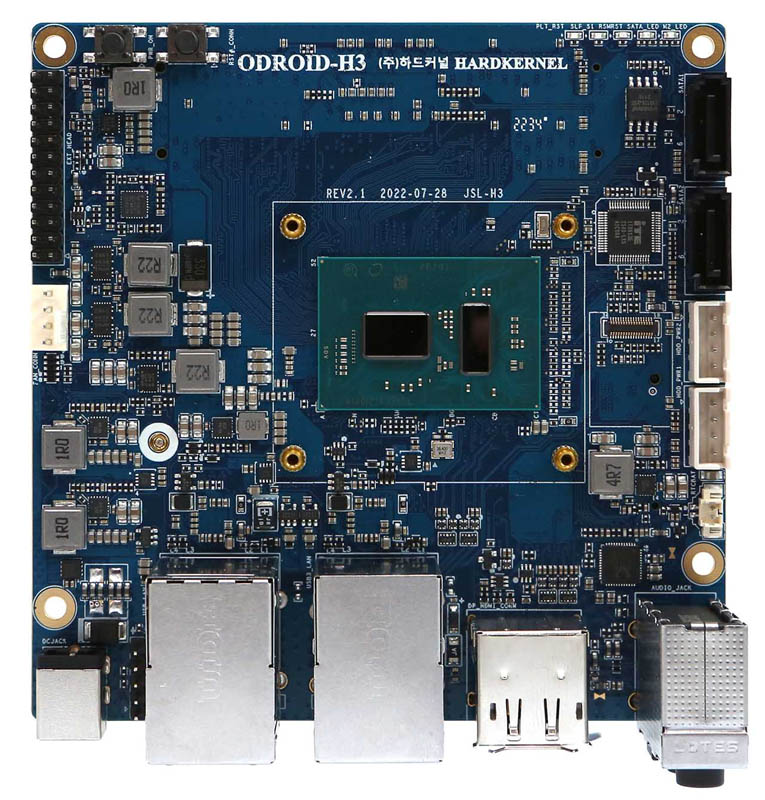
On the bottom, we get two DDR4 SODIMM. There is also a M.2 (PCIe Gen3) slot on the bottom for a SSD along with two top-side SATA ports.
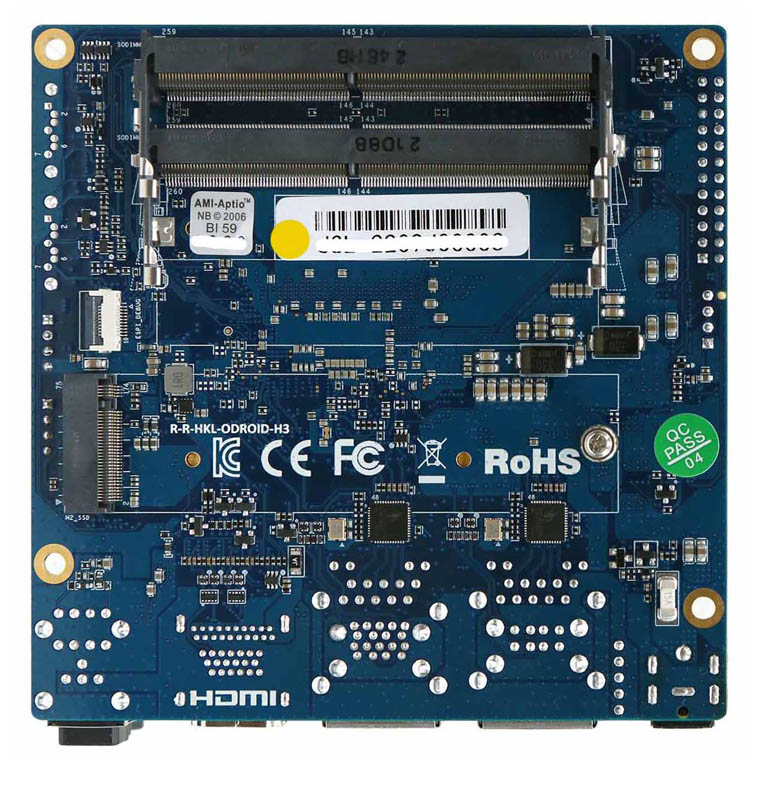
Networking is again provided via Realtek RTL8125B NICs. Both NICs provide up to 2.5GbE speeds.
Previously we took a look at the ODROID-H2+ with H2 Net Card for Cheap 6x 2.5GbE.
These older platforms are built upon the Intel Celeron J4115 (Gemini Lake) processors. While one needs to add RAM and storage, the most fun addition was the networking card. The H2 Net Card offered four more 2.5GbE ports for a total of six.
While these were good platforms, the lack of a simple and nice case was challenging. We ordered a few cases and each time the result was underwhelming.
Final Words
The ODROID-H2 was $119. The ODROID-H3 is $129 and the ODROID-H3+ is $165. For a N5105 device, that is starting to get closer to the lower-cost platforms like the Two Fanless Intel Celeron N5105 4x 2.5GbE options we reviewed. Here is the video on those and there is a huge forum thread about them.
Our big challenge with the new ODROID is really the pricing. If one adds a basic $20 case and other bits for a barebones, the N5105 is likely in the same price range as the N5105 4x 2.5GbE boxes that can sell for under $158 but with extra NICs and more assembly done. Of course, if you do not need the NICs nor a case, then the ODROID can be less expensive.
On the N6005 side, we found that this generally runs warmer, so we prefer the N5105 over the N6005. The $129 to $165 jump is a decent one for a relatively minor jump in CPU performance.
Overall, these look like very interesting new solutions, but if we do get one to review, we are probably not going to buy a cluster of them like the last time we reviewed the ODROID-H series.

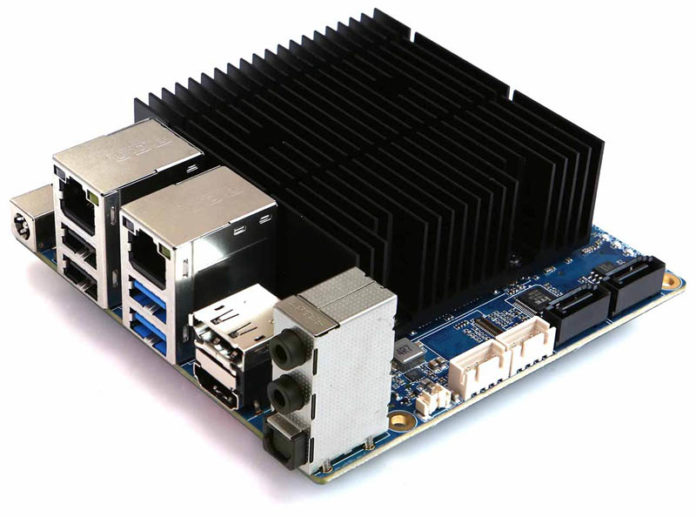



For the Intel NICs and their stability and more expansive driver support, the other options are worth the extra money.
high pricing but not usb-c power
Nice feature: onboard slot for eMMC. With one SSD and 2 harddrives it is a capable little TrueNAS server.
@james I’d definitely agree that starting with one of these ODROIDs and trying to bodge it into a more router-like configuration seems like a sucker’s game when the veritable sea of NIC-oriented embedded PCs from assorted slightly mysterious vendors is readily available, not that much more, and already comes with the NICs you want without futzing with expansion cards; but the ODROID seems like an interesting device in its own right, for other embedded purposes.
Especially right now, when getting your hands on something like an 8GB rPi is more of a nuisance than usual, something both compact and punchy that you can turn to similar tasks(at least the more servery tasks, not quite as good on GPIO stuff) is attractive; and the ongoing fact that x86 boards tend to take SODIMMs up to at least 32GB total system memory without complaint; while ARM SBCs(until you get considerably more expensive) rarely have expandable memory at all, and often top out pretty low, remains a point in their favor.
For me, a crucial difference between ODROID and any number of otherwise-attractive devices with odd brand names is *SUPPORT*. I do see ODROID’s statement that they do not provide support. However, they do have an excellent wiki, system block diagrams and *BIOS UPDATES*. Exactly ZERO of those other devices I’ve looked at provide these.
It’s a nice board to use as a homelab server running container services. It doesn’t beat used devices from the tiny mini micro series though, but a lot easier to procure (if you don’t want to search through eBay listings for a well-priced unit). The Realtek NICs are deal breakers to be used as a router or firewall. This is just my personal opinion of experiencing a lot of issues with Realtek NICs on Mikrotik, Openwrt and OPN/Pfsense.
@fm
There was a topic running on the Odroid forum. The bios support fot the H3+ is limited to two years. Howver it has passive cooling I am considering the Intel NUC for LTS.
I wish I read these comments before ordering the darn thing. I tried installing pfSense and the NIC cards are not found… Now I am trying to figure out how to get pfSense working on the darn thing. Hopefully, I can get it working with Proxmox and run pfSense virtualized. If anyone has a link to an article to get it working, please share. I will post an update if I do manage to get it working. In the meantime DO NOT BUY if you are planning on using it as a pfSense firewall, it will not work.
i am planning to order this board for homelab server and media server. Can I install proxmox in this board.
Also does anyone know if this board is capable enough to do 4k transcoding.
If only it had more cores/threads, that’d be a hell of a toy!
I can’t even get the H3 working on my screen..
HDMI connected but nothing happens..
@Rudra regarding transcoding, sinology claims they can transcode plex. They have way weaker processors and graphics.
@reviewer
regarding pricing, If you considther this to be expensive, than i do not know if you are in corect business. Comparing this device to those two boxes which you claimed is absolutely irrelevant or whats going on? those to boxes give you case for 30 dollars more price, and you ar done.
1. Try to buy odroid case, you can put it into your library, is awsom especialy during the night. To me was agly when i saw pictures.
2 I didnt see any device case you can scale like this.
3 you can manipulate the number of network adapters …
4…
5…