Today we get to look at what might be the most important server of the year. This is the Gigabyte G242-P32. While that number may not mean a lot to folks, it is a huge deal in the industry. This is a 2U GPU server that combines an Arm-based Ampere Altra / Altra Max processor and NVIDIA A100 GPUs into a single server platform.
Gigabyte G242-P32 Video
We have an accompanying video for this one. The story behind this is a bit different. This summer I had the opportunity to do an NVIDIA GTC session around this platform. I had to build the server from barebones, and before shipping the platform back, I realized this would be one that our readers would be interested in. So I made a new video and wrote this review.
As always, watching via a dedicated tab, browser, or app is better than the embedded viewer.

The platform is loosely based on the NVIDIA Arm HPC Developer Kit that utilizes this Gigabyte G242-P32 server with two NVIDIA A100s, an Ampere Altra Arm CPUs, and BlueFiled-2 DPUs.

Since I had to configure it myself with the team, we decided to utilize the Ampere Altra Max 128 core part to pair with the NVIDIA A100 80GB PCIe cards.
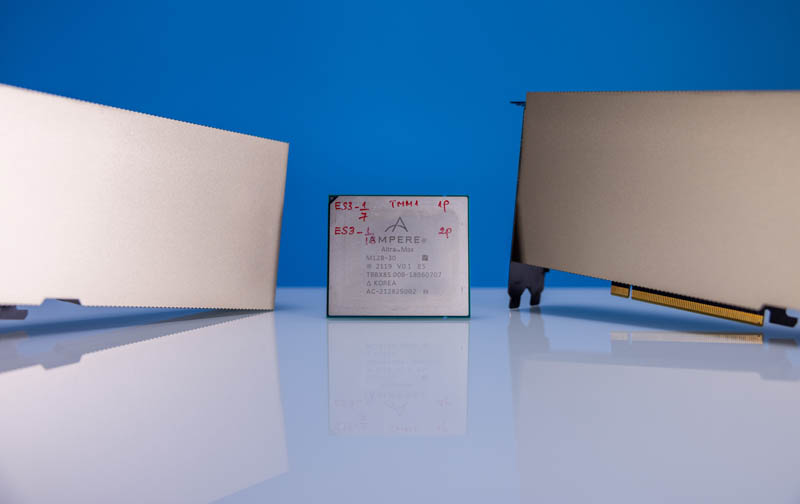
This server that we are showing is not exactly that. Our lab’s BlueField-2 DPU cards are mostly the full-height 100GbE models instead of the single port 200GbE models that come with the server. We instead only have the 25GbE low profile option.

Still, if you want to see more about building the system, that is a lot of what we cover in the video along with the setup. This system was a vastly different experience compared to when we did the Cavium ThunderX in 2016. Ubuntu installation was done via an ISO download and we just installed everything over IPMI and the HTML5 iKVM.
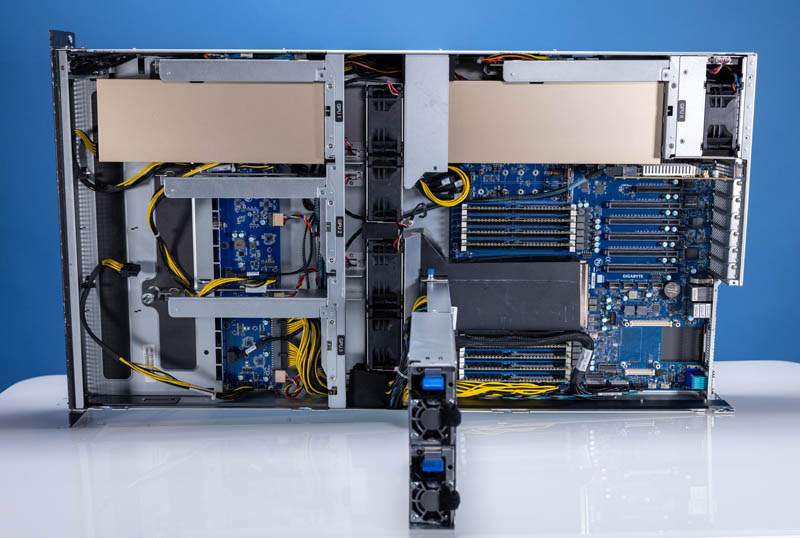
Since this was more of a review of opportunity, and we had a ton of photos for this one, there are going to be an excessive number of photos. Make no mistake though, this is perhaps the most important server of 2022 because this is NVIDIA’s true vision for the future. While the company openly supportx x86, its efforts with things like the NVIDIA Jetson Orin, Grace/ Grace Hopper, drive and medical imaging platforms, BlueField DPUs, and more are all focused on the Arm ecosystem.
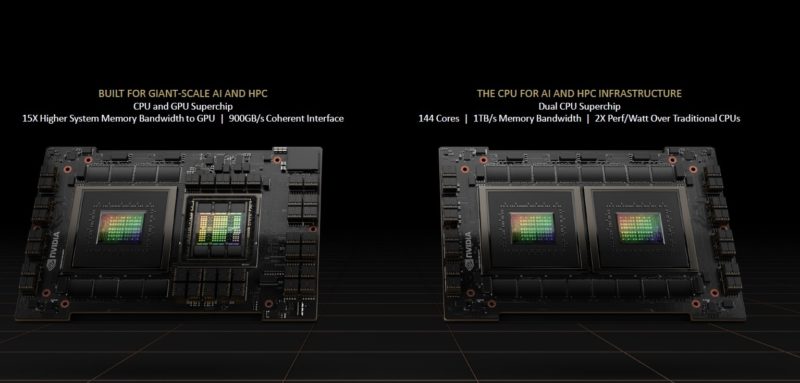
If you want to get something beyond a Raspberry Pi hooked up via a frankenstein setup to a GPU, and instead want a real Arm GPU compute experience, this is basically the option.
With that, let us get to the hardware, and take a look at some awesome photos of this system.

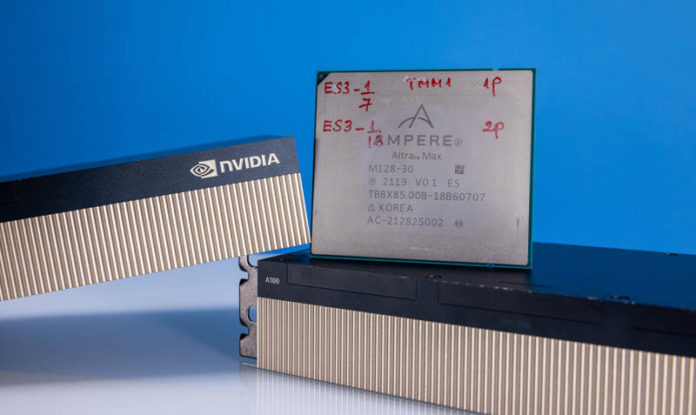



I guess I’m curious as to what makes the Ampere Altra processor so “unpleasant” to install. Why would installing this chip be any different from installing any other, Patrick? Apart from the physical size, there doesn’t appear to be anything much different between this processor and all the other Intel, AMD and IBM chips I’ve seen.
Stephen, super easy to answer. AMD and Intel both use carriers. AMD SP3 uses the CPU carrier that you slide in, then it is lowered in place. On the Intel side, if you install the CPUs correctly, then you are not touching the CPU when it is lowered aligned into the socket. With Ampere, you need to align it by hand versus AMD and Intel both have mechanical alignment. Even with suction cups, the Ampere socket does not have the same level of mechanical alignment before it is lowred into the socket.
See how to install LGA4189 correctly Article and Video.
@Patrick Kennedy
Thanks for the very fast reply. Sounds like a possible engineering/design problem with the type of socket, maybe the ILM needs to be re-designed to allow for the alignment features you mention. Otherwise, I still don’t see how this is an absolute deal-breaker. The chip package itself should have keying notches in the edges that ought to provide enough positive feedback even when loaded by hand.
Believe it or not, I did see your LGA-4189 installation article when it came out. Very well done and very useful. Now, if only we could have some higher-resolution photos of the chips you feature. I noticed that the photos of the Ponte Vecchio chip you had earlier were only a mere 800×600-ish pixels. Seems we need an upgrade to at least 1920×1080 minimum. I have a hard time seeing much detail, specifically where contact pads are concerned. I like drawing pictures of these things and being able to see the pads well enough to count them is a must.
After all the recent coverage of the Altra and Altra Max, I’m kind of wishing someone on eBay would start selling used ones so I can buy one. CPU collecting is one of my hobbies and I’m longing to get my first LGA-4189 Xeon, LGA-4094 Threadripper/Epyc and one of these Altra chips. I can’t afford to buy these things when new and typically have to wait at least ten years before they’ll even show up in the used listings. Of course, somebody could donate one if they wanted to, though that’s probably asking too much of the Universe.