The Supermicro AS-5014A-TT is a gargantuan AMD Ryzen Threadripper Pro workstation. Not only does the system support a liquid-cooled Threadripper Pro CPU, but also has expansion options that will simply outclass mainstream workstations. This is a system you have seen a few times on STH, but it is now time for its formal review. Let us get to it.
Supermicro AS-5014A-TT AMD Ryzen Threadripper Pro Workstation Hardware Overview
We are going to do our normal external, then internal hardware overview. Before we get to that, we actually have this system compared to a direct competitor, the Lenovo ThinkStation P620, in a video that you can find here:
While we are going to focus our review on what is in the system, if you need context on how much more complete of a workstation this is versus others in the market, that video should give you some idea.
Supermicro AS-5014A-TT External Hardware Overview
The tower system is certainly a design step up from Supermicro beige or black boxes of the past. There is now some neat branding. Normally we do not discuss aesthetics with Supermicro servers, but this is a workstation likely destined to sit deskside.
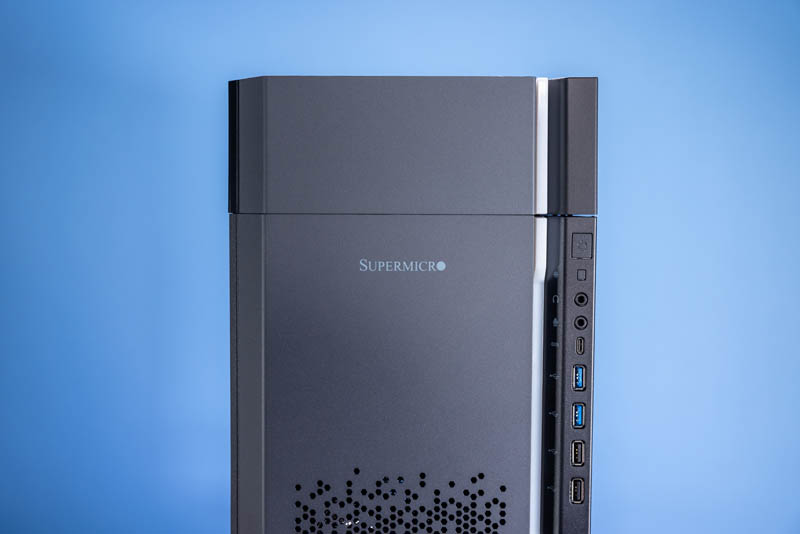
On the side, we get a headphone and a microphone jack. There are then five USB ports. Two Type-A USB 2.0 for a mouse and keyboard. There are then three USB 3 ports, two Type-A, and one Type-C.
The top section of the chassis in the photo above looks like a flat panel. Behind it is not some amazing piece of technology. Instead, it is a handle to help move the large system.

The rest of the top of the chassis is the radiator grill for the CPU’s liquid cooler.

Below the ports are two drive bays. These are SATA bays meant for OS drives, SneakerNet transfers, or to use to load footage from video recorders like the Atomos line that record RAW footage to SATA SSDs.

Behind that front panel, we get the 5.25″ expansion bays that are unoccupied in our system.

Below that, we get two chassis fans to help with expansion card airflow. One will also see a filter on the door of the chassis.

On the rear of the unit, we get the top area for the radiator, then the main components on the rear of the system. That includes a large San Ace fan.

On the rear, we get serial and VGA ports. There is then a 1GbE management port for IPMI/ Redfish. Then we get a USB 3.2 Gen2x2 Type-C port for high speed duties. The other seven USB 3 ports are 2x 3.2 Gen1 and 4x Gen2.

LAN is provided by a Marvell-Aquantia AQC113C so we get 10Gbase-T capabilities. Audio is a 7.1 solution and has S/PDIF optical output as well.
On the rear expansion slot situation, we have a chassis with eight I/O slots on the rear of the system. We will show how these are wired internally in our internal overview.

At the bottom, we get up to a 2kW power supply. From 115-200V it is a 1.5kW unit and below 115V it is 1.2kW.

This is a massive system, so let us get inside to see what is in there.


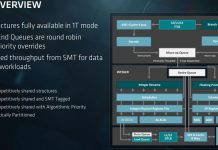


Nice. Good PCIe slot layout, accomodate two GPU without blocking other slots. Some ppl (me for example) cannot have too many GPUs in a machine, it’d be great if a revision of the case had off board physical mounting for a couple more GPU to be connected with riser cables.
Nevertheless compared to, say, certain other mfr’s two slot TR Pro offerings this is brilliant.
That’s a sharp looking workstation case.
Would like to see these real Chess bench nodes/sec. numbers!
Nice reviews as always..
Yes – nice workstation – I just bought one. The only thing I really miss (so far) is the PMBUS for the power supply – it doesn’t support this. So, no monitoring power usage via IPMI. Which I do miss.
Also, had to move a NVIDIA 3060 grade consumer grade card around in the PCIE slots until I found the one where it stopped acting “flaky” – of course this could be the card itself.
One last gripe, SuperMicro store does NOT carry the conversion kit to have this rack mounted, you have to purchase it (if you can find it) at other outlets.
Overall, I do give it a thumbs up :-)
these machines are onerous overpriced anachronisms from the get go due to pricing and marketing decisions – they will only be around for a little while due to these factors – the future of hedt is in a lull but the lull won’t last long – think arm and tachyum options plus clustering – you can get many machines for the same price in diy mode and surpass overall performance – this is not innovative or clever but more like unclear. final answer
@opensourceservers most people or rather companies running these have production workloads where expert salary and software licences are the main cost factors. Even if such a system is changed every ~2-3 years it will be <= 10% of the total costs related to that employee. What you are talking about with arm clusters is a totally different type of scenario.
These would probably be monster scale-up mixed usage database servers. I’d love to see a set of SQL benchmarks (but the MS SQL enterprise license cost of such a system would be scary). If your workload doesn’t shard and parallelize well, a classic SQL server scale up system can perform much better at a lower cost, and these can have huge RAM and extremely fast storage direct attached, with even more storage as NMVEoF with DPUs
@David Artz. Can you point me towards a suitable rack mount kit vendor please.
Not a fan of this new SuperChassis GS7A-2000B with its LED lighting bar.
I much prefer the older designs: CSE-743AC-1K26B-SQ or CSE-745BAC-R1K23B-SQ, CSE-745BAC-R1K23B or 11 slot CSE-747BTQ-R2K04B, all in 4U Form Factor.