The Supermicro X9SCL+-F is a a Intel Xeon E3-1200 (and V2) series, LGA 1155 server motherboard that is designed to be a solid, low-cost entrant in the marketplace. Before we continue, let’s address the obvious question, what is the difference between the Supermicro X9SCL-F and X9SCL+-F? Simple, the X9SCL-F utilizes the platform’s Intel 82579LM gigabit NIC alongside a 82574L while the X9SCL+-F has two Intel 82574L gigabit NICs. Let’s take a look at the board. One of the most popular articles on the site over the past year and a half has been that of the Supermicro X9SCM-F review so we are now looking at a lower cost alternative that will be suitable for many applications. With the release of the Xeon E3-1200 V2 (Ivy Bridge based Xeon) generation we have seen the LGA 1155 platform basically see a new lease on life as with many server motherboards PCIe 3.0 could be implemented simply through a BIOS update along with the new CPUs. Since this is a low power solution that provides more than adequate performance, it is great to see that we are getting a nice lifespan from the platform. The Supermciro X9SCL+-F follows this trend and one can use Sandy Bridge or Ivy Bridge generation parts in the motherboard.
Supermicro X9SCL+-F Test Configuration
Supermicro upgraded its X9SCx series to support the Ivy Bridge Xeon E3 family so I decided to use the same components I generally use in Intel Xeon E3-1200 series reviews except for the fact that I replaced the X9SCM-F with the X9SCL+-F as the motherboard of choice.
- CPU: Intel Xeon E3-1240 V2
- Motherboard: Supermicro X9SCL+-F
- Memory: 16GB Kingston ECC 1600 CL11 DDR3 4x 4GB UDIMMs
- OS Drive: OCZ Vertex 4 256GB
- Enclosure: Norco RPC-4224
- Power Supply: Corsair AX750 750w 80Plus Gold PSU and PicoPSU 150XT with 150w power brick for power consumption testing.
- OS: Windows 7 Professional SP1 64-bit, Ubuntu 12.04 Server
Looking at the Supermicro X9SCL+-F
The Supermicro X9SCL+-F is a 9.6″ by 9.6″ micro ATX motherboard. In this space, the mATX form factor usually provides slightly lower power consumption than similar ATX offerings and it makes the motherboard very versatile especially for compressed situations such as short depth rackmount servers and micro ATX chassis.
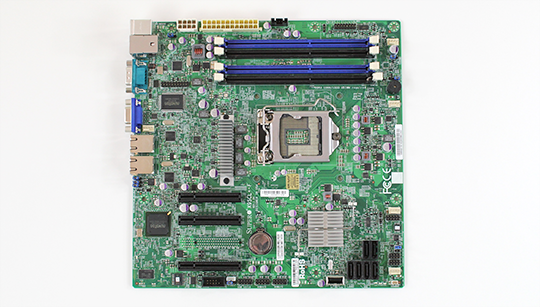
Taking a quick look at the expansion slots of the Supermicro X9SCL+-F, we see two PCIe 3.0 x8 slots (PCIe 2 with the first generation Intel Xeon E3-1200 series Sandy Bridge CPUs.) The third PCIe x8 physical slot is a PCIe 2.0 x4 electrical slot with its lanes being derived from the PCH rather than the CPU. There is one empty PCB mounting spot for another x8 connector as we saw on the Supermicro X9SCM-F. The Supermicro X9SCL+-F removes this PCIe connector in order to provide a lower cost solution. A common application is in the 1U, low power server market where the first slot is the only slot used anyway, making the extra PCIe slot redundant in this market segment, especially since this board is focused on cost.

For drive expansion, since the Supermicro X9SCL+-F utilizes the Intel C202 chipset, one has access to six onboard SATA II 3.0gbps ports onboard. There is a big difference between this and other members of the C200 series family because other PCH options have four SATA II 3.0gbps ports and two SATA III 6.0gbps ports. The C202 a fairly popular platform because it is significantly less expensive to produce. Along with the six SATA ports the Supermicro X9SCL+-F also has a standard internal USB header for internal USB based boot drives, license key FOBs or recovery drives.

The rear I/O panel on the Supermicro X9SCL+-F is a fairly standard configuration. There are PS/2 (keyboard and mouse), VGA and serial ports alongside two USB 2.0 ports with the 10/100 IPMI 2.0 remote management NIC. With the C202 platform controller hub (PCH) found on the Supermicro X9SCL+-F one does not have access to Intel USB 3.0 ports. Next to these one can see two gigabit Ethernet ports both powered by a pair of Intel 82574L controllers.
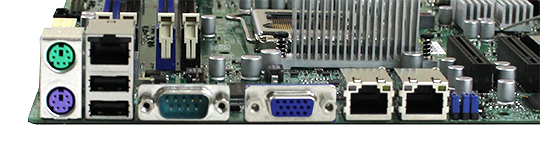
Again, the inclusion of two Intel 82754L NICs is the major differentiating feature between this Supermicro X9SCL+-F motherboard and the Supermicro X9SCL-F. You can see the two square Intel chips affixed to the motherboard next to their RJ-45 ports.
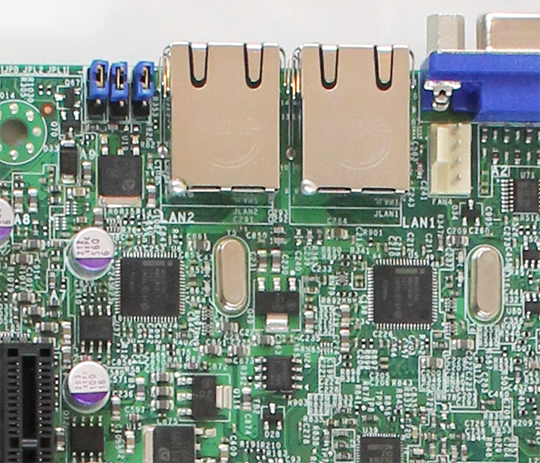
Using the Intel Xeon E3-1200 V2 Series with the X9SCL+-F
One key point I wanted to mention here is that this is a motherboard that was released with the Sandy Bridge based Intel Xeon E3-1200 series. With the Ivy Bridge Intel Xeon E3-1200 V2 series generation, Supermicro updated the BIOS of their C200 series motherboards to accept the new CPUs and enable their new features.
Check out the release post and quick guide to upgrade Supermicro motherboard BIOS for Ivy Bridge Xeon E3-1200 V2 CPUs. The key note here is that if you have a v1.x series BIOS on your Supermicro X9SCL+-F (or X9SCL-F) you cannot just drop in an Ivy Bridge Xeon. Instead, you will need to flash the BIOS to a v2.x or later version using a Sandy Bridge generation chip. This is becoming less of an issue these days because generally speaking, the older motherboards with v1 BIOS are sold, deployed and no longer in the channel. It is a consideration though if you are purchasing one of these used or do get an older motherboard when you purchase it new.
Supermicro IPMI Remote Management
For those users that want to take advantage of Intel’s Xeon E3-1200 series AES-NI acceleration features, one should note that my board had AES-NI disabled by default in the BIOS. I always recommend spending a few minutes making sure BIOS options are set properly when setting up a new system.
Supermicro’s IPMI and KVM-over-IP as described a few times on this site, allows for a lot of deployment flexibility. Things such as fan speeds, chassis intrusion sensors, thermal sensors, and etc. can be monitored remotely and alerts setup to notify the administrator of issues. Beyond this, the Winbond WPCM450 BMC chip also allows for the remote power up, power down, and reset of the server in the event that it becomes unresponsive. In fact, the test system has never had a keyboard, mouse, CD/DVD ROM, or monitor hooked up to it, even after multiple BIOS tweaks and operating system/ hypervisor installations.
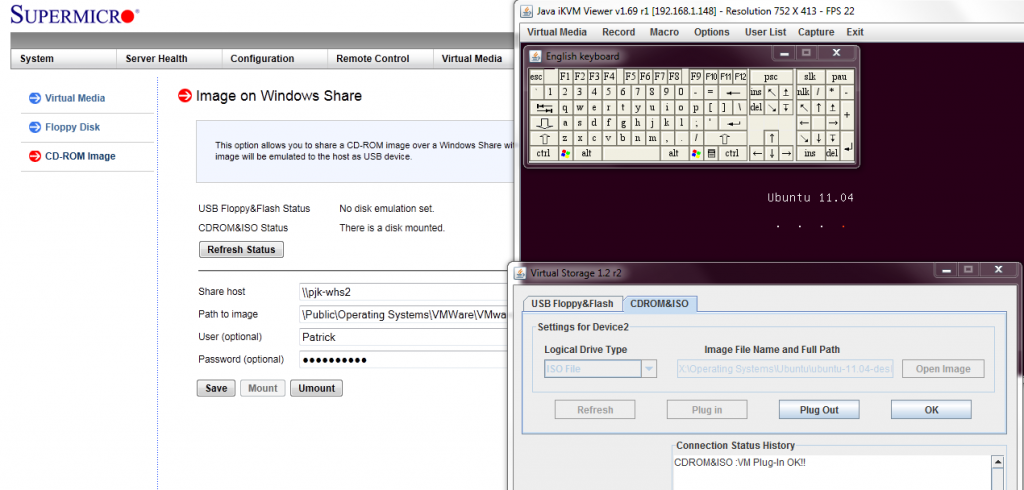
Another important feature is the ability to remotely mount CD images and floppy images to the machine over the dedicated management Ethernet controller. This keeps maintenance traffic off of the primary Intel NICs and at the same time removes the need for an optical disk to be connected to the Supermicro motherboard. Combined with the onboard USB 2.0 header, mounting OS installation or recovery images remotely is a very simple affair.
In combination with the baseboard level management features just described, KVM-over-IP features of the Supermicro board are not to be underestimated. One can log on to the server using either a web browser with Java platform support, or through Supermicro’s IPMIview software and have remote console capabilities, with mouse support included. Oftentimes, users opine that shell access is enough to troubleshoot, but this BMC level access to the remote system allows one to immediately see things such as a hung and incomplete boot process, frozen servers, as well as manage motherboard and add-in card BIOS remotely. I believe that the IPMI 2.0 features, including the KVM-over-IP features are essential for a server-class motherboard unless one has an external KVM-over-IP unit and a network addressable power source. For users with redundant PSUs, as will be the most common use case with this motherboard, remotely toggling on/ off multiple power supply ports across multiple PDUs can be difficult making the motherboard option preferred.
Conclusion
Overall, I do see the Supermicro X9SCL+-F being a solid low-cost choice in many scenarios. When I think about it, at around $190 the Supermicro X9SCL+-F has most of the key features that one would look for in a low cost board. With the addition of the second Intel 82574L controller onboard, it has excellent compatibility with modern operating systems. The Supermicro X9SCL+-F saves a few dollars and gets lower power consumption up front, which makes sense in many scenarios.

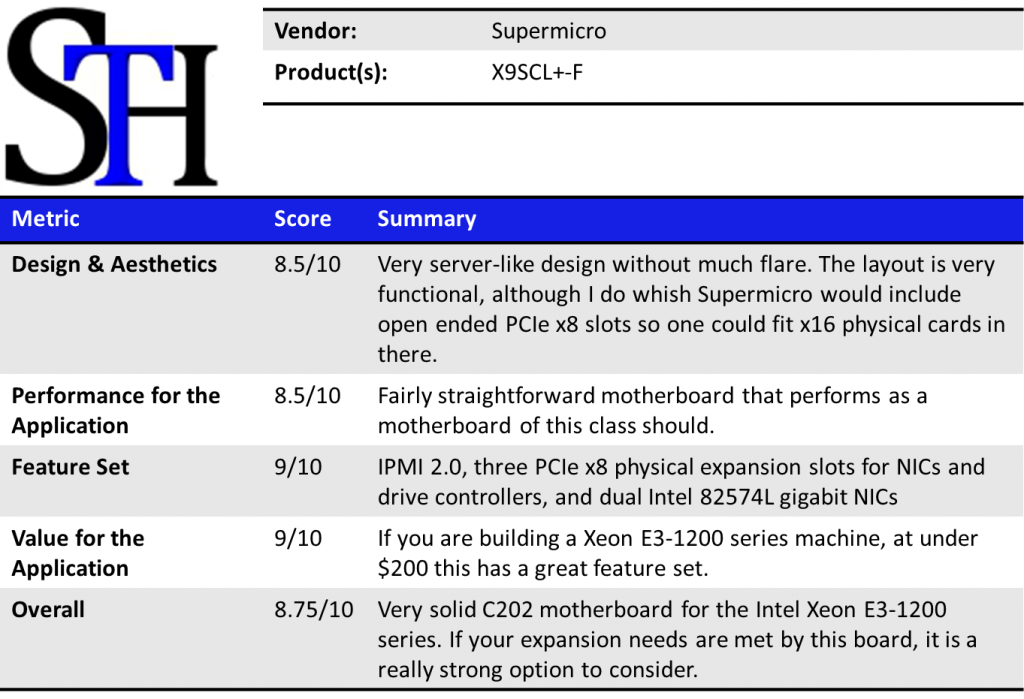



The question for me is what’s the diff between this X9SCL+-F and the X9SCM-iiF (rev2 of the X9SCM-F board). The only thing that is obvious is the missing fourth PCIe slot on the X9SCL+-F that is present on the X9SCM-iiF
I have the Supermicro X9SCM-F (very similar to the reviewed unit) and finding 32GB of memory has been a pain. Cheapest I’ve seen was 2x Kingston KVR1333D3E9SK2/16G, which is 2x $178 = 356 + tax/shipping. I’d obviously be looking at socket 2011 if I was building a new home server.
8GB sticks are expensive. If you wanted to save some money, we have a thread on the forums. Folks have been paying about $61-65 per 8GB stick recently.
Like the motherboard and the great intro pic.
What are the disadvantages of c202? Are you going to test the x9scm-iif or retest the x9scm-f?
Why does supermicro not use open cut pci slots on these? Can’t fit a 16 lane card.
Great post!
I am looking for a server motherboard compatible with ubuntu 12.04 server, your above “Supermicro X9SCL+-F Test Configuration” section saying “ubuntu 12.04 server” is one of the OS for your testing, is that totally working without extra troubleshooting?
Btw, I go to Supermicro website checking the “OS compatibility chart” for the “X9 Boards” (use Intel C202 chipset), which says “Supermicro X9SCL+-F” board only support ubuntu 10.10, see the link : http://www.supermicro.com/support/resources/OS/C202.cfm
Great board … very hard to find a board with Sata 3 and cheap . Almost same rig XEON E3 1230V2 / 16GB RAM/ 2 x 1TB seagate constellation raid 1/ 1X intel ssd 520 120GB for the database.
Boots my centos 6 in seconds . would cost me double two build a brand server