Ever since the new Intel Jasper Lake 10nm Atom generation was launched they have been on our radar to review. The Topton M6 is a small mini PC with a quad-core Intel N5105 processor, WiFi 6, 2.5GbE, and that is relatively inexpensive. This unit ends up being significantly less expensive than the Intel Atlas Canyon NUC. As a result, we wanted to take a look at this unit and see if it is any good.
STH Mini PC Background: Topton M6
The Topton M6 is a very small PC. We tried finding some way to give a sense of scale to our photos, and one way we came up with was to bring Legos back into frame. They even made it to the video version:
As always, we suggest opening the video in its own browser, tab, or app for the best viewing experience. In the video, we can do a bit more by showing the unit running and letting you listen to it for example.

At the heart of this unit is the Intel Celeron N5105, a 10nm Jasper Lake part. This uses Intel’s updated Tremont efficiency cores. Intel has a number of Atlas Canyon NUCs with this same N5105 part, but the difference is really pricing.
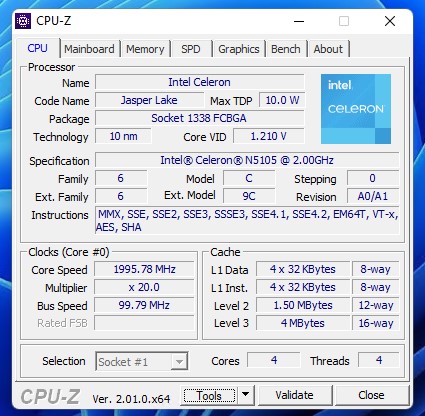
We purchased our unit for $299 after coupons, but we checked on the day this review is going live and it was $292.51. Sometimes AliExpress has other coupons available. While to some that may seem pricey, our unit had 16GB of soldered memory, a 512GB SSD that is abysmally bad, and Windows 11 Pro.
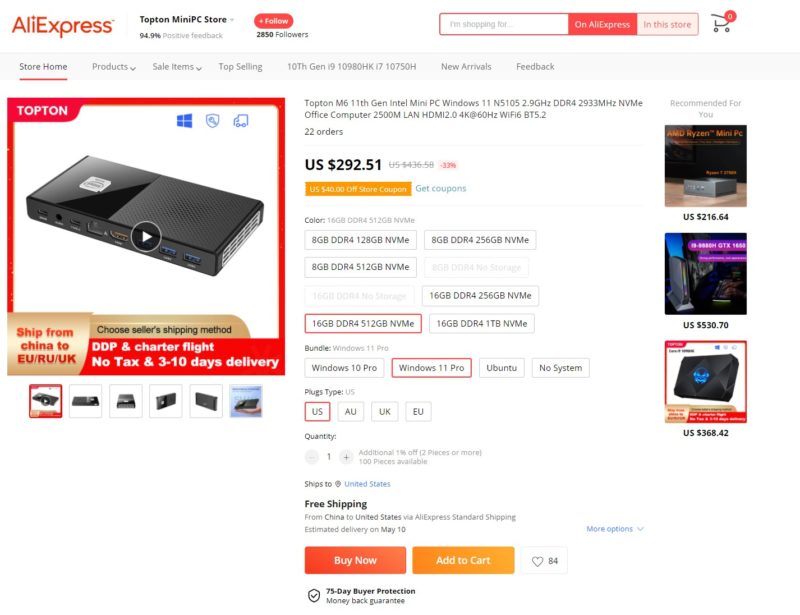
Unlike some of the Atlas Canyon NUCs, we also get 2.5GbE and WiFi 6 with this unit instead of the older 1GbE and AC-generation WiFi.
This is part of our STH Mini PC series for systems that do not fit in Project TinyMiniMicro.
Topton M6 Hardware Overview
We are going to split this into internal and external hardware overviews as we do with many of our reviews. There was a surprising amount to talk about inside this chassis.
Topton M6 External Hardware Overview
The Topton unit measures only 155 x 80 x 20mm. That is roughly 6.1 x 3.1 x 0.8 inches making the unit very small. The front is mostly just a glossy black plastic that is a dust and fingerprint magnet. There is also a power button and a power status LED.

The top of the unit has glossy black plastic as well as an Intel Inside logo. There is also a fan vent for the fan we will see later in our internal overview.

The rear of this unit is really where the action is. There is a Type-C power input then an audio jack. There is a USB Type-C port than can also serve as a second display output with the HDMI port. Networking is provided by an Intel i225-V NIC so we have 2.5GbE in this little system. This is a B3 revision NIC which is what we currently recommend. There are also three USB 3.2 Gen1 5Gbps ports.

Just as a size comparison, we have a Lenovo ThinkCentre M90n Nano. One can see that the M6 is noticeably smaller. It is also much lighter owing to a minimal cooler and plastic casing.

The M90n Nano was previously much less expensive, so it was competitive in this price range, but prices trended up over time.

Here is another shot that also has the M75n Nano that we did not review. While the M6 comes with a small VESA bracket, the M75n Nano came with a Velcro patch on the bottom. That Velcro idea my be more useful for many of our readers given that the M6 is smaller and lighter.

We did not cover the sides of the unit, but they are just plastic vents.

Next, let us get inside the unit to see what hardware we can find.





thank you for your honest review. it’s useful to have someone also point out negatives
In the 7Zip compression charts, the Pentium is mislabeled as a Celeron.
Thanks for the review! Why doesn’t this device fit into Project TinyMiniMicro?
N3350 hits on W10 7zip 9.20 3000 MIPS
4core Elkhart Lake J6412 hits 10000 MIPS
7zip 21.07
N3350 4.653 GIPS
J6412 13.291 GIPS
QuickSync Encode/Decodeon Elkhart IMHO is on par with E-2100/2200 xeon lineup for lowres files
Bad news for us waiting for the Topton or Kingnowy N6005 with 4 x i225 … see answer bellow from Topton :-( seems this could last MONTHs….
“Sorry dear, I asked our warehouse for you, due to the outbreak of COVID-19 in Shanghai, China, N6005 CPU cannot be sent to our factory temporarily, so N6005 model cannot be shipped normally.
We have three solutions for you now
1. Can you change the CPU to N5105? We will upgrade a 8GB RAM for you for free, and we will give you a VESA mount as a gift
2. If you cannot accept the replacement, can you apply to cancel your order?
3. Continue to wait for N6005
Looking forward to your quick reply, thank you very much!”
Anon –
Tiny = Lenovo
Mini = HP
Micro = Dell
For 1L PCs. We are calling this the STH Mini PC series and STHMPC will be a sister series to Project TMM.
I wouldn’t call the SSD “abysmal”. The most important thing when judging a cheap SSD is random read Q1/T1 numbers and it’s comparable with many other drives, so the basic is up to par.
If you call 1GB/s abysmal, what do you say with 300MB SATAII SSDs? I also have an SATAIII SSD that gets 500MB/s in sequentials but is noticeably slow just a weak, something that’s seldomly experienced with my SATAII X25-M that only gets 70MB/s sequential write or so.
There’s also the saying “there are no bad products, only bad pricing”. If it’s an SSD with a DRAM cache and not QLC that’s absolutely fantastic.
@Patrick, if you ever consider doing the Acer Veriton N series (which are also 1L corporate desktops), would that belong to TMM (or TMMN if a name change is desired) or STH Mini?
Hello. Owners help, please with answers.
1. Can I supply power and get an image over 1 usb-c wire?
(M6—-monitor—-220v)
2. Is it possible to connect an external video card?
3. Is the Thunderbolt standard supported?
Hi, in the video you say you did a clean install of Win 11. When i tried this on a “spare” NVMe drive i hit driver problems as shown in Control Panel\Device Manager. Didi you have the same issue or where did you get the drivers from.