The Gigabyte GA-7PESLX is a new server motherboard from Gigabyte supporting up to two Intel Xeon E5-2400 Series CPUs. Gigabyte is relatively new in the server space but is making a dedicated effort to enter the market building on the success of its desktop motherboards. Previously we looked at the Gigabyte GA-7PESH1 which was a dual Intel Xeon E5-2600 series platform and found it performed fairly well. Let’s look a the dual Xeon Gigabyte GA-7PESLX.
Intel Xeon E5-2400 Server Motherboard Test Configuration
I have not seen many server systems hit the market with dual Intel Xeon E5-2400 LGA 1356 CPUs which made it hard to build a similar configuration. Intel Xeon E5-2600 series LGA 2011 CPUs and an associated dual socket server motherboard usually has more expansion capabilities and tends to be similarly priced. I picked the Intel Xeon E5-2407 as a low cost configuration option.
- CPUs: 2x Intel Xeon E5-2407
- Motherboard: Gigabyte GA-7PESL
- Memory: 6x 4GB Kingston unbuffered ECC 1333MHz DIMMs
- SSD: Corsair Force3 120GB, OCZ Vertex 3 120GB 2x OCZ Agility 3 120GB
- Power Supply: Corsair AX850 850w 80 Plus Gold
- Chassis: Norco RPC-4220
- Operating System: Ubuntu 12.04 Server and Windows Server 2008 R2
Gigabyte GA-7PESLX Features
The Gigabyte GA-7SPESLX comes in a reasonably sized extended ATX form factor (EATX) which means that it is 12in x 13in or 305mm x 330mm. That is a particularly easy to fit size as it is very common for dual socket motherboards to be larger in size which makes fitting them into some shorter depth server systems in smaller rackmount enclosures much more difficult. Some of the larger dual Xeon E5-2600 LGA 2011 motherboards can be hard to fit in tight server enclosures due to their size.
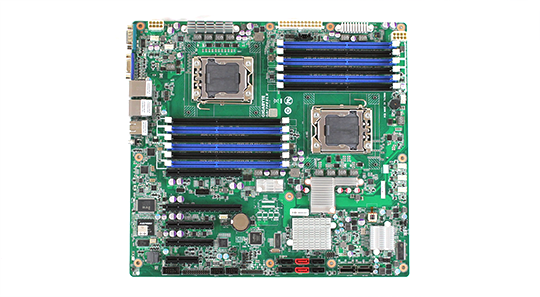
Zooming in on the CPU and memory slots one can see that the two LGA 1356 CPU sockets that look fairly familiar from the LGA 1366 Xeon E55oo and E5600 days. Each CPU has a bank of six memory slots sitting towards one side. The pattern Gigabyte chose to use is an offset pattern where airflow generally does not overlap between the two CPU areas when installed in a typical server system. This allows CPUs to stay relatively cool because one CPU is not heating up air that will be used to cool the next. An advantage of the LGA 1356 platform is that the Intel Xeon E5-2400 series CPUs do not use eight or more DIMM slots per CPU so this configuration can be maintained even without increasing the motherboard’s size. Still, the motherboard supports up to 96GB of ECC UDIMM memory and 384GB of registered ECC memory which is typical of the LGA 1356 platform but still a bit less than the LGA 2011 side.
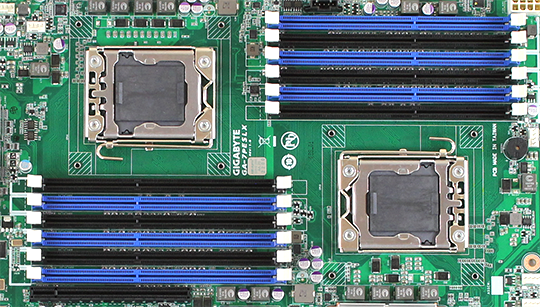
Looking next at the PCIe 3.0 expansion slot area, one can see that there are two PCIe 3.0 x16 slots. The gap between the top and bottom is clear of another expansion slot, so one could use a GPU or other dual slot card easily. Next there are two PCIe x8 physical slots. One is a PCIe 3.0 x4 electrical and one is a PCIe 2.1 x4 electrical slot. The final x4 physical port is actually a PCIe 2.1 x1 electrical slot. For those looking at the Xeon E5 coverage and wondering what is going on with that configuration, the Intel Xeon E5-2400 series has a maximum of 24 PCIe 3.0 lanes versus 40 for a Xeon E5-2600 series CPU.

Moving on to the lower right portion of the motherboard, we can see a nice Intel C602 configuration. There are the standard two SATA III 6.0gbps ports. The four 7-pin SATA connectors are standard SATA II 3.0gbps ports. Alongside those one can see two SFF-8087 connectors with the LSI SAS2008 based SAS/ SATA 6.0gbps ports giving the ability to connect eight drives to those two ports. Total drive connectivity for the Gigabyte GA-7PESLX is therefore 14 drives using the onboard controllers.

Looking at the rear I/O panel we can see a serial port, VGA port, and four USB ports which is more or less standard in the industry these days. The other main feature on the rear I/O panel are the three RJ-45 Ethernet connectors. This is used for one remote management Ethernet port (IPMI/ KVM-over-IP) and two data Ethernet ports. As one can see in the lower right of that short, Gigabyte is using dual Intel 82574L controllers which have been industry mainstays for awhile now and are supported in just about every operating system and hypervisor out there. Some of the newer LGA 2011 motherboards are sporting dual or quad port Intel i350 solutions, but I think we still have a few years until those become ubiquitous in server systems.

Software and Remote Management
I recently did a series on Gigabyte’s IPMI 2.0 and remote management solution powered by Avocent. The first part in the series looked at Gigabyte’s implementation of the Avocent MergePoint EMS solution and the various configuration options. The second part focused on remote management on the Gigabyte platform in terms of sensor readings, event logs, KVM-over-IP functionality and other key remote management functionality. I do not want to duplicate content so I would suggest reading those in-depth views as it does provide a unique value proposition.
As one can see, the Gigabyte GA-7PESLX has a familiar ASPEED 2300 chip which handles the baseboard management controller providing KVM-over-IP (a.k.a. iKVM) and IPMI 2.0 functionality. We can see this chip is adorned by an Avocent hologram and serial number.

For those that are not reading the full in-depth pieces on the solution, Avocent’s MergePoint allows an administrator to customize remote settings, authorization settings and etc. when dealing with remote management. For those wondering, yes, the board does support KVM-over-IP and the remote mounting of things such as disk images.
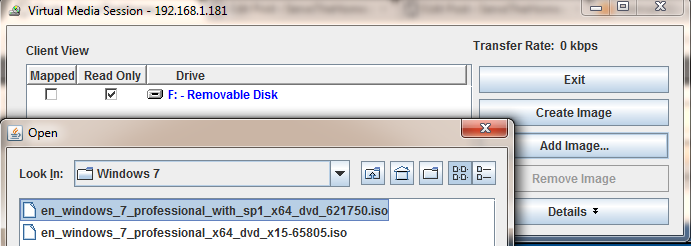
Overall Gigabyte is using one of the better management solutions in the market on their server motherboards.
Other Thoughts
After using the board, one thing that I do think Gigabyte should add in a future revision to the GA-7PESLX is an internal USB header (or two). It is very common to install internal USB keys for several purposes, as hypervisor/ OS install keys, physical license keys and etc. Having them installed internally ensures that they are not accidentally (or intentionally) removed in a workstation environment. In a server environment it ensures that when shipping a server to the datacenter the USB key is installed, and also ensures that cable movements in the rear of the chassis do not dislodge the USB drive. Usually something like this is not too hard to add in future revisions.
Next, I did want to point out that you can purchase these motherboards in the United States. Availability was an issue when I reviewed the Gigabyte GA-7PESH1 so I asked Gigabyte about this. I was told that if you are interested in purchasing this board, or other Gigabyte server boards you can now call or write their US distribution center directly. Here is the contact information:
17358 Railroad St.
City of Industry, CA 91748
+1-626-854-9338
The MSRP is approximately $420 USD.
Conclusion
The Gigabyte GA-7PESLX seems to be an excellent server motherboard. The big downsides are the lack of an internal USB header and availability. It is still harder to buy from Gigabyte directly in the US versus using a retailer approved in an organization’s procurement systems. I think the former can be fixed in a future revision of the board. The latter seems to be something Gigabyte is actively working on. I do like the fact that Gigabyte’s server motherboard strategy includes using the Avocent management solution with their motherboards. My Gigabyte GA-7PESH1 has been running 24×7 for about three months now without a hiccup so I am becoming comfortable with Gigabyte’s efforts in terms of reliability. I will state that I do like this motherboard, but at the same time, I would probably recommend a LGA 2011 solution solely because it is a more robust platform and I am not sure, to this day, why Intel decided to release the Intel Xeon E5-2400 platform. That being said, the Gigabyte GA-7PESLX seems like a solid motherboard and paired with a few storage controllers we might see a very solid server platform with the Intel SCU ports being supported.
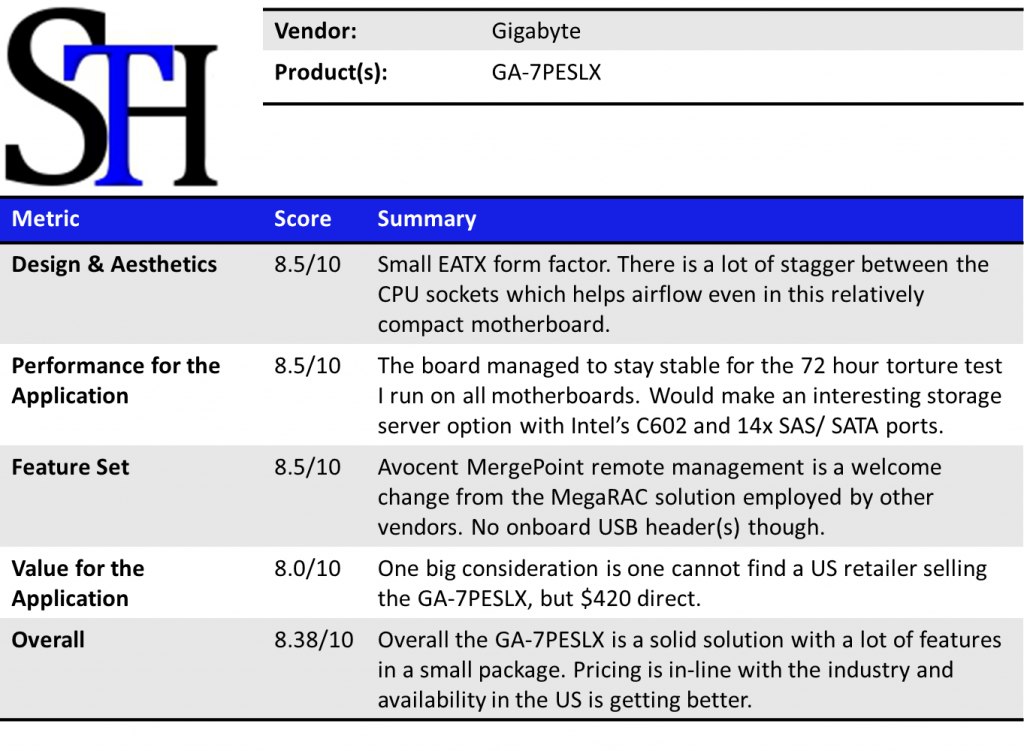




I would like to try one or two if they were on NewEgg. Would need more validation if I wanted to install more of them. Too hard to buy 1-2 for validation if I have to call a warehouse to buy. Hope volume goes up so prices go down though.