After using one of the the lowest power AMD CPUs around, the Sempron 140 Sargas (single core) in a WHS, I decided to go to the other extreme and try a Phenom II X4 955 Black Edition. With the release of six core AMD CPU’s, and the existence of the Phenom II X4 965 Black Edition, the Phenom II X4 BE chip is not the highest end AMD CPU out there. On the other hand, WHS is currently based on the older 32-bit Windows Server 2003 kernel, so it runs on dual core CPU’s just fine. The impending release of Windows Home Server V2 VAIL means that 64-bit will be the new requirement and a bit more power will be needed for future WHS systems. A quad core is overkill but a six core CPU is basically a waste for WHS. Luckily, with the Phenom II X4 955 BE’s unlocked multiplier, we can emulate a Phenom II X4 965 BE through a very mild overclock, and some other AMD CPUs as well. The following is a quick review of what I encountered with the Phenom II X4 955 BE, and how I managed to get the Phenom II X4 955 to boot using the PicoPSU (to get comparable idle power consumption figures).

Test Systems
Keeping the test systems consistent is an important factor. Obviously, there needs to be a different motherboard since AMD and Intel use different chipsets and different physical CPU sockets.
AMD Phenom II X4 955 BE Test System:
- CPU: AMD Phenom II X4 955 Black Edition
- Motherboard: MSI 890GXm-G65
Intel Core i5-650 Test System
- CPU: Intel Core i5-650
- Motherboard: Gigabyte H55M-UD2H
Common Components
- RAM: 4GB G.Skill Ripjaws DDR3 1600
- Hard Drives/ SSDs: Intel X25-M 80GB, Patriot PS-100 32GB / Seagate Momentus 7200.2 200GB
- Enclosure: Norco RPC-470
- PSU: PicoPSU 150XT with 150w power supply and an Ultra LSP550 550w more on this below.
Performance
Performance wise, the Phenom II X4 955 Black Edition was stellar. For reference, both my main workstation and the Big WHS use Intel i7 920’s which are probably, along with the Core i5-750, Intel’s closest competitors to the Phenom II X4 955 BE.
Windows Experience Index results
Microsoft’s Windows Experience Index (WEI) is a benchmark integrated within Windows 7 (and Vista, however I am exclusively using the Windows 7 Version). Realistically, its CPU performance benchmark does do a reasonably good job comparing CPU’s on a relative scale. Below is the Phenom II X4 955 BE WEI score.
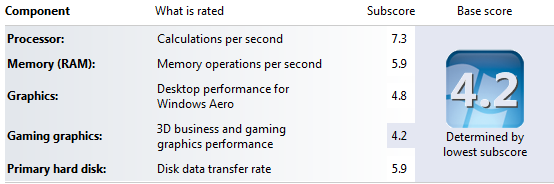
Note the GPU gave a funny result on this one but the CPU score is what we are interested in: Phenom II X4 955 BE Windows Experience Index (WEI) Score. This is really good. For reference the i7-920 that I use gets a 7.5 on the CPU score (see below).
The minimum I would recommend for a Windows Home Server machine today is 4.5, with two cores. With WHS V2 (VAIL) just around the corner, you will want enough CPU power to run the Windows Server 2008 R2 kernel. While anything above 3.0 is probably acceptable for the current Windows Home Server build, it is hard to imagine a strong case for making a server build that will last under 12 months. The Phenom II X4 955 BE clearly surpasses the 4.5 mark.
Alas, the Phenom II X4 955 BE does have unlocked multipliers, so adjusting the multiplier to x17 (instead of x16), still using stock voltage, one can simulate a stock clocked Phenom II X4 965 Black Edition! The CPU score of the WEI came out, slightly higher:
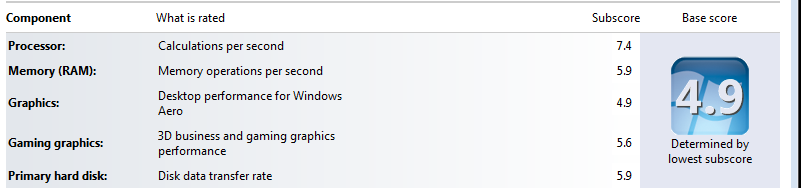
As one can see from the simulated Phenom II X4 965 Black Edition WEI results above, the additional 200MHz yielded a 0.1 increase in the CPU WEI Subscore. Also, the gaming graphics subscore got significantly better here. I have absolutely no idea why as the only thing that changed was the multiplier.
Just for comparison, here is a stock-clocked i7 920 WEI:
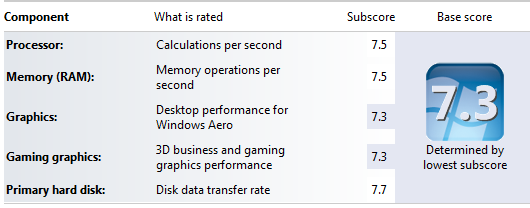
…and a Core i5-650 WEI Score of 5.9:
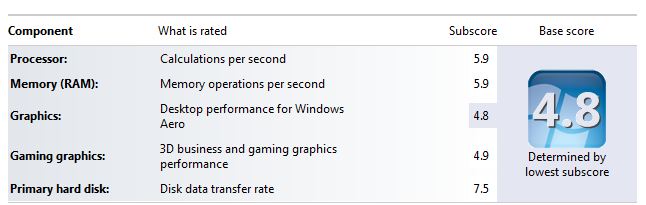
Note, the Phenom II X4 955 BE and Phenom II X4 965 BE are very close to the Core i7 920 but far surpass the i5-650. From the overclocking I have done on the i7 920, I can guess that the i7 930 would be a 7.6 possibly a 7.7 on the WEI. The above i7 920 screenshot was of my main workstation with several programs open, but idling. The AMD tests, like the i5-650 tests were done on a fresh install of Windows 7 with no open programs.
Of course for comparison, remember the Windows Experience Index scores of the Intel Atom N330/ NVIDIA ION was 3.3, the AMD Sempron 140 Sargas was 4.6, and the i5-650 was 5.9, all at stock speeds. It is clear that the Phenom II X4 955 BE and Phenom II X4 965 BE are both i7 920 and i7 930 competitors, rather than directly competing with the Clarkdale i3-530 and i5-650 for example.
Handbrake 0.9.4 x264 video encoding results
My other favorite benchmark is encoding x264 video using Handbrake 0.9.4 on CPU’s. This is because many people store video files on their Windows Home Server, and video encoding/ transcoding takes a lot of CPU power. It oftentimes makes sense to utilize the Windows Home Server to do this encoding for iPods, iPhones, iPads, Zune HDs and etc rather than a main PC due to the fact that video encoding uses 90%+ of available CPU cycles, slowing down the system it runs on. Here is the table, expanded for the new entrants:
| x264 Handbrake 0.9.4 Encode | |
| CPU | fps |
| Atom N330/ION | 21fps |
| Sempron 140 | 29fps |
| Q6600 | 84fps |
| Core i3-530 | 90fps |
| Core i5-650 | 97fps |
| Phenom II X4 955 BE | 151fps |
| Phenom II X4 965 BE | 160fps |
| Core i7 920 | 179fps |
Clearly, the Phenom II X4 955 BE and 965 BE chips are fast. One anomaly that is oftentimes noted in Handbrake encoding is that all “eight” cores of the i7 920 are not fully utilized. In attaining an average of 179fps, the Windows Task Manager Performance tab’s CPU utilization hovered between 90% and 91%. The Nahelem architecture is very good at video encoding. There is, however, a very significant stratification occuring between the results shown above with the Phenom II X4’s and the Core i7 chips being the powerhouses, the Atom N330/ION and Sempron 140 being the low power chips, and the i3/i5’s looking like midrange parts slightly faster than the powerhouse of yesteryear, the Core 2 Quad Q6600.
A key note here is that all of the above chips can potentially hit higher clockspeeds with overclocking. Other than the Phenom II X4 965 BE result, I try not to show overclocked results. In the context of a Windows Home Server, the potential stability issues and increased power consumption are not worth the performance gains. Speaking of power consumption…
Power Consumption
As a warning, if you are looking for low power consumption, please go to the Intel Atom N330/ ION v. Core i5-650 review. This next section is why one really only wants to use a high-power chip if they are doing a lot of heavy video encoding on their Windows Home Server, or if they are using many virtual machines on their server. One probably noticed (above) that under the common components of the Intel and AMD test systems, there were two PSU’s listed, one a PicoPSU 150XT and an Ultra LSP550. It turns out that the Phenom II X4 955 BE and the PicoPSU 150XT (with 150w power brick) did not work well together. I should have known there would be an issue when the CPU power cable on the PicoPSU did not reach on the MSI 890GXM-G65:
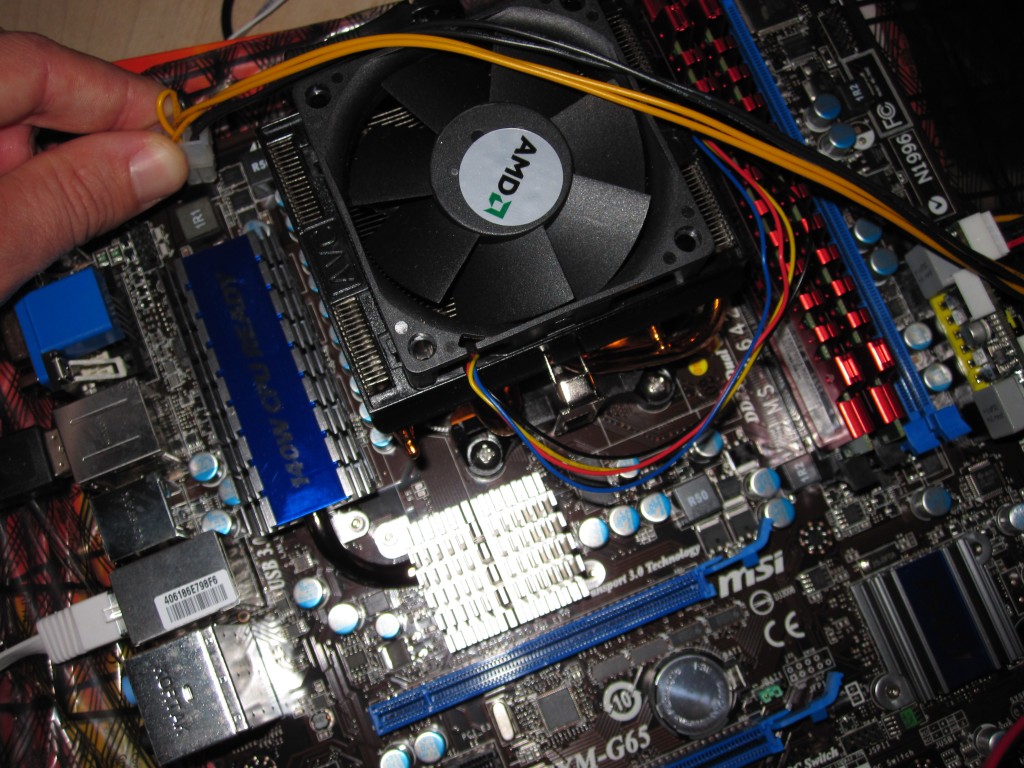
Once I installed a 4 pin CPU power extension cable, I was able to start loading the Windows 7 installer, only to find that the machine would reboot suddenly as the Kill-A-Watt shot from 100w to 120w to 134w in a few seconds of the Windows 7 loader. Obviously the Phenom II X4 955 BE is power hungry, with the platform pulling over 150w at 100% CPU utilization, despite using integrated graphics and a smaller mATX motherboard. I quickly swapped to an Ultra LSP550 PSU which is fairly efficient, but very quiet, and was able to install Windows 7 with no issues.

With the new power supply, we see how the PicoPSU 150XT was overloaded installing Windows 7:
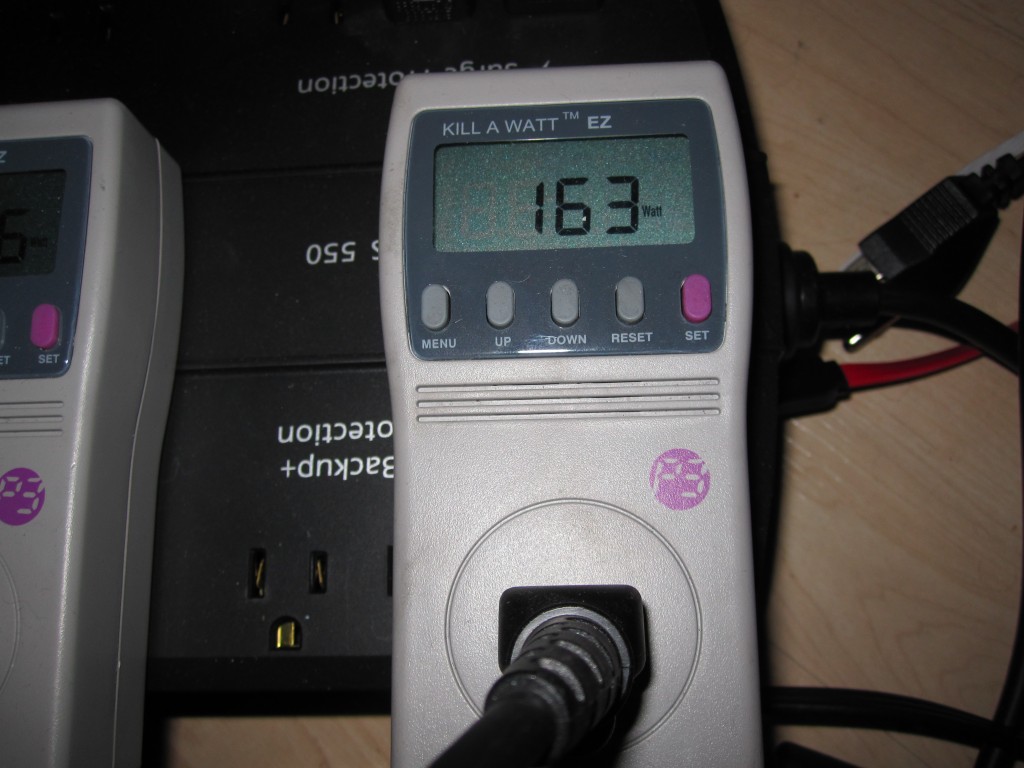
I had one hypothesis, maybe lowering the multiplier of the Phenom II X4 955 Black Edition would yield lower idle power consumption. I was wrong. To test my hypothesis, I set the multiplier from a default of 16 to 10, which multiplied by 200 is 2.0GHz. Although, ostensibly one would assume that a 2.0GHz CPU would use less power at idle versus a 3.2GHz CPU. As it turns out, AMD’s Cool’n’Quiet technology lowers the CPU multiplier automatically at idle. Being fair, Intel does this also, so it is not an AMD centric feature. The idle multiplier is 4 meaning the Phenom II X4 955 BE is running at 800MHz which is pretty common, or was common in the Pentium III days. It turns out that reducing the multiplier from 16 to 10 did not change the idle multiplier. Practically speaking, this exercise did limit the top end power consumption and even more so the performance of the Phenom II X4 955 BE. It did not lower the idle power consumption… or did it?
Same result both times: 64w idle:

This is some great work by AMD Cool’n’Quiet since the loading before the system settled into the 64w range after booting was just over 100w:

It turns out that by lowering the Phenom II X4 955 BE’s multiplier to 10x instead of the normal 16x, one can slightly decrease the maximum system power consumption to the point that using a PicoPSU 150XT becomes possible… just barely. I managed to get the Phenom II X4 955 BE to boot, using the PicoPSU 150XT, when I underclocked the CPU to 2.0GHz. Is this in any way practical or intelligent for real world usage, absolutely not. However, since I did notice that a 4x multiplier was a default idle speed, I decided to get to that idle state, in Windows 7, after booting, so I could get a PicoPSU readout.
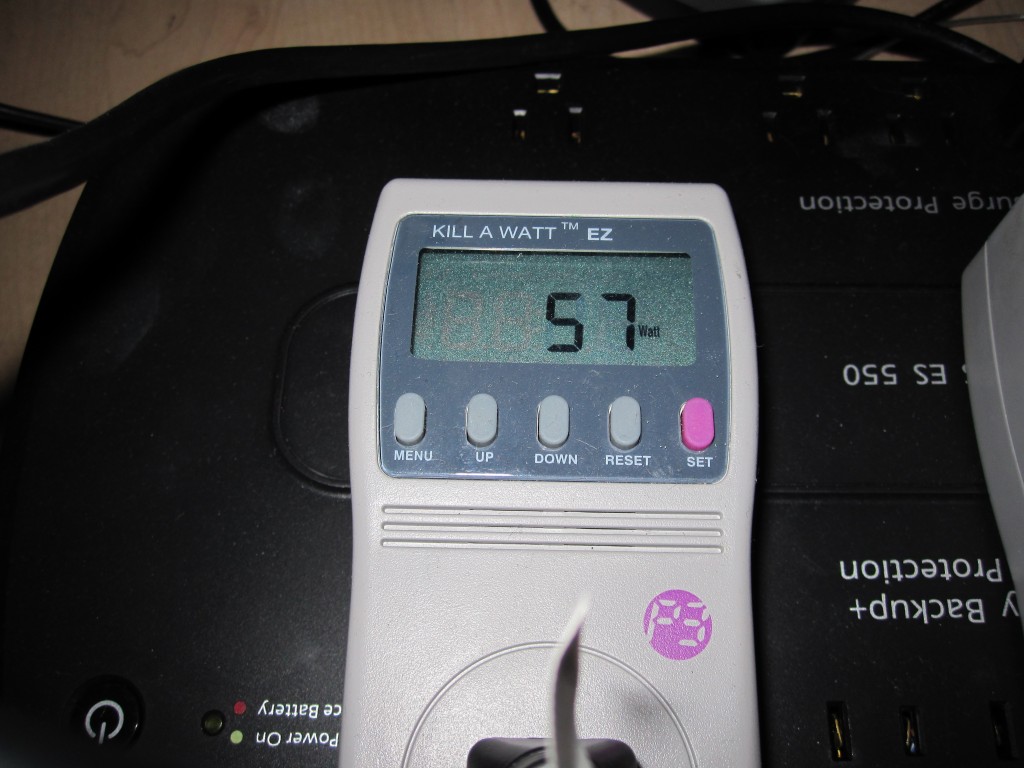
Again, totally impractical, but if you are building a low drive count Windows Home Server, the difference is a PicoPSU will suffice with a Core i5-650 and one will need to get a larger PSU for the Phenom II X4 955 BE, giving up power supply efficiency equaling approximately 7 watts. What does this mean? 24 hours a day, 365 days a year, it translates into just about 61kW in electric bill usage from a more efficient power supply. For most people, today, this is only a few dollars per year, but it does add up. Then again, if one is able to consolidate two physical machines onto their WHS by running either WHS in a virtual machine, or running another operating as a VM guest inside WHS, then the power savings favor the Phenom II X4 955 BE, assuming a Core i3 or Core i5 were not able to handle the VM workload.
Other Considerations
A few important notes on the Phenom II X4 BE chips. First, the Phenom II chips do support ECC memory. Intel Core i3, i5 and i7 chips do not support ECC memory functions so this is a major advantage AMD holds. On the other hand, the socket AM3 server board choices are a bit limited if you want IPMI 2.0 (there are board like the Tyan S8005GM2NR-LE available but the variety of options and resellers is not on par with Supermicro at this point). Also, AMD just launched the Phenom II X6 with power consumption only slightly higher than the Phenom II X4 955/ 965’s.
Another interesting note is that the newer AMD 890GX boards do have onboard SATA 3 and USB 3.0 support. This means that unlike their Intel counterparts, AMD’s new motherboards do have the ability to handle higher speed future devices. Backup via external USB 3.0 hard drives, as supported by WHS, should be significantly better than with older 2.0 counterparts. I have not seen an AMD Socket AM3 motherbaord from Supermicro or Tyan that has support for SATA and USB 3.0 though.
The comparison to Intel (consumer) chips is tricky. On one hand, Intel has the Core i7 trump card which for things server related, are likely going to be faster. The Core i5-650 is another wildcard because the two hyperthreading cores and Clarkdale architecture allow for low power consumption with really fast encoding times. Surely the Phenom II X4 955 BE is faster in games than an i5-650 (I tried it, and it is), but for a Windows Home Server, power consumption and media encoding/ transcoding speeds are going to be very important factors. The wildcard is, of course, virtualization. With four physical cores, and lots of on-die cache, the Phenom II X4 955 BE has a bit more muscle than the Intel Core i5’s in virtualized environments, and is leaps and bounds above the Sempron 140 Sargas in this area. While WHS running in a Hyper-V virtual machine is not a Microsoft supported solution, it does work really well. Power consumption is also less of a factor if you are able to consolidate enough physical systems on a Phenom II X4 955 BE versus a Core i5.
Conclusion
Overall, the Phenom II X4 955 Black Edition performed well, and was very inexpensive quad core CPU. For a Windows Home Server doing non-CPU intensive, and non-multi-core tasks, the Phenom II X4 BE chips are clearly overkill. On the other hand, with media encoding/ transcoding applications available for Windows Home Server, it is hard to deny the simple fact that the Phenom II X4 955 BE does have a lot of power. In virtualized environments, the Phenom II X4 955 BE does provide a very reasonable, and cost effective alternative to a Core i5-750.

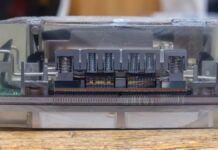


interesting read. i didn’t realize that AMD doesn’t use AM3 really for server motherboards until reading this.
Patric, I see you have pretty much no experience in the CPU power/performance optimization field.
The Voltage is key here. Today’s CPUs IDLE power use varies only very slightly with frequency as the most power is leaked.
If one wants a good AMD home server box, the Athlon II 240 is the way to go with proper undervolting.
I strongly suggest you spend a day browsing silentpcreview.com for low power CPU solutions.
There are years of experience worth on that site in system power manegment.
Or drop me a mail for you next project, I would gladly offer some advice. Your BigWHS series was enough value to compensate for me :)
Actually, I had to underclock and undervolt just to get the thing to boot with the PicoPSU. I agree on the 240 (well the 240 has been replaced by the 250 now so that would be a good choice) and that SPCR is a great resource. The Phenom II X4 is in a completely different league than the Athlon II 240 though when it comes to performance. It is more on par with the Xeon X34xx series or a Core i5 750 than a Athlon II 240. Plus, the Athlon II 240 is a tough sell against a 32nm Clarkdale these days. My Sempron 140 stock consumes more power at idle than the i5-650.
Given, undervolting helps AMD, but when you do that you risk stability issues (my PII X4 955 could only handle 1 tick down on voltage and remain Prime 95 stable at stock clocks for example), it is difficult to say that undervolting, without underclocking, is the way to go for a home server. That is why I test stock frequencies and stock voltages. It is what you silicon is rated to run at so anything else and your results may vary. I have had more than a few chips do poorly and overclocking and others at undervolting. I only posted the 965 numbers above because I had stable stock voltage clocks with the higher multiplier so it may be an example of a poorly undervolting chip.
All that being said, SPCR is a great resource and people do have more experience with undervolting there. My tests are geared specifically for stock voltages and clocks. My i7-920 is running over 4GHz since November 2008, even with 12GB of RAM, but I do not use that for comparisons.
Any updates now the AMD AM3 is out, and what will the AM3+ add to that, how does the AMD x6 cores go against the i7??
I just wanted to know as I will be upgrading my never finished intel s3210shxl motherboard with 6gb DDR2 and Core2 Duo built for WHS v1 (which I never had chance to utilised) to something capable of WHS2011 running multiple TVs and video streams to the house and when I am away to remote locations…
Also why is there no Motherboard with onboard graphics and dual Gb LAN??