Today we are taking a quick look at the ASUS ROG STRIX B550-I motherboard. This is a mITX AMD Ryzen platform. Although it is primarily targeted at gamers, it has a lot of nice features that our readers may use if they want to build a small PC. We have this in an InWin B1 as pictured above which is an inexpensive chassis/ power supply combo for mITX platforms.
We are running a little series just showing the motherboards we are using to validate AMD Ryzen Pro PSB on OEM PCs. If you saw our Lenovo Vendor Locking Ryzen-based Systems with AMD PSB piece, you will have seen how Lenovo is vendor-locking AMD Ryzen Pro CPUs to its 1L corporate desktop PCs. As such, we needed to validate whether other vendors were doing the same, and that meant getting platforms. This is one of the platforms we used to test for PSB. Since we had the platform, we figured we may as well do a little piece on it.
ASUS ROG STRIX B550-I mITX AMD Ryzen AM4 Motherboard Overview
The motherboard itself is absolutely packed. It is certainly very different from what we see with server boards since there is more ornamentation adorning the board.

The CPU socket is a Socket AM4 and we are using it with the AMD Ryzen 4000G/ 4000GE and AMD Ryzen 5000G/ 5000GE CPUs. Many that purchase this motherboard will be adding an extra GPU, but we are using integrated graphics along with only two 16GB DDR4 DIMMs.
One area we wanted to quickly note is that the overall platform is very tight. Components with heatsinks everywhere mean that adding heatsinks can present a challenge to this platform. The stock AMD cooler fits because of a little notch as we will show later in this piece.
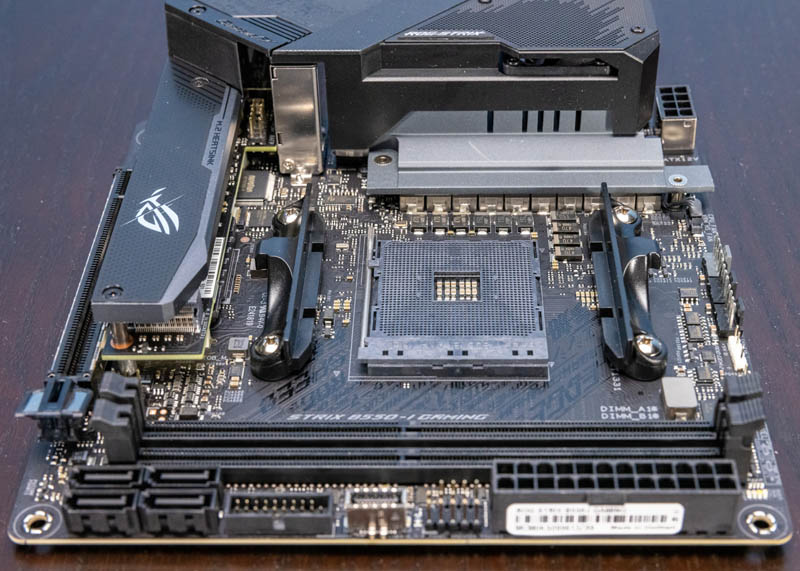
The B550 chipset sits on the motherboard, with a heatsink. We are accustomed to seeing a chipset heatsink. What we are not accustomed to is that there is another board that appears to have the M.2 slot and the audio solution on it. ASUS is using mezzanine riser cards in its consumer motherboards now.

Here is a side view of that area. We can see the metal-reinforced PCIe x16 slit and the PCB sitting just about at the same plane. Above that is the M.2 heatsink.
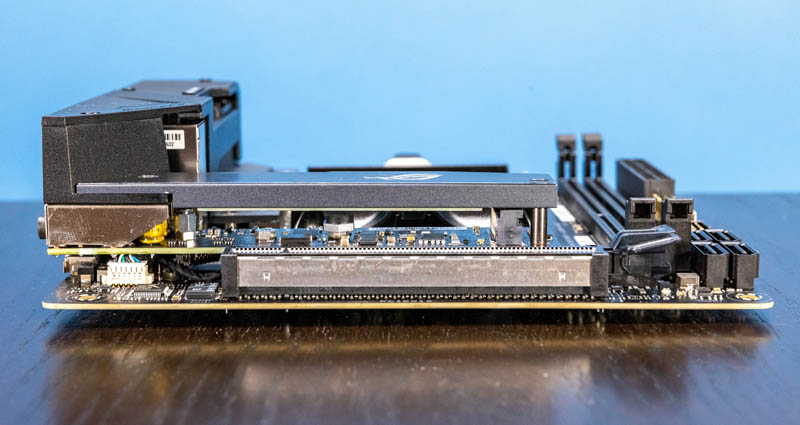
Here is a an angled view of the M.2 heatsink and PCIe x16 slot.

Under the heatsink, we get the SSD. We can also see a Realtek chip near the center of the little mezzanine board.

If you look a the specs, you will see that these slots can be PCIe Gen4, but only if a Ryzen CPU without onboard graphics is used. Since we are using onboard graphics, these are PCIe Gen3. You may also see a second PCIe Gen3 M.2 slot. This is on the back of the motherboard.
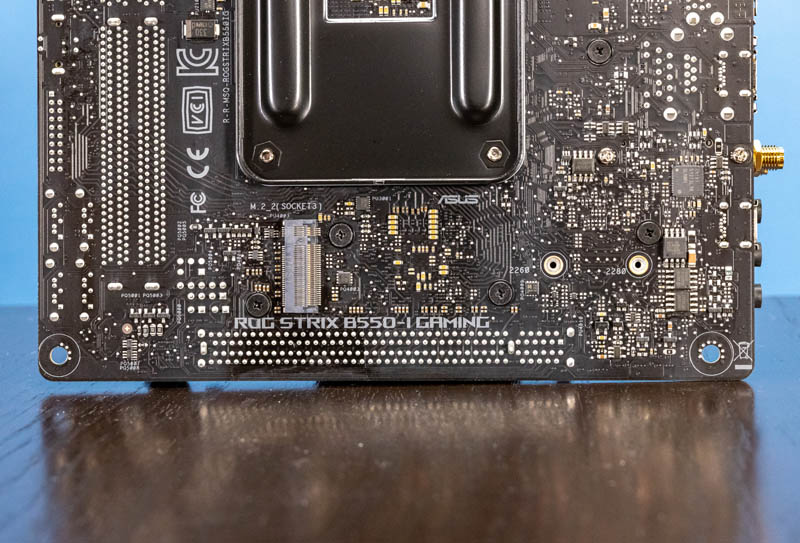
Walking around the edges, we can see four SATA III ports. There are then USB 3 front panel headers here.

Below that we get the ATX 24-pin power connector that has been around for decades. It certainly looks out of place on a small board like this.
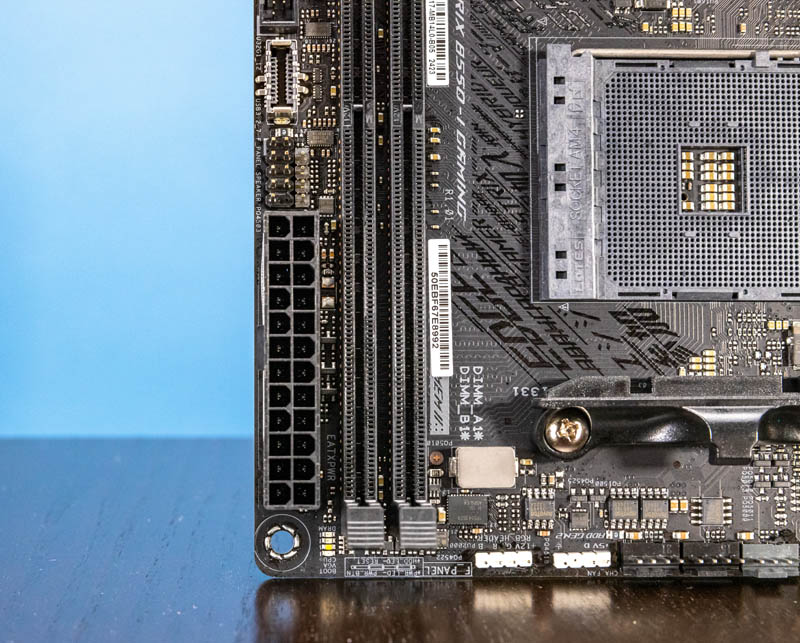
Since this is a ROG board, we also get RGB headers on the bottom. This is followed by three 4-pin fan headers so one can use fans but also pumps for liquid cooling. We are also using a Gigabyte X570 I AORUS PRO WIFI as one of our test platforms. That only has two fan headers.
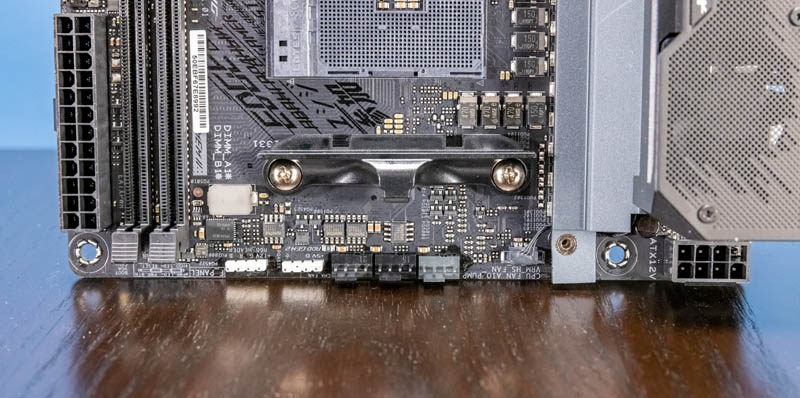
The 8-pin CPU power connector is in the corner of the board. if you have tight clearance between the edge of the motherboard and the chassis, this will be tough to service.

The rear I/O panel has quite a bit. There is a DisplayPort 1.4 and a HDMI 2.1 (4K60) port. There are then two USB 2.0 ports (Type-A and an audio USB Type-C.) Other USB ports are four USB 3.2 Gen2 ports where three are Type-A and one is Type-C.

One can see that there is a little fan to keep everything cool and the CR2032 battery is on wires and tucked above the network port. That network port is a 2.5GbE Intel i225-V based NIC port.

With the Realtek audio and the three audio outputs on the mezzanine card, the audio front panel header is also on the mezzanine card. It is tucked into this corner and is not easy to get to.
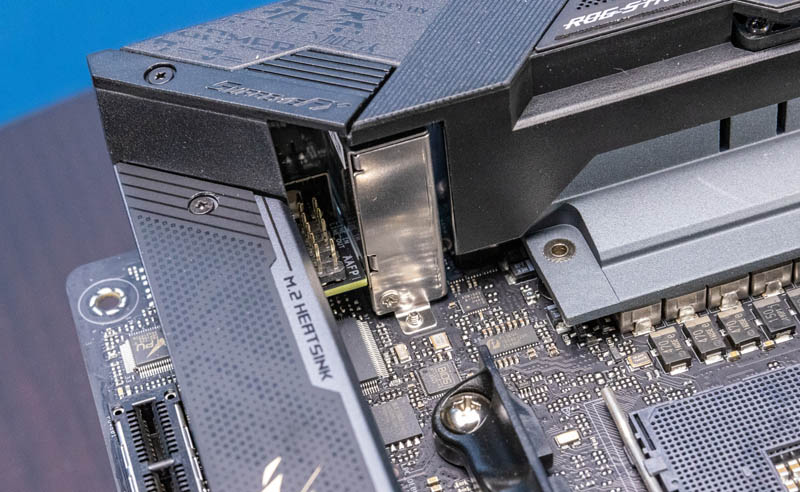
WiFi is Intel WiFi 6 AX200. One even gets a little antenna for the unit.

One thing we wish this had was a second 2.5GbE NIC, but the platform is already very cramped. The other item we wish this unit had was an affixed I/O plate. It is 2022 and on a more premium offering like this, that is a small feature we wish this unit had.
Final Words
We initially brought up this motherboard using the AMD Ryzen 7 5700G. You can see the rear I/O notch that seems designed to allow the AMD stock cooler to work with the motherboard, but it is a very tight fit. After everything was installed and working, it was time to start using this system for its intended purpose: testing CPUs.

We successfully ran an AMD Ryzen 5 Pro 4650GE in this platform out of a HP EliteDesk 805 G6 Mini. We did not manage to get the AMD Ryzen 5 Pro 5650GE from the Lenovo ThinkCentre M75q Tiny Gen2 to work in this system, but that is due to Lenovo’s use of AMD PSB. In this system, we would prefer the 35W TDP CPUs, but they are still hard to find.
Overall, this motherboard has worked great even with constant hardware swaps in a cramped chassis.





Hi
I have exactly the same system with the 4650g bought through HK Last year. System never misses a beat . Casual gamer.
Love it
I actually put a very similar config in a Amazon list this week. I almost pulled the trigger, but I don’t “need” more hardware and I decided to wait for AMD zen 4 CPUs.
One really cool aspect of the case.. there is a compartment that not only makes it easy to install and replace 2 2.5 SSD drives… but under one of those 2.5 drive bays is an opening that provides easy access to the m.2 slot on the bottom of the motherboard.
I assume that Asus wanted to keep the motherboard fully usable as a standard mITX design, which is commendable; but that teeny little chipset/VRM cooling fan hiding under the dust-collection mesh looks like it would be a real opportunity to improve via an accessory/option with a specific compatible case that provides airflow via appropriate ducting of the main chassis fan airflow instead.
I definitely don’t love some of the oddball totally proprietary weirdness that shows up in the various PC OEM USFF designs, especially if you need to find some disk caddy or mezzanine option card aftermarket; but I have to admit that when I see something like a teeny little fan just waiting to die because a mITX motherboard can’t assume that every case on the market will provide airflow in a specific location I can understand that there are virtues to tighter integration.
It would be interesting to know what the costs would be in terms of inventory complexity for Asus to ship the motherboard either as-is when sold bare; or with a chassis-integrated cooling setup in a barebones configuration with their choice of mITX case.
Is that board warped in the corner slightly where the HDMI connector and 8-pin CPU power hookup is? Sure looks like it.
Looked at this for a NAS build, but no BMC/IPMI makes it a nonstarter. (10G would be good, too.)
Was wondering the same thing, Matt. There was more than one pic that piqued my curiosity.