We have been reviewing a number of higher-end switches for years, and this is one that is certainly beyond intriguing. The FS.com S5860-48SC is a switch that offers a unique value proposition in the market, especially in the current switch market. Specifically, it costs a lot less than many of its competitors, even more after optics are included. In this review, we are going to take a look at the switch and the performance and features it offers.
FS S5860-48SC Hardware Overview
As we have been doing in our reviews lately, we are splitting the hardware overview section into external and internal hardware views. We will also cover the pluggable modules that we used later in this piece after we cover management.
FS S5860-48SC External Hardware Overview
The switch itself is a 1U switch, but there is something quite different about this unit: it is shorter in depth than many of the other switches we have reviewed with the same switch chip. The entire unit is 15.24” or 387mm deep meaning it is less deep than it is wide.

Perhaps the biggest reason to get this switch is the array of 48x SFP+ ports. This is an interesting switch since there is more uplink bandwidth than the primary port type. Although we say it is a 10GbE switch because over 85% of the ports are SFP+, less than 38% of the bandwidth of the switch flows through those ports.

Perhaps then, this should be a 100GbE switch because it has 8x QSFP28 100GbE ports. These ports can be used for stacking (up to two switches) or to connect devices like storage servers that will service the 10GbE ports.
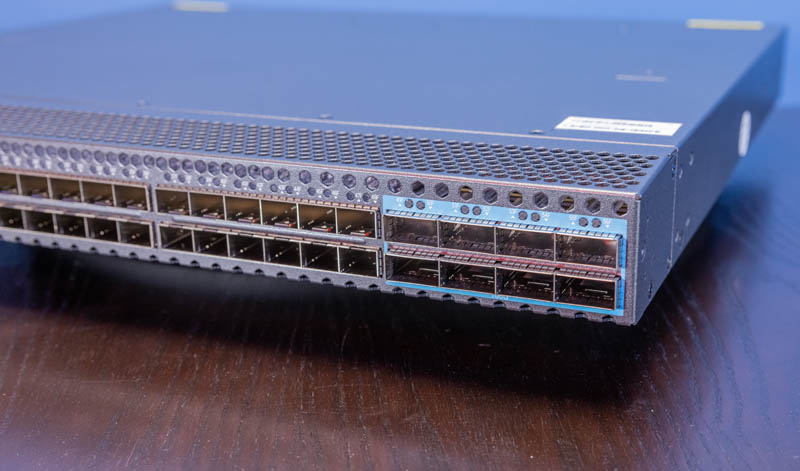
Something that we will note on this switch is that the QSFP28 ports all have single status LEDs. Many 100GbE ports we see on switches have four sets of status LEDs. Q in QSFP28 stands for quad and some vendors have four sets of status LEDs to be used if the QSFP28 ports is broken out into four 25GbE ports. These ports are rated at 40GbE or 100GbE speeds.

Later in this article, we will discuss some of the modules for these ports since FS.com sells optics. A big part of the value proposition is not just the switch hardware, but it is also the ability to save on optics.
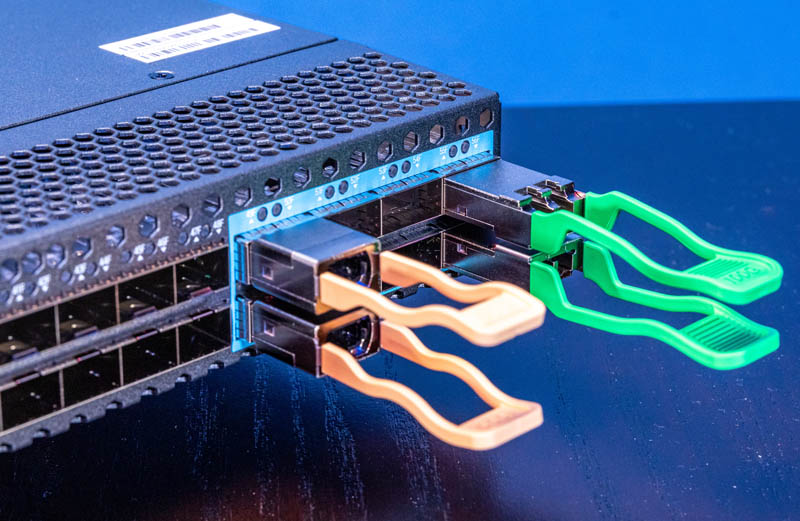
There is something else very different about this switch. That is a large perforation array to help cool the switch. This part is actually on a slight slope as can be seen below to help ensure it gets airflow instead of being blocked by gear above the switch in a rack. It reminds me a lot of the Cisco Nexus N9K-C9372xX models that one sees often.
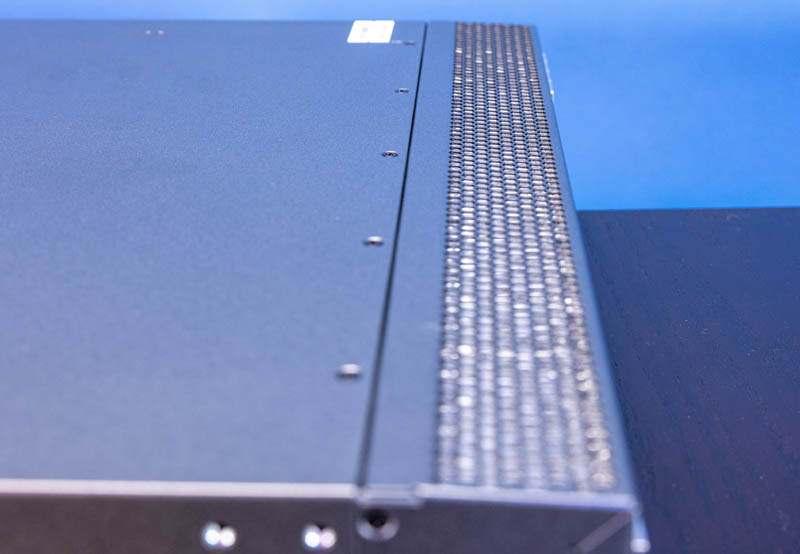
The rear of the switch has a fairly standard layout, similar to many of the Dell EMC switches we have reviewed recently.

A big similarity is the management block. Here we get a management 1GbE port, a serial console port (9600 baud rate, 8 data bits, no parity, 1 stop bit), and a USB port. Generally, we prefer these ports to be on the same side as the primary data ports just to ease cabling and access.

The power supplies are FS-branded 550W units. Something we hope FS does in the future is starting to use power supplies with an 80Plus rating. Most higher-end switches we review these days use 80Plus Platinum power supplies. Datacenter buyers care about efficiency, so that is something that can be improved.

In terms of fans, we get dual-fan modules that are swappable using thumbscrews. The chassis itself is a Front-to-Back airflow design. To be more clear on that, the airflow is from the ports to the rear with the fans and power supplies. In the industry, most vendors have a clear notation on airflow direction. Perhaps “FB” or the small icon in the corner of the fan units is supposed to tell someone the airflow direction, but most other vendors use blue/red or have some very easy-to-understand airflow direction indicator.

Something that is a bit hard is that almost all of the reviews on the FS website are 5-stars and almost all of the reviews on the FS website for this switch have some form of:
- Great for stacking
- Fans
- Power supplies
It is just strange that none of these reviews mention simple things like the lack of clear airflow indicators, efficiency ratings for power supplies, or the fact that stacking is supposed to be for two switches per the specs (we only had one to test.)
Next, let us move to the interior of the switch as we continue our hardware overview.




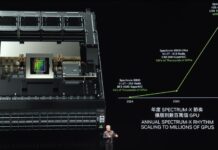
FS S5860=Ruijie Networks S6120
You’re totally right. You don’t see anything about these switches other than fake reviews and SEO websites saying they’re great. Do more of them STH. I always want to know if they’re good, but all these fake reviews and testimonials they do makes me think that they’re not.
Like there’s “N***a from Spain” on 12/26/2021, when people in Spain are off for Christmas holiday, and they say “The price of S5860-48SC is attractive compared to other brands. All the functions such as QoS, BGP, ACL, VRRP, etc. look good to me. Importantly, its 100G ports can play an important role in the data center.” Anyone that knows networking would call out MLAG being missing, VXLAN missing and so on so you know that’s fake.
As of now there’s 18 reviews and they all look fake.
Maybe that works in some places, but it doesn’t work in Europe or NA. It just turns me off. I also won’t buy Ubiquiti because they censor so much on forums. If FS reads this, stop spamming the Internet with fake reviews and people will trust you more.
I bought a 24 port S5850 a few months ago to get me going on a storage project in our data center. Our Dell S5248-ON switches were back ordered until at least March and possibly longer. While it took me a little while to learn the CLI commands (we mostly use Pro Curve), once I got everything working, it’s been fine. Having the flexibility to use our existing HP/Aruba or Dell optics and DACs has been quite nice.
Yes, there are some silly mis spellings in the web gui, but once I figured out the CLI commands I never have ventured back into the GUI anyways.
The reviews are definitively fake. I do not understand why they are doing this, as they products are actually decent as long as it fits your use case.
The issue with this one is power usage, 130W in idle, is a bit ridiculous.
Also lack of ONIE is a real problem long term I think