Today we are taking a look at a pair of Micron 7400 Pro NVMe SSDs, both the 3.84TB and 960GB capacity points. Unlike the majority of my SSD reviews, these drives are explicitly aimed at the enterprise, with a focus on reliability and consistency that is lacking in consumer-class products. While I will put both of these drives through my normal suite of benchmarks, keep in mind that raw performance is not where these drives are designed to shine. Instead, they have features such as PLP that are not present on other M.2 drives. Still, we wanted to see just how they compare. With that in mind, let’s dive in!
Micron 7400 Pro SSDs
The Micron 7400 Pro 3.84TB SSD is a double-sided M.2 22110 (110mm) drive, while the 960GB drive is in the more common 2280 (80mm) form factor.
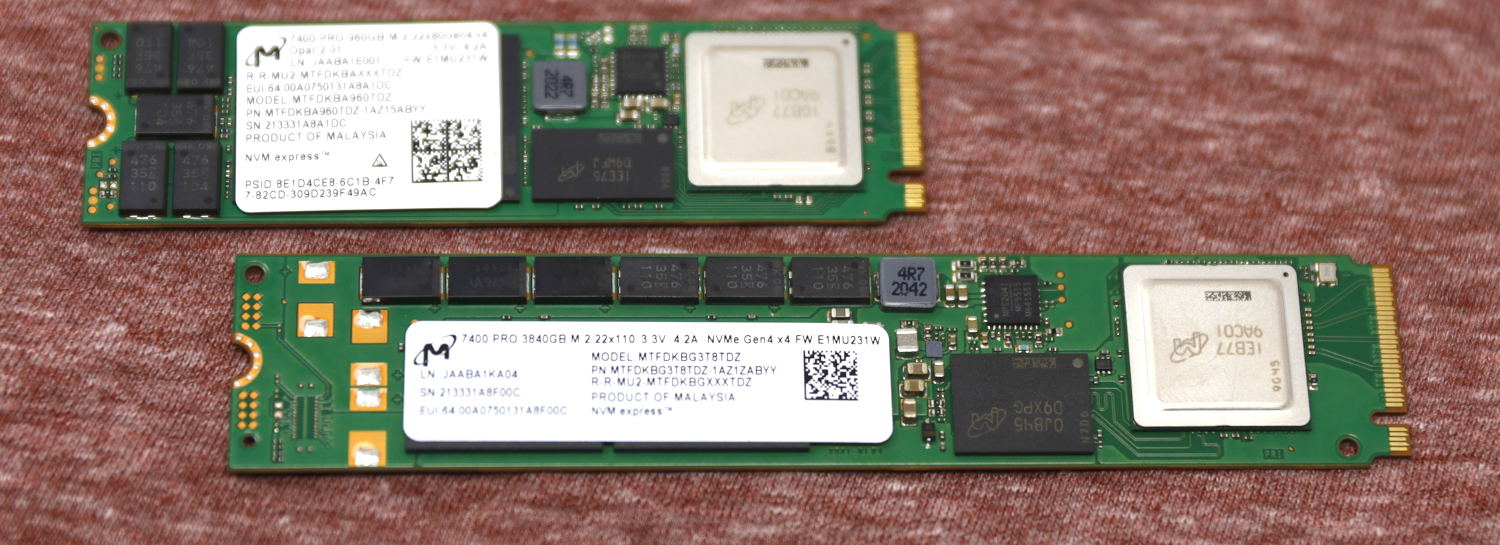
The front of these drives is certainly different than the average consumer NVMe drive. Aside from the gigantic controller and somewhat odd placement of the NAND, both drives have onboard power-loss-protection circuitry on the front of the PCB. Micron touts these drives as being highly vertically integrated. With this generation, Micron provides the controller, NAND, and DRAM.
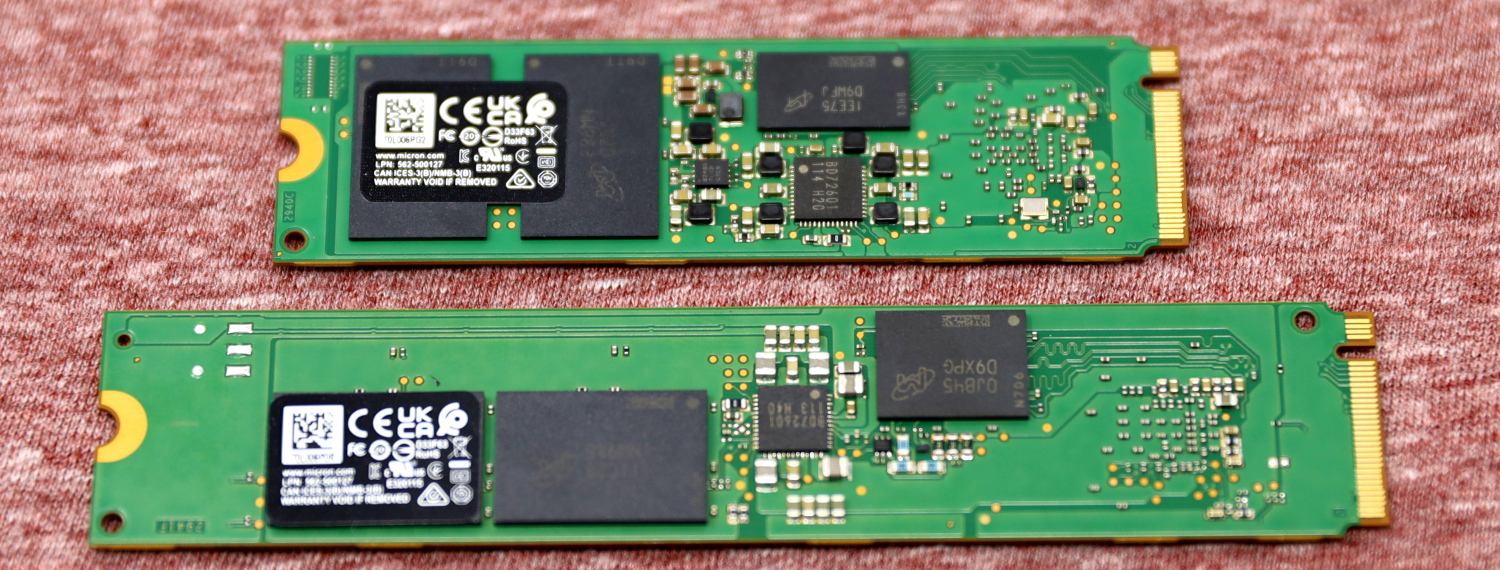
Given the amount of space occupied by the PLP circuitry on the front of the drives, it is unsurprising to find the rear off these drives also populated. An additional DRAM chip and half the NAND are located on the back. This is important in the context of the overall system since double-sided M.2 SSDs require different cooling than single-sided drives.
Micron 7400 Specs
The Micron 7400 line of SSDs available in a huge variety of form factors and capacity points.

The M.2 variants of the 7400 Pro are what we have on hand today.
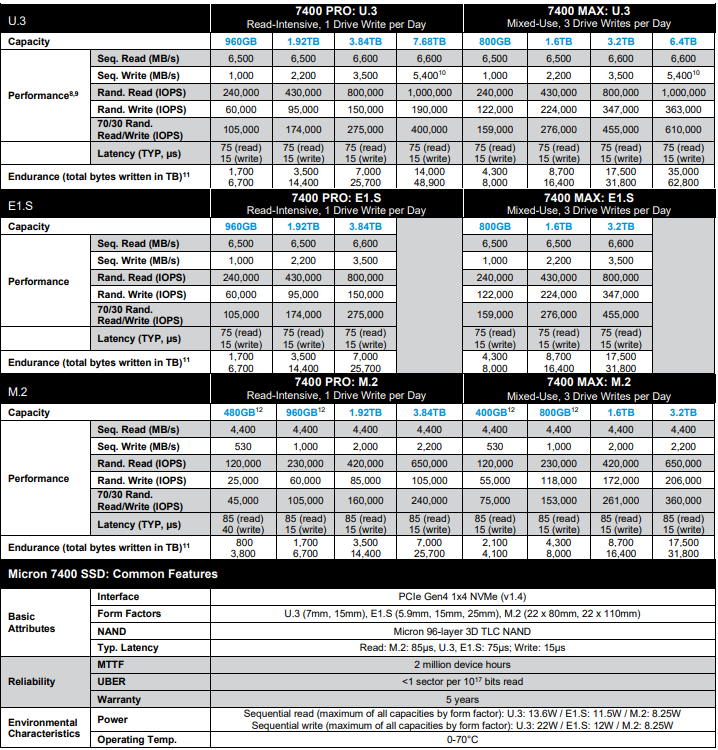
In comparison to a high-speed consumer PCIe 4.0 SSD, the rated sequential performance on the Micron 7400 Pro is not particularly impressive. That, however, is not the target market for a drive like this, and so a more modest 4400 MB/s read and 2200 MB/s write is still sufficient to get the job done. Endurance, on the other hand, is very impressive as befits an enterprise-focused drive. Micron quotes two numbers; the first (lower) endurance spec is the drive’s 4K random write endurance, while the second (larger) number is the sequential endurance; essentially both of these drives are rated for 1 DWPD for 4K random write, and around 3.6 DWPD if the traffic pattern is sequential. While these are not the highest endurance ratings ever, the 7400 Pro is marketed as the read-intensive variant of the 7400. The 7400 MAX triples the 4K random endurance to 3 DWPD, while having a slightly lesser impact on the sequential write endurance. Lastly, these drives also include a standard 5 year warranty as well.
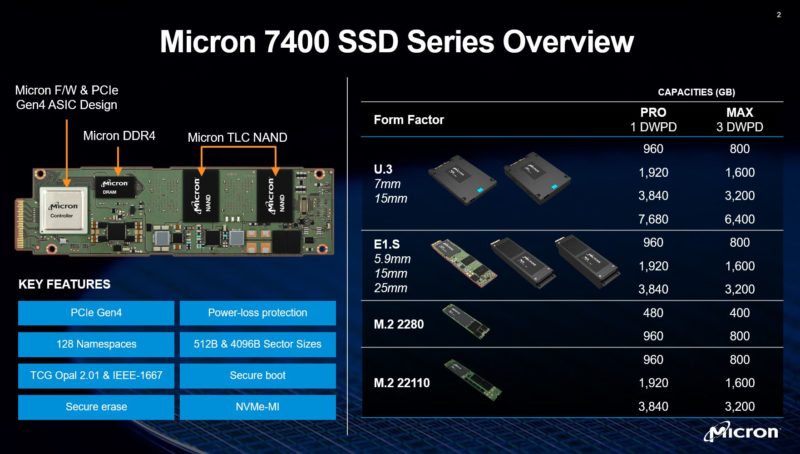
Something that is also important is that these drives are part of a larger family spanning many form factors. As a result, the base feature set such as IEEE-1667 for authenticating drives spans the entire product line. This makes it easy for an organization to deploy a common set of features across many form factors. While we are looking at the drives in a context that involves M.2 SSDs here, that would be a consideration for a larger organization.
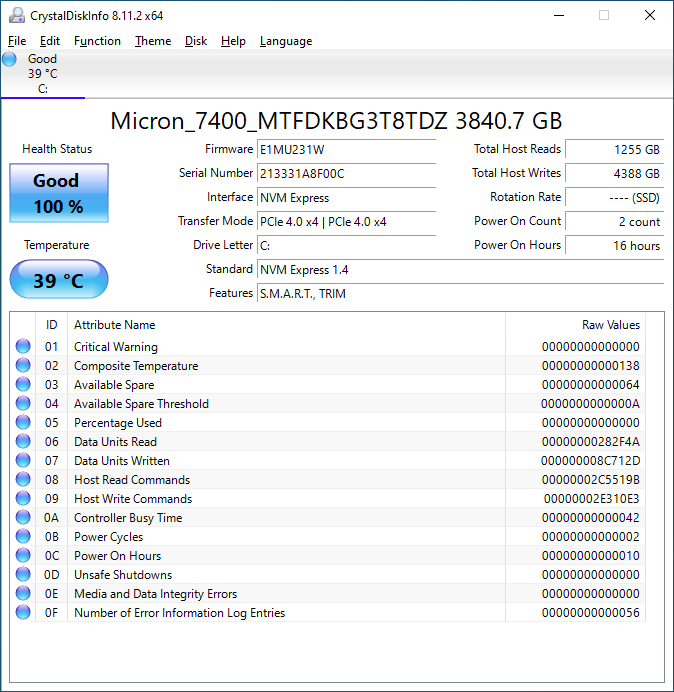
CrystalDiskInfo can give us some basic information about the SSD, and confirms we are operating at PCIe 4.0 x4 speeds using NVMe 1.4.
Test System Configuration
We are using the following configuration for this test:
- Motherboard: ASUS PRIME X570-P
- CPU: AMD Ryzen 9 5900X (12C/24T)
- RAM: 2x 16GB DDR4-3200 UDIMMs
Our testing uses the Micron 7400 Pro as the boot drive for the system. My test board will not accommodate a 22110 sized SSD in the M.2_1 slot, so the 3.84TB drive was tested in M.2_2. The 960GB drive was tested in the traditional M.2_1 slot on the motherboard. Each drive was tested independently, and is filled to 85% capacity with data and then some is deleted, leaving around 60% used space on the volume.
Next, we are going to get into our performance testing.


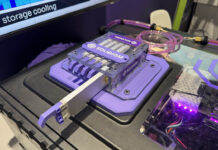


How to you figure Value when no price is listed, either street or retail? Don’t we need some guidance on even a relative cost so that we could compare it to other choices?
@Rob
https://www.newegg.com/p/pl?d=Micron+7400+Pro
https://www.ebay.com/sch/i.html?_nkw=Micron+7400+Pro&_sacat=0&_sop=15
https://www.bing.com/search?q=Micron+7400+Pro+Buy
.
.
.
A point to note on the smaller drive is that as I understand it this (and the pcie 3 7300 pro) are your only options if you want an m2 80mm drive with power loss protection.
Most other enterprise grade ssds are in the 110mm form factor.
It would be nice if there was some sync-write benchmarks (IE slog testing for zfs) as ssds with plp should be far superior.
I agree with Tim, benchmark on synchronous IO is very important, MS SQL use it too. One might even claim it’s the must import reason to buy PLP. And this review doesn’t measure it!? If you buy PLP because you want better protection against power failure, then you would use synchronous IO anyway to be certain that no writes are queued in the page cache (because that’s not protected against power failure) and then you would also be very interested in sync IO performance.
I made a benchmark against a “slow” SSD SATA with PLP vs. quick NVMe drives without PLP: It turned out that the SSD SATA was many times faster than all the NVMe’s, talking sync IO, because it just write to the RAM cache on the PLP drive. That’s how much it improve performance!
Just a comment to add to future NVMe SSD reviews: It would be interesting and useful to know if they support namespaces and if so, how many. Using NVMe namespaces opens up some interesting and useful configurations for very high density drives.
I’m sure there’s a fun article to write about them too!
Oh nice: On the 4TB are 2 RAM chips (D9XPG top and bottom) with 16Gb each = 4GB DRAM cache
Definitely bookmarked!
You mentioned that you had to apply a “heatsink and fan” to the drives. Where in 2023 does one get one? After reading your article I’ve literally spent a couple of hours searching the interwebs and come up with nothing current for the 2.5″ form factor. If you happen to see this, PLEASE let mention what you used. Thanks for the review!
Great article! Would you mind sharing the model of the heatsink / SSD cooler you used? The thickness of the 7400MAX m.2 SSD is uneven so I am puzzled as to what heatsink to use.
The drive is okay but the biggest challenge any buyers switching from consumer drives need to be prepared for is just what the OP said, the temperature of this tittle thing cannot be overlooked. A proper heat sink is required. Your motherboard’s built-in plate alone won’t do it.