As part of our big STH fiber project, we wanted to highlight another tool that made the installation go fast: the Fluke FiberInspector Pro FI-3000. This tool is effectively a high-powered camera that can validate the ends of fiber quickly to ensure the surfaces are clean and undamaged. It is one of two types of fiber inspection cameras we had access to during the install, and it became our favorite.
Fluke FiberInspector Pro FI-3000
The FiberInspector Pro FI-3000 is designed to inspect fiber runs quickly. One of the more interesting features is that it can be tethered to a Fluke Versiv 2 or it can run standalone to an Android or iOS device. This is a handled solution that can operate wirelessly. One fun feature is that there is a little LED light below the unit to help you see in dark nooks of networking racks.

Fluke has various tips available to inspect different types of fiber. This includes both UPC and APC MPO/MTP faces. Those were the primary ones that we were installing with around 142 MTP-12 cables. Each of those cables has two ends for 284 ends meaning that our 1704 fiber strands had 3408 fiber ends to inspect. Furthermore, that only covers two ends of the cabling, not all of the fiber that is installed on either end of these runs. Having the ability to quickly test and validate that the cables were good prior to installing them in the building, and then clean and ready for data hook-up after is something where having a MPO/MTP specific solution saves a lot of time. Changing from MPO/MTP to another fiber type like the LC breakout cables also requires changing the inspection tip.

The rear of the unit has a LED indicator row on the back. This blue LED means that the unit is on (it blinks when it is in WiFi pairing mode.) There are also red and green LEDs that come on when testing. The buttons are for Auto Focus, Test, the LED light in front, and the power button.

We will show the Versiv 2 connection later, but one can use an Android or iOS device using the Fluke FI-IN app and then connect to the Fluke’s built-in AP. The AP name is the FI-3000 (model name) plus the serial number. One of the fun things is that the password is simply 1234567890.
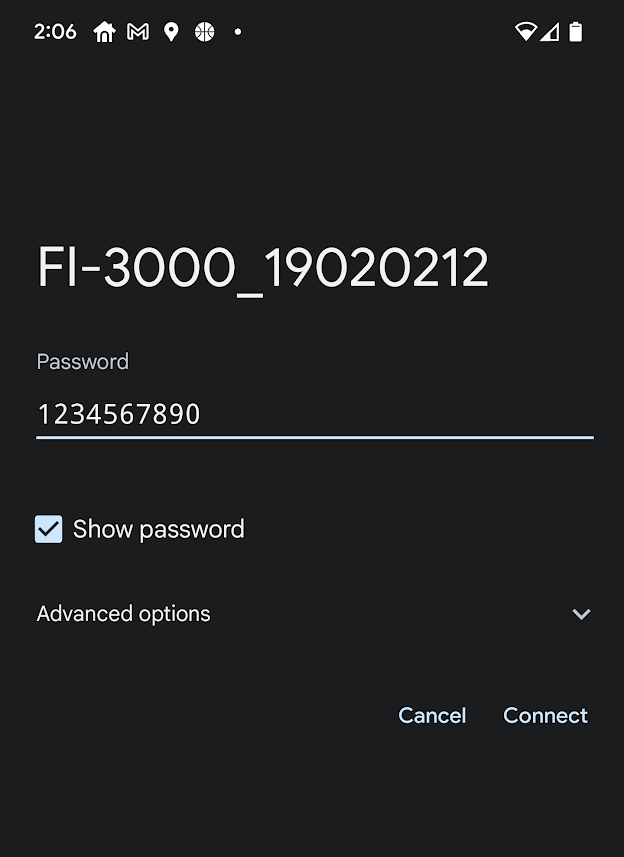
Another option is that you can connect this to the Versiv 2. While the Fluke MultiFiber Pro we featured is designed for MPO/MTP testing, the Versiv 2 is a testing platform for many different types of gear. We used the USB connection and it was accessible within seconds from the FiberInspector tool.

Within about 10 seconds you can be up and running with video of a MPO/MTP connector’s fiber ends.

One nice feature of this unit is that you can set it to autofocus. This allows one to see any imperfections or dust that may be on each fiber.

Fluke also has the ability to use overlays to show different scales.
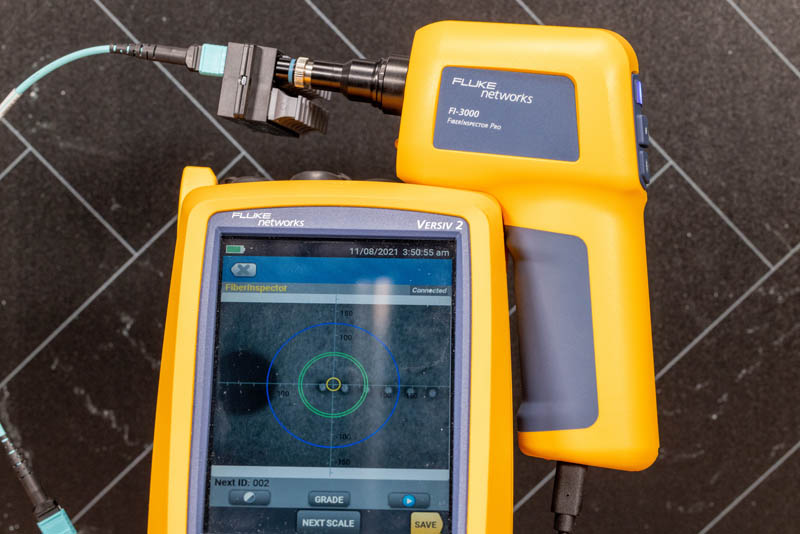
The unit can also grade the cables and then save results. These results can be saved for different jobs with cable IDs that match how you label cables so that they are easy to validate later. In the Android/ iOS app and Versiv 2 one can store images as well.
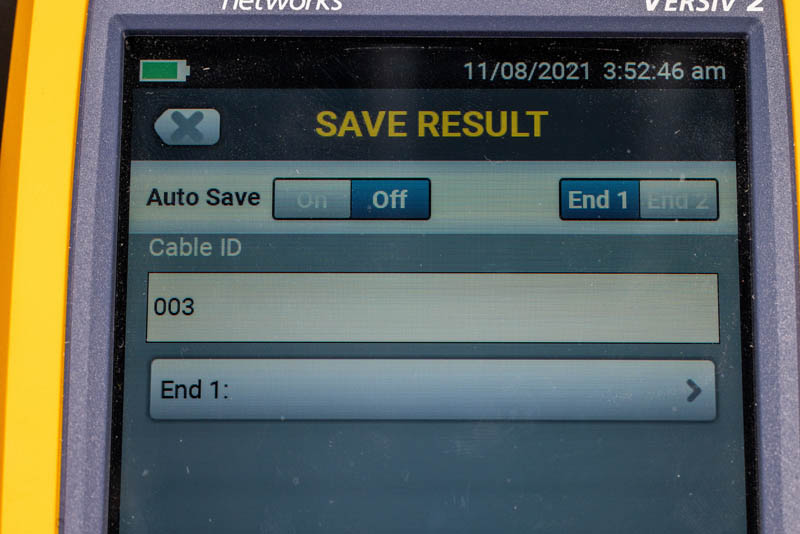
Overall, this was a very easy solution to use. One nice feature that we do not have a great photo of is the USB-C connector. Many of Fluke’s products use older USB standards, so we really like the USB-C interfaces here.
Final Words
First off, thank you to Fluke for letting us borrow this unit. Testing this much cabling takes a lot of time, and having a tool that can quickly inspect MPO/MTP connectors saves many hours. Buying or renting a higher-end test solution like this, may not be necessary for small installations, but when you start getting to hundreds or thousands of connectors, saving 30 seconds per connector saves many hours.




