Netgear is bringing its wireless mesh WiFi Orbi system to a new era. The launch of the Netgear Orbi WiFi 6E adds support for features such as WiFi 6E, 10GbE, and 2.5GbE. This is a big deal since the entire system gets a large upgrade with this generation.
Netgear Orbi WiFi 6E RBKE960
The Netgear Orbi WiFi 6E system adds WiFi 6E support. This means that we get a new 6GHz band to increase the performance of WiFi significantly. More spectrum means more bandwidth in this case.
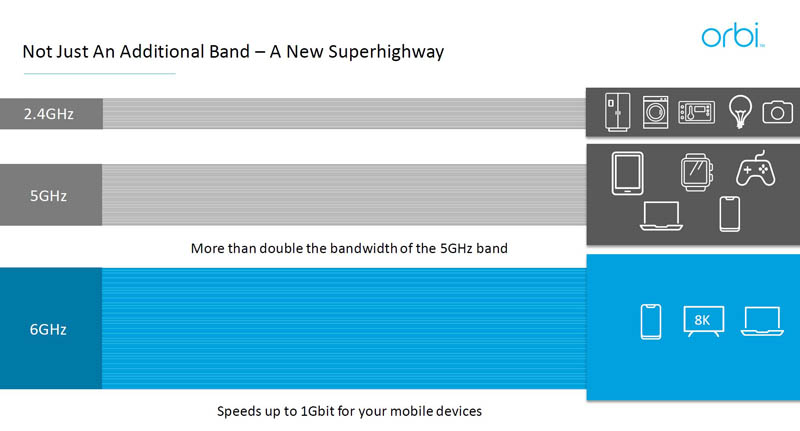
The new Orbi WiFi 6E has 4×4 on all four bands. 2.4GHz, 6GHz, and it also splits the 5GHz spectrum into high and low, similar to what we saw on the Netgear WAX630 on the 5GHz side. That means 16 WiFi streams simultaneously.
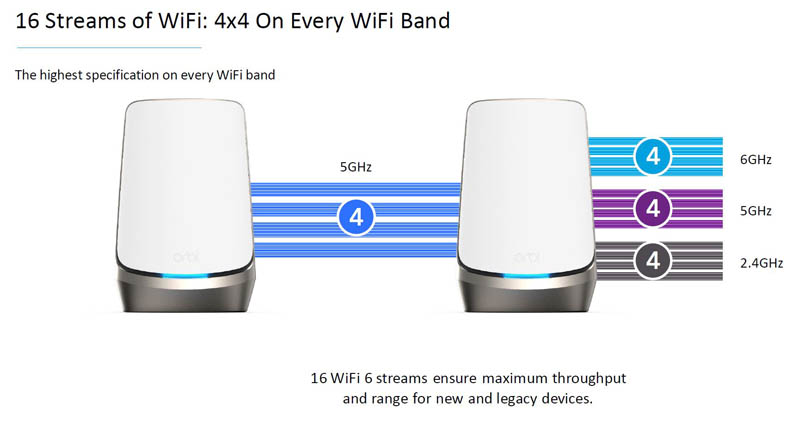
One of the 4×4 bands in the 5GHz spectrum is a dedicated backhaul to other Orbi devices for the mesh. That means that Orbi-to-Orbi wireless connectivity is being done via a radio band that is not being shared with device WiFi.
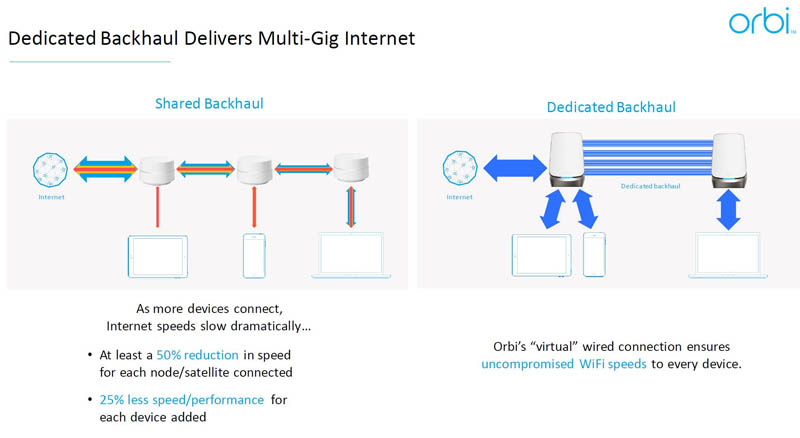
Having all four bands also means, with the addition of 6GHz also means that Netgear can deliver twice the performance versus the older tri-band technology.
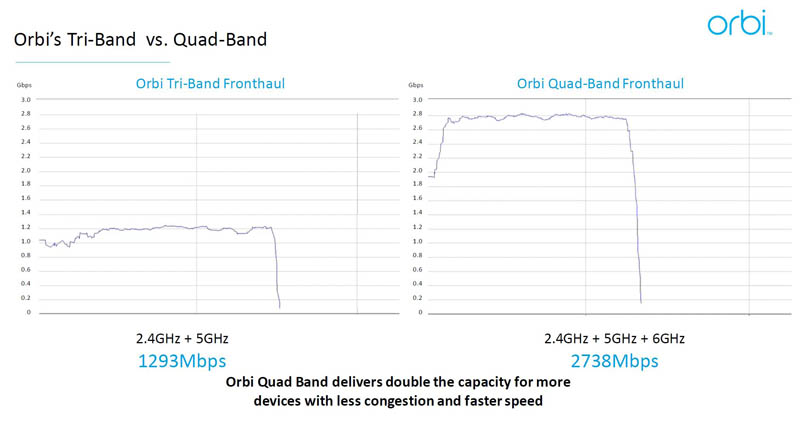
One of the other interesting points is that the router, which is the anchor of the mesh WiFi system designed to deal with data to the modem, is able to handle up to 10GbE speeds. Many WiFi routers today have 1GbE, and maybe 2.5GbE, so this is a big upgrade. The router also has a 2.5GbE port and a 1GbE block.

The Satellite nodes also have 2.5GbE for a backhaul if one does not want to utilize a full mesh topology. It would have been nice if all four non-10GbE ports on the router were 2.5GbE to enable this scaling to a larger network.

Netgear also says that it changed antenna locations in the large Orbi units to increase performance.
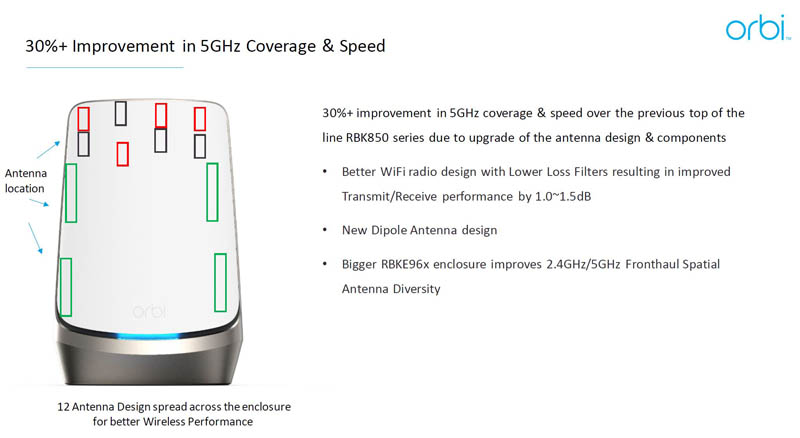
For those wondering, here is an interference test that Netgear did on why the new 6GHz band adds more bandwidth and is less susceptible to interference.
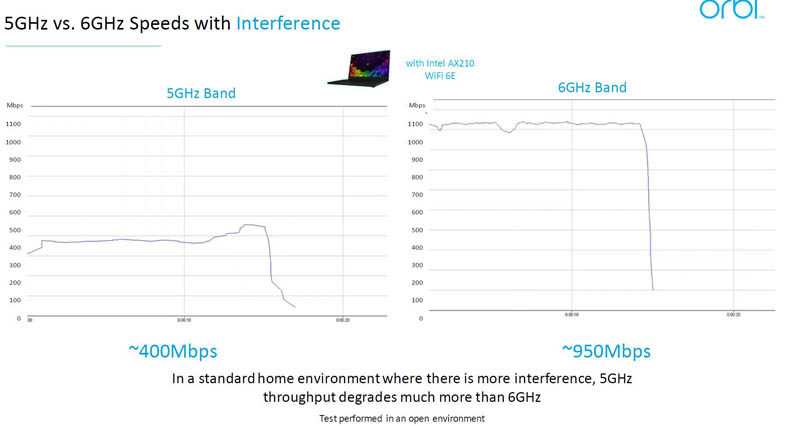
The Orbi App allows one to monitor the status of their WiFi.
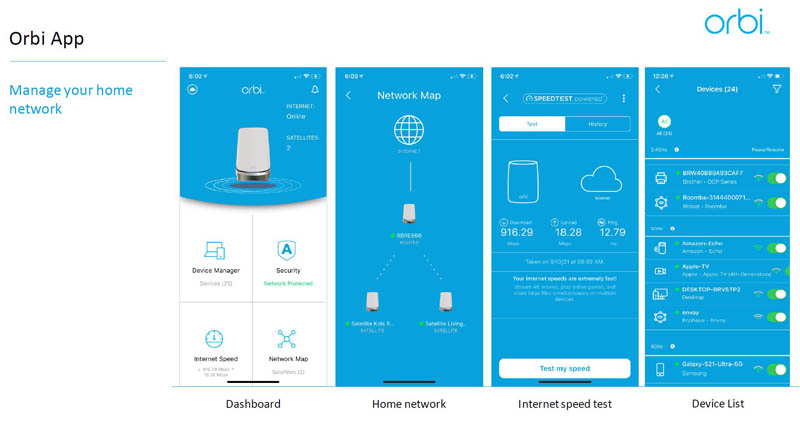
Overall, this is a big upgrade for Orbi hardware.
Pricing and Availability
This one is interesting. Undoubtedly there are supply chain challenges due to port congestion in the US and elsewhere, but availability is relatively soon. The pricing though may give some pause.
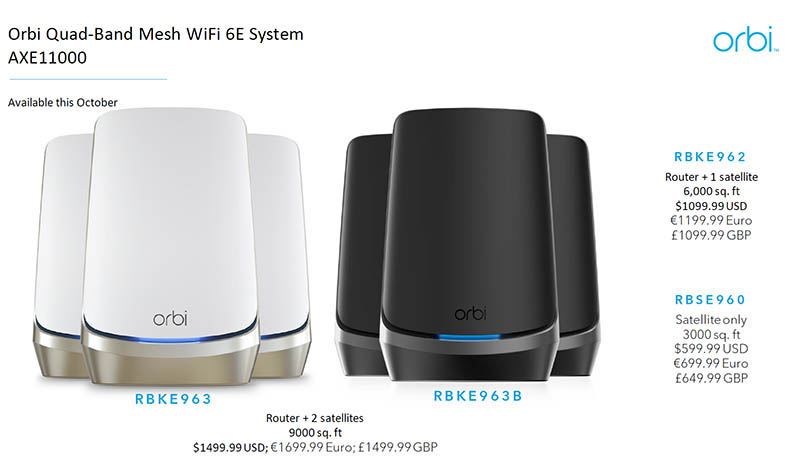
These units are $1500 for a router plus two satellite system or $1100 for the router plus a satellite system. The satellite additions are $600 each. This feels on the expensive side. WiFi 6E is new, so there are only so many alternatives in the market, but $500-600 for a consumer access point feels a bit high. The benefit of a mesh networking solution is that one does not have to run wired backhaul, but at this pricing level it may be worth getting the more reliable and faster wire backhaul to use less expensive APs, especially if you upgrade regularly to the cutting edge, as one would be doing with WiFi 6E.
For those wondering, the RBKE683 is the standard white version, the RBKE683B is the black version. Netgear is adding a black version since these units are fairly large and so they are harder to hide.
Final Words
This is one of those solutions where we are a bit mixed. It looks very promising, and it looks like the capabilities are the right ones. The pricing just feels high for what one is getting. If you are planning on upgrading to new WiFi in the future, and we suspect many of those who are early adopters of a new WiFi solution like this is, then on 3 AP systems there is a valid question on whether one should just run copper to locations and use cheaper APs versus higher-cost mesh units. Still, being early in the market, Netgear is really targeting the early adopters with this so higher pricing is expected somewhat. It is not helped by the fact that we are seeing huge inflation in the technology markets due to supply chain and logistics challenges.





I cannot stand this consumer grade trash. I’ve got 3 friends with pretty large houses that run this (granted one gen older) and it runs just like utter garbage. One switched to tp link omadas and that runs fine, the other ponied up for meraki and the last decided to try unifi. Obviously the unifi stuff was ripped out and thrown away and he want to omada as well, but in general it’s frustrating these vendors charge this much for a complete joke of a product.
You must be kidding when talking about Omada. TPlink Omada is trash compared to Unifi’s. A straight copy but half baked.
Keep your garbage to yourself. Troll.
What was wrong with the Unifi stuff?
I gave up on Netgear products several years ago. There are other companies that are better bets for home or SMB use. Ditto about Ubiquiti – they were good maybe 5 years ago, but now they’re past their sell-by date and getting stinky.
TP-Link is pretty good. I prefer Ruckus APs, but the Omada APs are very usable, and very affordable.
@Alex,
I got tired of waiting for the features that they promised years ago and never delivered. I got tired of playing new release lottery. Is this firmware release going to break my network? Is this controller release going to add features or remove them? Is my family going to curse Ubiquiti again? Are they going to have another data breach and try to hide it from us again? Are they going to shove some ads at us? Force us to register with their cloud service? Spy on us? Discontinue a product line completely with no forward path?
Once I started using Ruckus APs and Aruba switches, I realized that Ubiquiti is kind of a joke. It’s consumer-grade gear with some knobs to twist and flashy dashboards.
I used to think that the EdgeRouter products were good, but they got kind of dated, and the 2.x firmware was a hot mess for a long time. Still, they’re not bad. Their PtP gear is good too. (Although I’d choose Mikrotik PtP before Ubiquiti.) I’ve heard mostly good things about their switches recently, so they might still be worth considering. I’d probably still get a used Aruba switch or a switch from Mikrotik over UniFi though.
It’s kind of sad. Ubiquiti really had some great ideas, and they basically created a new market. SDN, reasonable prices, no annual license fees, no requirement to buy from a VAR and that whole food-chain like Cisco requires. It was very exciting, but they fumbled it. Now I’m not sure that they even know where they’re going. They’ve been kind of flailing around. I hope they find themselves and I hope they start releasing great products again. (And put some effort into adding the features they’ve been promising and squashing bugs – they have a lot of technical debt.)
I was testing a couple of mesh solution at my parents house recently and I’m honestly not convinced.
The Netgear RBK753 had good performance between the satelites and clients, but connectivity was kind of flakey and the mesh backbone wasn’t as good as I expected or had hoped for.
Worst of all, my mothers phone (Aquaris X Pro) could not even connect, no matter what settings I tried on the phone or with Netgear. Netgear comes with a promoted Bitdefender security subscription by the way.
A set of TP-Link Deco P9 were only okish, because connectivity wasn’t really better, but the mesh backbone was significantly slower. Even though these devices can use powerline as a second mesh connection. The app/webinterface gives you hardly any insight about connection speeds (powerline/WLAN), which makes troubleshooting hard, why your wireless connection looks good, but feels sluggish and full of lag.
So I kept with the existing AVM router and 2 repeaters and will not try any other mesh solutions.
We are going to remodel the house anyway and after that I will probably switch to Unify, like I did at my brothers house. Just a cloud key, a switch and some access points (LAN connected). Only the core Ubiquity components that are proven to work well. Maybe I have a look into other Unfi-like solutions like Omada, as others mentioned already – UBNT is trapped in some sort of downward spiral with buggy soft- & firmware and questinable business decisions.
But after all I’m done with these mesh shenanigans.
As far as I can tell most mesh systems are rather expensive, not good in terms of stability or speed and they need some sort of cloud account, which is an external dependency I don’t see the need for and I also don’t like.
The two top mesh systems, eero and Plume, are quite a bit better than the rest. eero is the only one that I’d actually consider to be “mesh, ” because it’s continually dynamic. Plume is more static in comparison.
We have all kinds of dependencies on cloud services these days. Both eero and Plume are likely to be in operation for as long as you’ll want to keep their hardware.
If you’re worried about data exfiltration, there isn’t that much at the router level that isn’t exposed in other ways. Yes, Plume might be able to tell that you have an Apple device by the MAC address. However, your ISP can also tell that because your Apple device reached out to time.apple.com. Tons of web services and sites can tell you have an Apple device in various ways too.
Most of the traffic on your home network is encrypted, so there’s not much a router can snoop on.
If you really worry about this kind of stuff, you’ll know that there are many, many other things that are more worrisome and that you need to mitigate in addition to what your router can see (and perhaps report on). Use Facebook? Game over. Don’t worry about your router, you have real problems. :-)
Back to mesh systems, you’re obviously better off with good wired APs if possible. If that isn’t possible, or you don’t feel comfortable with setting up and maintaining a router, PoE switch, wired AP solution, then mesh can be a good alternative. The best mesh systems are performant and reliable. They’re also pretty much plug them in and they work. They occupy a similar niche to what the Apple Airport products did. They just work.
I had an Orbi RBK53 , non-Pro residential model. The performance was great … When it actually worked ! The forced automatic firmware updates made sure that things regularly regressed and broke. My 15 Chromecast Audio never worked right with Orbi Mesh. They worked fine with a single Orbi router – but not if any satellite was connected. Netgear engineering never acknowledged a bug. I have since moved to Unifi, which has its own share of issues, but the Chromecasts all work fine, and I get to choose which firmware I upgrade to, and don’t upgrade to. Unfortunately, nowadays you must always let others beta-test the “released” firmware for a month or so before upgrading. Such is the very sad state of quality assurance in 2021. The only winning move is not to play, unfortunately.
Any professional would do well to steer very clear of any Orbi stuff. It’s also ridiculous that they included a 10 Gbe WAN port, but not a single 2.5/5/10 Gbe NBASE-T LAN port. That would have been much more useful than four 2.5 Gbe ports, or the lame single 2.5 Gbe port that they came included. 2.5 Gbe already obsolete upon release. Comcast already delivers 1.4 Gbps download speed to my home in 2021, and that’s just over cable. DOCSIS 3.1 both support up to 10 Gbps downstream. 3.1 is the currently deployed version, although 10 Gbps is not being offered yet. And DOCSIS 4.0 supports 10 Gbps down / 6 Gbps up.
I tried the first generation of Orbi. It was trash. First, I couldn’t use the network ports on the satellite as the constantly dropped RDP sessions. I went to a wired backhaul and that solved that problem.
The second problem was its three networks were hard defined, a private network where everybody could see everybody, an second interal network which only allowed access to the internet, and a guest network. No routing between networks. Just garbage and unusable.
Ruckus APs and Juniper PoE switches
are available on eBay for decent prices
esp for the quality and reliability.
these are enterprise products that have
been churned by the blanket refresh model used by most enterprises.
you can get some remarkable deals.
yes, you should use copper like Nature intended. (grin)