Today we get to look at something very different, a GPU pedestal server from Tyan. The Tyan Transport HX FT65T-B8030 is effectively a 4U server that has been designed to be flipped into a vertical position and provide an edge computing solution with AMD EPYC and room for up to four GPUs. This is actually a very interesting solution, so let us get to the hardware.
Tyan Transport HX FT65T-B8030 Hardware Overview
As we have been doing recently, we will be splitting our hardware overview into both an external and internal hardware overview. We will quickly note we are calling this the FT65T-B8030, but the actual variant we are reviewing is the Tyan FT65TB8030 B8030F65TV8E2H-2T-N. That would be even harder to read so we are going to use the shorter name.
Tyan Transport HX FT65T-B8030 External Hardware Overview
First, we have the front of the server. A key spec here are simply the dimensions. This is a 25.59″ x 17.245″ x 6.93″ (650 x 438 x 176mm) server so it certainly feels like a good-sized server rather than a workstation. Just as a quick note, this is actually the tallest server we have reviewed on STH in 2021 and it was tall enough to hit the overhead light on the normal photography surface. As a result, this is our first server review on a spool of 96 fiber (8x MTP-12) cable that is going into our huge fiber optic installation series for the remainder of 2021.

Looking at the front of the server, the entire bottom half is dominated by 8x 3.5″ bays. These are SAS/ SATA hard drive bays, however, our sense is that most deployments will treat these as SATA instead of using a SAS HBA or RAID controller.

The 2.5″ bays are SATA or NVMe enabled. It is nice to have separate 2.5″ and 3.5″ bays that are hot-swappable in this chassis.

The 2.5″ and 3.5″ trays are both tool-less. That is a great feature we are seeing on most Tyan servers these days.

Above the 2.5″ bays we have a large airflow grid. Above that is a slot for a slim optical drive. Finally, at the top we get status LEDs, buttons like the power button, and a pair of USB ports.

The rear of the server is somewhat akin to a 4U server, we oriented the server so you can see it in a similar manner to its rackmount brethren. On the other hand, there are a lot of differences that are worth pointing out.
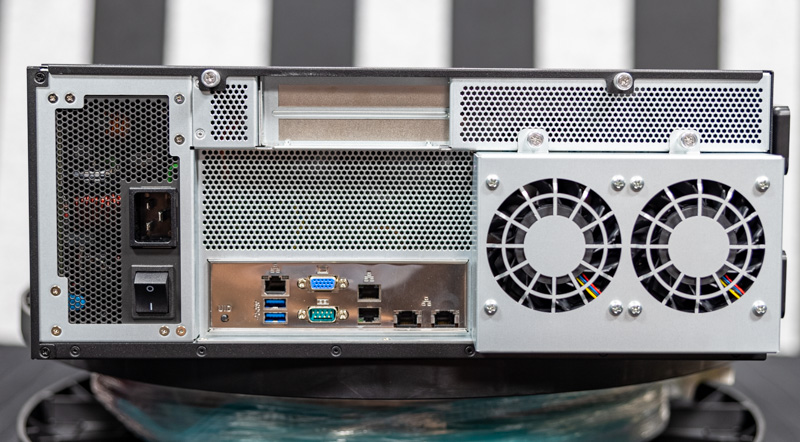
First, this server has a dual-fan assembly to help cool PCIe cards. This is a screw-on box that helps cool hot double-width PCIe cards, such as GPUs. For pedestal servers, this type of solution is used to ensure high amounts of airflow through the cavernous 4U chassis frame.

The rear I/O panel is in a standard place, but it is very interesting itself. There is a management port and two USB ports. This server does have out-of-band management. There are also two legacy headers, one for VGA and one for a serial console port. We also have two 1GbE ports. Perhaps the most exciting bit though is two Intel X550-at2 10Gbase-T ports. That gives four ports total and both 1GbE and 10GbE options.

Above the rear I/O there is a large fan grid for cooling, but at the very top, we have a dual expansion slot area that is serviced by a riser. We will check that riser out in our internal overview.

On the top of the chassis that is the left side when the server is horizontal like a standard 4U server, we have the power supply where we would expect it. This is a single-input fixed power supply. That means it is not redundant nor is it hot swappable.
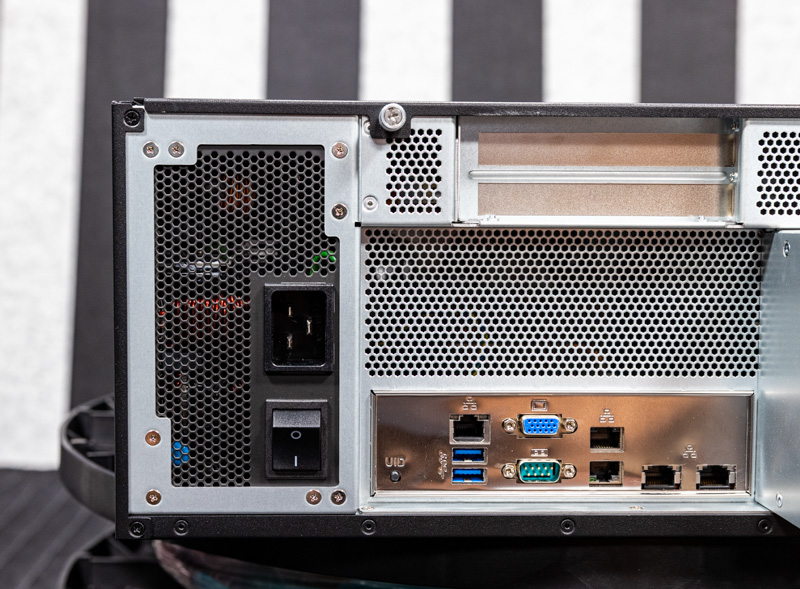
Two notes here. First, the large power switch is entirely as satisfying to flip. It is certainly of standout proportions compared to other power supply switches we see on pedestal servers. Second, The C20 inlet for a C19 power cable is a bit different than some of our readers may expect.
Next, let us get to our internal hardware overview.

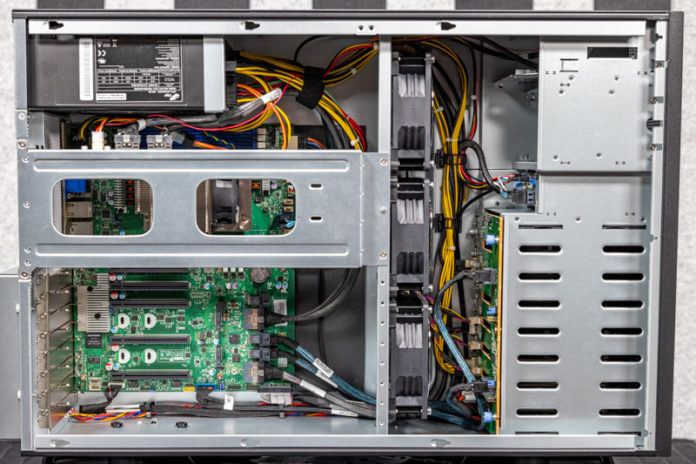



it is nice to see this workstation finally find some luv:
from the forums
Jul 15, 2021
never say never when it comes to this stuff! pm me for details: btw, it also supports milan!
1626401084474.png
how do you check in Bios whether the cpu has been locked by the vendor ??
i know you can take out cpu and put in other brand mainboard, but if you dont have other mainboard, how do you check vendor lock-in ??
and….nice feature…2 fans for pci-e slots
thanks for review
The case looks a lot like an enhanced Supermicro 743TQ.