Dell has been making a major push with its Open Networking portfolio over the past few years, and so it was time to take a look at these, especially since we have had some in the STH lab for a few years. This is a (very) late in the lifecycle look at the Dell S5148F-ON switch. As a result, we can now also take a look at how the market adopted the product, and what the implications are as it moves to the next part of its lifecycle.
Dell Networking S5148F-ON Hardware Overview
As we have been doing with server reviews, we are going to split this into an external then an internal hardware overview.
Update 2021-10-03: We had been running an experiment to see how the video would perform not being embedded. Two weeks later, we are embedding the video in this article to make it easier to access in the future. If you want to check it out with more hardware angles, it is now embedded above. Feel free to check it out in a new browser window, tab, or app so you can have the best viewing experience.
Dell S5148F-ON External Hardware Overview
First, the Dell EMC Networking S5148F-ON is a 1U platform that has a fairly standard port layout. As a quick note, (not pictured here) Dell has 1U rails for this switch that we generally would recommend. The switch has a lot of weight in the rear with the large power supplies.
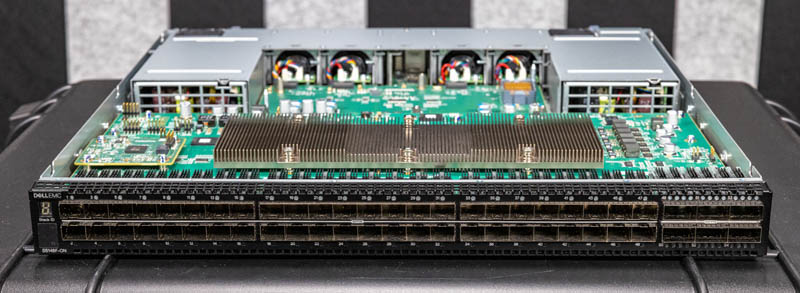
On the left of the switch, we have the Stack ID LCD along with the status LEDs.

In the middle, we have 48x SFP28 ports. This is a fairly standard port configuration for a modern top-of-rack switch. One can use optics or DACs, although these days the cost of optics will likely exceed what one pays for this switch on a secondary market.

On the right side of the switch, we have six QSFP28 100GbE ports. These are typically used for aggregation layers of the network. If you have a smaller installation, you can also use these to get 100GbE connectivity directly to servers and storage.

On the rear of the switch, we have some very common features, along with some not-so-common features. One will notice the switch in these photos is a PSU to Port airflow switch.

The power supplies are 80Plus Platinum rated units at 750W each. Something to keep in mind here if you were thinking that these look like normal Dell server PSUs is that the little blue airflow sticker shows us that this PSU has airflow opposite what we would see in a normal PowerEdge server.
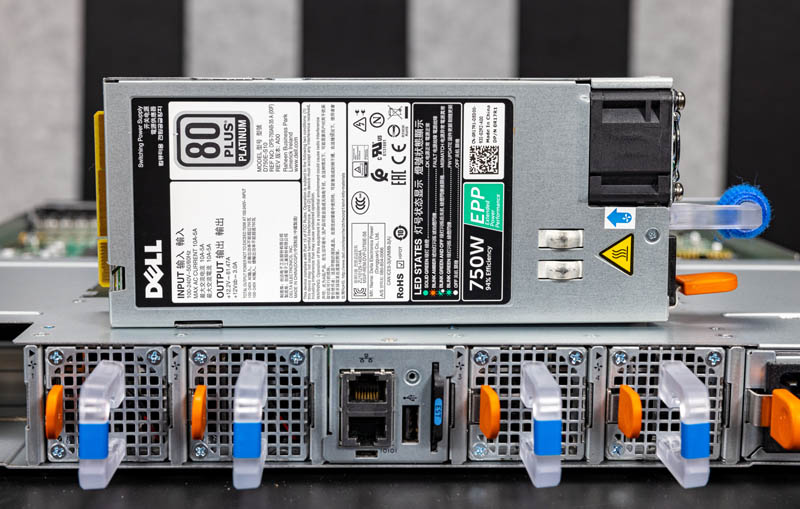
The fan modules are hot swappable dual-fan modules. Some of the lower-end S5100F-ON switch series, like the half-width offerings, have fixed fans. In this mainstream switch segment, hot-swap fans are a must.
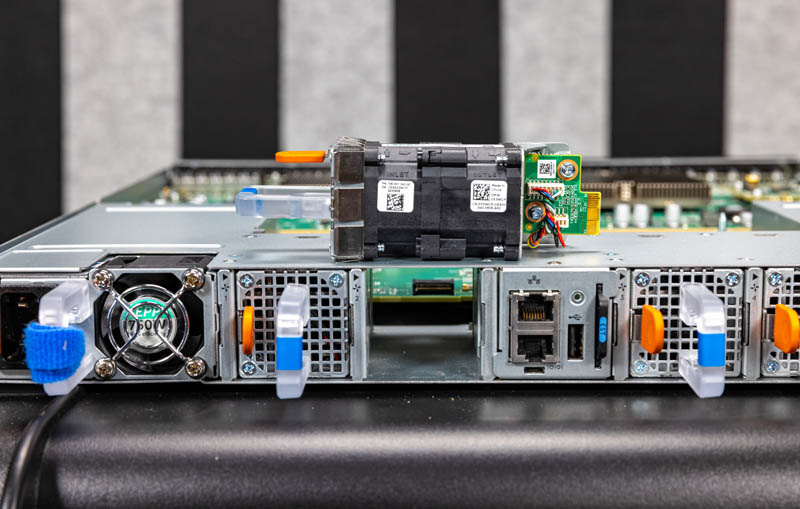
In the center of the switch, we have an I/O block. Here we have an out-of-band management port, serial console port, USB port, and the service tag. One challenge with this block, and it is more pertinent to the USB port and service tag, is that by placing these on the rear of the switch, they can be hard to get to. If you use, as an example, mid-rack switch mounting, then getting to these features can be very difficult if you only have 2U of space between deep servers to access them.
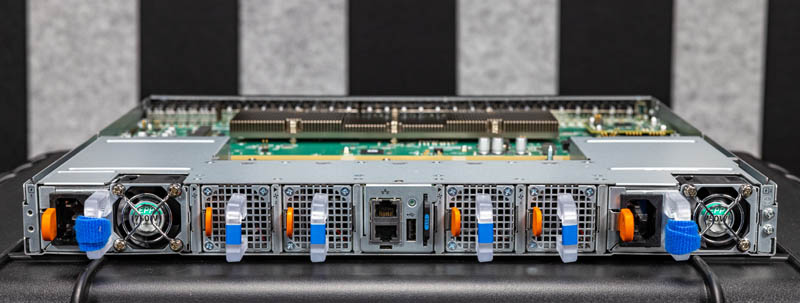
We will quickly note that this rear layout has been carried forward in future Dell EMC Networking switch designs, and this is not entirely uncommon. Still, there is a practical challenge that can occur servicing these parts. The fans and power supplies tend to be slightly easier since they have large push tabs and pulling eyes for service.
Next, let us get to our internal overview of the switch.

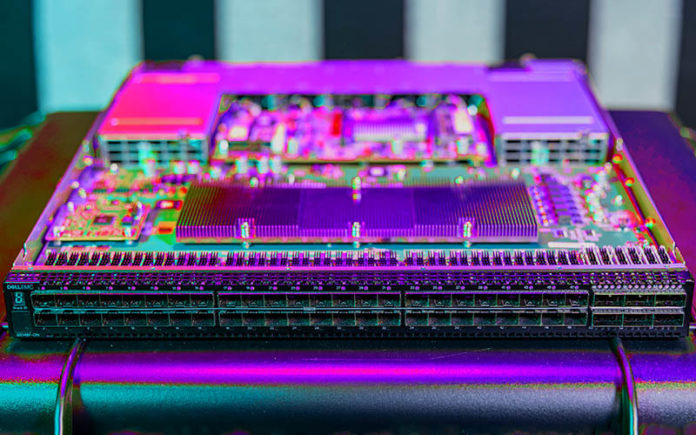



Unfortunately too expensive. But such a 100GBit home network would be great.