
The Test Setup
Before we continue, let me note the test setup:
- CPU: Retail boxed AMD Sempron 140 Sargas 2.7GHz, 1MB L2 cache, 45w TDP (socket AM3)
- Motherboard: MSI K9N6PGM2-V2 AM3/AM2+/AM2 NVIDIA GeForce 6150SE Micro ATX (mATX)
- RAM: Corsair XMS2 DDR2 4GB
- Hard Drives: Patriot PS-100 32GB / Seagate Momentus 7200.2 200GB
- Enclosure: Corsair Dominator GT BOX (yes you heard right, a box)
- PSU: PicoPSU 150XT with 150w power supply
Here is a picture of what is inside the box:
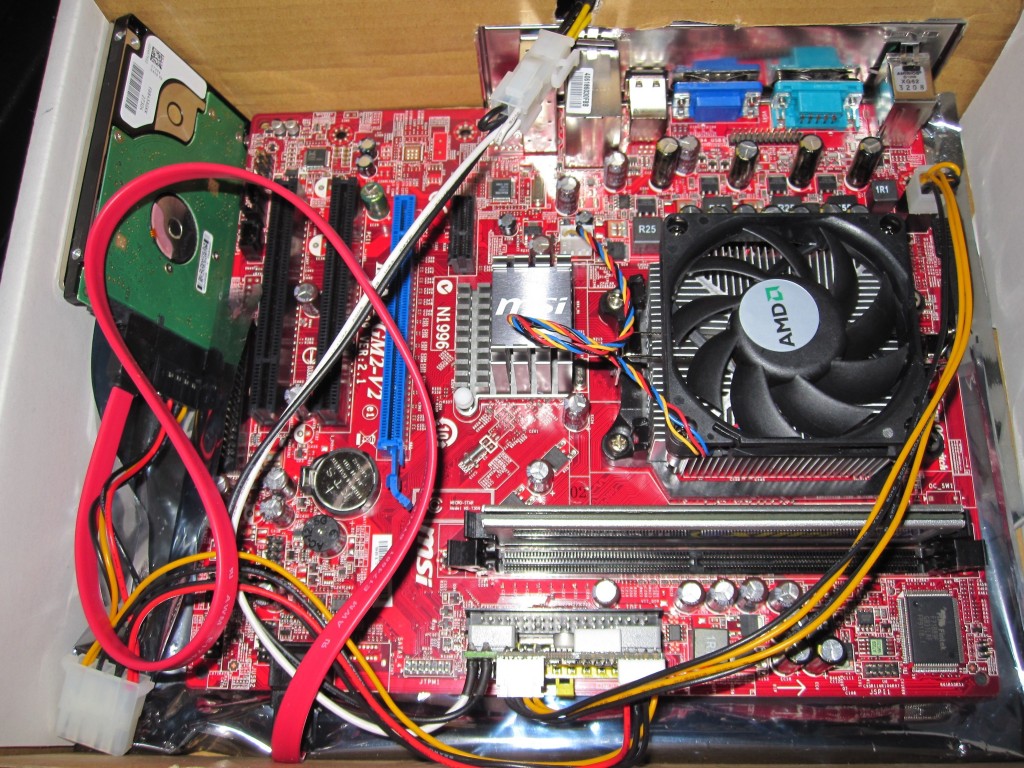
One can note from above that I only had one cheap DDR2 module, and the Seagate Momentus 7200.2 installed when I took that picture. To be quite honest, I was somewhat worried that it was going to go on fire so I decided to do the “burn-in” with a little less hardware before I became confident. Good news is that it survived 48 hours of x264 encoding with only getting a little bit warm. Also of note, the only fan in the entire system was the CPU fan. On low TDP “boxes” (sorry I had to use that term) I like using a maximum of one fan, either PSU or CPU heasink/ fan. The single fan setup works fine on my Intel Atom N330/ ION box, and both my Intel Core i3-530 and i5-650 rigs.
Power Consumption
The AMD Sempron 140 is rated at 45w TDP and uses AMD Cool’n’Quiet to keep the idle power consumption low. How low? 31w (Kill-A-Watt watts) at idle in Windows 7 after everything has loaded:

At 31w, it compares favorably to the Intel Atom N330/ NVIDIA ION system that also showed 31w (on the same Kill-A-Watt). For this test I did remove the Seagate hard drive so only the Patriot PS-100 was installed. The power consumption is a bit higher than the Intel Core i5-650 though. Here’s a picture of that for easy reference:
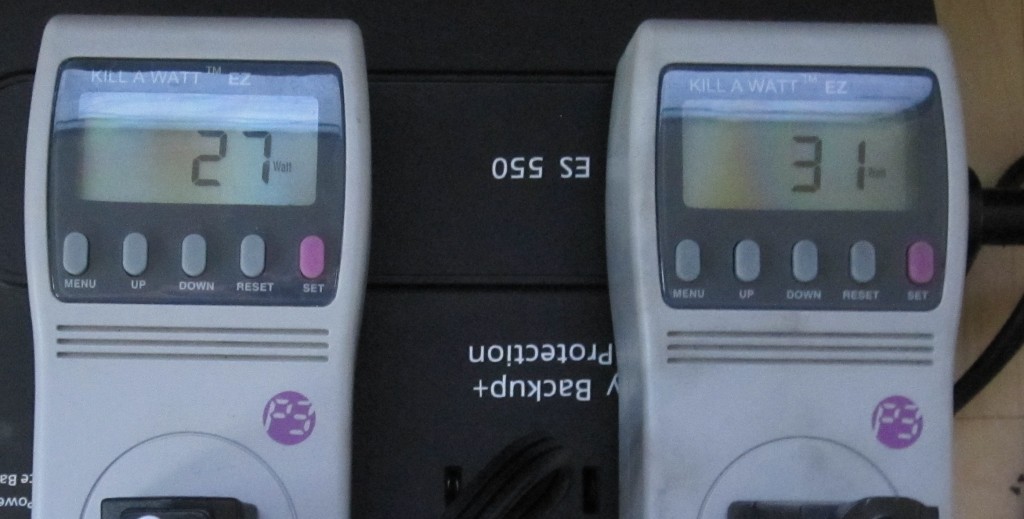
Windows Home Servers spend a lot of time at idle, so this is an important figure. On the max power draw, I saw 67w. The i5-650 I managed to hit 78w, and the Atom N330/ NVIDIA ION I have seen only 42w from when loaded. Again, most users should focus on the idle power consumption for home servers since the CPU utilization tends to be very low on WHS machines.
Performance
For performance, I replicated my Windows 7 Windows Experience Index (WEI) tests, and saw something unexpected. Just as a note, I completely expected the CPU WEI score to be about 4.0. My hypothesis was off, by quite a bit:
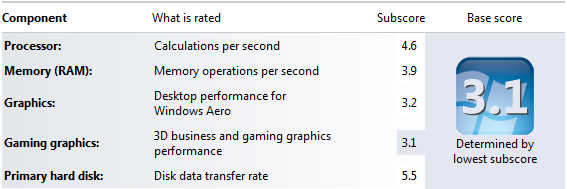
That is pretty good. Just as a comparison the WEI CPU score of the N330 was 3.3 and the i5-650 was 5.9. At 4.6, the Sempron 140 running at 2.7ghz looks to be signficantly faster than the N330/ ION.
My next favorite test is x264 encoding. Full disclosure would dictate that CPU video encoding tends to do better with multiple cores, which would lead one to believe that the Sempron 140 is at a distinct disadvantage. On the other hand, x264 encoding using handbrake is probably the most CPU intensive task I use my main WHS for (I transcode 1080 camcorder witness prep recordings to lower-resolution files so people can watch themselves on iPod touches and iPhones), and since many people keep video files on their WHS, I like to post these numbers here’s a picture of the Sempron 140 encoding a DVD quality source file to x264 (via Handbrake v.0.9.4) for the iPhone:
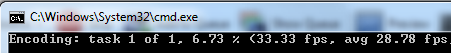
By the end of the encode, the average fell to 28.71fps, but one can figure that the Sempron 140 does this type of encoding at just about real-time speed. To see how this CPU stack up here is the table from my i3-530 and i5-650 in the WHS review with the Sempron 140 added:
| x264 Handbrake Encode | |
| CPU | fps |
| Atom N330/ION | 21fps |
| Sempron 140 | 29fps |
| Q6600 | 84fps |
| i3-530 | 90fps |
| i5-650 | 97fps |
In essence we have a big split between the WEI score, and the x264 encoding results. The x264 encoding results really favor the Core i3, i5, and i7 architectures and the multi-core + hyper threading nature of the newer Intel chips. The power consumption for the Core i3 and i5 chips ended up being slightly higher, but adding less than 30% additional power consumption when finishing an encoding task about three times as fast is a tradeoff anyone doing x264 encoding on their WHS should be willing to make, especially given the i3-530 and i5-650’s lower idle power consumption.
Other Considerations
Some other important points on the Sempron 140. First, there is a possibility that one can unlock an additional core, effectively doubling theoretical performance. This comes with two caveats. First, one must have a motherboard capable of unlocking the additional core. These motherboards tend to cost an extra $20 or so, which is about the differential between the single core Sempron 140 and the dual core AMD Athlon II X2 240 Regor 2.8GHz 2 x 1MB L2. However, you get a slightly faster clockspeed, twice the L2 cache, and a guaranteed working second core with the Regor. The downside is that the Regor has a 65w TDP, and unlocking the second core on the Sempron 140 will add to the CPU’s power consumption.
The Motherboard
The next note is that the motherboard I used, the MSI K9N6PGM2-V2 AM3/AM2+/AM2 NVIDIA GeForce 6150SE Micro ATX (mATX) motherboard is really not an ideal WHS board. It only has VGA output, and two SATA connectors (no eSATA). Another drawback is the NVIDIA NIC, which is one notch below the Realtek’s in performance. While expansion slots are available to add in a Supermicro HBA or a raid controller and Intel NICs, it really makes sense to get as much as you can integrated onboard. Why did I use this mainboard? It really comes down to the fact that I was at Fry’s and there was a $35 special for both the Sempron 140 and the MSI K9N6PGM2-V2. Essentially, Fry’s was giving the motherboard away as a loss-leader to get foot traffic in their stores. While the onboard nForce chipset may not be the fastest, nor have the lowest power consumption, the board is basically a bare minimum setup. It is still a mATX board, but it is not powering extra SATA ports and components, a second NIC, or even the circuitry to make a DVI or HDMI output work. Overall, I would say buy a more full featured AMD motherboard.
WHS DEMigrator.exe
When using this setup with WHS (the board did work perfectly with my Adaptec 31605 so you can get a decent number of disks with it for a WHS), I did notice a troubling issue: DEMigrator.exe! When DEMigrator.exe was running, the Sempron 140 was pegged at 100% CPU utlization and things like remote desktop were running noticibly slower (not even smoothly). Being fair, DEMigrator.exe is known for eating CPU cycles, but it tends to load one core, on multi-core systems meaning that while disk transfers may be affected, the WHS system remains usable. DEMigrator.exe on the Sempron 140 really highlights the need for a second core in WHS, which explains why many of the pre-built Windows Home Server from HP, Acer, and etc. are shipping with multi-core chips.
Virtualization Support
The Sempron 140 does have hardware virtualization support which may be important. I tried running an OpenSolaris Virtual Machine in VirtualBox (running inside Windows Home Server). Let’s just say, the VM experience was not optimal. This is probably because I am accustomed to Core i7’s which are great for VM’s and the single core CPU was having trouble coping with the two OSes issuing commands.
Value
Where the Sempron 140 really shines for a Windows Home Server build is value. The CPU is in the $35 or less range, and AMD motherboards are very inexpensive. $80 for a complete Sempron 140 system with a decent motherboard is not out of the question while an i3-530 + motherboard will likely cost twice that. The Sempron 140 sips power at idle and has a single core capable of running Windows Home Server. The 64-bit capabilities mean that, unlike some of the low-end Atom chips, the Sempron could run WHS V2/ Vail. Overall, the Sempron 140 provides a solid platform for Windows Home Servers.




Wow, a WHS in a box?!?!?! How hot does this get? How would you hookup more drives?
I don’t think it gets hot since the CPU is only 45W TDP, idling most of the time + he made holes at the top of the box.
The motherboard isn’t too good because it only has 2 Sata ports, but it does have a PCI-E expansion slot in which you could add a SATA expansion card.
Very interesting that it beats an Atom 330 even in an encoding benchmark. The new D510 Atoms aren’t a big improvement either.
That’s probably why my single core P4 WHS loses RDC connection when DEMigrator.exe usage is heavy. I may need to upgrade soon.
It doesn’t get that hot really. Most of the low TDP CPU’s tend to stay pretty cool even using the stock cooler. I am convinced i3 and i5’s only hit 73w when the GPU is loaded too (i.e. not just media playback/ Windows Aero).
I would highly suggest a different motherboard. On the other hand, if you are using an Adaptec or Areca raid controller, it could work.
I want to see if there is a reliable way to test DEMigrator.exe impact. I have a test virtual machine up just to see if I can find a way to measure CPU performance v. DEMigrator.exe impact.
Good comparison. Thank you.
Sweet! I only use AMD chips so I may use this in my own low power NAS.
I actually bought a similar Frys combo with Sempron 140 and Biostar 6150 board.
Currently I am using an old 250W PSU from an old P3 system and getting approx 80w idle according to my UPS (no Kill-A-Watt available), but I have been interested in the PicoPSU 150XT 150W, I see Frys has the 120W and 150W with only an 85W (approx) black power brick. What did you use for the power brick that connects to the PicoPSU?
Your amazon link above only had the PSU itself:
http://www.amazon.com/power-supply-PicoPSU-150-xt-Cyncronix-Rated/dp/B0030W6MWA/ref=sr_1_2?ie=UTF8&s=electronics&qid=1271956004&sr=1-2
80w is fairly high. Are you using any add-in cards, multiple mechanical drives? Do you have any background services running (I always use a fresh Windows 7 install so there is no antivirus working).
I am using a 150w power brick with the 150XT. I was at Fry’s this weekend and they didn’t have any of the 150XT’s in stock. I have been using the 150XT’s because they can power non-GPU add-in cards on mATX boards, and because they have 24pin ATX connectors (+4 Pin for the CPU).
What model and/or where did you get the power brick that you’re using?
I doubt anything about this system is very efficient at the moment. It is a new install of Windows 7, older PSU, older SATA drive, some higher power (and higher CFM fans), currently no add-in cards.
trying to tweak BIOS and power settings, but not getting much lower. in percentage. I don’t know how accurate an assessment this is, again, I don’t know how accurate this is, as it’s my UPS software telling me the UPS load.
Got it down to approx 70w according to this software with a few changes. I’m guessing a new PSU will improve this, as it’s probably 8-10 year old PSU now.
I actually think both UPS and Kill-A-Watt power meters are not super accurate, but generally they give a good ballpark estimate, and give an OK relative power draw comparison.
I would bet that the PSU is probably the culprit in your case. I actually got my power brick off of ebay, but I’m not sure of the model number. Some vendors there sell the brick + the PicoPSU together. On the other hand, spending $80+ to save 30w is probably a questionable investment. I didn’t have any fans other than the stock one, and a SSD instead of a 7200rpm 3.5″ drive. Those combined probably would add 10w, maybe more to the build.
How about a WHS on a stick?
Would you have it on a boat? Would you have it with a goat?
Sorry, it’s late. Nice article.
I did try it on a USB stick one time… it was quite ugly as even a 64GB USB drive is really slow :-)
you are testing video decoding directly on a home server! WHS is design to be a file server (and i have to give MS a big thumbs up on this one) it is a really great back up system for your entire home network. it is not designed to run native applications that do video decoding or anything else for that matter! that is what your main computer is desined to do, like my phenom X4 system with 8gigs of DDR ram! i decode on my main system and transfer over a giganet at 100+ mbits/sec. to the WHS then stream the data to all on my systems on the network including my DLNA TV and XBOX 360. My WHS is actually only an old Athon 3000+ 32bit CPU with 1 gig of DDR400 ram and works great. i am upgrading to the sempron 140 64bit to upgrade my system with the beta of WHS (Vail) only because it requires a 64bit processor (and my test system won’t be in a cardboard box) i have built test systems before and have never seen someone use a cardboard box! get a life man and get what a actual HOME Server network is and because what you seem to understand is that because a server can sit idle for awhile the lower draw of a 45w cpu and be a great energy saver. (please use a green hard drive/drives/PSU also) no need for ANY Adaptec 31605 controller, WHS has it’s own way of dealing with drives, as regular built is SATA controller is all you need.
in a nut shell i can’t wait to run My new verision of WHS 2 64bit WHS.
if anyone out there wouldlike to try WHS Vail you can actually test drive it running ant PC (with 64bit CPU) in VM.
I have some idea of running Vail in a Hyper-V VM and what a home server does… a lot of people use their WHS for encoding/ transcoding. In fact, HP MediaSmart servers come with software to do this on the WHS. If you are building a small home server, i.e. under 12TB, you may as well buy a pre-built unit. For larger home servers, raid 6 + hot spares becomes very cost effective. Also, my home server has over ten gigabit ports at this point, so WHS reads from single drives do not provide enough performance. I won’t lie… the cardboard box was just for fun. It was more of if I could. Performance wise it doesn’t make a difference though.
Also, if you are sending video over a “gignet” at 100mbits/sec that is not too good. Unless you have a Tyan board with Intel controllers (doubtful given the above description and understanding of home servers), you are certainly not seeing 100MB/s.
While the Sempron 140 may be a competitor for the cheap/ commodity NAS boxes that hold 1-4 drives, for a home server running more than just simple storage, it is not the best choice at this point. AMD’s power consumption is significantly higher than Intel’s 32nm process and the access to IPMI 2.0 enabled boards is very limited on an AMD platform. Being able to offload encodes/transcodes to a home server is important if you need the main system to not have 90%+ CPU utilization.
agreed Patrick. that “Gary” guy is a low-end NAS user. those people, they don’t care about encoding and don’t care as much about network performance. there is a big difference between the use of a high-quality hand built server versus a cheap NAS box, and Gary seems to be a cheap NAS box user (aka he doesn’t really use virtual machines especially since he is still running old AMD hardware)
btw how is that Supermicro X8SIL-F coming along?