There are few reviews where we genuinely go into so much effort to test a product. In our Advantech MIC-730AI review, we are going to great lengths to show off the innovative solution that the company has. Built around the NVIDIA Jetson AGX Xavier platform, we transformed the STH studio into a textile defect inspection plant. In our review, we are going to show how this NVIDIA AI edge inferencing machine works, and then we are going to show it being used.
Advantech MIC-730AI Hardware Overview
The front of the Advantech unit contains all of the I/O, and that I/O is a big factor in these types of edge systems. Moving from the left to right we have the power button and an expansion slot on the bottom. We also have a 16-bit DI/DO block in green. Next to those are two COM ports. The two LAN ports are both Gigabit. One is a Marvell 88E1512 and the other is an Intel i210.

There are two USB 2 and two USB 3 ports. One will see on either side there are holes to help with custom connectors retain the USB Type-A plugs. One can also see a HDMI video output and the power delivery/ grounding points.
The entire unit is 192mm x 230mm x 87mm and a big portion of that is the other major external chassis feature: the passive cooling heatsink. This passive heatsink is designed to allow the system to run without fans in up to 55C-60C operating temperatures depending on the operating modes.

That heatsink is largely cooling the NVIDIA Jetson AGX Xavier SOM. This SOM sits atop the main system PCB that also has features such as the ports shown above.
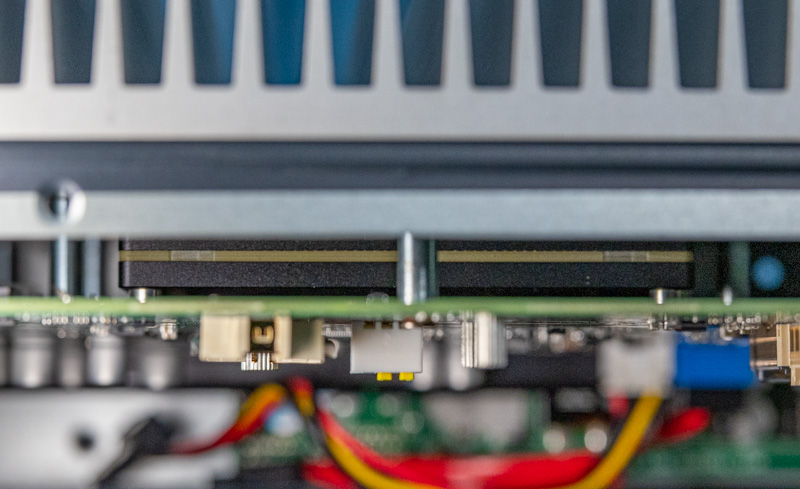
The NVIDIA Jetson AGX Xavier SoC is designed to provide AI vision acceleration in a single chip package with eight Arm v8.2 Carmel cores and the video encode/ decode acceleration along with a Volta-generation GPU.
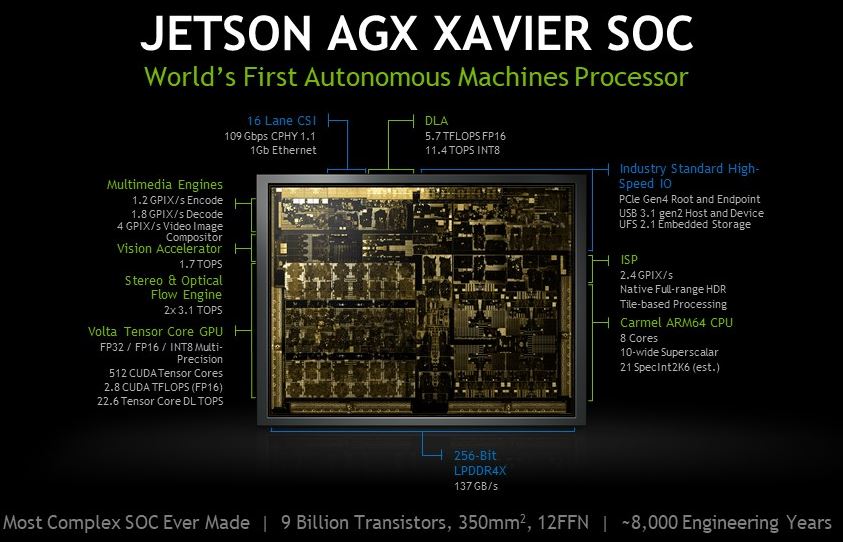
The CPU also gets 32GB of LPDDR4X memory on the module. In some ways, this is not too dissimilar to NVIDIA’s version of the Apple M1 chip, except that NVIDIA is focusing on video AI and Apple the desktop market. NVIDIA’s CPU cores are not overly fast with integer performance around that of an Intel Xeon E3-1240. On the other hand, the Volta generation GPU means we get tensor cores onboard. This is not meant to be a desktop replacement CPU, rather the CPU is designed more to enable the use of the GPU and accelerators.
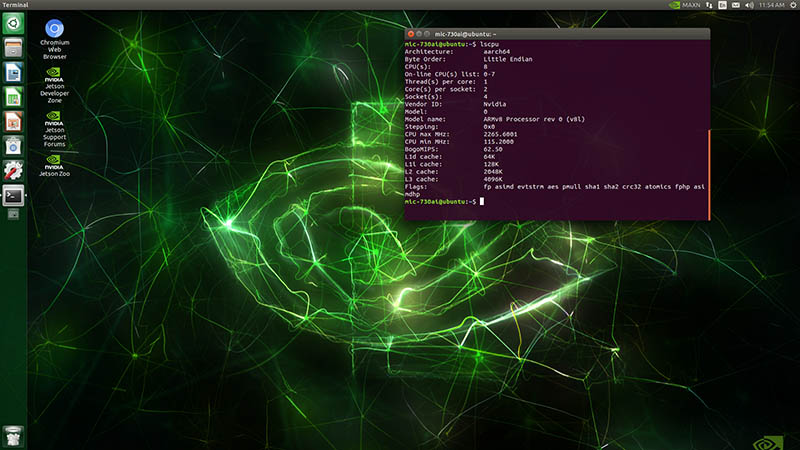
Here is the quick layout of the NVIDIA Jetson AGX Xavier CPU layout. One can see 2MB of L2 cache per two NVIDIA Arm Carmel cores and then a 4MB L3 shared cache.
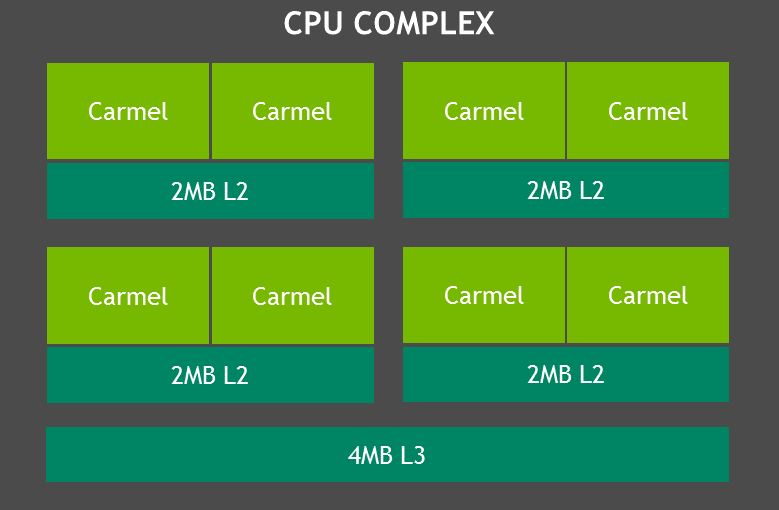
On the bottom side of the motherboard has a lot of internal I/O expansion. We normally start from the top and move to the bottom, but here instead we are going to move from the bottom up.

At the bottom edge in our orientation, we have the DC power board. One likely saw the DC power input on the port overview section. This is the internal side of that connector. We will quickly note for some of our readers less versed in the embedded space that it is possible to have an AC adapter for desktop use even with the industrial versus barrel-type power input connector. The industrial version is simply designed to be more secure and prevent accidental removal.

Above this power board, we get the connection to the main PCB. There are PCIe x8 and x16 expansion slots above this but enabling their use requires getting into options that we did not have for testing.
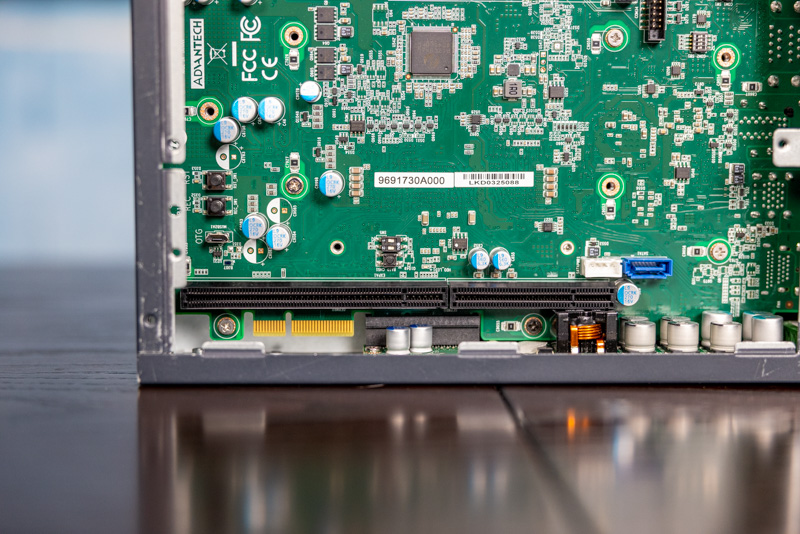
There is a small feature we wanted to point out on the left side above. Below the internal reset button, there is an OTG MicroUSB port that one may miss if just casually looking at the photo.
On the right side, there are SATA data and power headers.

One can add a 2.5″ disk such as a SSD by adding cables to these headers. The system itself only has 32GB of eMMC storage standard, so this can be a big deal.
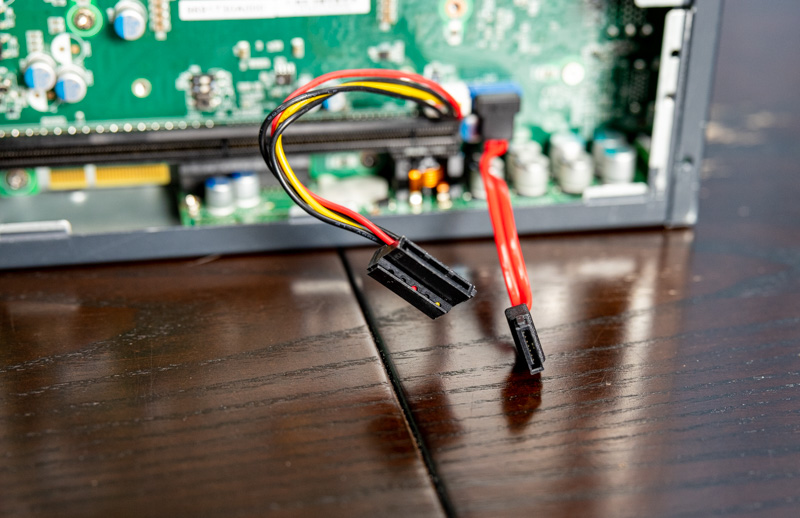
On the top edge of the motherboard in our orientation, we get a SD card slot on the left side. There is a MiniPCIe slot in white. Then we get a M.2 2280 (80mm) slot for NVMe storage.
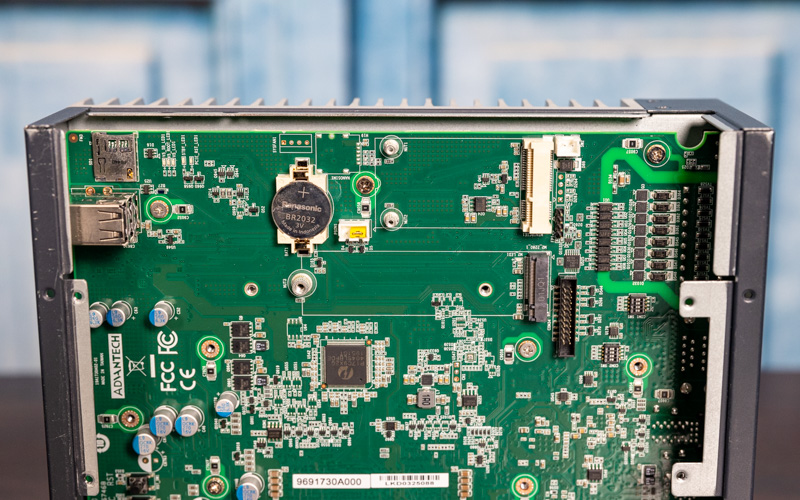
From an operating perspective, it is important that we do not have any fans here. For industrial applications passive cooling means a lower chance of failure as fans, especially when ingesting debris, can be a point of failure.
We also want to quickly note that this unit has been shipped around the world a few times. One can see the wear on some of the metal panels such as in the corners of the photo below. Despite this use, the system still works perfectly fine.
Still, we wanted to try to recreate a use case where we may find a system like this. Next, we are going to turn the STH studio into a textile factory.



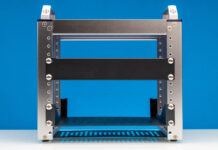

I like the demo but please do a video next time
Is it normal for Jetson SoCs to idle at a full 50% of peak power; or is this one of those cases where power management on the surrounding board is either quite conservative(presumably to meeting industrial durability requirements) or simply not as polished as in systems where battery life is absolutely critical; or where the CPU vendor has been prodding the OEMs to build platforms that flatter their products as much as possible?
Given that it’s probably not intended to be idle if you’ve allocated the correct number I don’t imagine it’s a dealbreaker; but I’m used to much larger swings between idle and worst-case.
Please continue rating noise levels on all future reviews. (Some offices are noise sensitive, as well as some home power users may have demanding significant others and/or sensitive hearing themselves.)
One of the things I didn’t like about the cuda rt of my Jetson nano during inference is that it took about 1000 cycles for it to warm up, and then I got about 11 fps inference.
While a small Oak ai cam with Intel openvino hardware connected to an rpi did 30 fps.
Nano costs 100 eur, rpi+Oak 200 eur but you also get a 4k usb cam more fps.