We are rounding out our current-generation 35W high-end 1L desktop PC roundup with HP’s offering. The HP EliteDesk 800 G6 Mini is the company’s latest offering in this segment. In this review, we are going to take a look at the platform and then compare it to competitive offerings from Lenovo (ThinkCentre M90q Tiny) and Dell (OptiPlex 7080 Micro.) Before we get to the competition, let us get to the unit.
Project TinyMiniMicro Background
In Project TinyMiniMicro we are purchasing a large number of these devices from different sources. While a standard STH review is of a new product, these TMM nodes occasionally have specs that differ from what one would expect. In all of these pieces, we are going to talk about what makes the nodes unique. We are now well over 35 different nodes to increase diversity. We are testing these on a more circular economy/ extended lifecycle basis to see how they can be deployed after their initial use as corporate desktops. As always, we have a video version of this article.
We recommend opening this video in a YouTube tab/ app for a better viewing experience.
For our $735 (before tax), we received a node with an Intel Core i5-10500T, 8GB of memory, WiFi 6, and a 256GB NVMe SSD. We even got an embedded Windows 10 Pro license which would have cost us around $140 alone. We also had a 1-year warranty on this unit. For some perspective, this is a similar configuration but a $110 premium with a shorter warranty than the Dell OptiPlex 7080 Micro.
This is part of our new series where we are taking a look at some of the newest 10th generation ~1L PCs on the market. With our TinyMiniMicro series, we understand that there is always going to be tension. Older units are less expensive, but unlike buying an old hammer, we get significantly more capabilities and features in new versions. So we wanted to update Project TinyMiniMicro to see if newer units justify the price premium over older ones.
In this generation, we already reviewed the previously mentioned OptiPlex 7080 as well as the Lenovo ThinkCentre M75q Gen2 Tiny, and ThinkCentre M90q Tiny. In terms of market segment, the HP EliteDesk 800 G6 Micro is most similar to the M90q Tiny and the Dell OptiPlex 7080 Micro. Perhaps this is more of the premium 1L desktop segment although some of the changes are relatively small.
We are going to go into a quick hardware overview, then into the key specs. We are then going to talk a bit about performance and power consumption before getting to our lessons learned from these units and our final words.
HP EliteDesk 800 G6 Mini 35W Hardware Overview
The HP EliteDesk 800 G6 Mini 35W is around 1L in size and uses an updated front design compared to the HP EliteDesk 800 G4 Mini we reviewed previously.

Aside from the power button, we get a headset port on the front of the system. HP has a class-leading front USB port selection. We get a USB 3.2 Gen2 Type-A port and a USB 3.2 Gen2 Type-C port on the front. The right port is a Gen1 port which is only a 5Gbps port. Something we wish is that HP would label these ports. Other vendors such as Dell denote 10Gbps ports. For users who do not get into details, it is hard to decipher which ports are higher and lower speed. Since there is a recognized 10Gbps USB sign, and the cost is simply for the ink, it is difficult to forgive this omission.
On the rear of the unit, we get a fairly standard port configuration. We get two DisplayPort 1.4 outputs. Some competitive systems have HDMI and DisplayPort which we probably like better for connecting without an adapter to televisions. We get two USB 3.2 Gen2 and two Gen1 Type-A ports for four total. Again, HP does not note which are 10Gbps and 5Gbps ports which is a glaring omission. There is a RJ45 port that is powered by an Intel i219-LM which allows this system to work with Intel vPro that our system came equipped with.

Perhaps the big feature is the two Flex Ports. These systems have additional ports which can be configured for customers with unique features. Usually those are serial/ VGA/ HDMI/ DisplayPort/ and USB Type-C ports. In the Flex Port 2 (blank in our system) one can get a NVIDIA GeForce GTX 1660 Ti configured, serial, or USB ports. The Flex Port 1, where ours has a third DisplayPort we originally assumed was this classic set of options. When we looked up the specs, the options were more expansive including a Fiber NIC (100M/ 1G) and even an Intel i225-lm 2.5GbE NIC.
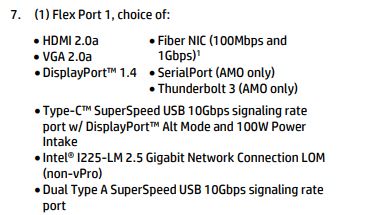
Unfortunately, we were unable to get the 2.5GbE NIC, but this is something we wish we had as networking is often the weak point in these systems.
Inside we have a fairly typical HP Mini layout. The CPU and memory are on top with the storage on the bottom. Our unit did not come with the 2.5″ hard drive/ SSD tray nor the SATA data/ power cable.

In this system, we had the WiFi option, specifically with the Intel AX201 WiFi 6 and Bluetooth 5.1 connectivity. WiFi is optional, and HP has options for other NICs (or no NIC at all.) Our advice is to get the Intel AX201 solution installed from the factory. It is much easier than adding this later and it also allows for vPro access. One other item is that the WiFi 6 antenna is internal rather than being on an external protrusion as it was in previous generations. HP does a great job of this compared to Dell and Lenovo.
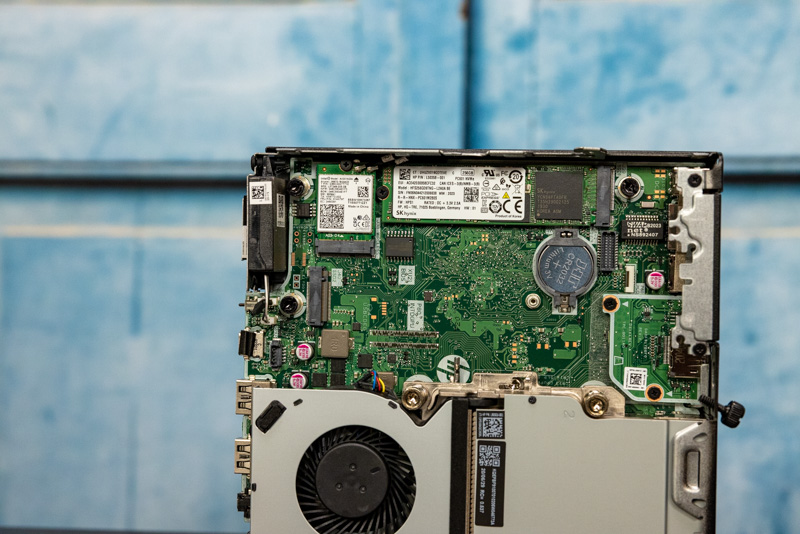
On either side of that WiFi module, there are two M.2 SSD slots. Our unit had a 256GB SK hynix NVMe SSD installed. Still, the ability to add additional storage in this chassis is great.
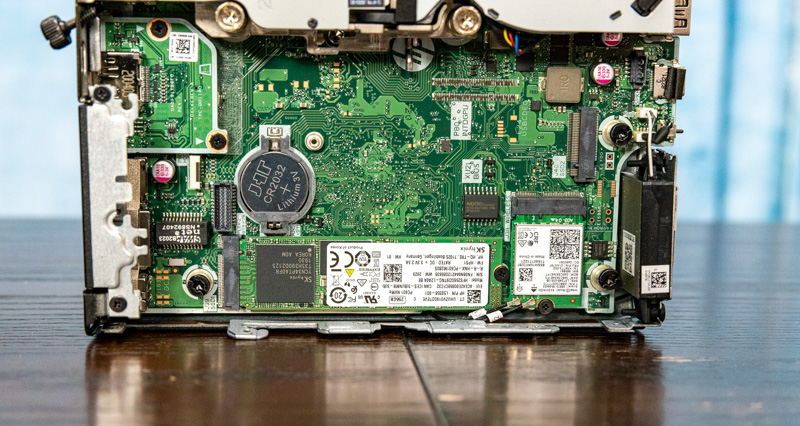
Here we can see the optional DisplayPort module installed for the rear Flex Port 1.
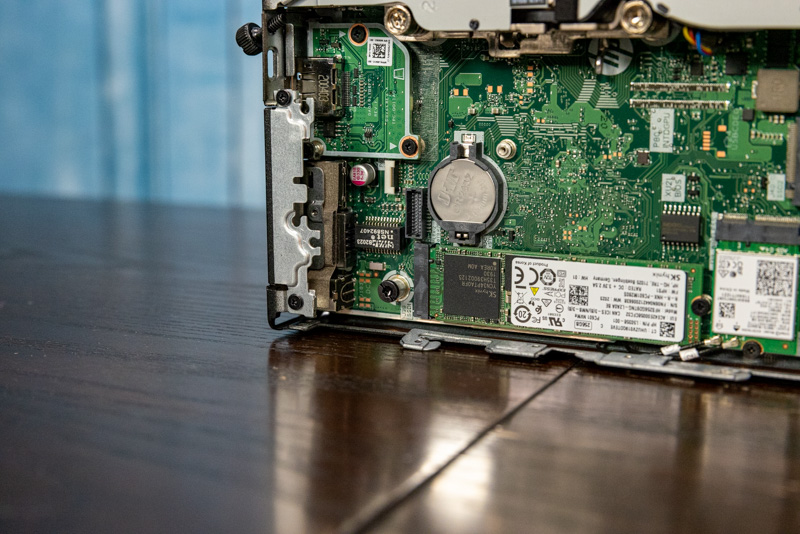
HP’s CPU and memory cooler design places a fan over the memory that can be pulled out quickly. This is an evolution of the design we have seen for generations. Memory can be up to DDR4-2933 in this generation. The Core i5-10500T we have supports DDR4-2666 only. We purchased this system with only 8GB of memory but we would suggest getting more memory and using two SODIMMs for dual-channel operation in this system and tested the system with dual 32GB SODIMMs for 64GB total.

Paired with the Intel Q470 chipset we have an Intel Core i5-10500T. This is a 6 core/ 12 thread processor which effectively adds Hyper-Threading to this segment. This is a 35W TDP CPU unit, but HP offers versions with 65W TDP CPUs that have more robust cooling.
Next, we are going to take a look at the key specs, and performance before getting to our power consumption and final words.





It’s available in a high-performance version with support for 95W CPUs (I have a i9-10900K CPU in mine). Why would you bother with an anemic laptop-grade CPU?
You can stop this Windows license costs $140 meme. Legit oem license is under $10 for everyone who cares to do a little search.
A Raspberry Pi 4 with 8 GB of memory is 1/8 the price of this thing, and you can stick in a 128 GB micro card. Plus USB 3, and HDMI. Anyone still using Windows is stuck in the 90’s. Linux and it’s apps win hands down.
These run Linux as well as other OSes, and of course WSL lets you run Linux on Windows/ you can hyper-v virtualize other OSes as well. The challenge with the RPi 4 is that one needs to add the cost of a power adapter chassis and drive. The 128GB SD card is not a competitor for a NVMe SSD and USB 3 is still not the Gen2 on this. The idea behind this series was to look at something bigger than a Raspberry Pi 4 so that you can create VMs that are the equivalent of a RPi 4 cluster on a single box.
Hey Patrick, just a quick note, this article isn’t tagged with #TinyMiniMicro. I haven’t checked out some of the other articles. Having the tag definitely helps me do comparison shopping. Thank you ever so much for this series. The only downside is ebay is a little more competitive than it used to be! ;)
Has anyone managed to find the 2.5GbE NIC for the flex port please? I can’t find it for sale and can’t even find a part number. Any help welcome.
2.5GbE NIC for the flex port please?