Over the past few quarters, we have taken a look at the ~1L corporate desktop PC market n our Project TinyMiniMicro series. Recently we reviewed the Intel NUC 11 Pro and Intel had sent a second NUC, the Intel NUC 11 Compute Element (AV edition) as well. In this article, we are going to review this new version along the lines of the over three dozen Project TinyMiniMicro nodes we have reviewed already. With that, let us get to the review.
Video Version
As we have been doing with more of our content this year, we have a video version as well.
If you want to listen this weekend, feel free to open this in a new browser tab for a better viewing experience.
Intel NUC 11 Compute Element (AV Edition) Overview
On the front of the system, we have a power button, USB 3.2 Gen2 (10Gbps), and USB 2.0 port. This is lower-connectivity than many of the corporate desktop PCs that usually have 2-3 USB 3 ports, potentially one as a Type-C port, and a headset jack on the front panel.

In terms of size, the Fort Beach chassis is 200 x 150 x 35mm. That makes it also around 1L and significantly larger than the NUC 11 Pro we reviewed a few weeks ago.

That 1L chassis is a bit smaller, but roughly the same size as one of the ~1L PCs from Lenovo, HP, and Dell we have covered in Project TinyMiniMicro. Here is the NUC atop the HP EliteDesk 800 G6 Mini as an example. The Project TMM nodes are slightly larger, but it is very close.

The rear of the NUC has a much larger I/O expansion capability. Standard we get a DC input (we received a 90W power adapter with this.) There are two HDMI ports for video output (more on the others soon.) We also get four USB ports. Two are USB 3.2 Gen2 and two are USB 2.0. That gives us a total of three of each generation when we add them to the front panel ports.

On the networking side, we have dual 1GbE. One port is powered by an Intel i211-AT NIC.
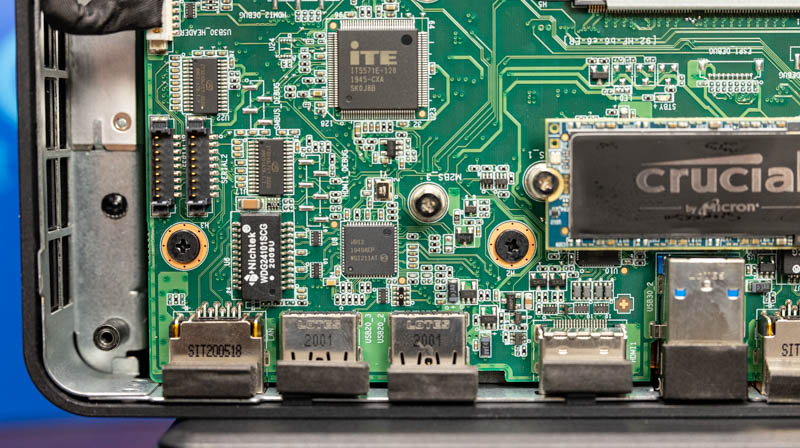
The other uses the onboard Intel i219-LM MAC. Something to be aware of there is that Ubuntu Server 20.04.2 LTS did not automatically detect the i219-LM.
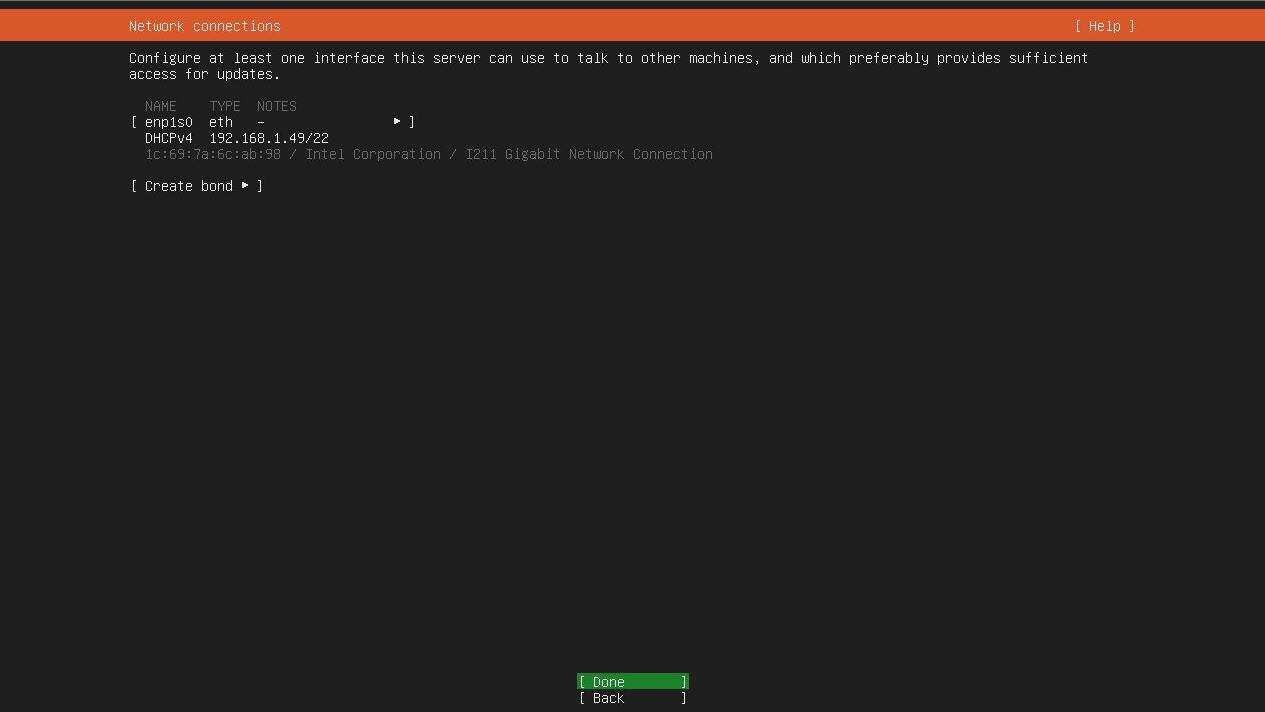
The importance of the Intel i219-LM is that it can also act as a management interface for Intel AMT/ vPro. Our unit has vPro, but many do not so it is worth checking the Elk Bay module you are using here.
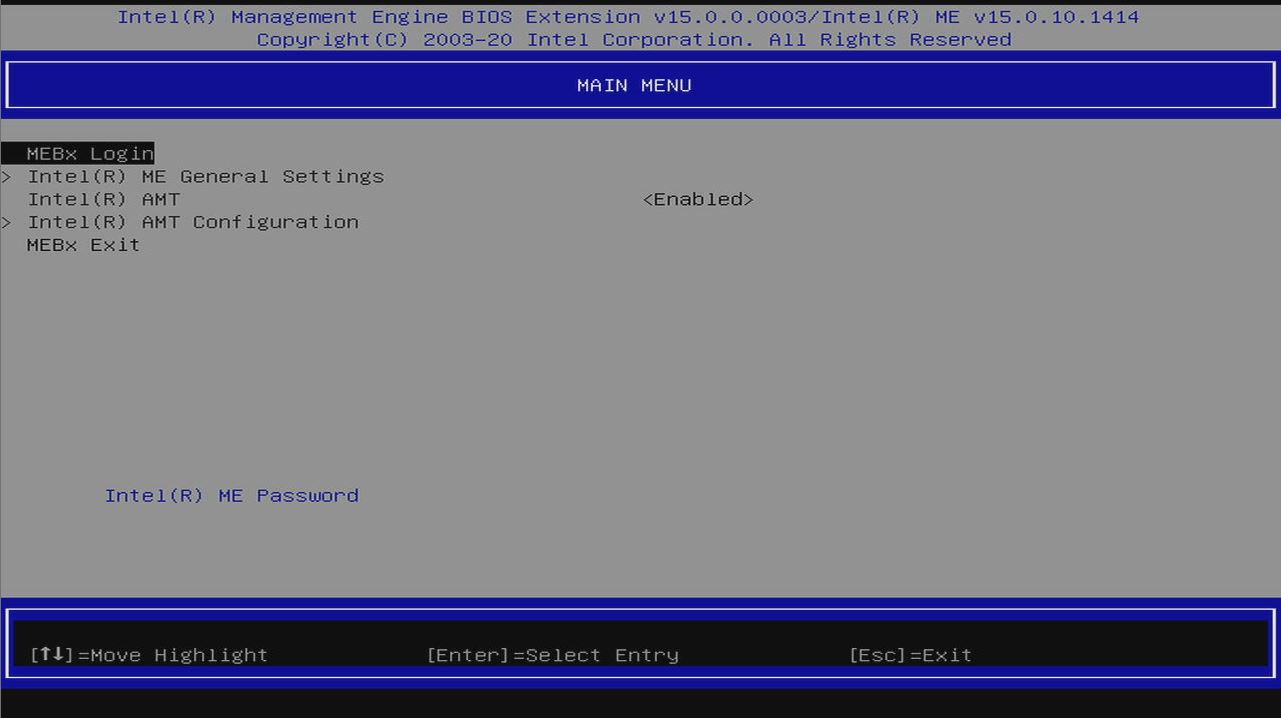
One of the big features of this chassis is the top section with HDMI ports labeled “Pass Thru”, “Input”, and Audio Out/In. These ports are a capture card that is built into this chassis. Here we have an Atomos Ninja V 4K external recorder that also has a similar HDMI output. That Atomos is popular for higher-end 4K recording but it is not attached to a PC so it cannot stream video as an example.

The capture card is an AVerMedia CO513EC device. AVerMedia makes many of these capture cards and so it was a good choice by Intel to leverage them as a partner.

As you can see, this is a USB device. The device itself is built into the chassis but is connected via a USB cable.

As you likely have seen there are two M.2 slots onboard for SSDs, these have thermal pads that help transfer heat from the SSDs to the bottom of the chassis for cooling.
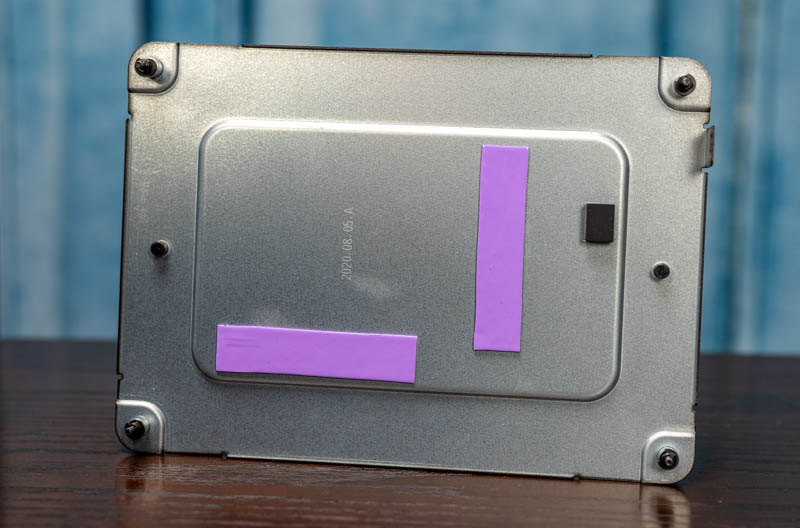
The major feature here is the Intel NUC 11 Compute Element. This Intel NUC 11 Compute Element has the CPU, memory, and WiFi/ Bluetooth on a small card.

The CPU is an Intel Core i7-1185G7 quad-core CPU. This is still a lower wattage Tiger Lake part, but it is also a 10nm part that has some of Intel’s newest features.
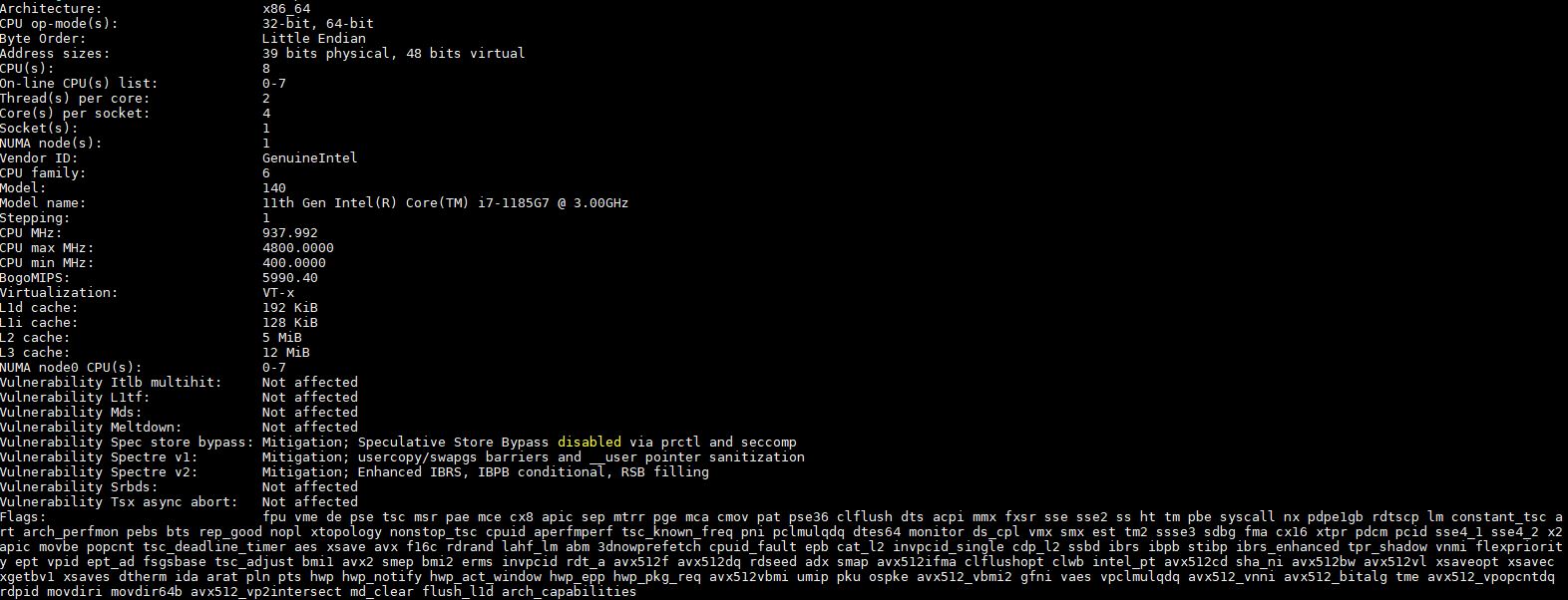
Here we can see the 4 core/ 8 thread CPU with 12MB of cache and Intel Xe graphics. This card has more than just the CPU though. Much like an Apple Mac Mini M1, it also has onboard soldered memory. Here we have not just DDR4, but LPDDR4x-4267 and 16GB of it. This also means that the memory is not upgradeable. For lower-end CPU options, one also gets less memory. Compared to Project TinyMiniMicro nodes, one cannot tune each independently and there are only six possible 11th gen CPU + Memory options on the market in this form factor.
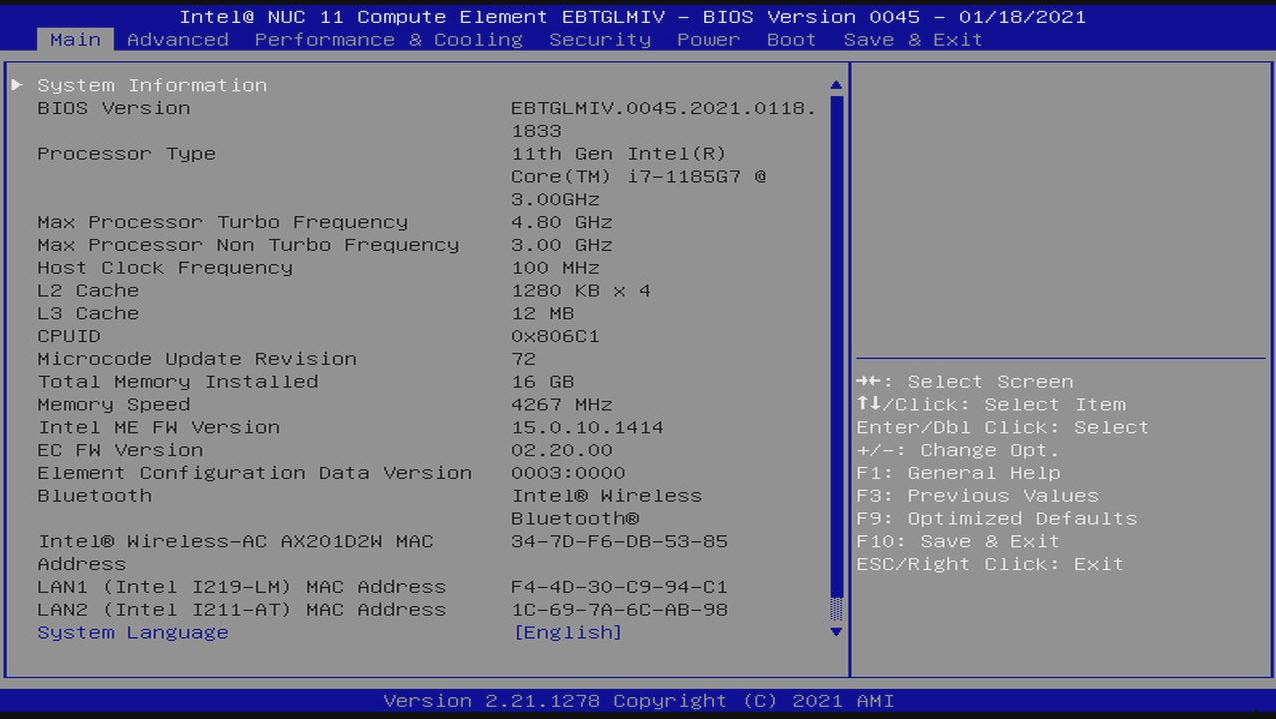
One other item that the NUC 11 Compute Element has is onboard WiFi 6 and Bluetooth. Here we can see the Intel AX201 NIC with antenna wires connected.
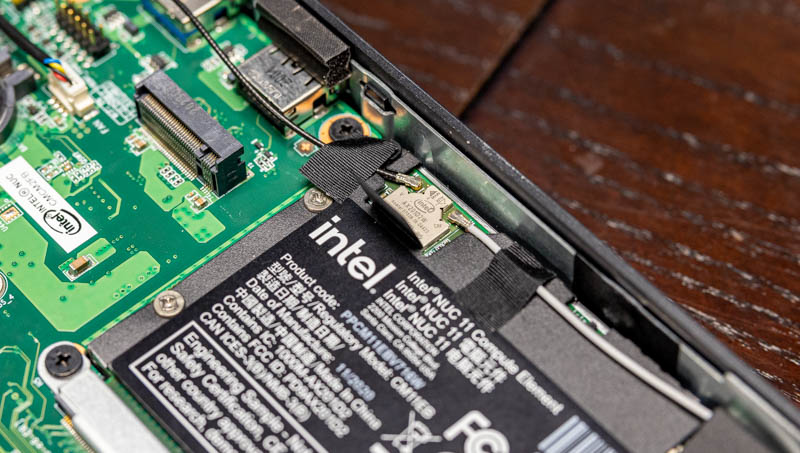
Effectively, what the NUC 11 Compute Element does is package the CPU, RAM, and WiFi all into a small card. One can then plug this card into a larger motherboard. The market already has a model for socketed/ slotted CPU, RAM, and WiFi. This is a smaller packaging, but it is also much more constrained from a configuration standpoint. Also, since one is buying the proprietary Compute Element from Intel, that means pricing is controlled by Intel and one may not get the benefit of falling DRAM prices, as an example.
Since we know this is a bit confusing, before we move on, here is an Ark link to the main components of this solution.
Next, let us get to the performance and the remainder of our review.





So this next unit of computing – an atom, if you will – is, in fact, composed of a limited number of smaller, exotic particles which are expensive to obtain, can’t be easily reused, and are likely to decay in value quickly? Sounds familiar…
I got NUC8/10/11 each with the “near top” i7 variants and top iGPUs available (48/24/96 EUs respectively). To me it boiled down to the NUC8/10 being next to identical on single-thread performance and the NUC10/11 being next to identical on multi-thread performance (but 6 vs 4 cores to get there).
I am very surprised to see that the highest bin of the Tiger Lake i7 with LDDR4 doesn’t show any difference to the i5 with ordinary DDR4: could you run a synthetic RAM bandwidth benchmark on both?
I guess most of your benchmarks are simply too lengthy for the i7 to show off its sprinting ability, but have it run against the TDP limits, which may not be so different for the distinct bins.
OpenSSL and ZIP may just fully fit into the smaller i5 cache, while a kernel compile may be mostly dirty (source code) data and cached (compiler) code, with all FP sections of the CPU snoozing and mostly the jump prediction and load/store units doing overtime. I’d hazard that compiles are pretty much (RAM) I/O bound after they’ve consumed the logic/integer parts of a modern CPU these days.
@GreenReaper: You’re right, but most likely so is Intel in this case. NUC fit in to niches pretty much by definition and here they have identified a niche outside the datacenter and big enough to fit a million or a couple, where they can both get more than the CPU slice of the pie and outscale a couple of OEMs for a product that is likely to see high mass surveillance demand.
The real issue with these compute elements is that Intel introduces them, then the so called standard dies in a generation or two.
Hello, I was wondering if the case comes with pre-drilled VESA holes, or a VESA mount.
Thank you.
The intel spec for the 11 series nuc compute element says it has thunderbolt, however can not find case that will allow this feature to be utilised,