Today we have the review of the Intel Core i9-11900K. Benchmarks and reviews of the new chips have been out for some time, generally focusing on a lower-end model. What we wanted to do was give two perspectives: first, we are going to review the new parts as part of our standard Linux testing. The second is a bit special. We are going to discuss what this means for “gaming” and as a high-end workstation part. This is going to be slightly different than normal, but we wanted to add a bit more perspective.
Video Companion
For this piece, we have a special video companion:
We delve into how much the new Core i9-11900K and GPU options impact a CS:GO Global Elite, and the big hardware performance tip we can give for improving your CS:GO rank. Of course, we suggest opening this video in another YouTube tab for the best viewing experience.
Intel Core i9-11900K Overview
First, let us start with the basic specs before we get into the details. The Intel Core i9-11900K is a new processor that is codenamed “Rocket Lake-S” and is Intel’s current flagship mainstream desktop processor. Specifically, there is a 3.5GHz base and up to 5.3GHz maximum turbo frequency which is designed for a solid desktop experience. One gets 16MB of cache and a TDP of 125W. One of the other big features is that Intel back-ported its Xe graphics to this chip, called the UHD 750 graphics, which we are going to get to in a bit. We also get PCIe Gen4 reaching parity with AMD’s Zen2 products from 2019. You will notice, I left out the core count here.
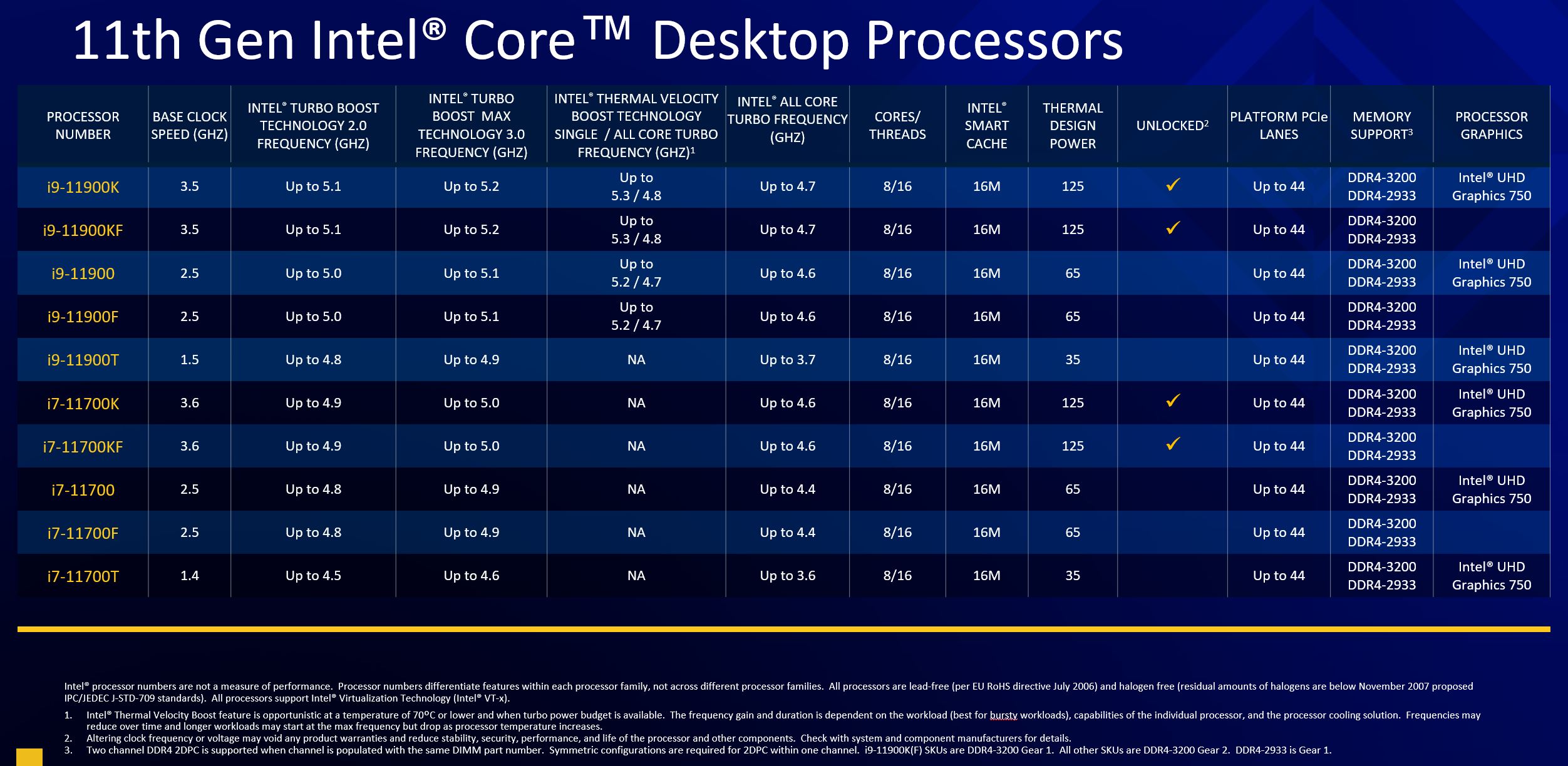
It turns out that the chip itself only has 8 cores and 16 threads. That means generationally, Intel has the same number of cores as the Core i9-9900K, but 20% fewer cores than the 10-core Core i9-10900K. The cores themselves are called “Willow Cove” which is effectively the 10nm Sunny Cove core we saw in our Intel NUC 11 Pro Tiger Canyon/ Tiger Lake review back-ported to 14nm. We do get cool features such as AVX-512 and VNNI support.
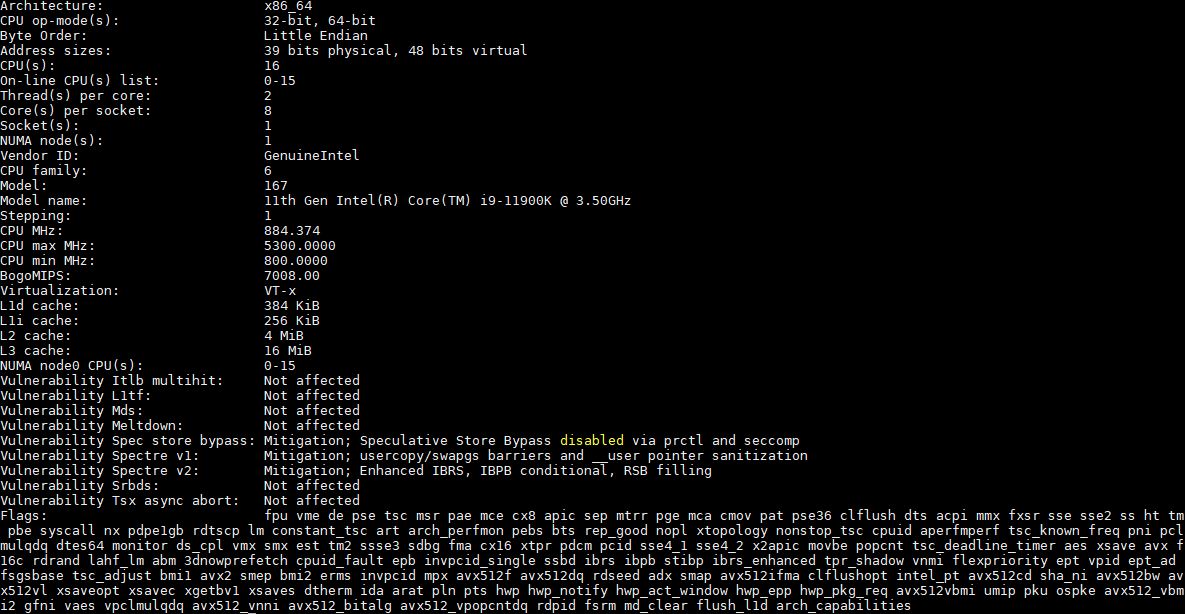
At this point, you may have just read that Intel back-ported the CPU cores, and the GPU cores from 10nm to 14nm. While it got new features, this has a fairly simple explanation: 10nm is not what Intel needs it to be. If Intel could yield chips with what is needed in 10nm, it would have been less effort to not do this backporting exercise. While many may disparage Intel for doing this, one has to be reasonable. Even Intel is admitting its 10nm is not where it needs to be and is already discussing 7nm as Pat Gelsinger Starts to Revamp the Intel Borg. Still, if you are Intel and need to introduce new products, you can make a rational business decision to backport to 14nm and release on an older process node.

On the reason why one may do this, it is simple: there are many new features. One gets new Xe graphics, DDR4-3200 memory, Thunderbolt 4, PCIe Gen4, updated media encoders, PCIe Gen4, and more. There is a lot of great functionality that comes with the upgrade. Intel also needs features such as VNNI to proliferate so that developers can build AI inference applications that work on notebooks, desktops, and soon servers with Ice Lake Xeons. AI inference across the stack does not work if Intel does not have the part in its mainstream desktop offerings.
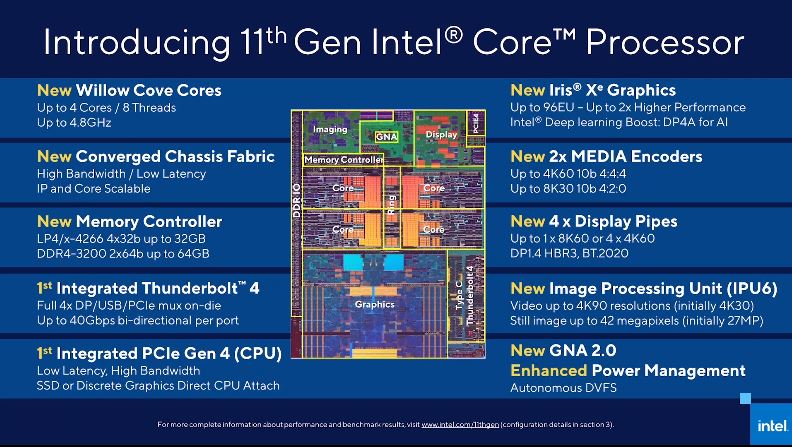
Also, the ability to have PCIe Gen4, 2.5GbE, and WiFi 6E at a platform level will greatly help the ecosystem move forward. Intel sells a lot of chips, and thus this moves the market.
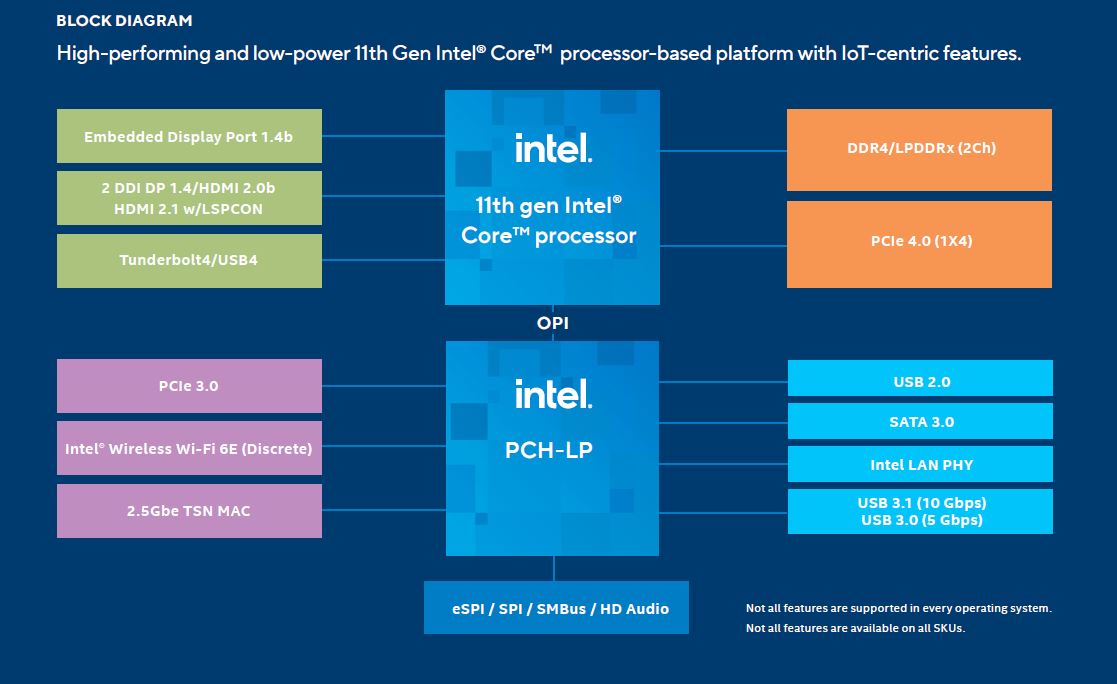
The platform benefits are very exciting. One gets USB 3.2 Gen 2×2 which doubles the speed over USB 3.2 Gen2. Did we mention USB naming is terrible?
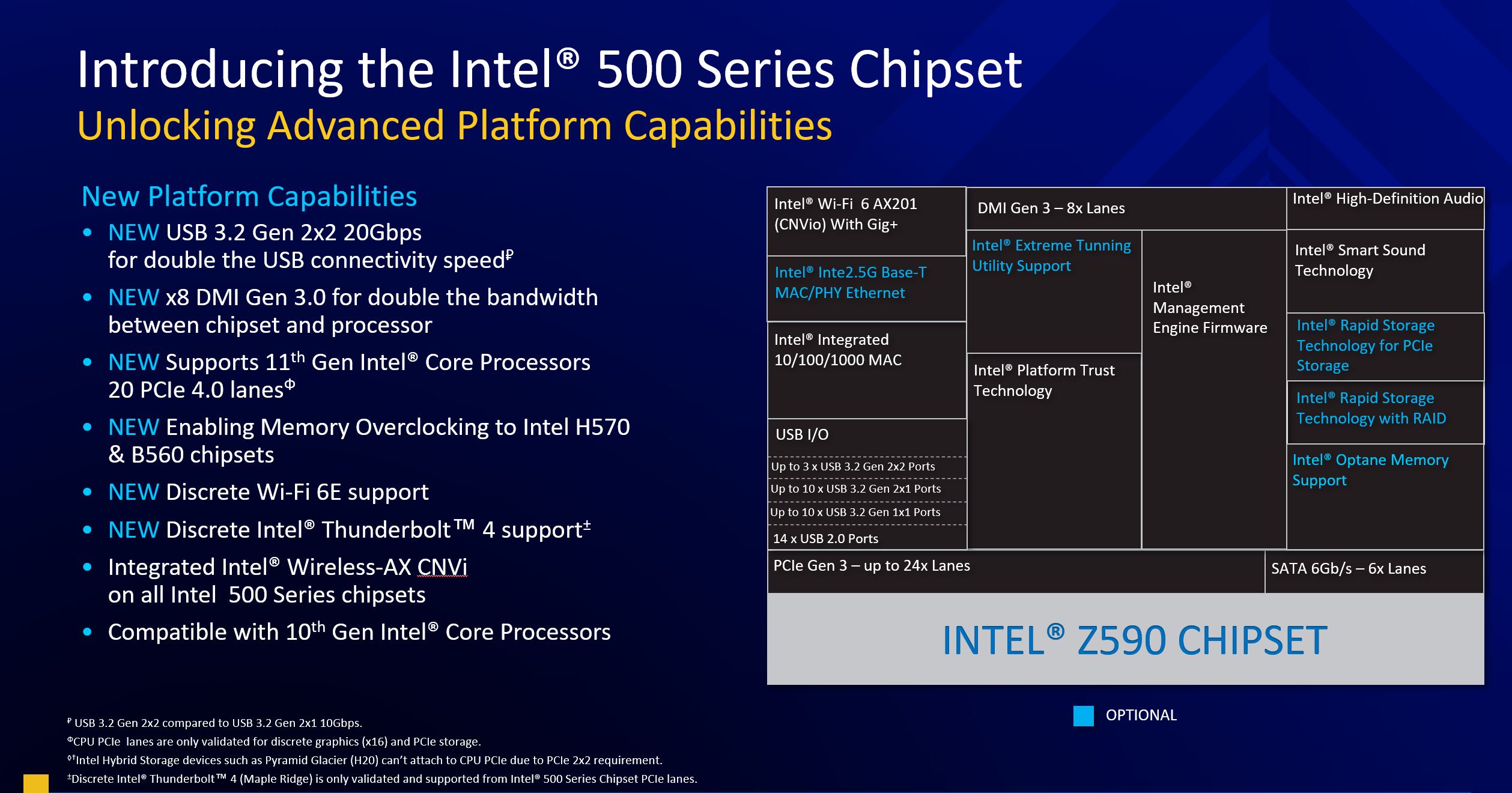
While we are looking at the Core i9-11900K today, and have some bits from the Core i5-11600K as well, the impact goes well beyond the high-end with features such as Adaptive Boost Technology, and those impacts go in both directions. Intel’s desktop parts span a wide range of capabilities, and so Intel is launching lower-end parts as well.
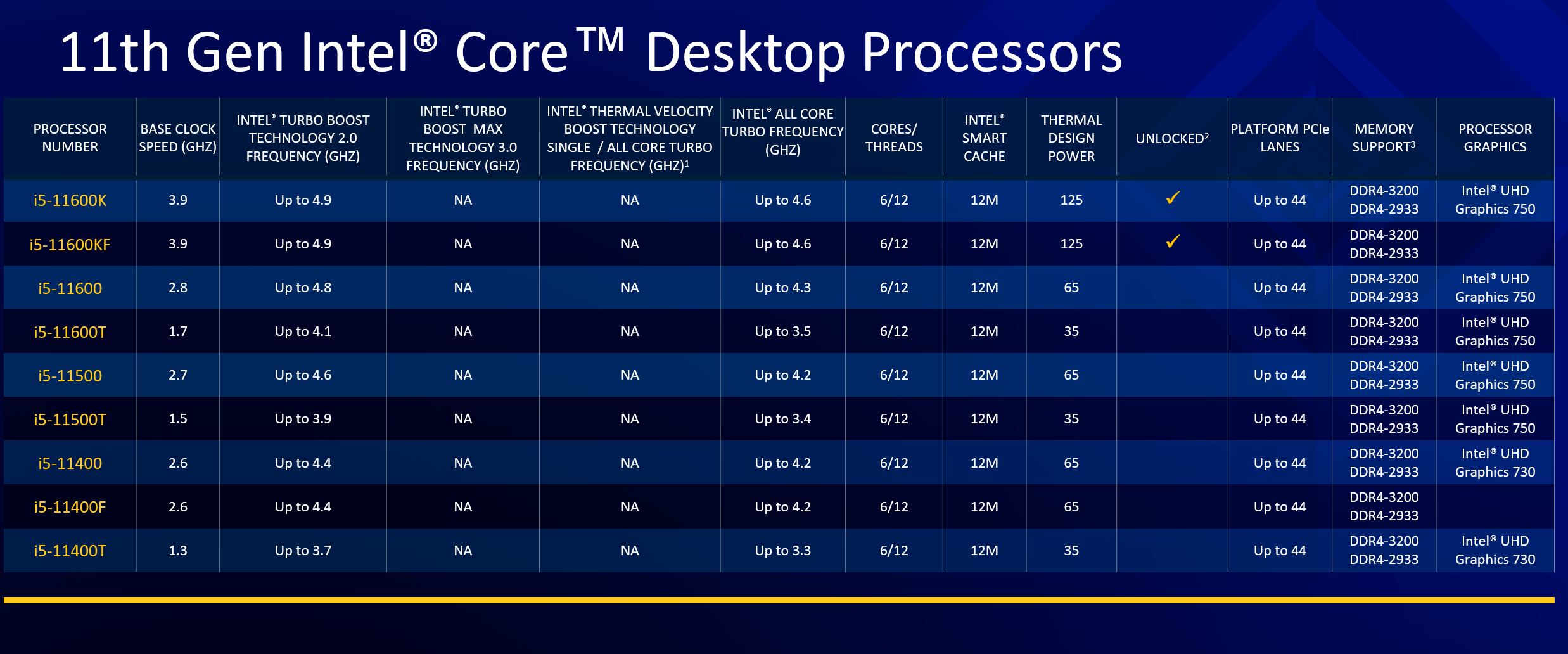
To really understand this launch, one needs to think about not just the CPU, but also the family. The “T” series 35W TDP SKUs are often used in the ~1L desktop PC segment that is the subject of Project TinyMiniMicro. In that segment, integrated graphics rule, and one has a small desktop PC with mostly external USB and video connectivity. The move to the new Rocket Lake generation means these segments can see a massive boost in areas that are not just CPU-related.
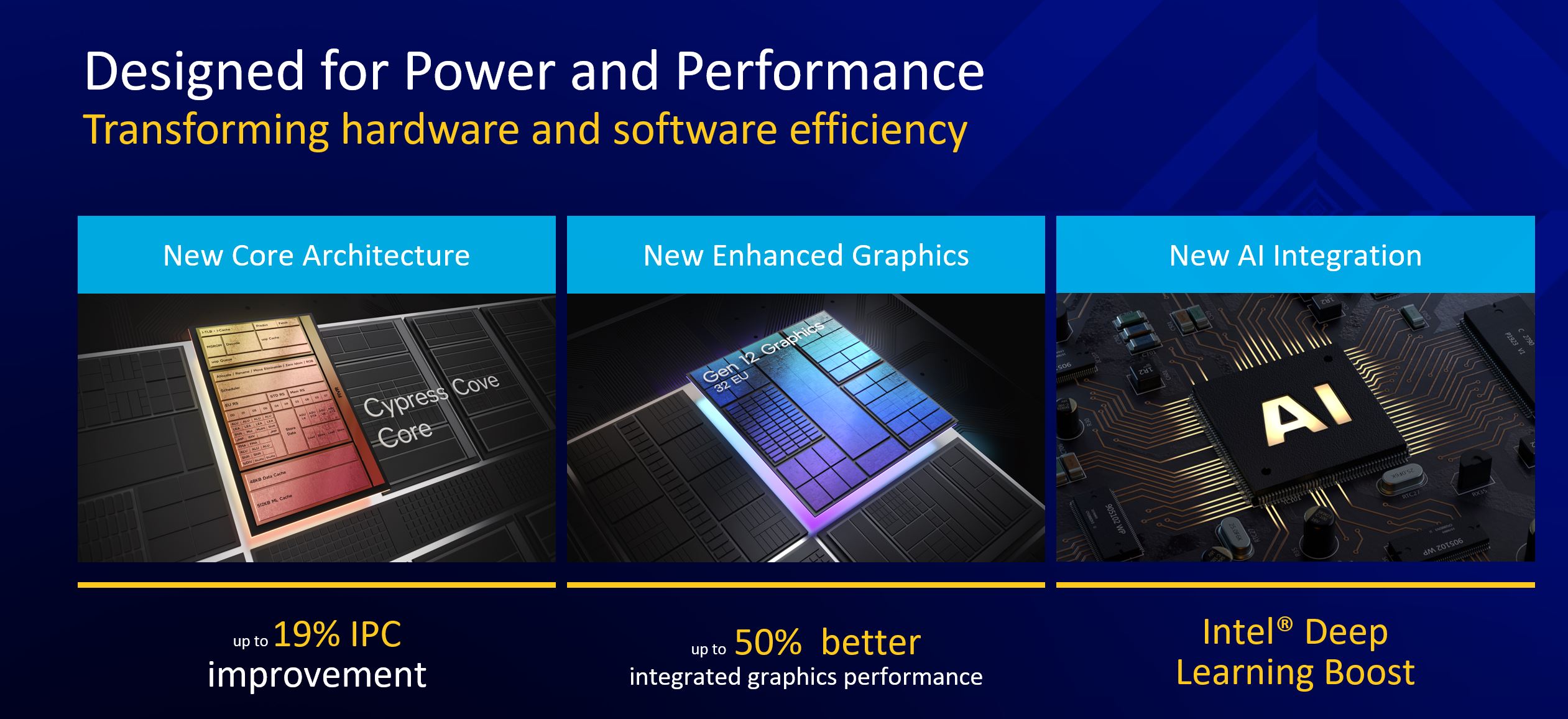
The flips side is that this directly impacts the performance of the Core i9-11900K. Intel has the entire on-die GPU for this part, even though it is designed for gaming where a GPU will likely be installed (if one can be found) into a PCIe slot. That means that there is a lot of die area that is being used for a feature that will not be utilized in these chips. If we compare this to AMD Ryzen, AMD has its APUs for the 35W TDP segment for the ~1L and other segments that need integrated graphics. On the higher-end desktop side, it does not include GPU IP and instead assumes one gets a GPU. As a result, AMD is at 16 cores while Intel has to balance the die area between CPU and GPU and has only 8 cores.

At the low-end, this is a huge boost for the market. At the higher-end, Intel is making a trade-off. When Intel talks about advanced packaging, chiplets, and tiles, this is exactly what it is working to resolve, but that takes time.
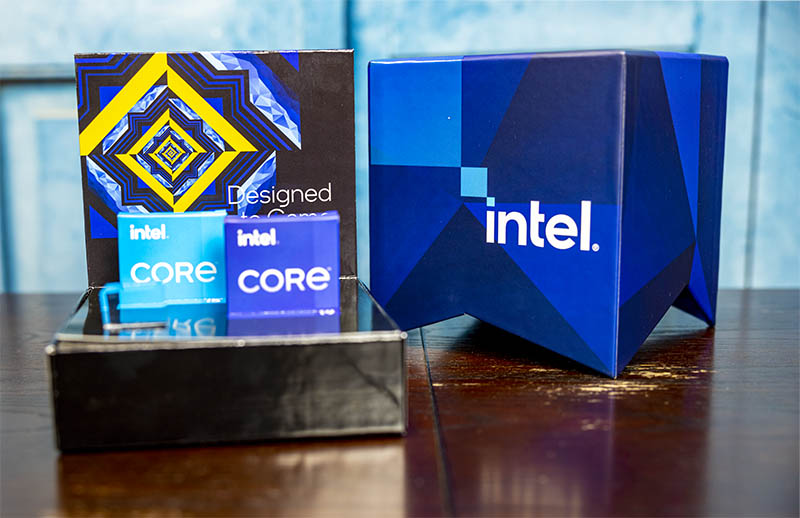
In this article, we wanted to show a few views of performance, but then we have something a bit different. Our Editor-in-Chief Patrick has a little section that is dedicated to what one may call real-world testing as it can get for a processor like this. Intel has put its focus on real-world testing, but anyone can just run benchmark scripts, we are getting into actual performance impacts. Our readership tends to skew older than gaming sites, so we are going into the question of can you buy and upgrade your way to better in-game performance.
Next, we are going to look at Linux performance numbers, then get to that section.



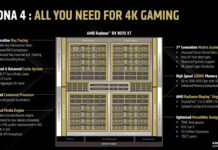

I’m shocked. Amazing CSGO tests
Had to doublecheck if this was an aprils fools joke. That 7-zip comparison makes zero sense.
The CSGO test would have passed as a joke if it weren’t for the botched benchmarks earlier. Also Ian Cutress said based on cache size, rocket lake is not Tiger Lake but Ice Lake backported
I watched a few youtube reviews about these chips and pretty much all the reviewers botched them this time. What the hell, man.
“Still, one does not get to “Global Elite” without having zero skill and reaction time” – may want to double-check the word order in that :) Normalised K:D is a benchmark every piece of hardware needs!
Got a chuckle out of winning 30 packs of “water” and “water” money. Nice review.
Need more PCIe lanes. Must have more PCIe lanes. Even just four or eight more PCIe lanes.
Ahem, more CPU PCIe lanes, not cough cough platform PCIe lanes.
I had to laugh at the “discrete” WiFi 6E support.
These chipsets don’t have ANY Wifi 6E technology integrated. This “discrete” technology means that the manufacturer must buy those standard chips/cards to support these.
In fact Intel didn’t even release a CNVi version of the AX210 yet (really hope Intel gave up on CNVi), unlike the AX201 for WIFI 6 (non-E). There is just the PCIe/USB version that is supported by ALL systems. I know that because last week I bought a AX210 for my i3-8100 system and it works fine (I couldn’t test 6Ghz because I don’t have a 6E router yet).
Ok same story with 2.5Gbps Ethernet. That is NOT integrated in the chipset. That “platform” talk is ridiculous. You need to step up your critical reading skills when it comes to Intel marketing.
You can see on the slide that it only has 1 Gbps MAC integrated and it needs an external MAC/PHY aka complete controller for 2.5 Gig.
That’s why your board has the standard Intel I225-V that can also be found on more expensive Z490 boards of the last generation or even on AMD AM4 boards.
Same with “discrete” Thunderbolt. They still need an external TB chip (or board if theres a header on MB). The same chips have been used on older Intel generation boards (and even on some AMD boards).
Of those “additions to the platform” you mentioned only 20 gbps is really integrated.
Huh, playing for water? I’d rather play for beer