Also just released from ASUS is their range of dual LGA1356 (E5-2400) motherboards supporting two Intel Xeon E5-2400 series CPUs. We have already previewed the Supermciro dual Xeon E5-2400 series motherboards and Gigabyte dual Xeon E5-2400 series motherboards and have seen a common theme, there are a lot fewer options with the Intel Xeon E5-2400 series sporting the LGA 1356 socket than there are dual LGA 1366 and LGA 2011 motherboards. This is a clear indication of the popularity of the different platforms and this generation the dual socket market emphasis is on the Intel Xeon E5-2600 generation. Let have a closer look at the dual E5-2400 series motherboards from ASUS and their specs.
ASUS Z9NA-D6 and Z9NA-D6C Specifications
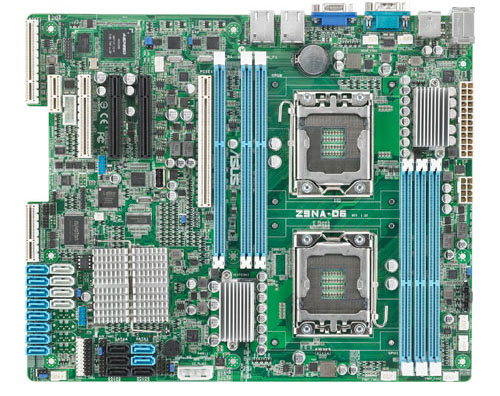
| Processor / System Bus | 2 x Socket LGA1356 Intel Xeon E5-2400 processor family QPI 6.4 / 7.2 / 8.0 GT/s |
| Core Logic | Intel® C602-A PCH |
| Memory | Total Slots : 6 (3-channel per CPU, 3 DIMM per CPU) Capacity : Maximum up to 192GB LRDIMM Memory Type : DDR3, 1066/1333/1600, RDIMM DDR3, 1066/1333, UDIMM DDR3, 1066/1333, LRDIMM Memory Size : 2GB, 4GB, 8GB, 16GB RDIMM 2GB, 4GB, 8GB UDIMM 8GB, 16GB, 32GB LRDIMM |
| Expansion Slots | Total Slot : 6 Slot Location 1 : PCI-E x1 Slot Location 2 : PCI-E x8 (Gen2 X4 Link) Slot Location 3 : PCI-E x8 (Gen3 X8 Link) Slot Location 4 : PCI-E x8 (Gen3 X8 Link) Slot Location 6 : PCI-E x16 (Gen3 X16 Link) Additional Slot 1 : ASUS PIKE Slot for Stroage expansion Follow SSI Location# |
| Form Factor | 12 ” x 9.9 ” Inch |
| ASUS Features | FAN speed control Rack Ready (Rack and Pedestal dual use) ASWM Enterprise |
| Storage | SATA Controller : Intel® C602-A AHCI 4 x SATA2 3Gb/s ports 2 x SATA3 6Gb/s ports Intel® Rapid Storage Technology Enterprise(RSTe) (For Windows Only) (Support Software RAID 0, 1, 5, 10 ) LSI® MegaRAID (For Linux/Windows) (Support Software RAID 0, 1, 10 ) SATA Controller : Intel® C602-A SCU 4 x SATA2 3Gb/s ports Intel® Rapid Storage Technology Enterprise(RSTe) (For Windows Only) (Support Software RAID 0, 1, 5, 10 ) SAS Controller (Z9NA) : ASUS PIKE 2008 8-port SAS2 6G RAID card ASUS PIKE 2008/IMR 8-port SAS2 6G RAID card ASUS PIKE 2108 8-port SAS2 6G RAID card |
| Networking | 2 x Intel® 82574L |
| Graphic | Aspeed AST2300 with 16MB VRAM |
| On Board I/O | 1 x TPM header 1 x PSU Power Connector , 24-pin ATX power connector + 8-pin ATX 12V power connector 1 x Management Connector , Onboard socket for management card 1 x Internal A Type USB Port 2 x USB pin header , Up to 4 Devices 8 x Fan Header , 4pin 2 x SMBus 1 x Chassis Intruder 2 x Front LAN LED 1 x Serial Port Header |
| Back I/O Ports | 1 x External Serial Port 4 x External USB Port 1 x VGA Port 2 x RJ-45 1 x PS/2 KB/Mouse |
| Management Solution | ASWM Enterprise Optional ASMB6-iKVM for KVM-over-Internet |
The ASUS ZDNA-D6 is a very well featured motherboard with lots of general purpose server needs covered. Although the motherboard does have dual Intel 82574L 1GbE ports it does not have a separate IPMI 2.0 management network port so this needs to be done via the ASMB6-iKVM LAN. Although measuring 12″ x 9.9″ it is ATX mounting hole compatible and ATX power supply friendly. As we have seen, smaller boards generally do not have a full compliment of DIMM slots so these Z9NA motherboards only have three DDR3 DIMM slots per CPU. Great expansion options, as there are enough PCIe slots to house a double width PCIe x16 video card, 2x PCIe x8 slots and a PCIe x8 slot (only x4 electrical) all are usable with no waste due to double width video card and a single PCIe x1 slot. There is also a PIKE slot, for ASUS propriety LSI SAS controller cards. The PIKE cards are ASUS propriety LSI SAS controllers and can support HBA and full Hardware RAID solutions. The usual USB ports, onboard 18 SATA ports (two SATA III 6.0gbps) are all pretty standard. Let’s look at the Z9NA-D6C variant next:
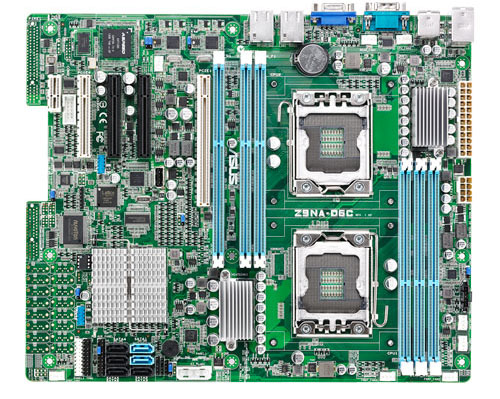
The ZDNA-D6 is the same as the ZDNA-D6 mentioned above but does not have the PIKE slot, or the twelve extra SATA ports. It also uses the AST1300 management controller vs AST2300, so even less management features. Other than this, the boards have the same specs. I would recommend this board over the more featured ZDNA-D6 brother if one is using the motherboard in a low profile chassis or if one is using SAS drives, due to the features missing can be easily added by add on cards (ie SAS controller), only thing thing that might be missed is the board management in that case.
ASUS Z9NR-D12 Specifications
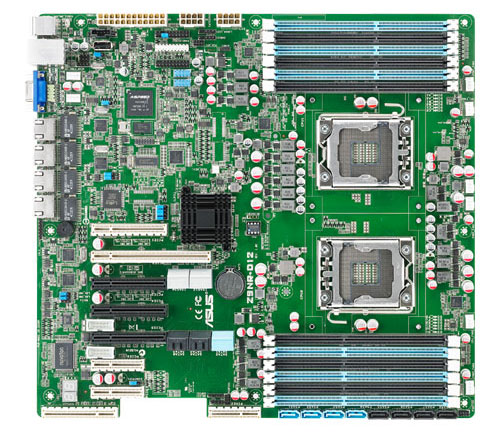
| Processor / System Bus | 2 x Socket LGA1356 Intel Xeon processor E5-2400 processor family QPI 6.4 / 7.2 / 8.0 GT/s |
| Core Logic | Intel® C602-A PCH |
| Memory | Total Slots : 12 (3-channel per CPU, 6 DIMM per CPU) Capacity : Maximum up to 384GB RDIMM Memory Type : DDR3, 1066/1333/1600, RDIMM DDR3, 1066/1333, UDIMM, non ECC DDR3, 1066/1333, LRDIMM Memory Size : 2GB, 4GB, 8GB, 16GB RDIMM 2GB, 4GB, 8GB UDIMM 8GB, 16GB, 32GB LRDIMM |
| Expansion Slots | Total Slot : 7 Slot Location 1 : PCI-E x4 Slot Location 2 : PCI-E x4 Slot Location 3 : PCI-E x8 (Gen3 X8 Link) Slot Location 4 : PCI-E x8 (Gen3 X8 Link) Slot Location 5 : PCI-E x8 (Gen3 X8 Link) Slot Location 6 : PCI-E x16 (Gen3 X16 Link) Slot Location 7 : PCI-E x8 (X4 Link) Additional Slot 1 : PIKE Slot for Stroage expansion |
| Form Factor | 12 ” x 13 ” Inch |
| ASUS Features | 7 Expansion Slots Support Rack Optimized (Dedicated for Rack) ASWM Enterprise |
| Storage | SATA Controller : Intel® C602-A AHCI 4 x SATA2 3Gb/s ports 2 x SATA3 6Gb/s ports Intel® Rapid Storage Technology Enterprise(RSTe) (For Windows Only) (Support Software RAID 0, 1, 5, 10 ) LSI® MegaRAID (For Linux/Windows) (Support Software RAID 0, 1, 10 ) SATA Controller : Intel® C602-A SCU 4 x SATA2 3Gb/s ports Intel® Rapid Storage Technology Enterprise(RSTe) (For Windows Only) (Support Software RAID 0, 1, 5, 10 ) SAS Controller : ASUS PIKE 2008 8-port SAS2 6G RAID card (Optional) ASUS PIKE 2008/IMR 8-port SAS2 6G RAID card(Optional) ASUS PIKE 2108 8-port SAS2 6G RAID card (Optional) |
| Networking | 4 x Intel® 82574L + 1 x Mgmt LAN |
| Graphic | Aspeed AST2300 with 16MB VRAM |
| On Board I/O | 1 x TPM header 1 x PSU Power Connector , 24-pin SSI power connector + 8-pin SSI 12V + 8-pin SSI 12V power connector 1 x USB connector 2 x USB pin header , Up to 4 Devices 1 x Fan Header , 4pin 1 x SMBus 1 x Chassis Intruder 2 x Front LAN LED 2 x Serial Port Header |
| Back I/O Ports | 2 x External USB Port 1 x VGA Port 4 * GbE LAN + 1 * Mgmt LAN 1 x PS/2,1 KB/mouse |
| Management Solution | ASWM Enterprise ASMB6-iKVM for KVM-over-Internet |
This is a rack server board, with more bells and whistles than the 2 boards above. The CPUs and memory are all parallel so there is room for a total of 12 DDR3 DIMM slots (6 per CPU) and airflow does not pass from one CPU into a second CPU. It has seven total PCIe slots, one slot will be wasted if a double width video card is used, but in a rack server this is unlikely. The ASUS PIKE slot is also there, but I feel this can be done better with stand alone cards, but there all the same. For network connectivity, the board has four Intel 82574L 1GbE ports, a very nice touch for virtualization environment use. A dedicated management LAN port is another nice feature lacking above, because ASUS typically uses their iKVM management (in this case the ASMB6-iKVM.) On this board one can find all of the other usual features such as ten SATA ports (two SATA III 6.0gbps), USB ports and etc. The board is very nicely laid out and standard 12×13″, should fit in almost all rackmount cases. This is a very nice board better laid out than either Supermicro or Tyan’s offerings, but those have onboard management. But it’s the best of the bunch only if remote management is not a priority. I would love to take this for a spin and see how it all works.




I wish ASUS stopped the whole PIKE thing. Totally unnecessary at this point since it does not really change the form factor.
Often the SAS ports are already on the motherboard, adding the Pike card enables those ports (ie the Pike has no ports on it just the controller and cache depending on which version)
Just ASUS way of keeping initial cost down but can sting you if want to use the ports on the motherboard.
The board doesn’t support Windows 2012 or Windows 8. Caveat emptor.