Today we have a moment that many of our readers will be waiting for. The AMD Threadripper Pro is now available at retail with additional platform vendors entering the space. As such, we wanted to quickly mark the occasion, and also offer an update to our earlier ASUS coverage.
AMD Ryzen Threadripper Pro Lenovo Exclusivity Ends
The AMD Threadripper Pro platform was announced in the summer of 2020. We covered this in our AMD Threadripper Pro is a Workstation EPYC or WEPYC piece. At the time, the platform was exclusively sold by Lenovo and we know many of our readers purchased these systems at work.
Recently, we published our Lenovo ThinkStation P620 Review using the AMD Ryzen Threadripper PRO 3995WX. It is a great platform, however, it is very focused on selling to organizations that have an existing Lenovo relationship. For those who do not have existing Lenovo relationships and access to corporate discounts, the P620 pricing was on the higher end of the spectrum.
In our earlier coverage, we noted how Supermicro, Gigabyte, and ASUS are releasing platforms to help proliferate Threadripper Pro. As part of the retail availability launch today, we have a few ASUS updates.
ASUS Pro WS WRX80E-SAGE SE WIFI and Velocity Micro Updates
The first big update is that we have the ASUS Pro WS WRX80E-SAGE SE WIFI in the lab. Expect a review in the coming weeks of this platform. What we can say, with complete certainty is that ASUS is offering a highly differentiated solution compared to what Lenovo has been shipping.
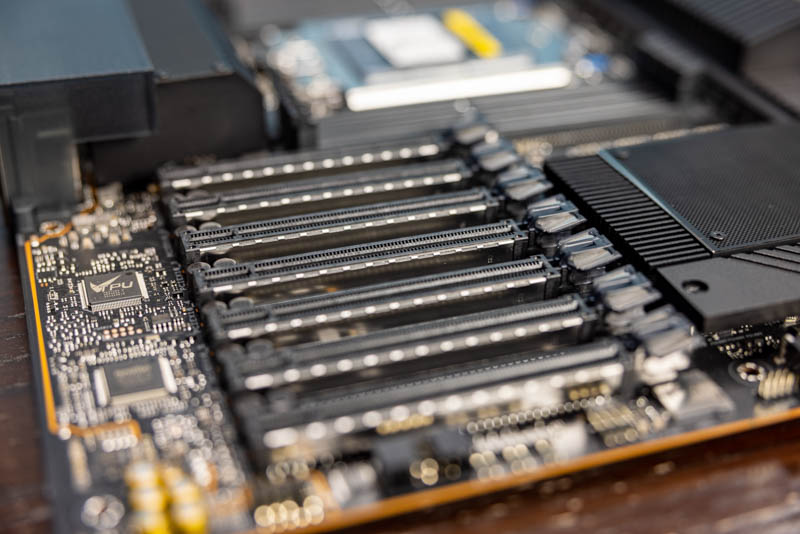
An example of one of the features we did not cover in our motherboard launch piece, but we have found during testing is that the system comes with a Hyper M.2 x16 Gen4 card. This allows four M.2 SSDs to be added to the system via a PCIe x16 slot. Combined with three onboard M.2 slots, that means one can put seven M.2 SSDs on this platform.

Expect the full review soon. Still, one of the challenges with reviewing a motherboard in this space is that many of the buyers are going to be corporations that have little interest in building their own workstations. Selling a motherboard meets the needs of some in the market, but others want to purchase complete systems. ASUS is partnering with Velocity Micro to offer a workstation based on the new chips and the ASUS motherboard. This is the Velocity Micro ProMagix HD150:

The Velocity Micro ProMagix HD150 uses a closed-loop liquid cooling solution instead of Lenovo’s air cooler. This can be important when one uses higher TDP CPUs such as the Threadripper Pro 3995WX.
This is an important development for our readers who need to purchase complete systems instead of motherboards at work. ASUS has a great motherboard, but selling it as a complete system makes it more accessible in this market. One of the other nice features is that the ProMagix HD150 starts at under $4,500 which is a lot lower than Lenovo has been selling the P620 for while it had little to no competition.
Final Words
Overall, we know this is a day many of our readers have been waiting for since the original announcement in July 2020. It is now possible to purchase non-Lenovo AMD Threadripper Pro CPUs, motherboards, and systems opening up the use cases for these systems.





Please test Gen4 ssd in m2_1/2 slot (cpu) vs m2_3 slot (chipset). SN850/980pro on asus TRX40 has poor performance on chipset slots, 3GB/sec seq writes vs 5GB/sec writes in cpu slot or AIC. Curious if this wrx has same bottleneck.
I recently ordered the P620 – it was less than half of $4500 listed above. Lenovo does frequent sales – about every other week. Just wait two weeks and order when the price is reasonable.
Palo, which P620 config did you order for less than $4500 and did you order it directly from Lenovo?
Palo, which P620 config did you order for less than $4500 from Lenovo? I myself am looking for one with the 3955WX cpu. Everything else I’m looking to just upgrade myself.
Hi TB, I ordered the cheapest 16 core version possible, directly from Lenovo – 16GB RAM, 256GB SSD. Right now, the cheapest version available is $2,099:
https://www.lenovo.com/us/en/think-workstations/thinkstation-p-series-towers/ThinkStation-P620/p/33TS3TPP620
With the 16 core, it increases to $2,684.
[my price was a bit different, because I ordered it in Europe, where the GPU is optional]
Could you test if you can manually set the fabric clock on the Asus board with TRPRO? I am really hoping its possible to have the DF synchronized with the memory @3200. On all EPYC parts one has to choose between DDR4 2933 and synchronized DF/UMC, or take the latency penalty of running the DF at 2933 MT/s while running the memory at 3200.
I am not sure what to make of this platform. Single spaced x16 slots make moot the 128 PCIe lane hype. GB & Asus have 7 PCIe4 x16 lanes single spaced and every GPU will block at least a second slot. Supermicro board only has 6 x16 slots and more m.2 and u.2, but it is a marginal improvement on possible PCIe lane utilization.
Every GPU you stick in these boards will actually use 32 PCIe lanes, given any useful GPU is two slots wide. Many powerful GPUs are 2.5 or three slots wide! If you stick GPUs in these boards you are actually wasting half of the very expensive PCIe lanes that in large part define the platform – better to just buy a regular TR board with 4 slots for less money.
I suppose one could use PCIe riser cables to get three or four GPUs and still use the other slots but then one would have a Frankenstein machine. Can one even buy a COTS case for three or four GPUs mounted 6″ above the mobo?
There are more ways to use PCIe than x16 slots! Workstations often need a good amount of fast storage, for example. Many SP3 boards – which these are the moral equivalent of – offer more storage or network expansion options via Oculink or OCP or m.2 or u.2 (take a look at TYAN Tomcat SX S8026 for an example with 8 Oculink set up for NVMe).
GB and Asus and Supermicro seem to have gone for the geek pron look – all those x16 slots! But they are not very practical given they are single slot spacing.
@emerth: there exists other stuff than just GPUs. Just think of a workstation for live video production – you’ll need capture cards for camera inputs, maybe encoder cards for codecs which are not supported by GPU, maybe additional network cards, you could add a RAID of 4x M.2 in one PCIe slot for fast storage and so on. All are single-slot cards.
@nasi – OK, thanks. I’ve never run into that sort of use case. Thanks for pointing it out!
Do you know anything about Linux support for the ASUS Pro WS WRX80E-SAGE SE WIFI? The ASUS website only lists Windows as a supported platform.
@kal mobo manual says the wifi chipset is an Intel AX200. Google for “Intel ax200 linux”, you’ll quickly find the Intel page for the driver. So either you use a distro which already has it in the upstream, either you find a DKMS .deb or .rpm or … for your distro and if none exists you build from source. I had to do the latter for about a year with an early X570 mobo. No big deal, you just to rebuild each time the kernel gets updated (if not A DKMS install of the driver from source). Anyway, I believe the ax200 is already in the upstream kernels. HTH.
@Domih Hi thanks. However, my question is about general linux support for the mainboard, not only for the WIFI device (sorry for the confusion, the board has WIFI in its name). I have read that some ASUS boards can be problematic with Linux and this board specifically doesn’t list Linux as a supported platform. It would be useful to get some verification that this board will work on linux without major issues.
@kal my workstation is currently:
ASUSTeK model: ROG ZENITH II EXTREME v: Rev 1.xx
AMD Ryzen Threadripper 3960X
Radeon RX 5700 XT
Intel I211
Intel Wi-Fi 6 AX200
Aquantia AQC107
Mellanox MT27500 Family [ConnectX-3]
SSD 970 PRO 1TB
HGST (Hitachi) HUH721010ALE604
No notable issue here.
https://www.bing.com/search?q=ASUS+boards+can+be+problematic+with+Linux does not show any major red flag.
So I’m pretty the Asus, AsRock, Gigabyte and MSI of the world have an OK Linux support.
All other things being equal, it is not so much the brand of the mobo but rather which chips are on it.
IMHO, the only road block you can reach is a chipset so new that the Linux driver is “so so”.
Unrelated example: the Realtek RTL8125B driver is still in the process of eliminating its kinks… but I have working systems with version r8125-9.003.05 and ASPM disable. Versions r8125-9.004.01 and r8125-9.005.01 show abnormal CPU usage.
I am an experienced builder and I just spent 2 weeks trying to get a Threadripper Pro build to work with the ASUS Pro WS WRX80E-SAGE SE WIFI. Either I picked up 2 bad boards, or the memory support on this thing is atrocious. The memory listed on Asus’s QVL is EXTREMELY limited, barely exists and has slow timings. In the end I tried 4 different brands of RAM including one that Crucial’s website lists specifically for this board/chip – still didn’t work. The first day it powered up and I installed windows using some Trident-Z but it kept powering off on me randomly and giving me the RAM error QLED. Then, I couldn’t get past RAM error QLED beyond day 1 – even after replacing the RAM repeatedly, the board, the processor, even the power supply! If the memory truely IS this picky, I don’t want it. Everything is packed up and ready to return to Microcenter tomorrow. Very disappointing. I hope someone from ASUS reads this.