Sometimes there are products that are extremely useful. One of those we recently found was the Icy Dock EZ-Adapter Ex MB931U-1VB. Despite the long and cryptic name, this is a U.2 NVMe SSD to USB 3.2 Gen2 adapter which makes it extremely useful. In this review, we are going to take a look at the adapter, and also look at it in conjunction with the EZConvert MB705M2P-B which is Icy Dock’s M.2 to U.2 adapter. With this combination, you can use M.2 and/or U.2 drives in both 2.5″ bays as well as with USB 3.2 Gen2 10Gbps ports.
Icy Dock EZ-Adapter Ex MB931U-1VB Overview
The EZ-Adapter Ex MB931U-1VB is a relatively small and lightweight unit. It is based on the ASM236X chipset and its primary function is to connect a 2.5″ NVMe SSD to a USB 3.2 Gen2 port at 10Gbps.

The top of the unit has the primary switch and the Icy Dock label. This switch powers the drive on and off. There is a small LED for power and activity.

On one end we have the SFF-8639 connector. This is what you typically will find on U.2 NVMe SSDs.

The other side has a 12V DC input as well as a USB Type-C connector.

With everything assembled, this is how the unit looks.

Here is a side view.

Something that we tested, and would have liked to be different is the two side protrusions that go on either side of the drive. We tried with a Supermicro drive tray and this design did not work.

We also tried a number of other server 2.5″ trays and found the same challenge. As an adapter, we would have liked if this could service drives still in trays since that saves an enormous amount of time swapping them from servers. One does not need to remove screws before adapting.

The unit itself is powered via a DC power brick. This is perhaps the biggest drawback to the design, but we can see why it is necessary given the varying quality of USB ports out there. Having a single USB cable would frankly be better, but we can understand why this solution is needed. The light would come on with just a USB cable, but we were not seeing drives power up without the DC adapter.

On the subject of USB cables, we get a Type-C and Type-A cable included. Since we see this as the type of device intended to add more flexibility to a solution, this is a small but nice touch. At this price range, it is nice to see Icy Dock is including both.

In operation, one will likely turn the unit on/off using the power switch. This is important to do in order to insert or remove drives. Especially with higher-capacity drives that can be expensive, having this extra step adds a bit of safety to the process. One simply plugs a drive into the unt, turns the unit on, and the drive shows up in the OS.

We are just going to note here that we tried this unit with Intel, Samsung, Kioxia, and HGST NVMe SSDs and were successful using the drives. We are also going to note that, as you can see in the performance section, the performance is practically limited by USB 3.2 Gen2 speeds. As a result, there is little if anything to be gained by using a PCIe Gen4 SSD over a Gen3 NVMe SSD.
Icy Dock EZConvert MB705M2P-B Quick Overview
The Icy Dock EZConvert MB705M2P-B is the company’s option to convert a M.2 drive to a 2.5″ form factor SFF-8639 drive.

Sometimes M.2 SSDs are less expensive than 2.5″ drives and this provides an option for that conversion. Another really good use case is where one needs to rapidly cycle through M.2 drives, such as if you are a tech and need an easy option to convert to a different form factor. We wanted to highlight this in our review today because the MB931U-1VB provides for quick U.2 swapping and the MB705M2P-B allows one to bring M.2 drives into that ecosystem.

As a quick aside here, there are a number of vendors effectively offering the M.2 to USB 3.2 Gen2 capability either in an enclosure or as pre-packaged drives. When combined with the MB931U-1VB adapter, one has the ability to cycle through drives, but also install them directly into a 2.5″ U.2 bay for a more permanent solution.

Icy Dock EZ-Adapter Ex MB931U-1VB Performance
Performance is about what we would expect. Here we put the EZConvert MB705M2P-B enclosure using a 1TB Sabrent Rocket Q M.2 SSD into the USB 3.2 Gen2 adapter. If this was running at full speeds, we would expect 950MB/s to 1GB/s on the sequential tests instead of around half of that for Gen1 USB. Starting with the Blackmagic Disk Speed Test, we get results that we would expect:
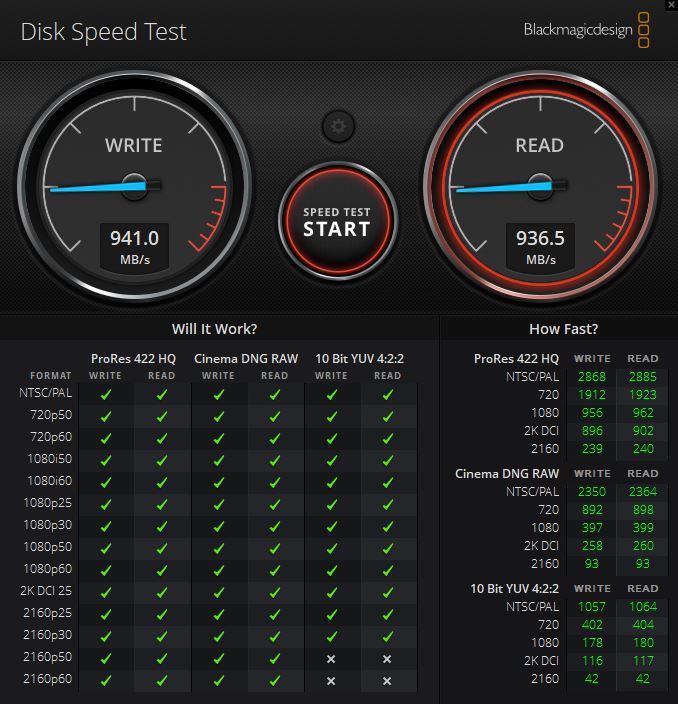
A quick note here is that other than the higher-end 4K footage and at higher framerates, this drive is keeping up. Here is the obligatory ATTO benchmark result:
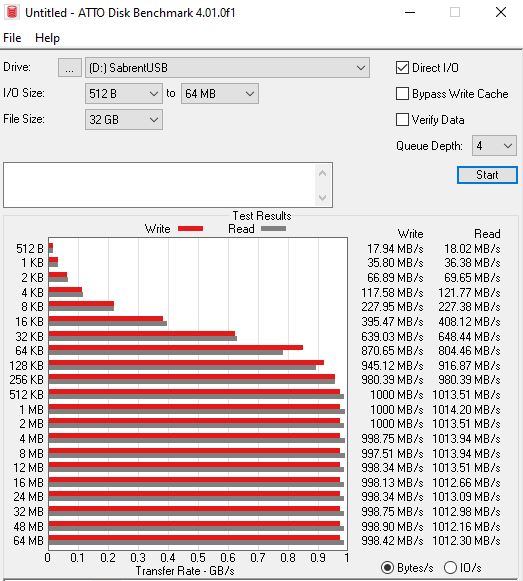
Here is a CrystalDiskMark run:
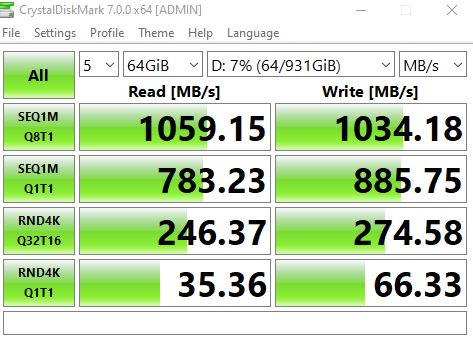
Here is Anvil. While most of the other utilities have sequential reads closer to 1GB/s, Anvil is closer to 900MB/s. Still, this is faster than a USB 3.0/3.1 Gen1 port so it seems as though it is running at full speed.
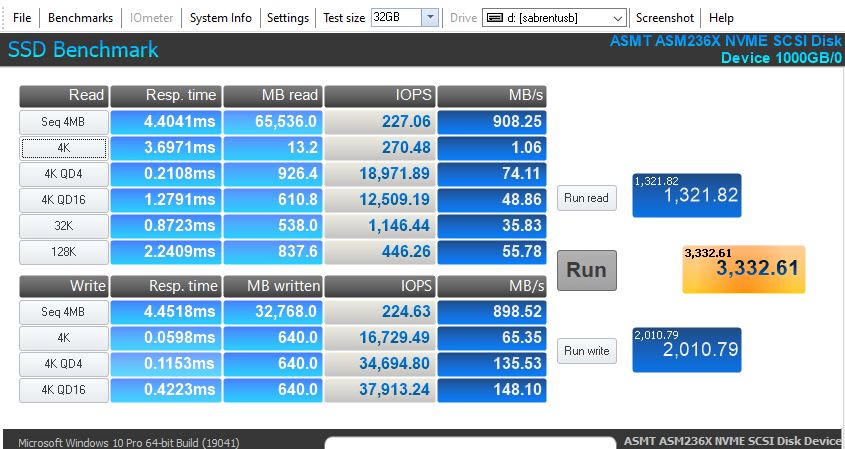
Here is a AS SSD result:
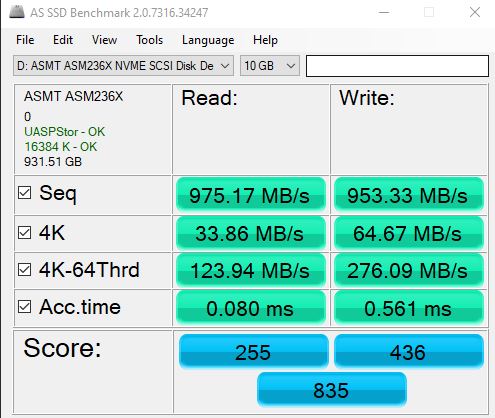
The performance will vary, but we can see the UASP driver being used and delivering solid performance. This is not the same speed as Sabrent Rocket Q drives can hit natively, nor is it as fast as many data center U.2 SSDs. Still, These are good results for a USB adapter that can swap drives easily.
Final Words
Overall, this worked well for us in a few weeks of testing. There are a few items we wanted to address with this solution.

- First, the unit is designed to leave a drive effectively in the open. While this may not seem like a bad idea, with higher-end enterprise NVMe SSDs, you may have to watch airflow. Server chassis are constantly pulling air across the drive surfaces. We can imagine that an adapter like this gets used for a drive, then the drive is covered by something while it is connected and it heats up too much.
- Second, we would have liked to have seen this as a metal chassis. The plastic worked fine, but given the street price in the $115-120 range, it would have been nice to see.
- Third, on that pricing note, the drives become even more expensive converting a M.2 SSD to 2.5″ U.2 with the EZConvert MB705M2P-B as that adds another $34 per drive.
All of those points aside, this is the type of enclosure that is extremely useful if you have a high-volume of NVMe SSDs you need to connect. If you work at an IT helpdesk, in a lab, do video production, or just have to move a lot of data using a sneakernet, this is one of those tools that may seem expensive at first but becomes extremely useful.

To our readers, conceptually, this device is not the most complex we review, but it may be one that we found to be extremely useful in our testing.





Once again Patrick you guys hit the ball out of the park with the honest and upfront reviews… I very much look forward to seeing the Saturday delivery of your newsletter… Always filled with great, useful and honest product leading industry reviews. This review is NO exception. Well Done and Thank you!
Can you use Clonezilla with this?!? (How are people rapidly cloning, or deploying computers based on NVMe?)
@jord I use minitool partition wizard software. I have used it to clone an image I have built on a nvme drive. I have built a laptop image on an NVME drive stuck that into a desktop booted up to the Minidisk GUI from a USB and have clone that imaged out to SSDs connected via Sata or USB to Sata or NVME to PCI adaptors etc.
BTW, they released EZ-Adapter Ex MB931U-1VB R1 to address your connection issues with drive caddies: https://global.icydock.com/product_327.html