Sometimes there are products that make you lust after the high-end of the market. Other times, there are products that are chic because they are inexpensive and immensely useful. The MikroTik CSS610-8G-2S+IN is certainly in the inexpensive camp with a $99 MSRP and a street price now nearing around $91-$92. For that, one gets 8x 1GbE ports, dual 10GbE (SFP+) ports, a decent management interface, and even options for dual power inputs. Let us get into our review.
MikroTik CSS610-8G-2S+IN Video
As with many recent reviews, we have a video version with some additional commentary:
Of course, we suggest opening the video on YouTube and watching it there since that is a better experience than the embedded viewer.
MikroTik CSS610-8G-2S+IN Hardware Overview
The “IN” means we have a desktop chassis with the MikroTik CSS610-8G-2S+IN. Indeed, this entire system is only 200mm x 167mm x 46mm so it is perfectly able to sit on your desk.

Using our quick decoder ring we have “8G” which means that this is an 8x 1GbE switch. We have “2S+” which means we have two SFP+ 10GbE ports. Each of these ports has LED indicators as we would expect. The SFP+ ports can take the MikroTik S+RJ10 converters. We were able to validate basic functionality but MikroTik lists them as compatible without restrictions in its compatibility matrix.

The front also has the main status indicators for the system along with a reset button. Something notable is that the power input is on the same front of the chassis as the network ports. This means one can fairly easily access all cabled connections. There is one drawback to the design. There is nothing locking the power input cable to the chassis. Other MikroTik switches often have even power cable holders to prevent accidental power cable removal. That is seemingly absent as part of a cost-saving design.

Unlike some other MikroTik units that come with “apply your own” rubber feet, we get little rubber feet pre-applied. This is a nice touch that saves a minute or two if you are looking for a desktop chassis that is appropriate for the “IN”.
We mentioned earlier that the power input is on the front of the chassis. While that is certainly the case, there is a second way to power this switch which is via PoE in. That means that this switch technically has dual power inputs. This may not seem like a huge feature, but it is something small and extra that is included here on an extremely low-cost switch of this class.

The rear of the unit has very little going on. There is effectively a grounding point and perforations. The entire chassis has these perforations to allow for additional airflow.
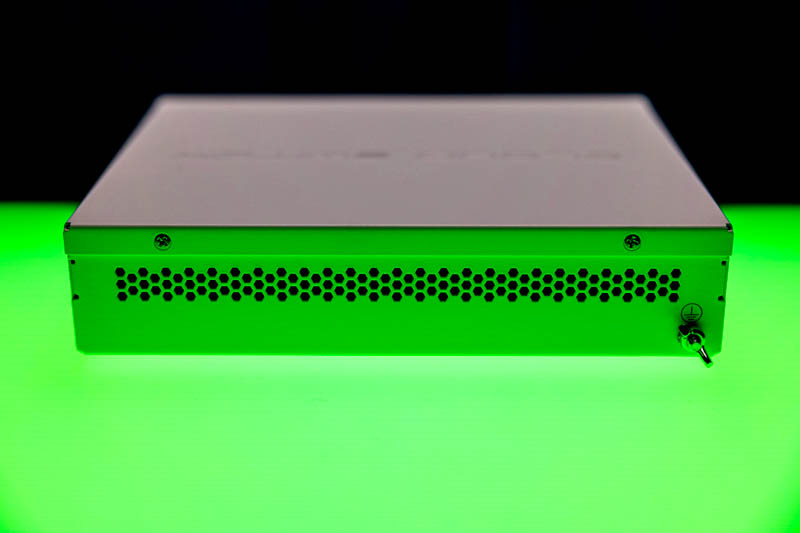
Looking inside the chassis, we see something that is relatively simple. There is a pretty basic PCB. This is a lower-end switch these days. Inside we have the Marvell 88E6193X switch chip. In higher-end 10Gbase-T switches such as the MikroTik CRS312-4C+8XG-RM, we get extensive heatsink assemblies. In this switch, we get a relatively small heatsink assembly. Frankly, this switch does not use this much power.
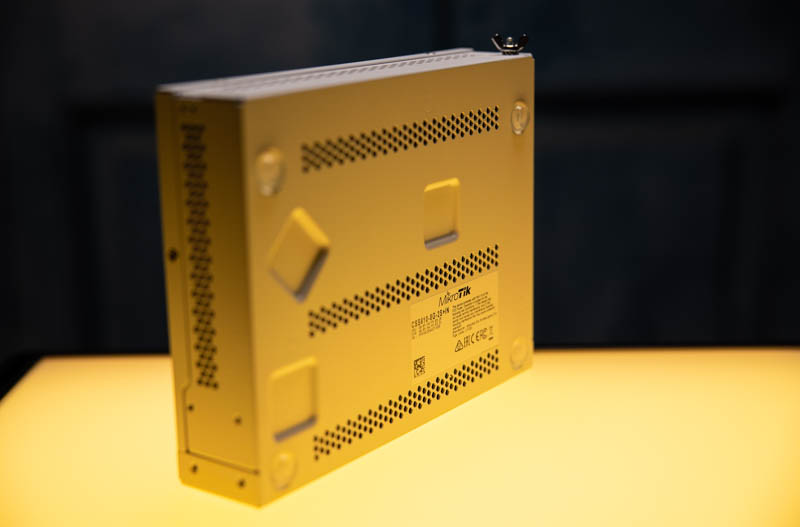
Something we did see is that the PCB is barren. There is certainly a lot less going on in here than other MikroTik switches.

Inside the switch we have a very small switch chip, the Marvell 88E6193X. One can see a diminutive amount of cooling in this switch due to its modest power consumption.

We will note that around the PCB’s label there seem to be pads for components that are not placed in this model.
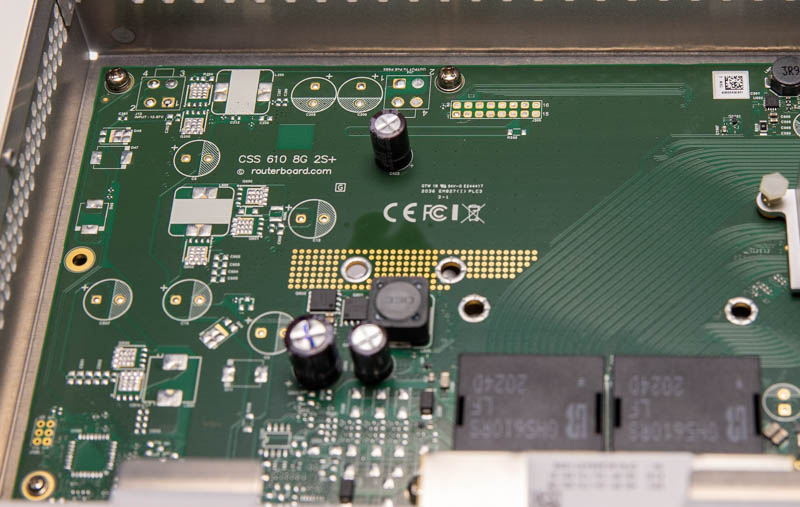
One of the more exciting aspects of this is that there are pads at the edge. There is one spot that says “Output to PoE PSE8”. MikroTik CRS328-24P-4S+RM Review 24-port PoE and 4x 10GbE Switch
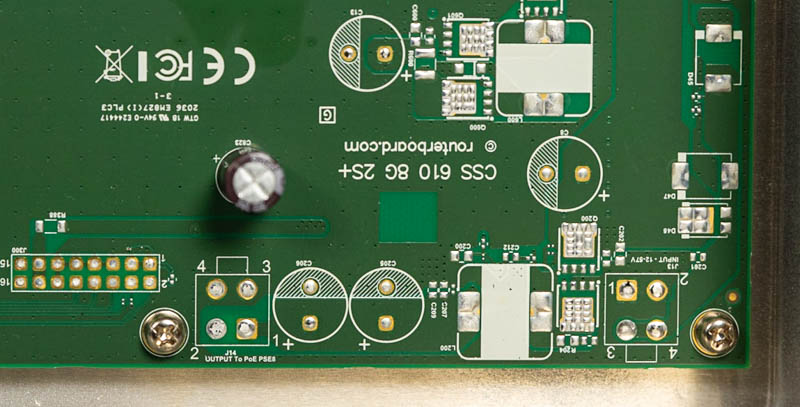
Bringing costs down this severely means that there are some trade-offs. Somewhat surprisingly one of them is not being rack-mountable.

Although this is a low-cost desktop unit, MikroTik still includes rackmount ears for the unit. There is a small and large ear. So the switch will be mounted to a side with a large blank area on the opposite side. It almost makes you wish MikroTik offered an ear that could double as a patch panel for small racks like the Startech 12U 19-Inch Desktop Open Frame 2 Post Rack (RK12OD.)
Overall, this is not the fanciest hardware, but given the sub-$100 price tag, this is better than what we would expect. Next, we are going to look at management and performance.





The moment they release a version of this with 2.5GbE instead it’s an instant purchase, for now it just offers a bit too little
Amazing switch for the money. Great for home lab. Anything like this with more 10gbe ports?
Yes the prior gen of this has 4 spf+ ports with poe option on all rj45 ports and a no poe but with wifi version
I would like to have seen higher port speed but for price wonderful
Note there is a 5 port sfp+ switch too in this price point but no 8+ port near this price
Hi
How is this a home lab switch? Why not serve the HOME?
Those square indents on the bottom of the case are there to heatsink ICs to the case. I would bet that if you lift the PCB out you will find the three chips at those spots with thermal pads on them.
This is nice, but I would like to see something like a 1*10GbaseT to 10*1GbaseT “breakout switch”, or in other words, a dead simple, dirt cheap, unmanaged switch that has 1 10/5/2.5/1 Gbps over Cat 6A and 10 standard gigabit over Cat5e ports. Something to really cheaply aggregate a modest number of 1G links to a 10G link over copper.
A 10G to 4*2.5G “dumb breakout” would also be nice.
“Yes the prior gen of this has 4 spf+ ports with poe option on all rj45 ports and a no poe but with wifi version”
What model is that? I was aware of the “CRS112-8P-4S-IN” which kind of fits what you mentioned, but just SFP, not SFP+.
This new model with 2 more SFP+ ports and poe would be perfect for me.
Did you guys test the dual power supply function?
I love price point of this but, as others have said, I’d need at least a couple of the ports to be 2.5Gbe to make it worthwhile for me to switch (no pun intended) from my current Netgear setup.
I’d like to see it with 4 POE ports, maybe give us 2 2.5GbE and 2 1GbE ports with POE. I would not mind paying more for it. They could offer a POE and non-POE version…
Those unpopulated spots on the PCB suggest that’s exactly what they’ll be doing. Not sure why they didn’t join the dots in this review, but no doubt STH will review the POE version when it’s out.
The CRS112P is just a bit too expensive for what it is, IMO [not to mention being a previous generation].
I absolutely love the listed feature set of this switch. There is literally nothing else out here quite like it. I was all set to click “buy,” but apparently I’ve learned something in my 30 years in the tech industry and started poking around the forums.
In short, the software that runs it is an absolute dumpster fire. MikroTik actually shipped the units with a bastardized version of SwOS called SwOS lite that was release candidate software. Among the notable omissions were being able to access the web management interface via the SFP+ ports and VLANs weren’t functioning(!). For those that want to read the gory details, or rather issues and complaints, check out:
[https://forum.mikrotik.com/viewtopic.php?t=167891]
MikroTik engineers have been iterating fast and furiously, but it seems like a lot of problems remain and no one from the company is providing timelines for resolution, so I’m holding off. This switch is a unicorn in the industry and I desperately hope they stabilize the software, but I am not overly optimistic at this point.
Hmm,
How are those test results not perfect?
Its 8 1Gbps port + 2 10Gbps for a total of 56Gbps.
Isnt that exactly the output of the switch?
what am i missing?
As Mark Belanger said, the SwOs Lite is a dumpster fire. Just got this, I woke up to find an unresponsive switch that had to be power cycled to work. Very unhappy.