QNAP has a NAS that is a lot different than one may expect. The QNAP GM-1002 is a 3U NAS that from the front may look like a standard 16-bay unit. Inside, it is something very different. The system holds two Intel Xeon E-2236 nodes with both 10GbE and 2.5GbE. This is neither a single NAS, nor a high-availability controller. Instead, these are largely independent NAS nodes using QNAP’s QuTS hero ZFS-based solution. In this review, we are going to see how this solution performs, and some of the customizations QNAP made to tie this solution together.
QNAP GM-1002 Hardware Overview
Since this is a longer piece, we are going to split the article into first the chassis-level then the node-level hardware overviews. If you want to learn a bit more or see some different angles, we have a video accompanying this review.
Since this is a long article, and that is a longer video, we recommend opening the video on YouTube.
QNAP GM-1002 Chassis Overview
On the front of the GM-1002 package, we see a 3U system with sixteen 3.5″ hard drive bays. On either rack ear, we have a power button and a status OLED.

The chassis itself is called the QNAP TEC-2N16-770W. This means it is a dual node (2N) 16-bay (16) chassis with 770W power supplies (770W).
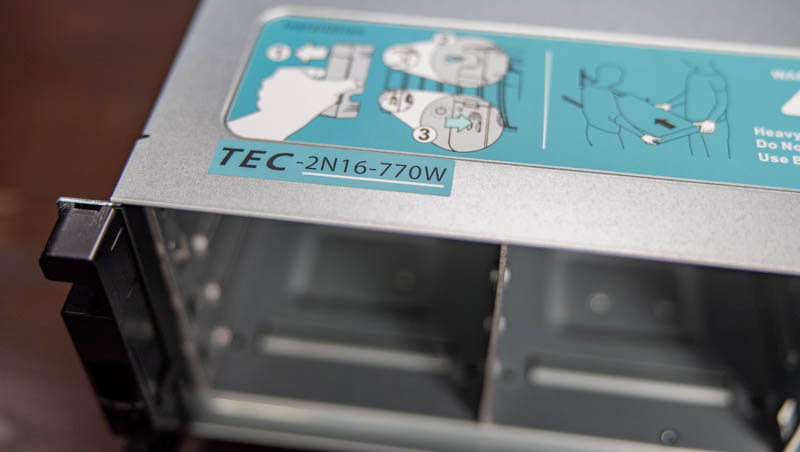
The sixteen drive bays are SATA bays in our system, so these are not SAS units. Each is designed to accept either 3.5″ or 2.5″ drives.

One can see the airflow holes in the storage backplane to ensure air moves through the chassis keeping both the drives and the NAS nodes cool.

On many systems, we see backplanes that are simply storage PCB. In this system, the backplane also has both the data and power connectivity for the NAS nodes and is using a gold finger design.

Something that we wanted to note quickly here is that we really like that QNAP is providing a basic service guide. There are some great service tips for the chassis itself here such as showing how to install the chassis, noting that the chassis “will fall out if pull too far”, and a schematic mapping the sixteen drive bays to their respective nodes and drive numbers.

This type of labeling may seem like a small touch, but it is important for systems that may be serviced several years down the line, potentially by a tech who has not seen many of these systems. That labeling theme carries to the rear of the chassis as well.

One can see the redundant 770W 80Plus Platinum rated PSUs manufactured by Delta on either side of the chassis. Although the storage is split evenly with eight of the front drives going to each NAS, the power supplies are redundant. This reduces the total number of power supplies needed to operate the system in a 1+1 configuration. If one did not have a shared chassis, then powering two NAS units with redundant power would take four power supplies and four PDU ports.

Something that was very nice inside the chassis was that QNAP went a step further than we would have expected by placing airflow flaps in the chassis. These flaps are moved out of the way when either a PSU or a node is installed. When the PSU or node is absent, they block airflow through that section of the chassis ensuring that the remaining fans are moving air through the chassis. This is a seemingly small feature, and one common on blade servers. There are many multi-node servers that do not have this and instead require one to install blanks. From a long-term service perspective, this is an easier to maintain solution.

Something else that we noticed is that in the area between the two PSUs it appears as though there are spaces for another two PSUs that are not populated in the GM-1002. It seems as though this chassis may be designed for higher-end solutions where more PSUs may be required since the mounting points seem to be there. QNAP covered these extra parts up in the GM-1002, but it may be a hint at the company’s future plans.
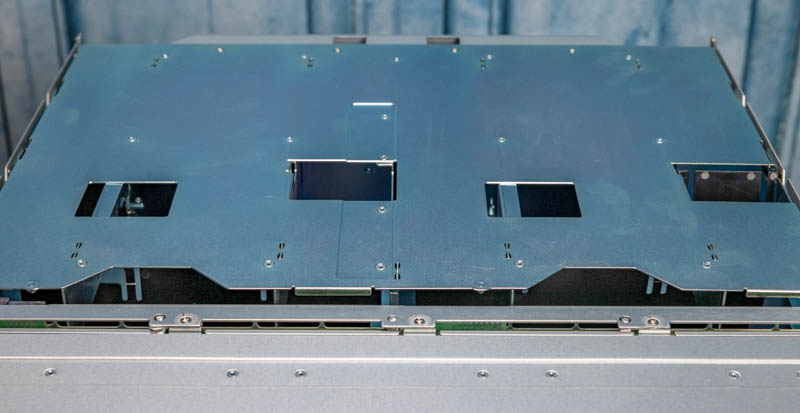
There is one item we did not like in the unit, and that is the drive tray situation. The drive trays require screws, instead of being tool-less designs.

This may not seem like a big deal, but with 16x 3.5″ and 4x 2.5″ drive bays in the system, that means we have 20 drives total capacity. Four screws per drive mean we have 80 screws.
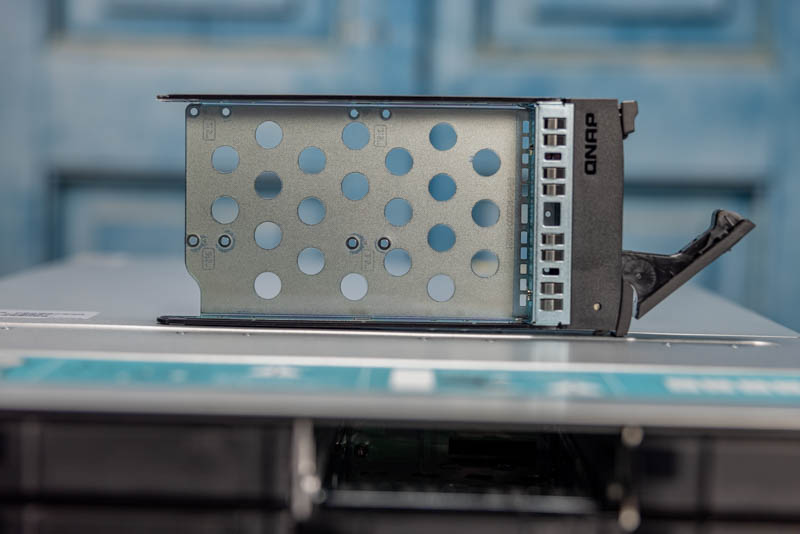
QNAP is charging a premium for this solution, and much of the data center industry has moved to tool-less drive trays, especially for premium product lines. We wish QNAP made the decision here to go tool-less. Luckily, this is something that can be innovated on fairly easily in the future. We did like that each drive tray had its own lock to prevent human error from accidentally pulling an unintended drive.
Next, we are going to take a look at the dual NAS nodes that power the system.


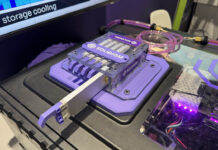


Thanks for the review.
IMHO Qnap has pretty good hardware, an ok price/perf ratio, and a quite useable GUI for even beginners.
BUT: There software quality control has become absolutely horrendous in the last years.
I still have administered QNAP NASes for some people in my family until i could convince them to invest into a DIY linux server i build and administer for them late last year.
There were serious vuernabilities so frequently like i have NEVER experienced in any IT product whatsoever.
Even when one reades the relevant IT news sites, there is no other company by far mentioned with urgent security issues.
Add to that bugs, fatal updates..
It was already bad years ago, and it got even worse. They push out new products and OS features and seem to have much too few or too few experienced personal dedicated to security and QA.
One just needs to look at the QNAP forums.
I would not trust them with any production setup. Not for a second. And the seeming ease of use of their web panel does not make up for the manhours and lost sleep that those regular – serious – security issues will take up over even 2-3 years.
I can not speak for the new ZFS based OS version, but it seem to not differ to much from the crappy quality of the non-ZFS version.
This is quite sad, because IMHO if they could get the quality right and security, they would be easily the best brand on the SOHO/Home user NAS market.
But as a potential customer mostly only discovers the security problems after buying the product, pumping out new SKUs to generate cashflow instead of investing in long term quality seems to be the (shortsighted) strategy of QNAP.
‘Although the PSUs are shared, we illuminated the A side node in Blue and the B side node in Green’ …just because you could. You don’t have to make up a reason to look cool :)
Fan’s 12V x 1.80A @ full speed.. 21.6Wx6pcs. Thats approx. 130w of power, i’m not surprised at 70% of speed they will eat close to 100W and dBA59 is disaster for office use.
Interesting, but there are two things that would make this really interesting and much more useful. Either:
A) Get us some dual ported SAS drives and let us run it active/active, or at minimum a failover at the backplane end (even if it ends with some downtime).
B) A cluster with a bunch of these using vSAN or S2D type storage (moreso than Gluster even) so that you can have full node redundancy. Two of these in 6U and it can survive a full node failure would be a good thing to have.
Otherwise, sure, cool, but besides saving 1U of rack space and a few nice features, it seems a very small benefit over two 2U NAS that cost less and can handle more drives. And forget NAS, this is at the price point where I could purchase two 2U servers with 8 LFF drive bays!