As one may have noticed, we are doing an industry survey of USB 3.1 to 5GbE network adapters. Our third review is of the Sabrent NT-SS5G USB 3.0/ 3.1 to 5Gbase-T network adapter. For our purposes, we think this is likely the best-in-class solution on the market right now. In this review, we are going to show why.
USB 3.1 to 5GbE Video
Update: Since we have this series, we made a video talking about the three units and what we saw when testing:
You can check out a summary of the three options we tested in that video.
Sabrent NT-SS5G Hardware Overview
The Sabrent USB to 5GbE adapter is a relatively simple unit. On one end, we get a RJ45 port labeled “5GbE” which it is, but we will discuss it later.

In terms of cables, something we get that is different from the StarTech USB to 5GbE Adapter and the TRENDnet TUC-ET5G USB Type-C to 5GbE NIC is that instead of a hardwired cable, we get a USB Type-C port. Sabrent supplies both USB Type-C to Type-C and Type-C to Type-A cables. As an added benefit, one can use the leftover cable for other applications such as an extra phone charging cable. We like this flexibility and cable length over the other two options we tested.

Something that we wanted to note is that the outer casing of the Sabrent unit is metal even though the port sides are plastic. Still, this is a much more robust feel than the StarTech or TRENDnet units. There is another impact. The Sabrent unit utilizes this large metal surface area to dissipate heat. One can even see groves on the two sides of the chassis to increase surface area. As a result, we get a unit that does not have the same perforated plastic design that we see on StarTech and TRENDnet adapters.

Overall, this is physically quite a bit different than the other adapters and is something we prefer. We will state that and let our readers decide if they prefer this metal design to the perforated plastic design of the other more expensive units.
Sabrent NT-SS5G USB to 5GbE Network Adapter Setup
In Windows 10, the NT-SS5G is not as simple to set up as the Realtek based 2.5GbE USB 3 adapters. The NIC uses the Aquantia AQC111U which is now a Marvell offering. This means it utilizes the Aquantia AQtion drivers and our test systems did not work out of the box. This was a bit surprising. Indeed, inserting the NIC has an auto-mounting (in Windows 10) storage solution that has 32/64-bit drivers. On one hand, this can be very useful if this is your only Internet connection. Our security-minded readers may cringe a bit at this solution. In either case, the drivers become out-of-date and one can get newer 1.8.0.0 (as of this writing) drivers from Marvell. We were able to download and have the new Marvell drivers work out of the box. Marvell acquired Aquantia but we still have an Aquantia branded installer here.
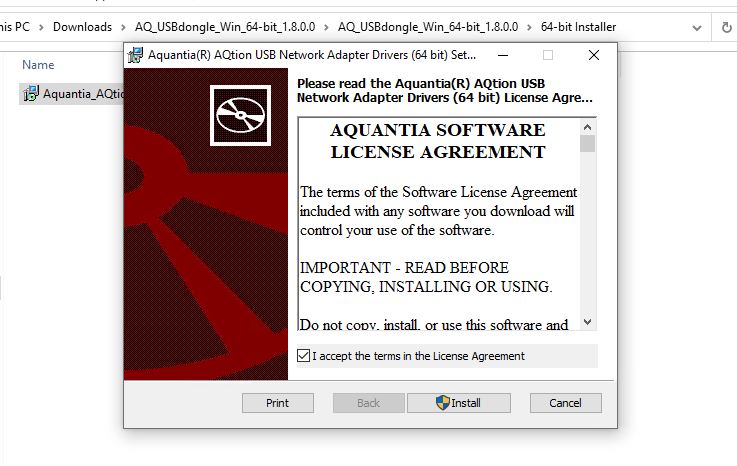
This is the same setup process as the StarTech unit while the TRENDnet unit utilized its own driver dated from 2019.
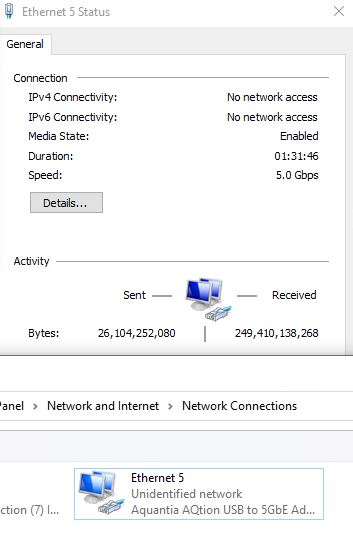
Once we got the NIC installed, everything worked as expected. Still, this is not the best user experience. There are a number of features such as VLAN tagging and Jumbo Frames that one may want to change after setting up the NIC in the standard network adapter configuration, but everything was where we expected.
Sabrent USB 5GbE NIC Performance
The performance was, let us just say, not as we would expect as a normal consumer, but it is what we would expect now that we have tested a number of these NICs. We tried this in a number of different configurations including TinyMiniMicro nodes from Dell, HPE, and Lenovo. We tried ThreadRipper based systems, Core i9 systems. We tried USB 3.1 Gen1 and Gen2 ports. We tried going through Netgear and MikroTik switches. We also tried multiple targets. The results remained fairly consistent. Our iperf3 results topped out around 3.44-3.45Gbps. This is common for these solutions.
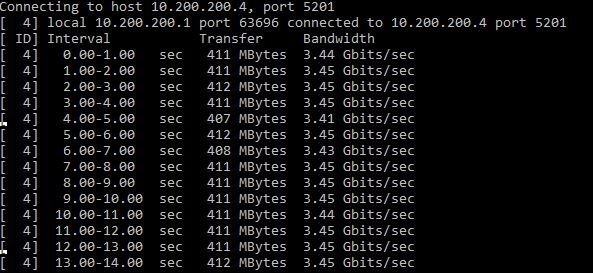
Our Jumbo frames (9K) performance was around 1-2% better but did not make enough of a difference for us to recommend changing a network for that.
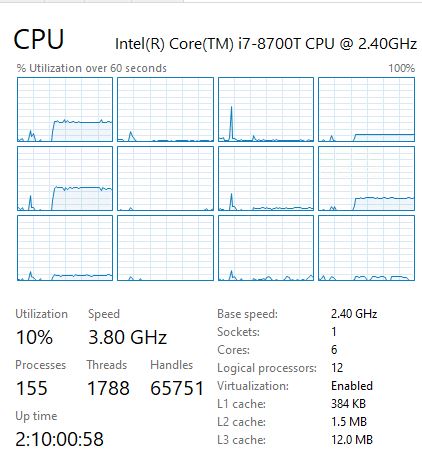
We saw slightly higher CPU utilization with this unit versus the StarTech with 10% here instead of 9% with the StarTech. Our test system for this screenshot was hitting clocks of 3.87GHz with the StarTech and 3.8GHz with the Sabrent runs so while we have to report that the StarTech was 1% lower, it may just be a test system clock speed variation. While using the Marvell drivers with the Sabrent/ StarTech units we saw 9-10%, the TRENDnet unit which used its own drivers from 2019 was around 17% here.
The big question for many is why we have a 5GbE adapter that is only delivering 3.2-3.5Gbps of performance. This seems to be a USB 3.1 Gen1 adapter only, not a Gen2 device. We tried on over a dozen different systems and this only linked at USB 3.1 Gen1 speeds. We have some that suggested that we may not have had enough test system diversity even using over a dozen different systems on different platforms and vendors, however here is the block diagram for the AQC111U which shows it only has a USB 3.1 Gen1 PHY:
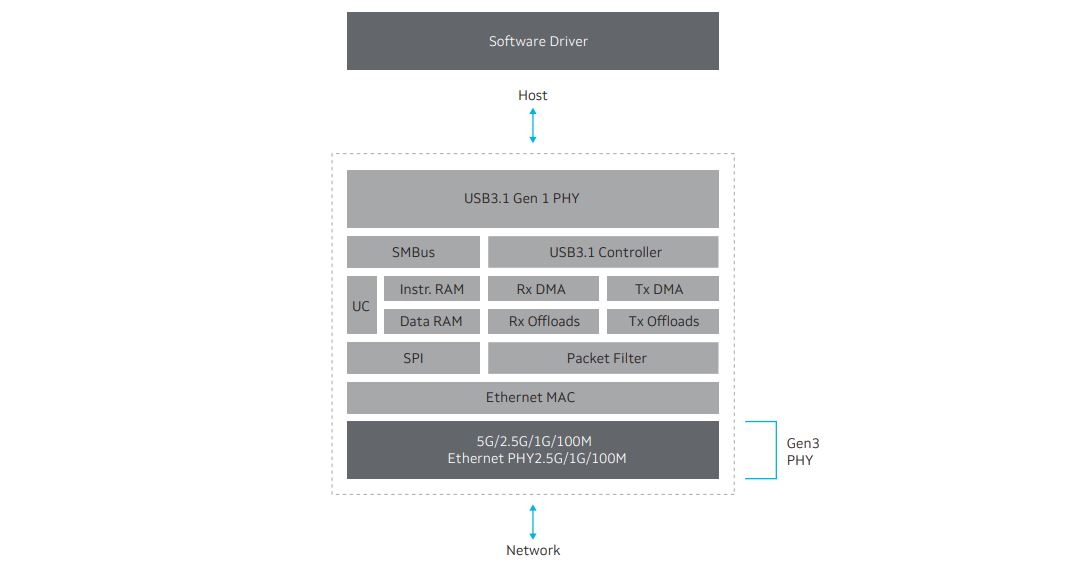
Practically, the overhead from a USB link that is only running at 5Gbps itself means that we are limited to the performance range we are seeing. It does seem as though we are getting better offloads in this StarTech and the Sabrent units using the Marvell driver versus the TRENDnet solution. We included this is in the previous review, but we want it here to explain what is going on with all of these adapters.
Final Words
Since we get similar performance to what we saw with the StarTech unit, and better than what we saw with the TRENDnet unit, we understand the performance angle. We also need to consider factors beyond performance such as physical attributes and pricing.

We like the mostly metal casing. This added weight but it also makes the unit feel more robust and sturdy. It may look similar to but is larger than we saw with the Realtek-based Sabrent 2.5GbE USB Network Adapter NT-S25G. Having the cabled USB connectors has a downside. There are two potential spots where a cable can be disconnected (three including the RJ45) instead of one. At the same time, we like this flexibility of being able to use the adapter with Type-A or Type-C devices. One may wonder, for example, what to do with the extra cable. If you are using the Type-C to Type-A connection and have the Type-C to Type-C cable leftover, that cable can be used elsewhere to charge a phone or connect other devices. It is a small bonus.
In terms of pricing, at around $60 street pricing, it is around $42 less than the StarTech unit and around $30 less than the TRENDnet unit. Given that this is the most robust/ flexible physical design, and uses the higher-performing Marvell drivers, and that it is the lowest price, we think this one gets our current recommendation. It will be up to our readers to decide if adding ~1Gbps is worth paying twice what we see many 2.5GbE adapters sell for. The limitations of Gen1 USB 3 make this a much less clear picture than it would be if these were Gen2 devices.




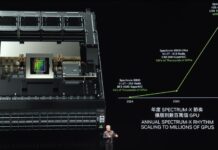
Do these AQC111U adapters support 802.1Qav for AVB/TSN? I know that the PCIe based AQC107/108 chips support it and I leverage that feature for real time audio transport with some DSP systems I use. It’d be great to be able to onboard a few laptops onto that audio network without the need for expensive Thunderbolt based adapters.
Is this “plug and play” in Linux?
I have the Qnap 5G adapter, if you would like it for testing and review I would gladly ship it your way.
Your performance figures are well in line with the numbers that Qnap publishes for their QNA-UC5G1T USB 3.2 Gen 1 to 5GbE adapter. On https://www.qnap.com/en-us/product/qna-uc5g1t they give a max of around 428 MB/s which translates to 3.42 Mb/s. So this seems to be indeed the limit of a USB 3.2 Gen 1 based solution.
Have you tried removing the casing and looking at the board? I wouldn’t be surprised if all three tested devices all looked the same inside with just the connectors and the case different, though maybe that doesn’t apply to the Trendnet offering.
I don’t know about the other NICs, but the Sabrent is difficult to use on a Mac on 10.12 or above. You will only get one gigabit unless you boot into safe mode and manually give their cert permission (this also requires you to contact their customer support for directions) because their driver is not verified by gatekeeper. On top of that, you have to load the driver every time the system boots. They mentioned none of this on their website.
I just bought the Sabrent 5G adapter for Mac Catalina on a AMD Ryzen 3900 hackintosh.
I’m only getting 1.7gb from iperf3 to a mac mini on a 10G interface. The reverse direction, I get ~1.9gb. So I have a ticket with Sabrent, as they claim I should be seeing 3.4gb. My LEDs light green, which the documentation says 2.5G, but my netgear router lights up as 5G.
I also noticed that after running the Sabrent unit, my 1G motherboard nice no longer runs as fast, it drops throughput.
I would avoid this adapter if you plan on using it with ESXi (windows is fine). There is a driver fling that supports it but I was not able to get it to work at 2.5/5gbE speeds and would only allow it to run at 1gbE. Even forcing my switch to only advertise 5gbE did not fix it. There is an open bug for it here:
https://flings.vmware.com/usb-network-native-driver-for-esxi/bugs/1074
I recommend getting the QNAP 5gbE adapter until the issue above is resolved. It has the same chipset but works at 5gbE with no problem.
VLAN does not work with this adapter and the current Windows 10 driver.
I left a post with more details in the forum:
Forum > STH – Resources > STH Main Site Posts > Sabrent NT-SS5G Review USB to 5GbE NIC
The encoding overhead of USB 3 at 5Gbit precludes speeds faster than 3.5Gbit/s, which is why these adapters don’t deliver a lot of bandwidth benefit over the 2.5GBit variants e.g. from RealTek, which I also use frequently.
One thing that seems better is drivers, at least on CentOS 8 where it comes included and works absolutely unobtrusively.
The RealTek drivers included in CentOS7 and CentOS8 leave tons of message in the syslog, which might or might not be indicating real trouble. RealTek on Linux is fickle in any case. I typically compile the source driver, which is a bit of a drag on updates, but then quite stable and fast (300Mbit/s on iperf3).
The Aquantias are much less trouble, but you may want to watch the energy consumption: A notebook on battery will drain very quickly with one of these plugged in.
Time for an update:
1. The QNAP driver has been pulled by CentOS8 with kernel 4.18.0-240*: A pretty rude shock when all you did was just update the system as usual…
2. The Sabrent was never recognized, because it has different vendor/device IDs
3. The Aquantia source code driver already won’t compile on CentOS8 (pretty sure it can be fixed for a while, but are you into that?)
4. The driver source code dates from 2019 and is no longer maintained
5. The Marvell web site doesn’t list the AQ111U as a product any more
In short: All of these USB3 NBase-T adapters are orphaned hardware, don’t buy!
I had just purchased three of them, because the price was better than QNAP, but now they all have to go back.
Thomas the problem is you’re using an “orphaned” software platform. Go to Debian and Ubuntu. Red Hat and IBM have stopped CentOS development. You’re going to see more not work as vendors stop supporting a dead platform.
Marvell has the AQC111U on its site. Maybe you’re searching for the wrong part without the C and cannot find it.
I have been using three of the sabrent adapters for an esxi cluster per the reccomendations of this article, however the usb nic fling never supported the sabrent version at >1gbe speeds (bug request has been open since last year). I noticed today that the marvell site shows windows driver version updates, and a firmware update tool, however the firmware update tool does not recognize the sabrent adapter, and it is not listed on the supported hardware for the firmware tool (qnap etc. are listed).
They haven’t updated the Windows 10 driver since at least early January this year. The version listed for the Windows 10 64-bit driver on the Marvell support site is still 1.8 which didn’t change over the past 3 1/2 months, although they continuously change the driver date listed on the site. This is an interesting concept of driver updates. ;-)
Neither Sabrent nor Marvell seems to be interested in fixing the VLAN bug I reported. At the end of the day it’s a consumer device with the usual “fire and forget” support policy attached to it. The market will move on, so I’m not expecting any improvements.
Great Review as always
Can someone confirm if pfsense support this USB LAN?
Thanks in advance
I bought one of these. It works for a little bit, then it must be overheating (it gets HOT) on sustained transfers, and then transfers slow to a crawl and it needs to be unplugged and replugged. If you only have short bursts of max speed, or are only using it down to gigabit speeds, it may be fine. Otherwise, it’s junk.
I can’t seem to locate the Marvell Aquantia AQ USB dongle Win 64 bit v1.8.0.0 driver anywhere looked on MARVEL site, can you help, as am having to use th eolder v1.7.
I did originally locate it a year back, but my PC died and needed a rebuild and it got lost.
Thanks
3.5Gb/s isn’t enough for a 5Gb/s adapter. I am not sure why they released such a compromised adapter when the USB 3.2 Gen 2 spec came out in 2017. There’s simply no valid reason not to use SuperSpeed+ at 10Gb/s for the USB side of the adapter. Please re-visit 5Gbe USB adapters when they support SuperSpeed+.