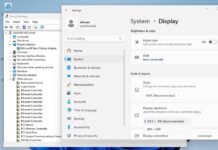This piece is the second part of the series walking through the Gigabyte server motherboard IPMI 2.0 remote management features powered by Avocent. In the Gigabyte Server Motherboard IPMI Walkthrough – Part 1 piece, we looked at features such as the network, user authentication and other setup areas around the Avocent MergePoint solution used by Gigabyte including the GA-7PESH1 Dual Intel Xeon E5 Motherboard that was recently reviewed on STH. In this piece, we are going to look at the features around sensor monitoring as well as features such as KVM-over-IP and remotely mounting disk images. Let’s take a look.
One of the first features one is likely to use after connecting to the remote management interface is the power control feature. This allows a user to check the machine’s power status as well as power on/ off and power cycle a machine remotely. It is one of the key IPMI features that allows a server to be remotely managed, reducing the need to physically interact with the machine.
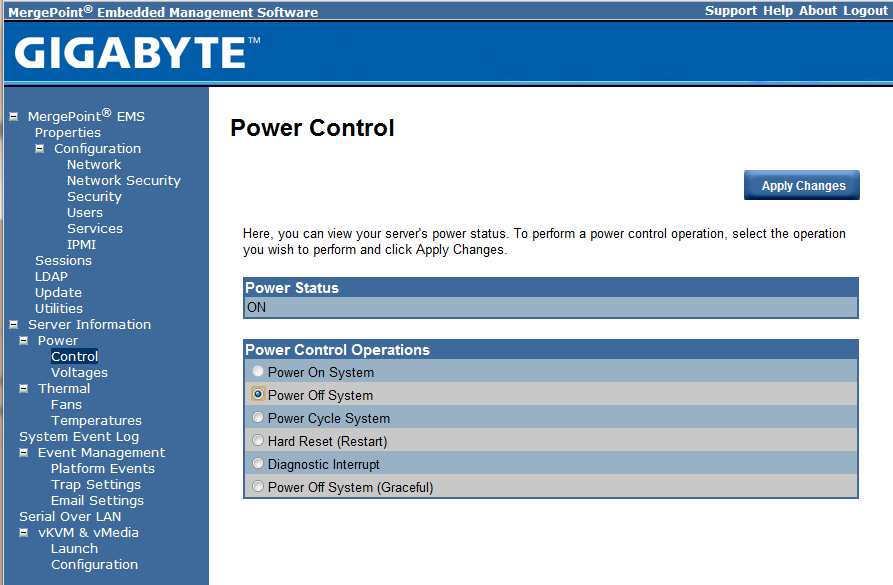
The next power related item is the voltage sensor readings that the interface provides. I wanted to show what this looks like, but it will vary based on the hardware used.
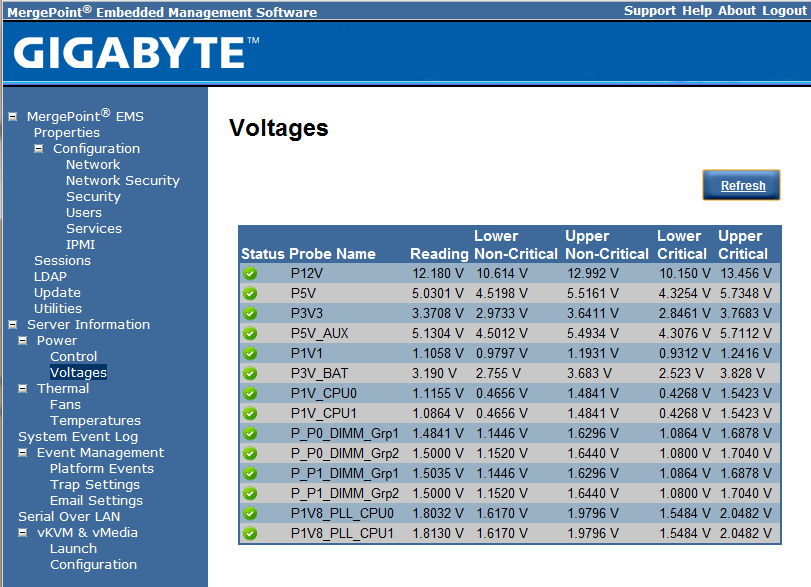
Next one can use the IPMI fan feature to monitor fan speeds so long as they are 3 and 4 pin units. As one can see, I only have the Intel Xeon E5 CPU fans installed at this point as the test system is measuring 1-2db over ambient even with 16 cores and 32 threads.
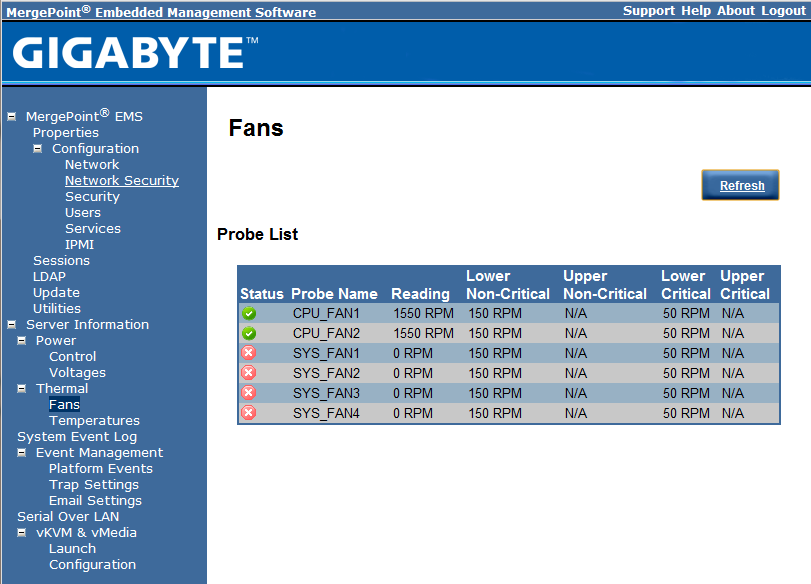
The next sensor reading involves temperatures. I can see that CPU1 is running much warmer than CPU0 which is interesting given they have the same coolers installed. Still, well below what I would consider danger levels and one can see the status is green on all temperature monitors. I also wanted to point out that the DIMMs I am using have thermal sensors which are reported here.
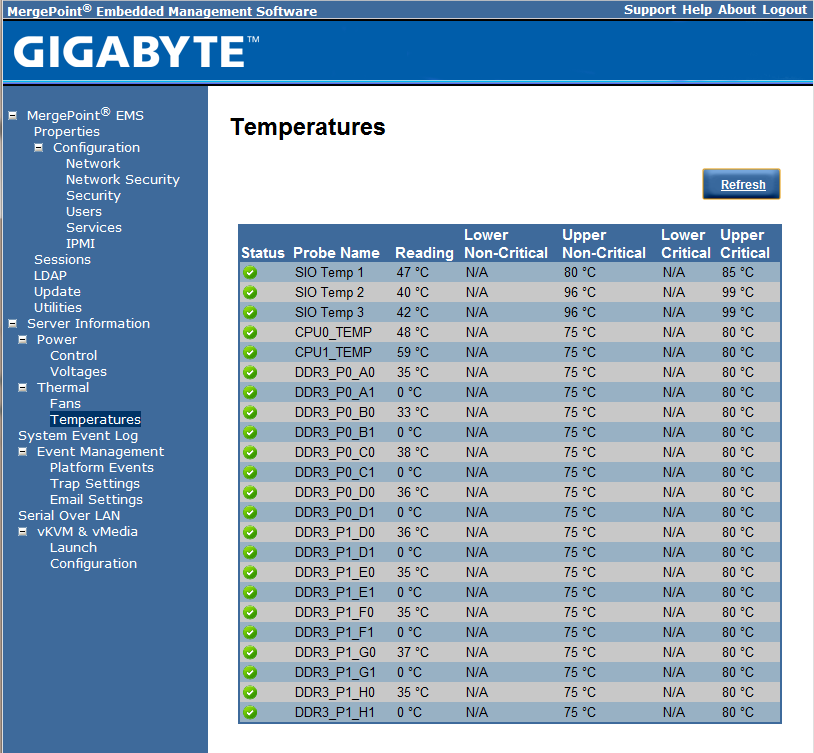
While I was setting the system up, I deliberately played with a few things to generate an event log. The remote server management interface has a system event log showing logged events. This is very useful when troubleshooting issues remotely.
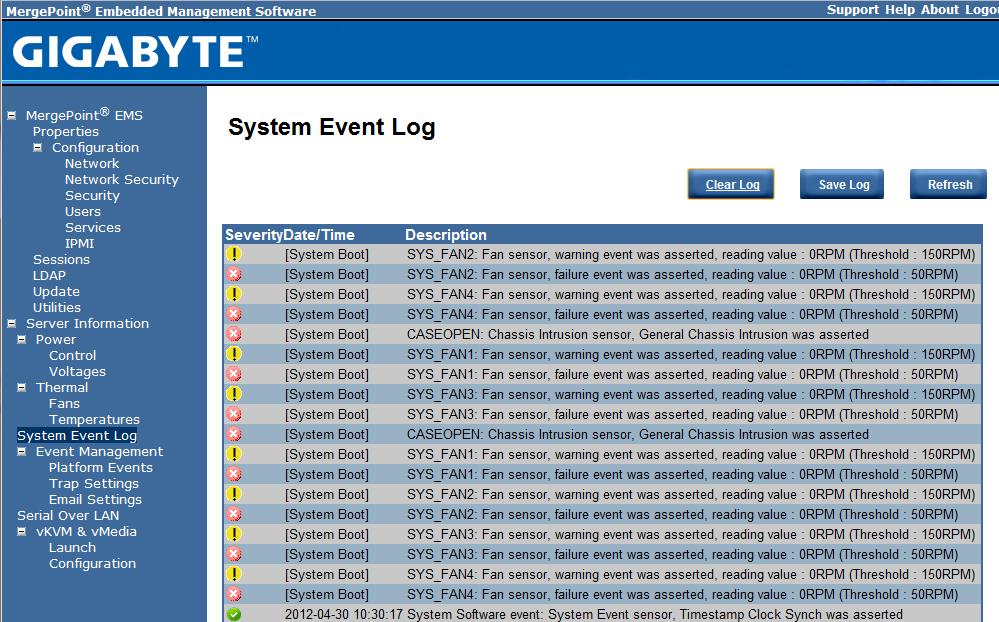
One can turn on and off events on the platform events page of the remote server management interface provided by Gigabyte and its MergePoint management software.
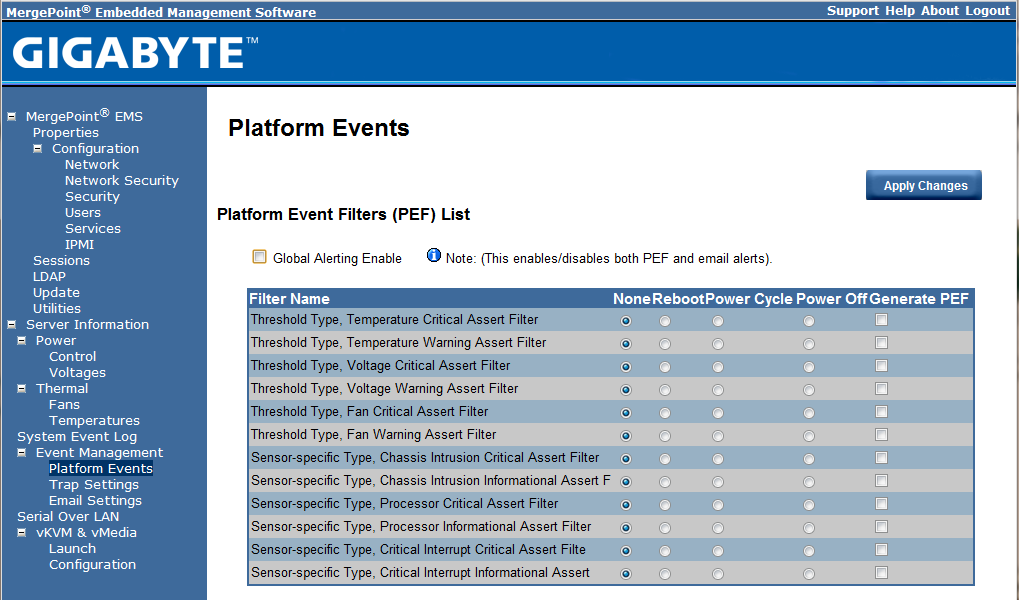
Trap settings are available both in IPv4 and IPv6 varieties when an event is generated.

One also has the option of setting up e-mail notifications of an error. This is a great feature. As one can see, Google Chrome’s built in spell checker is having an issue with my name :-)
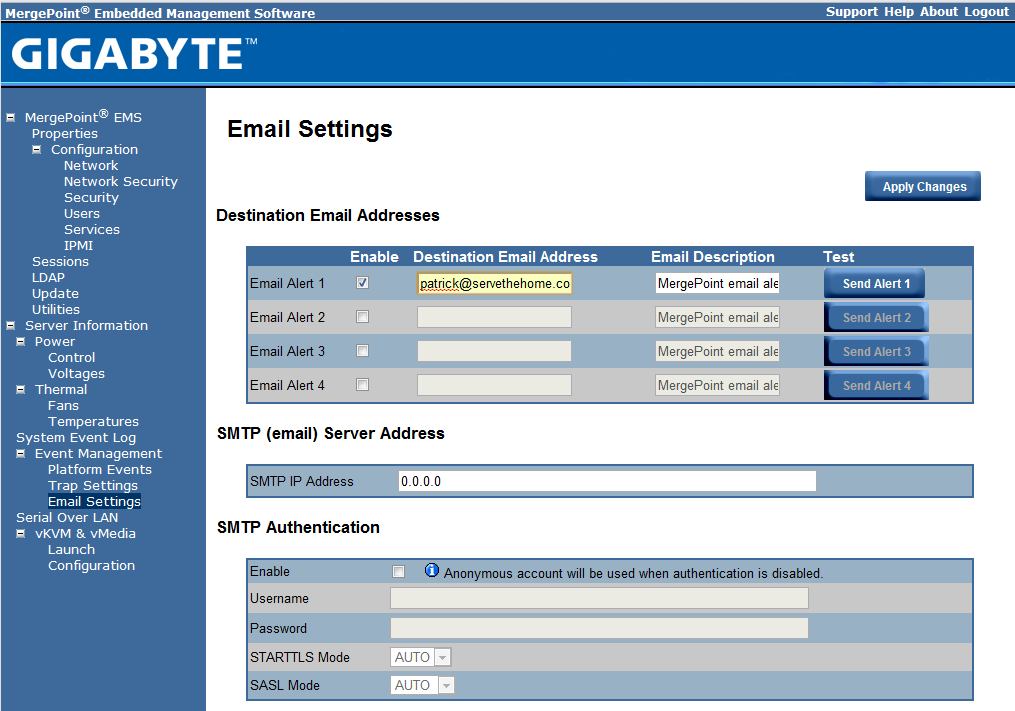
For those that need serial connectivity to the server management function, Gigabyte’s remote server management solution provides this functionality. This is a fairly common feature on server motherboards.
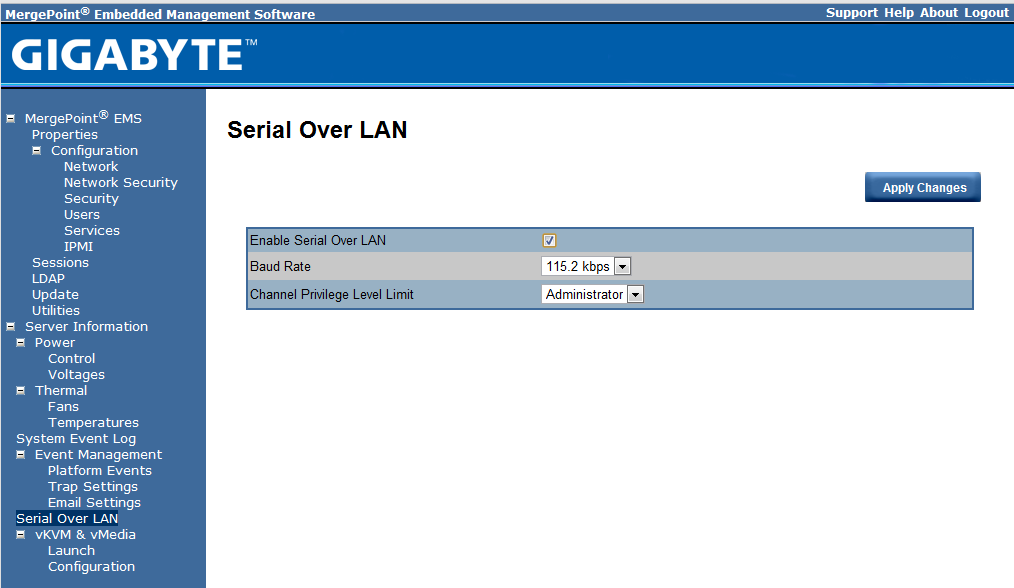
Moving to one of the biggest features in the Gigabyte remote server management, there is a launch page for both the KVM-over-IP feature (called vKVM) and the virtual media mounting feature (called vMedia.) The vKVM feature allows for remote KVM management and the vMedia feature allows for users to remotely mount disk images to the Gigabyte server.
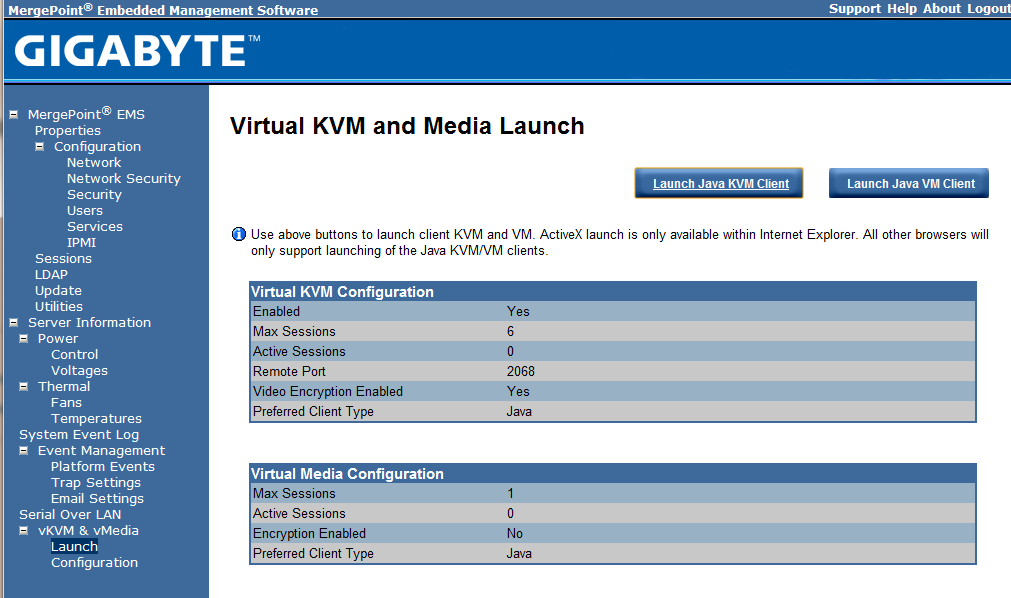
The settings seen on the vKVM and vMedia launch page can be customized through the configuration page. One nice feature is that one can disable the KVM-over-IP and remote image mounting features directly from this page. For those looking to lock down the Gigabyte server further, this is a nice option.
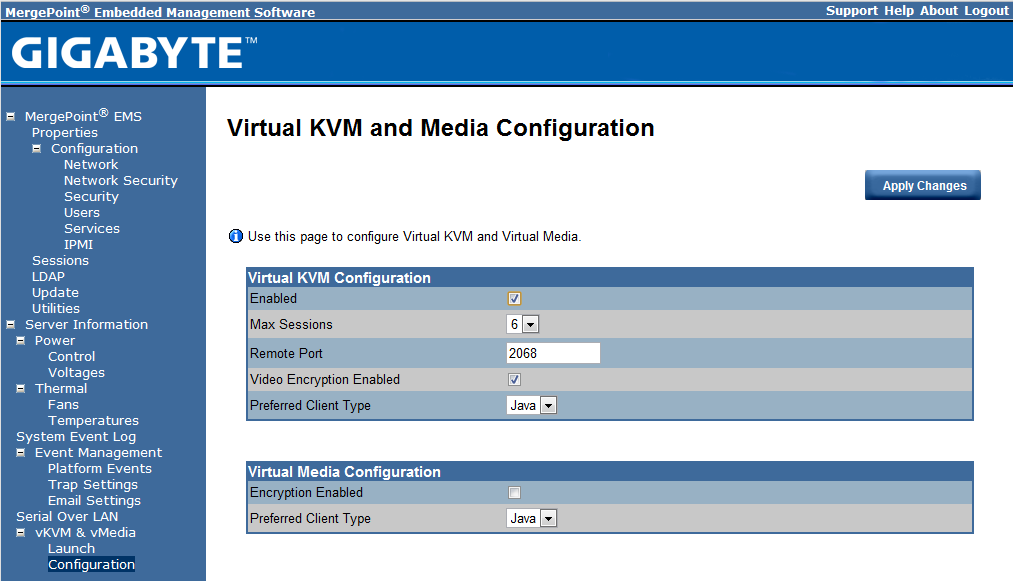
This site goes over the benefits of KVM-over-IP quite often. Two of the biggest use cases for having remote KVM are when the server needs a changed BIOS setting or if the kernel panics on a server and cannot boot. KVM-over-IP features allow an administrator to recover from these situations and even install new operating systems or hypervisors. Gigabyte’s Intel Xeon server management provides fairly standard features such as the ability to use “macros” to send key combinations to the remote server. The KVM-over-IP interface has power controls directly on the KVM window. This is an absolutely great feature (MegaRAC companies take note.) I spend a lot of time installing images on machines and being able to reboot from the KVM window is a nice time saver. The remote management interface also shows stats such as redirection bandwidth used by the KVM interface. I saw an instant messaging feature, which looked interesting but I did not get to try this out. One note is that I did have one machine that had issues starting the vKVM feature on the dual Intel Xeon motherboard in both Google Chrome and Internet Explorer, even with the latest Java version installed for Windows 7 64-bit. On that machine, Firefox had no issues.
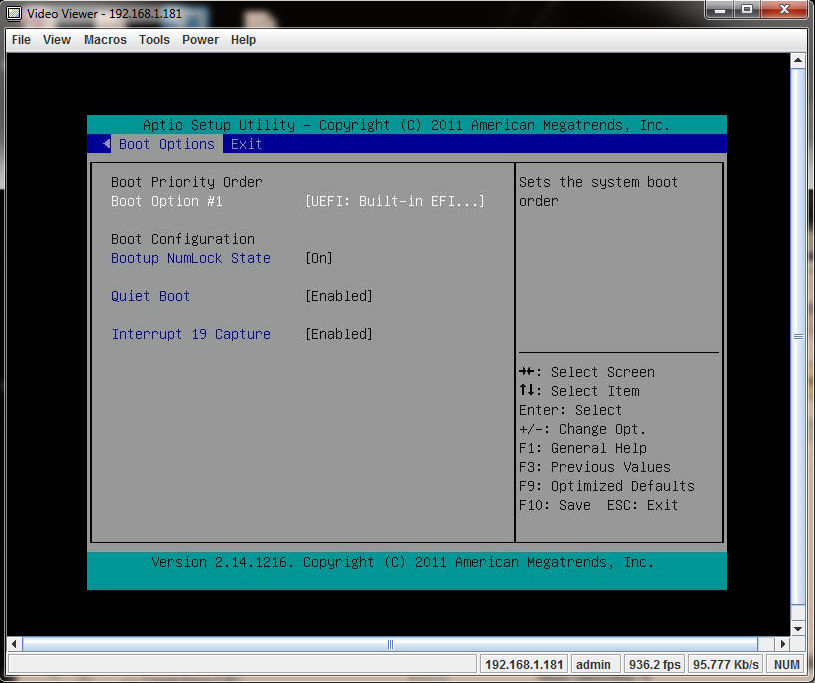
The other component to the solution is the ability to remotely mount images through the vMedia feature. In the following screenshot I am demonstrating the mounting of the Windows 7 SP1 x64 image I have on a network drive (downloaded from Microsoft TechNet) through this remote management feature. One can also specify a resource as read-only.
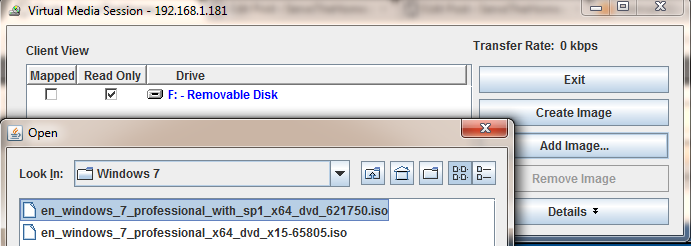
When mounted, this is how the vMedia feature looks. One can see you have the ability to create different types of disks to mount using the vMedia feature. You can even create a USB image from a directory. Great feature.
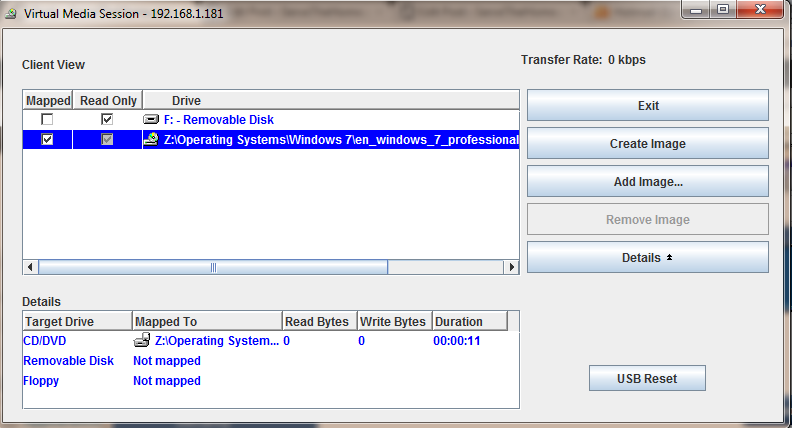
Overall the Avocent MergePoint solution that Gigabyte is now using on their Intel Xeon motherboards is at least comparable to the MegaRAC solutions used by Supermicro, Intel, Tyan and others. Gigabyte’s IPMI remote management solution is not overly customized, but seems to be very customizable for a given environment. I do think it provides a great alternative to the very common MegaRAC solution that is used by Supermicro, Intel and Tyan.