Today we are taking a look at the Sabrent Rocket Q NVMe 2TB SSD. This is a value-oriented drive from Sabrent featuring PCIe 3.0 x4 connectivity, the Phison E12S controller, a DRAM cache, and QLC NAND. Previously we have looked at the Rocket Q 500GB as part of our series on SSDs at that capacity point, and this review will explore the different performance profiles of the larger drive compared to its smaller sibling.
Rocket Q 2TB Overview
Despite increasing to 2TB in size, the Rocket Q 2TB still comes in a single-sided M.2 2280 (80mm) form factor.

Hidden beneath the drive label is a thin copper heat spreader to keep the drive nice and cool.

The back has a label with additional product information, but nothing mounted on the PCB. As a consumer drive, there is no power loss protection (PLP.) You can read a bit more about why PLP is important in some server workloads in our piece What is the ZFS ZIL SLOG and what makes a good one. That looks at a specific case but has a few diagrams and an explanation around what goes on with these drives when they do and do not have PLP.
Sabrent Rocket Q Software Bundle
The Rocket Q 2TB includes three pieces of software available for download.
Sabrent Sector Size Converter
This utility does what its name implies and lets you convert the drive’s sector size between 512e and 4Kn.
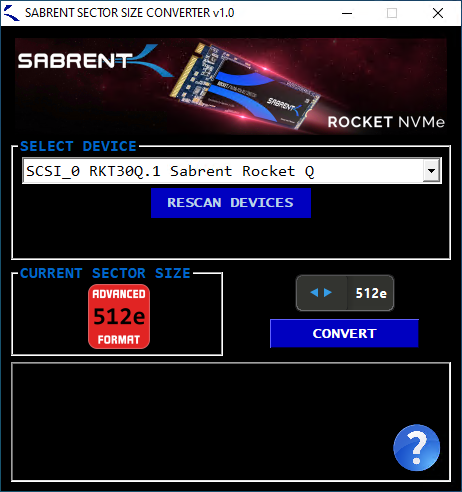
While interesting, most users will never have a need for it.
Sabrent Control Panel
Another utility Sabrent has is its Control Panel.

This utility gives access to some very basic information from the SSD as well as provides a mechanism for firmware updates.
Acronis True Image
Drive cloning and backup software. For consumer installations, software like this can make migrating to a new SSD a much easier process.
Next, we will look at the drive specifications and get started with testing.
Sabrent Rocket Q Specs
The Rocket Q line of QLC based SSDs range from 500GB all the way up to 8TB.
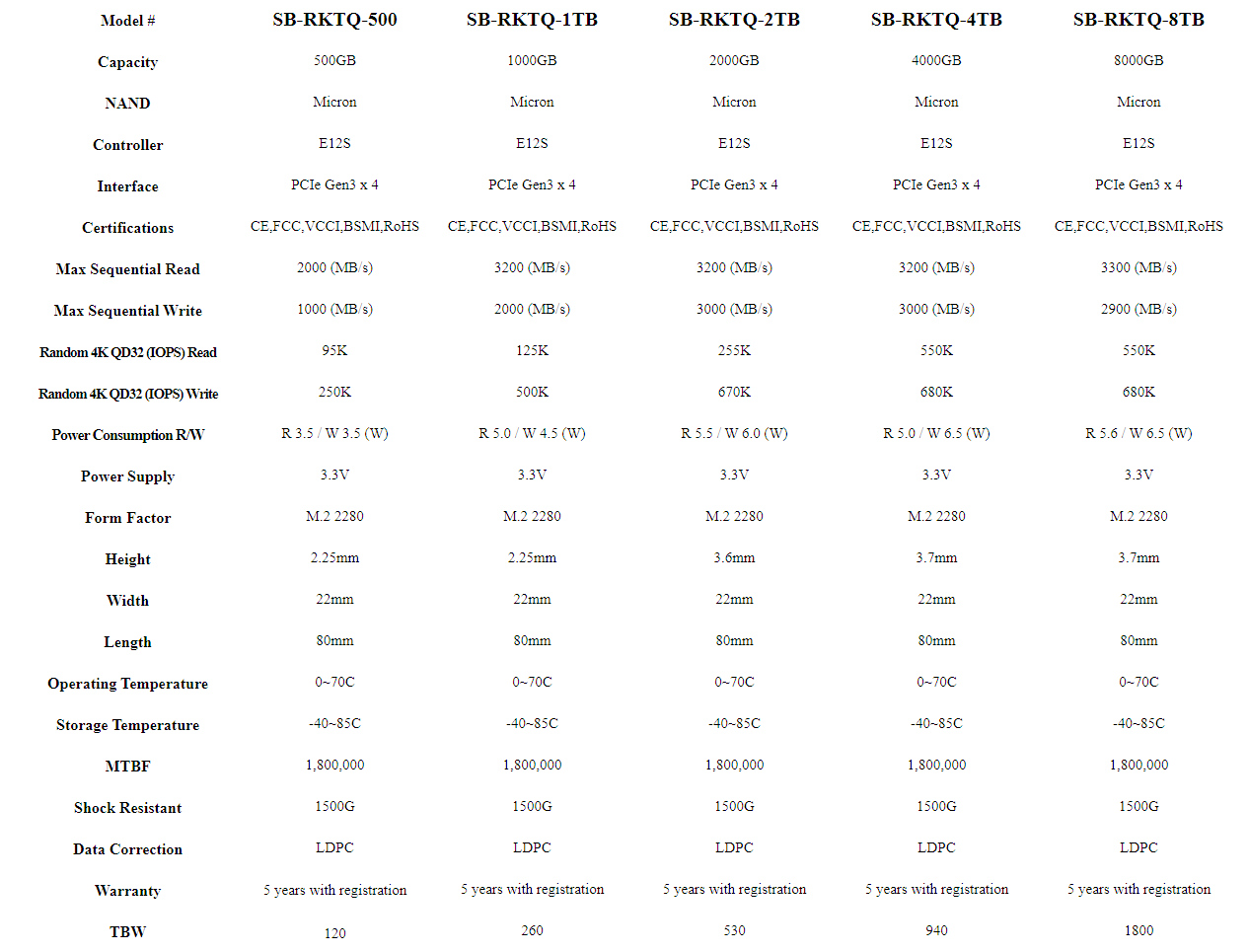
With most M.2 format SSDs a 2TB unit would be near top of the line, but for the Rocket Q we are still looking at the middle of the pack. The larger 2TB drive has pushed the advertised specs up quite a bit compared to the smaller 500GB unit, so we can expect much better performance. In addition to having more controller channels populated, the psuedo-SLC cache area on this QLC SSD scales with capacity, giving the larger drives a significant boost to write performance.
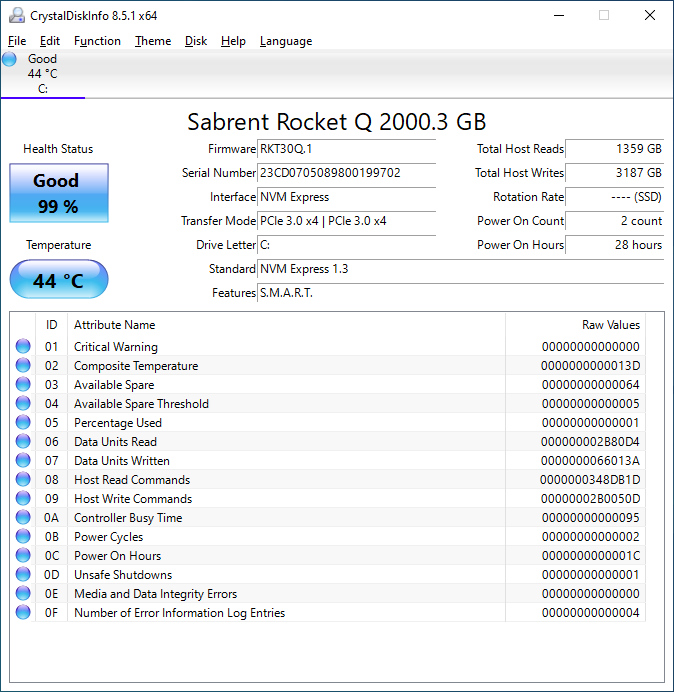
CrystalDiskInfo can give us some basic information about the SSD, and confirms we are operating at PCIe 3.0 x4 speeds using NVMe 1.3.
Test System Configuration
We are using the following configuration for this test:
- Motherboard: ASUS PRIME X570-P
- CPU: AMD Ryzen 5 3600 (6C/12T)
- RAM: 2x 16GB DDR4-3200 UDIMMs
Our testing uses the Rocket Q 2TB as the boot drive for the system, installed in the M.2_1 slot on the motherboard. The drive is filled to 85% capacity with data and then some is deleted, leaving around 60% used space on the volume.




what i don’t understand, that these days they release pci-e gen 3 nvme device. not specifically Rocket, but any other manufacturer. pci-e gen 4 is almost 1 year ago released/available, but manufacturer still release pci-e gen3 devices….i don’t get that.
btw, nice review
While running CrystalDisk, ATTO, Anvil and PCmark gives useful numbers for comparison, as seen with drive managed SRM drives, diesel engines, vacuum cleaners and televisions among other things, it’s possible for manufacturers to game the standard tests.
It would be nice if Serve the Home put together a set of realistic usage benchmarks and which confirm that TRIM support and other features really work while checking performance over time as well as reliability and heat generation.
@Eric,
Since this is primarily a consumer drive rather than a piece of server equipment, most ‘realistic’ loads would actually be less stressful than the tasks given by our benchmark suite. With that said, the benchmarks published in my review articles does not represent the totality of my time spent with the drives I review, and any odd behavior observed would of course be investigated and reported upon.
As for TRIM support, TRIM is fully functional. However, its use is actually avoided during the benchmarking – after I load the drive to 85%+ capacity and then purge some data, I intentionally do not issue a TRIM command and run the full benchmark suite with the drive in a ‘dirty’ state. Allowing a TRIM to take place would likely increase some of the performance numbers, but “performance right after a TRIM” is not the normal scenario for a SSD drive. My goal is to benchmark a drive that has been simulated to what I would consider its ‘middle aged’ state, hence overfilling it, deleting some data, and running it at 60%+ space used for the testing.
Many of us still use machines that only support up to Gen 3. If I’m spending 3K on a laptop, I like that Sabrent caters to the three year old machine. I just bought a 1T Sabrent Rocket NVMe as my backup OS drive. And I will be getting this 2T model to back up my 2T NVMe data drive.
I recently upgraded my 7 year old machine, and have some PCIe 4 slots, but I still opted for a 1tb nvme drive for many reasons, cost not being the top one.
For one thing, going from sata to nvme ssd yielded nearly 5x increase in read throughput. More than adequate for me, and makes memory swapping become an unnoticed thing.
When I next buy a drive — typically every 12 months (to take advantage of falling prices to replace the oldest drive in my cluster), I might consider a v4 one, especially if next generation consoles make them more price competitive.
I meant a 1tb pcie 3 drive
erik
PCIe4 is only available on niche products – and until Tiger Lake / Rocket Lake S / Ice Lake SP Xeon drop later this summer, it will not be mainstream. AMD’s market penetration is so small that major manufacturers (Samsung most notably) are holding off until there is sufficient number of machines that can take advantage of the faster interface – it is the same reason that there are only a few NICs that require PCIe4. Ampere GeForce is also being timed to make sure there is a sufficient market size to make that product viable.
It would be good to see a comparison table of pricing for 2TB++ drives.
@250, this is significantly more expensive per TB than Micron or Samsung’s SATA QLC offerings (which sit around $380 for 4TB in the UK despite one being consumer and one Enterprise), but this parks more tanks on the lawn of the HDD makers.
SanDisk was selling a 2TB SATA SSD last week ( dont know if it is still going on ) for $150.
And I was thinking of for this sort of price does it start to make sense to replace NAS drive to SSD.
Sandisk == WD. Do you really want to give HDD makers your money after the SMR stuff?