The Supermicro X7SPA-HF-D525 and Supermicro X7SPE-HF-D525 boards reviewed today are somewhat unique, and let’s face it; fairly expensive Intel Atom based boards. Both boards are centered around an Intel Atom D525 dual core 1.8GHz chip that can handle up to four threads through Hyper-Threading. While an Atom D525 is a fairly standard part, especially when it comes to low power PC’s, Supermicro has done a lot to turn these boards into something suitable for server use.
For those wondering, the reason I am doing a split review here is because the X7SPA-HF-D525 and X7SPE-HF-D525 are both very similar boards. The “A” version is a standard mITX size board while the “E” version is slightly elongated to work with Supermicro’s CSE-502L-200B chassis and a 1U PCIe riser (review coming shortly as I purchased one of these also.) For practical purposes, the technical aspects are nearly identical aside from the size.
Test Configuration
One thing that makes a test build very simple is that there is not much to installation. A few screws, adding one or two DIMMs, a drive and power are all one needs.
- CPU: Atom D525 (onboard)
- Motherboard: Supermicro X7SPE-HF-D525
- Memory: 6GB Corsair DDR3 SODIMMs (2GB and 4GB)
- Chassis/ Power Supply: Supermicro CSE-502L-200B, PicoPSU 150XT
The entire CPU/ motherboard assembly is very light, does not have a moving fan and is small which is really nice for someone looking for a quick-to-build semi-portable server. One thing to make sure of is that if you look to purchase these boards, you probably want the “-D525” versions at this point. If the board does not have the “-D525” designation, it is likely an older Atom D510 based part. Aside from the lower clock speed of the Atom chip, the D510 based original boards utilized DDR2 versus DDR3.
Board Layout
I will be using the slightly more exotic FlexATX X7SPE-HF-D525 which is a bit longer than its smaller mITX X7SPA-HF-D525 sibling. One can see the FlexATX X7SPE board extends 7.5″ x 6.75″ (19.05cm x 17.15cm) which is a bit larger than the 6.75″ x 6.75″ (17.15cm x 17.15cm).
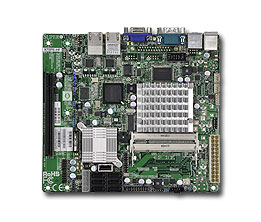
While most components stay in the same spot with the extra 0.75″ length, the PCIe x16 slot (x4 electrical) is probably the major item that moves on the larger board. If one wants a 1U chassis, the X7SPE-HF-D525 along with a CSE-502L-200B chassis makes a lot of sense. If one wants to use other small chassis options, getting the X7SPA option is probably a smarter route since the X7SPE will be too large to fit many standard mITX chassis. In the area of chassis selection, one should note that the boards have 24-pin ATX connectors, but work okay with 20-pin connectors which are provided by many small form factor power supplies.
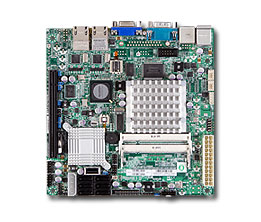
One major feature is that the boards share is an ICH9R southbridge. The standard Pineview-D platform utilizes the NM10 chipset for providing two SATA II (3.0gbps) ports. With the ICH9R, the Atom platform moves to six SATA II ports and also gets a well supported SATA controller which can be used for RAID functions in some installations. One can also see a 4-pin Molex power connector next to the SATA ports, DO NOT USE this with a PSU power connector. It is meant to power onboard accessories such as fans and is not meant to provide power to the board.
The rear I/O panel has two Intel 82574L gigabit NICs. This is another uncommon feature on Atom and Zacate boards. Like the ICH9R these controllers are very well supported by ESXi, Solaris, Windows, Linux, FreeBSD and others making them great for test servers. Unlike many Supermicro “F” boards (that have IPMI 2.0) these boards do not come with a third 10/100 Realtek NIC dedicated for IPMI 2.0 use.
Features
Overall, I think the big features of the Supermicro X7SPA-HF-D525 & X7SPE-HF-D525 boards are fourfold:
- Dual core Atom D525 CPU in a small form factor
- ICH9R Southbridge supporting six SATA II ports instead of two with the NM10
- Dual Intel 82574L gigabit NICs
- Supermicro IPMI 2.0
The first three have been covered already and both the ICH9R and dual 82574L controller features are really important for making the board a flexible server building block. The fourth feature we will discuss next.
Supermicro’s IPMI and KVM-over-IP as described a few times on this site, allows for a lot of deployment flexibility. Things such as fan speeds, chassis intrusion sensors, thermal sensors, and etc. can be monitored remotely and alerts setup to notify the administrator of issues. Beyond this, the Winbond WPCM450 BMC chip also allows for the remote power up, power down, and reset of the server in the event that it becomes unresponsive. In fact, the test system has never had a keyboard, mouse, CD/DVD ROM, or monitor hooked up to it, even after multiple BIOS tweaks and operating system/ hypervisor installations.
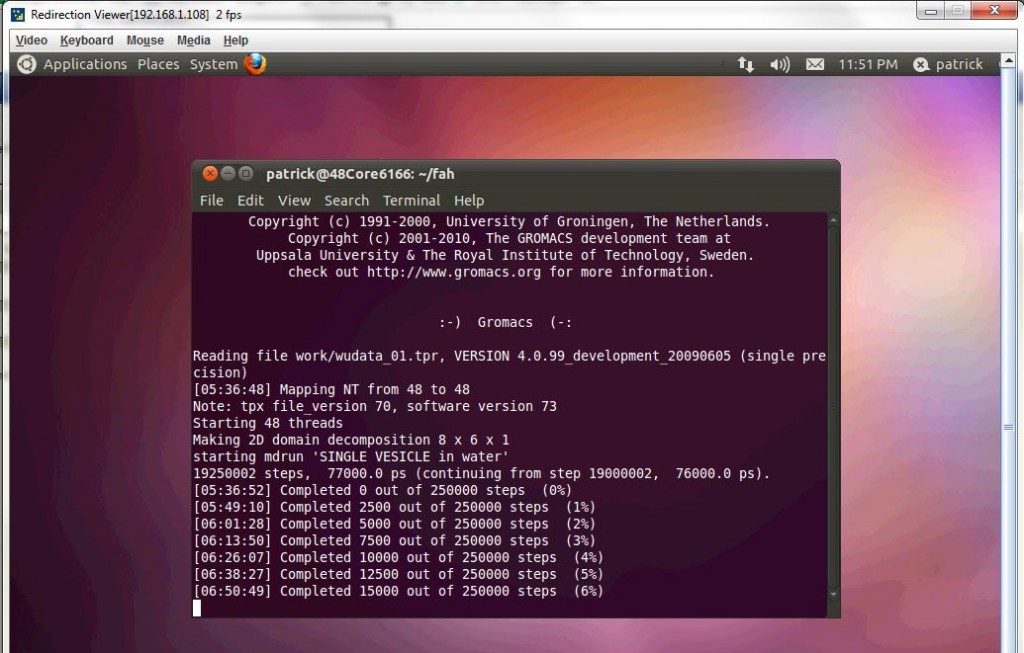
One big difference as compared to something like a X9SCM-F (LGA1155 based) for example, is that the board does not have a dedicated management NIC. For those that like to put their management NICs on a dedicated network for security reasons, this may be a consideration. One can utilize VLANs to accomplish something similar without a dedicated cable though.
Another important feature is the ability to remotely mount CD images and floppy images to the machine over the dedicated management Ethernet controller. This keeps maintenance traffic off of the primary Intel NICs and at the same time removes the need for an optical disk to be connected to the Supermicro motherboard. Combined with the onboard USB 2.0 header, mounting OS installation or recovery images remotely is a very simple affair.
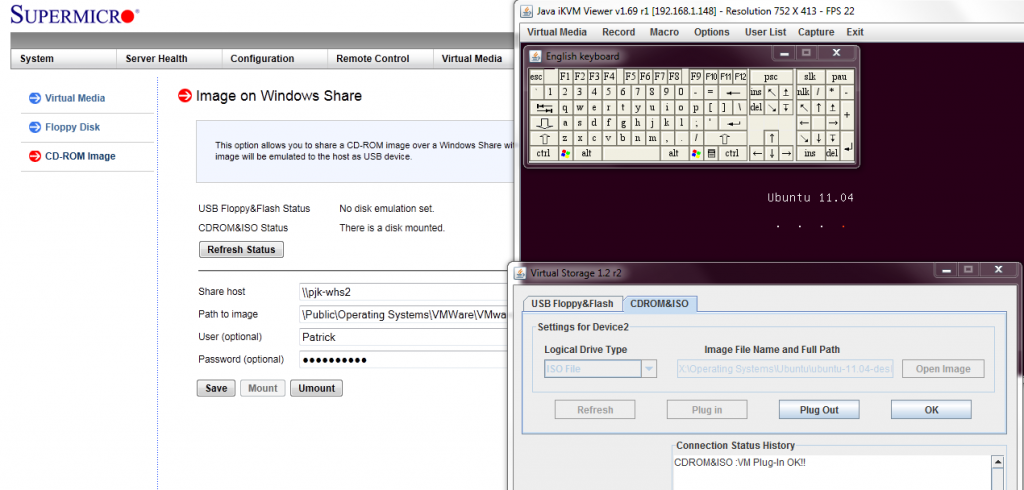
In combination with the baseboard level management features just described, KVM-over-IP features of the Supermicro board are not to be underestimated. One can log on to the server using either a web browser with Java platform support, or through Supermicro’s IPMIview software and have remote console capabilities, with mouse support included. Oftentimes, users opine that shell access is enough to troubleshoot, but this BMC level access to the remote system allows one to immediately see things such as a hung and incomplete boot process, frozen servers, as well as manage motherboard and add-in card BIOS remotely. I believe that the IPMI 2.0 features, including the KVM-over-IP features are essential for a server-class motherboard unless one has an external KVM-over-IP unit and a network addressable power source. For users with redundant PSUs, as will be the most common use case with this motherboard, remotely toggling on/ off multiple power supply ports across multiple PDUs can be difficult making the motherboard option preferred.
Conclusion
Overall, this is a really interesting board, but one does need to keep price in mind. $210 for a Supermicro X7SPE-HF-D525 for the fairly low performance of an Atom chip is not going to be something one wants to invest in if there are going to be heavy workloads. On the other hand, for a 6-disk storage platform, a pfsense appliance, or a server test appliance, this board is very interesting. I have seen these boards used by quite a few folks looking for a small test server as much of the hardware looks more like a typical server board than a low power server.
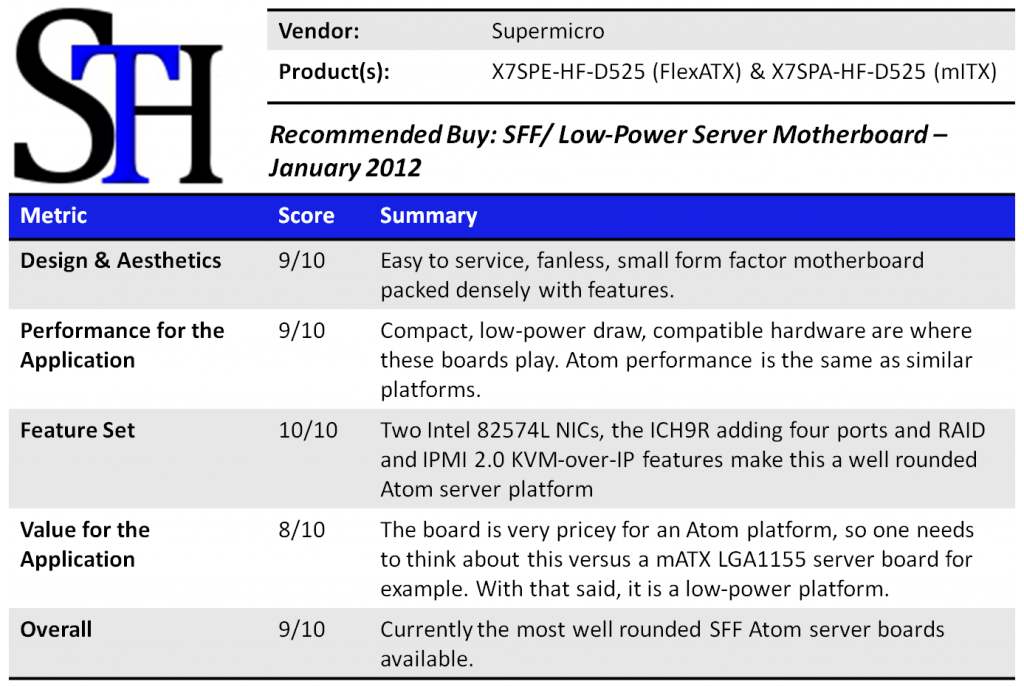

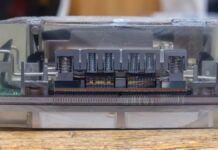


finally a real review of these! great stuff man
Great review.
One question though… Boards say they support max 4GB, why in your review do you have 2GB & 4GB sticks?
Great question Matt… that will be covered shortly in the follow-up piece with power consumption and a few other bits :-)
Does anyone happen to know if Supermicro is coming out with an updated version of these boards using the newer Cedar Trail Atoms? That might nudge power consumption down another notch or so.
Matt, it does actually support up to 8GB, as I saw in other reviews…
Hi just some feedback on the 8Gb for the x7 board. From what I understood from talking to Supermicro recently. Officially Supermicro follows Intel/AMD chipset limitation for qualification of memory modules. http://www.intel.com/products/embedded/chipsets_resources.htm
Sometimes boards can accept and run perfectly with higher memory capacity then stated in “Tested memory list”.
So unofficially there is a “grey” area where the memory still works on their boards. However there is no 100% guarantee due to a chipset specs.
What kind of temperatures do you find on the x7spehf server under maximum load?
I built an Asus AT510NT-I, another D525 based system, and it was picky regarding RAM. It turned out you need sodimms that were built “by 8” rather than “by 16”. I assume the D525 memory controller can’t handle much capacitance, so you need the denser memory chips. I suspect if you want to run 8GBytes on this Supermicro mobo, you would want your 4Gbyte Sodimms to be arranged 256Mx8. That didn’t exist when I built my system, and I probably wouldn’t have tried it anyway since the mobo was very picky about RAM. Today you can get 4Gbyte sodimms arranged 512Mx8, so maybe you can get a D525 running 16Gbytes.
This still is a bit confusing. The Pineview is spec’d at 32 bits on the memory bus, so you really shouldn’t get more than 4Gbytes. Maybe the bios reports the sum of the memory, but you aren’t getting the full 8Gbytes (based on your 2G and 6G sodimms.) The Cedarview indicates 36 bits, but I find 64GByte not too likely. ;-)
Sticking with the larger cache, that would leave Cedarview CPUs D2550 and N2800.
Sorry for the rambling.