If we took a poll of STH readers that at some point have had a Netgear unmanaged switch, it surely would be a high number. The Netgear GS110MX is a truly simple device that may well be your next unmanaged Netgear switch. It has 8x 1GbE ports, along with two 10Gbase-T ports. Those 10Gbase-T ports are Nbase-T devices which means they also can handle 2.5GbE and 5GbE speeds. In our Netgear GS110MX review, we are going to take a look at what the switch has to offer.
Netgear GS110MX Overview
This is a very small unit overall. It measures 236x102x27mm or 9.29×4.02×1.06 inches which is very compact. The front of the switch is the most exciting part. It starts off as a simple 8x 1GbE port switch which is not too exciting in the 2020’s.

Ports 9 and 10 are the entire value proposition of this switch. They each support both 100Mbps Ethernet as well as 1GbE speeds. These days, that, again is not a reason to buy this switch. Instead, the two ports go beyond just 1GbE and also support 10GbE, 5GbE, and 2.5GbE speeds with RJ-45 Nbase-T ports. This lets one attach fast NAS units, workstations, servers, or even fast Wi-Fi APs to the switch at higher speeds.

The rear of the switch has a DC input, a Kennsington lock port, and a grounding point.

The underside of the unit shows important facets of this multi-gig enabled switch. As you can see, the switch has a number of mounting options. For the photos thus far, we have had rubber feet supplied with the unit. The GS110MX also comes with a wall mounting kit that anchors to the underside as well.

Adding to the flexibility of this switch it comes with what we are calling “Dumbo” sized rack ears. Netgear has to make up 5 inches or so on either side of the unit to make it fit a rack. Furthermore, it has to make up vertical space as well since the switch is so small. It is actually small enough that it can be rack-mounted with the rubber feet still installed. One negative of this design is that it allows air to flow freely above and below the switch. If you are thinking of using this switch in a location with proper hot and cold aisles, this is something that will need to be addressed.

Inside the switch, we find two big heatsinks. A smaller heatsink is located next to the 1GbE ports while the larger heatsink is found next to the 10Gbase-T ports. The switch itself has no moving parts and is passively cooled. That makes the switch silent as well as increasing reliability and lowering power consumption.

You can see that there is also a heat transfer cover with pads that will hit the heatsink.

We took a picture of this area because Netgear also makes the GS110EMX switch. That switch is a managed unit and the controller is placed on this side of the PCB. That review is forthcoming.
Netgear GS110MX Performance and Management
Our standard test suite did not run on this switch because it is the first unmanaged switch we have run. That is something we need to fix in the future. Practically speaking, this switch does not have a management interface. Instead, we loaded ports and passed traffic through the switch trying to hit maximum speeds using a 10Gbase-T NAS as a target.
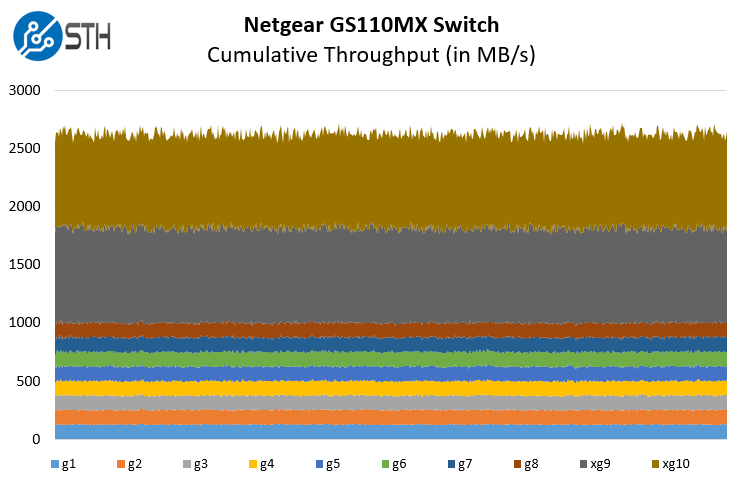
Overall, this is an acceptable result. There is some overhead on the ports. The switch supports up to 10240b Jumbo Frames, but it is not a selectable setting. Also features such as port-based VLANs, QoS, link aggregation (LAG), and blocking unknown multicast traffic is not possible on this switch. Instead, the Netgear GS110MX is really designed to plug the power adapter in, then plug devices in and call that your network.
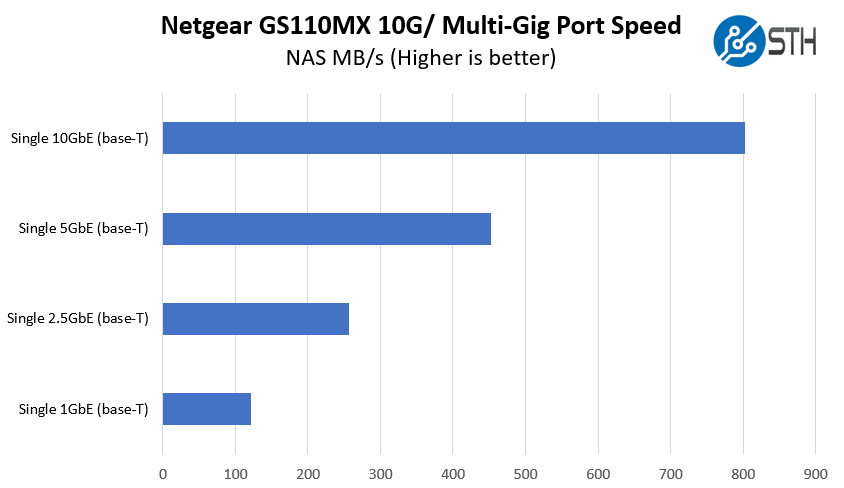
While simplistic, that is fine in the sub-$200 segments. There are many users and deployments that do not know what to do with switch management and would probably break something if they did try using it.
Netgear GS110MX Power Consumption and Noise
We tested power consumption on 120V power since that is common at the edge where these will be deployed in North America. In terms of actual power consumption we saw:
- Idle Power: 4.9W
- Max Observed Power: 11.8W
- Max Power from Spec Sheet: 13.2W
This switch absolutely sips power. Even at the maximum power consumption on the datasheet, it is still only 1.32W/ port or 4.24Gbps per Watt under maximum load.
Getting Specs on Netgear’s Website
Something strange happened when editing this review. We went to the website on 2020-01-11 to look at specs of the switch. We saw something off and double-checked the URL.
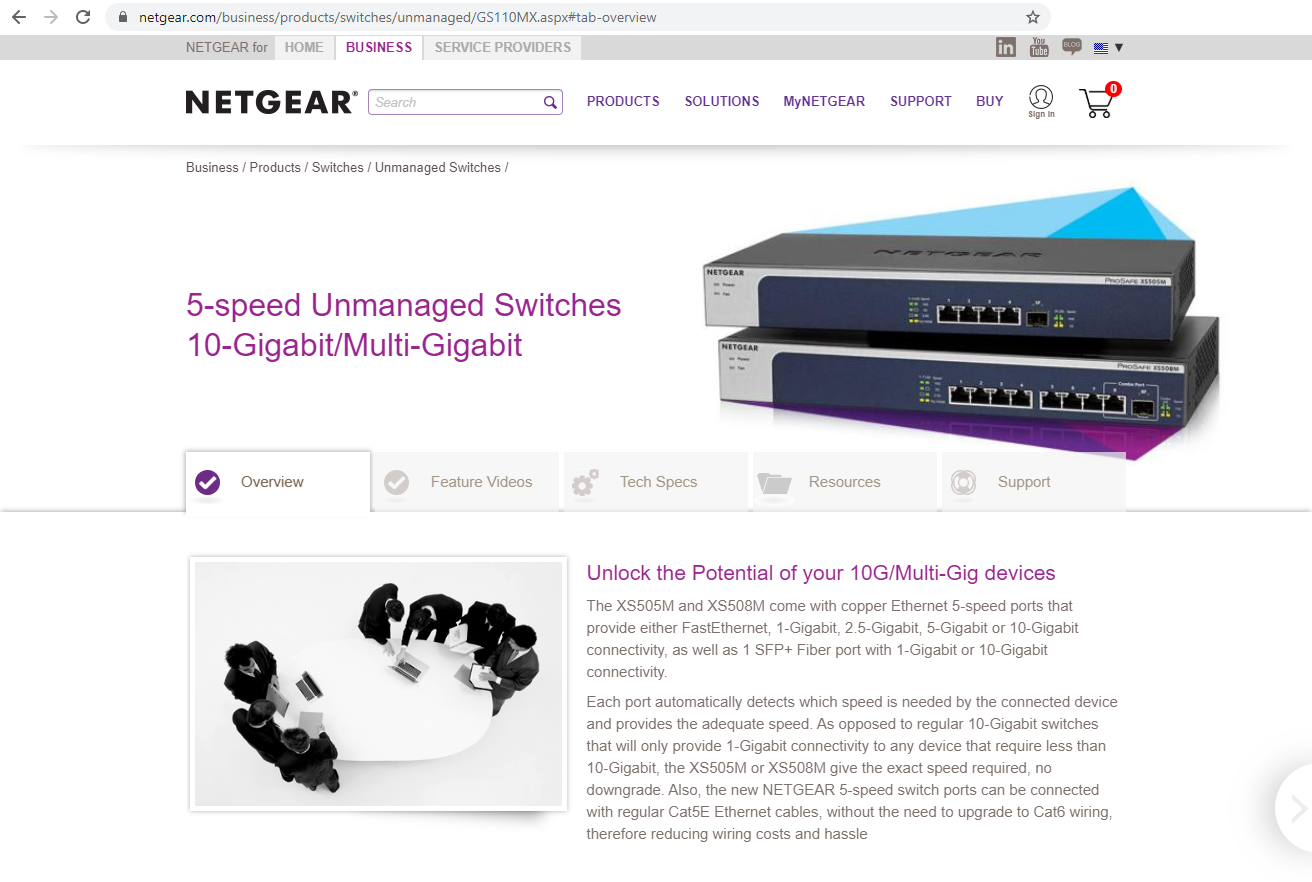
The product page showed images of and had a summary of, completely different products. For example, the Netgear GS110MX does not have a SFP+ port. We clicked on tech specs and saw the correct unit and its specs below the above:
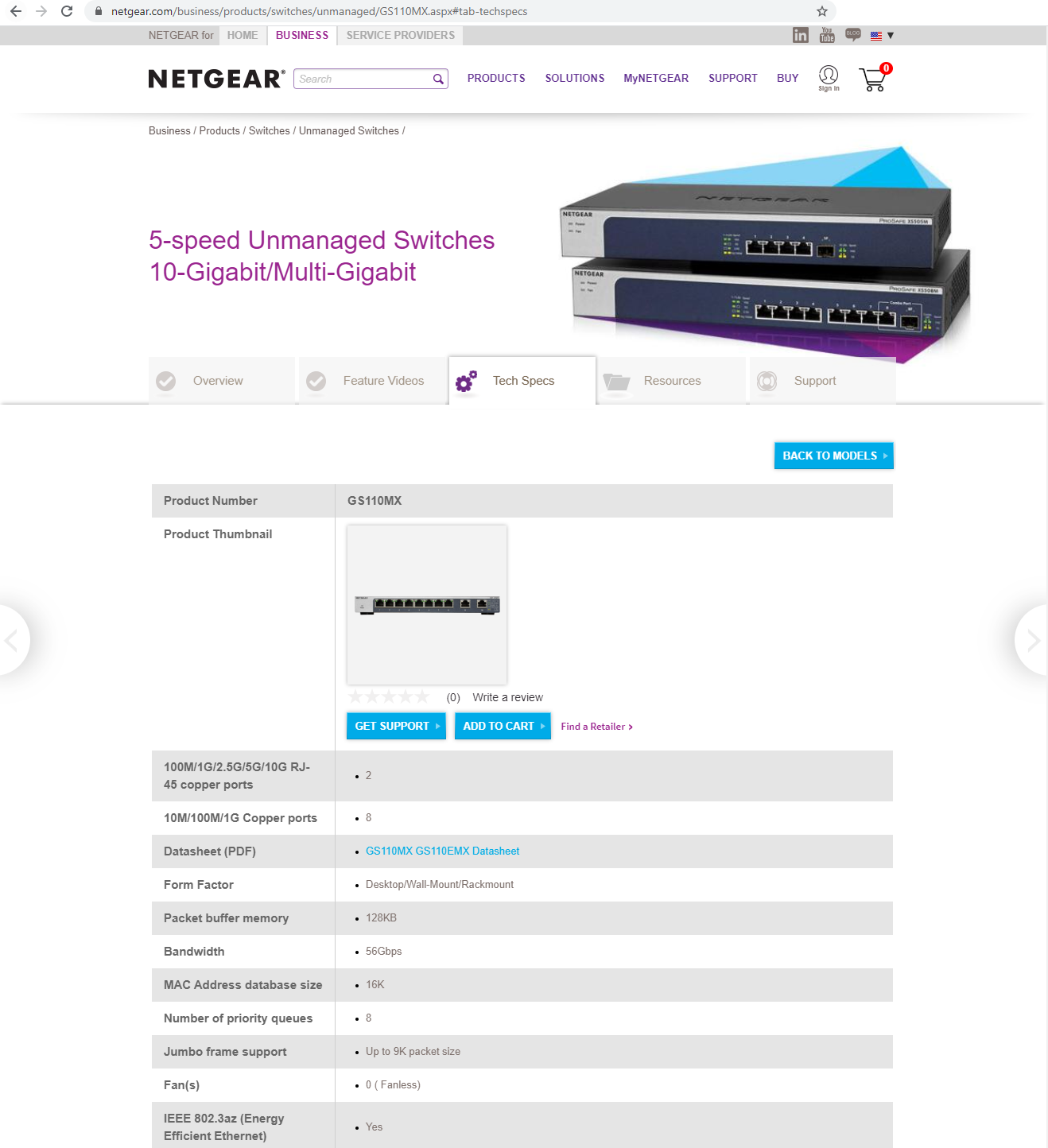
This is a bit disheartening to see. Having your product page reflecting your actual product is just about the first step in showing your product is of high quality. Netgear completely dropped the ball on this one.
Final Words
The Netgear GS110MX does exactly what it says it will do. If you just need to stand up a small network that will have a few clients and handle all other features on the router/ firewall, then this works perfectly well. Performance is acceptable. Since the switch is both fanless and low power while having three different mounting options, it is extremely versatile in how it can be deployed.
One of the big features with Netgear is the company’s lifetime 24/7 technical support and hardware warranty. We did not have an issue with this switch, however, one should expect tech support to align with a sub-$200 device that also includes a lifetime support and warranty.
If your goal is complete simplicity, then the Netgear GS110MX makes sense, especially if you want up to 8x 1GbE ports and 2x 10GbE or multi-gigabit ports. For many small offices that have a workstation or server, a NAS, and several clients this type of device makes sense. What would have, of course, made this a stronger recommendation is if the eight ports supported 2.5GbE. Together, they would match the speeds of the uplink ports. We are also seeing more client devices and even low-end NAS units support 2.5GbE so it would make the switch more future proof.
For those who are wondering, we also have the Netgear GS110EMX which is the managed version of this switch and the review is almost done. If we are being frank, unless you absolutely cannot handle the extra sub-2W of power consumption or you absolutely do not want management features, then that is the better buy.


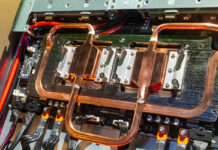


Would recommend the MS510TX over this. Usually $10 more on Amazon but comes with four 1G, two 2.5G, two 5G, one 10G RJ45, and one 10G SFP+.
Kougar we have the managed version of this (GS110EMX) as well as the MS510TX you mention with reviews already in-progress. Those in-progress reviews informed this review.
Thanks for the review, Rohit! Curious that the Netgear support page is so badly broken. Glad to hear you have the GS110EMX and MS510TX in the queue, as I’m considering buying one of the two.
That’s embarrassing for Netgear. They’ve got a product page with other models listed.
I don’t mean this to be facetious (I’ve checked a lot for a review of this switch and considered buying it about every two day’s since I saw the product released)… but doesn’t this product feel like it belongs more in late 2016? I keep waiting for Netgear to do a refresh with > 2 10gb ports in the same form factor (small, fanless). Is there something fundamental blocking switch makers from releasing a 10gbe x8 passive switch (heat? key component availability?)
Michael check out the STH MikroTik reviews. MikroTik is doing it with more features and a lower cost.
I wish there was a prosumer switch that say had 24 Gb ports and say 8 10Gb ports I know it wouldn’t be a gigantic market but I am sure they would sell quite well especially if it had say 150w of POE on the Gb ports as well. It would be my perfect home switch. Right now I have a 48 port Cisco 3650 and all my 10Gb are direct connects a switch like the above would give me everything I need for years especially if it does decently at L3. I would easily pay like 600 for that. Yes I know its a fairly fringe use case but I think its a slightly bigger market than makers realize. MikroTik is the closest at the moment, but I guess I will have to keep dreaming.
Hi Nelson, the closest thing with MikroTik for me is the CRS312-4C+8XG-RM which would have me reaching for my credit card if it were passive (I want to have it in my lounge room… fans noise is a deal breaker and I’d prefer it to be more immune to dust) and consumed a little less power (it’s probably going to sit in my house running 24/7 for a decade).
dave that switch exists if you can deal 4 10gb ports, i have non poe d link 24 ports plus 4 10g ports that i got for under $500 BUT the poe version is $1k. i found netgear of similar spec WITH poe but, it only has 2 10g ports. i need a raid 10 nas or some large serious SSDs in my mini home server and one of these multi gi mini switches to make use of the of the 10g though.
Hi there
Does this or any other 10Gbit switch rack mount into a home 10″ server cabinet?
I was looking to link 3 of these switches in my house on the 10g ports. The first one would be fed by my att gateway at 5g, I have 2 wired mesh airties. My thinking was to creat a fast back end. I’m also running heos over my network to play music from 2 different denon amps. Plus I have about 100 ip devices in my network. Should I go with these netgear devices?
The analysis that should be done is the bridge speed between the 1G and 10G ports. In my testing, data going from the 10G ports to the 1G ports fully utilizes the 1G ports. However, the opposite is not true.