As we alluded to during our Syba 2.5 Gigabit NIC Review, we also purchased the 2-port model to review. The Syba Dual 2.5 Gigabit Ethernet Adapter is a PCIe Gen2 x1 NIC which means it can be deployed in just about any server. This Ethernet adapter has two Realtek NICs that each can provide a 2.5GbE connection over existing copper wire. For many deployments, this is an easy way to get more than twice the performance of 1GbE at a relatively low cost.
Syba Dual 2.5 Gigabit Ethernet PCIe NIC Hardware Overview
We procured this unit from Amazon and paid around $50 for it. Straight from the invoice, it the same cost as the TRENDnet unit that we reviewed earlier. It is also about twice what we paid for the single port option.

The box in this case correctly identifies the card as a dual-port model. Syba seems to use this same box for both the single and dual port options but affixes a “1 Ports” label to the single port version.
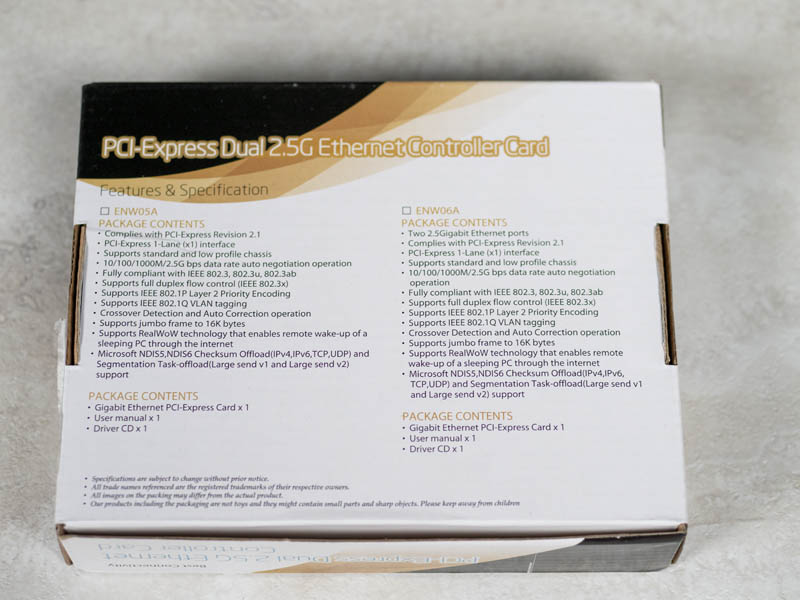
Inside the box, we see a card wrapped in an ESD bag, a low-profile bracket in a foam pouch, as well as a driver CD and manual. Our advice is to skip the CD and if necessary download the drivers onto a USB stick or use a system’s onboard networking to fetch the drivers from Realtek. The card absolutely shakes around in the box. Both our Syba cards that came packaged like this worked, but it does not inspire great confidence. Simple bubble wrap would help tremendously for only a few cents per unit.

The card itself uses two Realtek RTL8125 Ethernet controllers. These are the company’s 2.5GbE single-port NIC offering. We saw the same NICs in our Syba 2.5 Gigabit Ethernet PCIe NIC Review and our TRENDnet 2.5Gbase-T PCIe Adapter Review. Instead of a single port NIC, there are two NICs.

This adapter uses an ASMedia ASM1182e PCIe switch in the bottom right corner. This switch allows two PCIe x1 devices to share a PCIe x1 uplink. You can see that this is an absolutely tiny package listed at 7mm x 7mm.
The rear of the unit is relatively barren. Of note here, there are no labels on our unit with the MAC address of the NIC.

Perhaps the key functionality for this card is seen here with two 2.5GbE RJ45 ports. The unit is still small enough that one can utilize the low profile bracket for this dual-port NIC.

Overall, this is not the most complex solution. Still, it is inexpensive and is a way to get dual 2.5GbE ports into virtually any system. With the PCIe Gen2 x1 interface and low-profile bracket, this is a very versatile form factor.
Syba Dual 2.5 Gigabit Ethernet PCIe NIC Setup
In Windows 10, the Syba dual 2.5GbE PCIe NIC was simple to set up. You plug in the adapter, and two NICs are recognized. Each NIC connects with a DHCP address. It identifies as a Realtek 2.5GbE NIC and everything works. We are not going into the Linux side since we did that in the TRENDnet review.
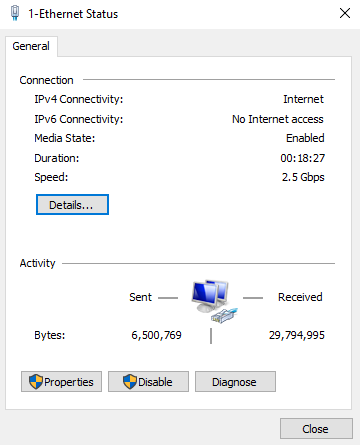
The Realtek driver is about what one would expect. There are key features such as jumbo frame support.
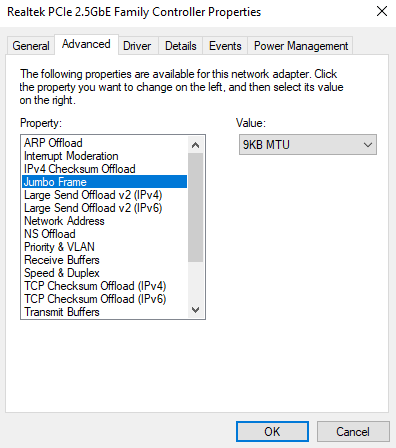
Overall, this is a truly plug-and-play experience. If you are using Windows 10, and have an open PCIe slot, installation requires that you can open your PC, align the card to a PCIe slot, and screw the PCIe card in (skip that if it is a tool-less PCIe chassis.) From there everything will work although you may want to upgrade to the newer Realtek driver. Still, it works out-of-the-box.
Syba Dual 2.5 Gigabit Ethernet PCIe NIC Performance
We tested the unit directly attached between two Windows 10 PCs going from a Syba 2.5GbE PCIe NIC to a 10Gbase-T switch that supports multi-gigabit speeds. We tried switches from both MikroTik and Netgear and we had a sub 0.9% variance between the two setups.
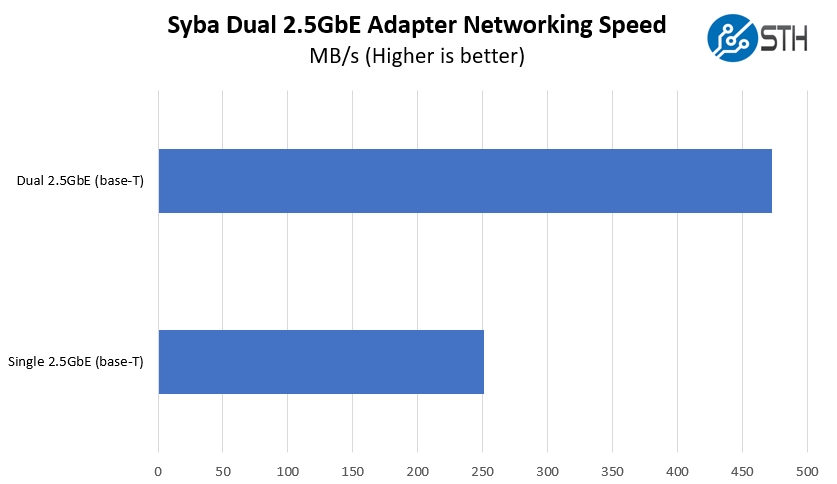
Performance is slightly lower than we would have liked to have seen here. When we tested either NIC alone, the performance was close to the single port Realtek solutions we have tested. When we put both NICs under load, we see less than a 2x performance increase. This may be due to heat or the PCIe topology. Still, there is a large performance increase with a dual-port solution.
This is certainly not our ideal. Still, it is showing a large gain versus the single port solution, and in most deployments, both NICs will not be utilized to their maximum at all times. If this was a $200 NIC, we would be more critical. At $50, it is something one has to expect. We did not get to do this, but the TRENDnet NIC placed a heatsink on the Realtek package. Adding some low-cost Raspberry Pi heatsinks or similar may be a worthwhile experiment but we did our testing in the data center where we do not modify hardware’s cooling before installing.
Syba 2.5 Gigabit Ethernet PCIe NIC Power Consumption
Syba did not list power consumption for its NIC. We tested both ports of the Syba 2.5GbE PCIe NIC in a direct attach 2.5Gbps connections using CAT5e near the edge of the 100-meter maximum run length. We also tested the solution on a short connection to the switch using CAT6. We measured the impact on an Intel Atom C3558 server because that platform has relatively stable clock speeds and a low platform power base so we could see the impact measured at the wall.
- Syba Dual 2.5GbE to TEG-25GECTX and Syba single port 2.5GbE 300 feet / 91.44 meters: 6.1W
- Syba Dual 2.5GbE to Switch 10 feet / 3.05 meters: 3.8W
There is certainly an impact on power, albeit small for many systems. If you are using this as, for example, a dual-port 2.5GbE NIC for a NAS and foregoing a new switch, then it is very inexpensive power-wise. It also provides around half the performance of a 10Gbase-T solution at very reasonable power consumption. At the end of the day, we are still discussing 3-6W impact on the system.
Final Words
Price-wise, these are extremely reasonable. In fact, it is around the same price as the TRENDnet TEG-25GECTX single port adapter. Since both cards use the same NICs, just the Syba unit has two NICs, this may be a better deal even if one had to spend a few dollars on heatsinks to match the feature on the TEG-25GECTX. It is also a lower cost per port item than the single port option.
Opening the package at home is likely not scary. Opening the package in front of your boss at work may make them think you are crazy. Syba could add some bubble wrap around the NIC which would make one feel a lot better about the product. Both of our Syba NICs worked, so there is not much more we can say there.
Overall, this is a card that we really like. Performance is good, albeit not absolutely perfect. For the price, it is great. Syba made the card easy to deploy with the PCIe Gen2 x1 interface and full height/ low profile bracket options.




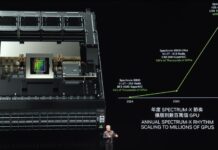
What we need now is cheap 8 port passive switches for home builds.
Is this natively supported by ESX? Thinking about my home lab server…
I think the graph that shows the speed has a typo in it, both say “Single”.
Otherwise yeah, bring on the cheap 2.5Gbps gear
@Rohit, could you please post the output from ‘sudo lspci -vv’ for the controller? Thanks.
Don’t understand why both with 2.5G or 5G at home, just go straight for 10G.
If you have a Cat5E cabled office building and can’t upgrade the cabling, it makes sense to go for NBASE-T, otherwise just go straight for 10G.
lol, I got an ad to buy card from amazon for $40 with free shipping. For clarity that’s free shipping without Prime.
Also I don’t get why it’s so hard for some people to get there is a very valid place for 2.5GbE in the world. Sure it my not be ideal but it is reality. That reality is massive existing Cat5e infrastructure and price concession consumers.
I have nothing against 10G BaseT for home, but I think we are far cry from low power & cheap switches and network cards.
We need more of this. I also predict that motherboard makers will start putting these 2.5Gb chips on their next gen motherboards. At least the lower end ones. They have been kinda holding out since 10Gb NIC’s can be somewhat expensive to implement on a motherboard. That’s why you kinda only find them implemented on higher end boards.
Once these Realtek chips get more known, they will start putting them on lower end boards as they are cheap and double the speed of 1Gb, all with the same pci-e 2.0 x 1 lane.
Remember, you can use the same Cat5e/Cat6 cable already in place. Literally no extra requirement from the customer. Plug and play. We just need 2.5Gb switches to become slightly cheaper. And they will. Watch. 2.5Gb will be the next “leap” for regular home consumers. Not 10Gb. Motherboard makers will catch on soon.
For us tech people, sure go to 10Gb, but I look forward to when they start putting these cheap chipsets on standard motherboards. 2.5Gb is not 10Gb of course, but you can’t knock a doubled speed increase from 115MB/s to 250MB/s. Most people will be happy. Remember, the newer 8TB/10TB/12TB drives now transfer at close to 250MB/s as well. Perfect bandwidth to go along with Network transfers.
Not bad. Not bad at all.
I suspect that “Adding some low-cost Raspberry Pi NICs” is a typo? As an experiment, that would be quite the literal hard-core hardware hackery experiment to pull off – I would be impressed. Perhaps “NICs” should have been “small heat sinks” for use with SBCs, like the Raspberry Pi, would be more appropriate.
I would have to agree that until 2500/5000/10000 GbE RJ45 copper-based consumer/pro-sumer switches become readily available at reasonable prices, that upgrading to RJ45 copper-based NICs is nearly useless, unless one opts for point-to-point direct connections between two or three computers. Bottom line, what we really need are modern consumer/pro-sumer game changing hardware networking solutions, like what LinkSys, D-Link, and NetGear were to 3-Com and Cisco in the late 1990s and early 2000s, to offer a packaged solution, say $300 – two NICs, two cables, and an 8-port switch.
Then again, installing multiple 4-port or 6-port NIC hardware in a computer coupled with a software stack, akin to pfSense or Microsoft’s old ICS [one modem to multiple computers via a NIC and a switch], would be rather clunky, but a viable and useful solution.
Until then, using yesterdays reclaimed server and data-center hardware (10GbE over fiber, specialty DAC copper, or RJ45 copper), while a bit more power hungry, can be nearly just as expensive to obtain and deploy. I have a reasonably local source for bulk networking solutions (finished and bulk CAT 5e/6/7 and Fiber).
Could you identify the chipset and whether or not it has linux support? Testing only on Windows boxes isn’t really a worthwhile review in 2020.
Can you bond these? I mean LAG or LACP support.
The review says that “one can utilize the low profile bracket for this dual-port NIC”.
Where would one get aa low profile bracket with the 2 cutouts for the ports + the LEDs next to it?
@Marc – Ah, the bracket is in the box. Mentioned in the 4th paragraph that starts with “Inside the box…”
Mine doesnt seem to support wol on my z390 aorus master (top pcie 3.0 x1 slot)
My old I350 T2 in the 4x slot supported wol just fine
I e-mailed syba and they said it doesnt support wol
I suspect they havnt enabled it in the hardware
anyone know of a tool to enable it like on intel nic’s?
Btw mine is the newer revision black pcb it has an ASM1806 bridge chip and not ASM1182e that yours had
Which seems to top out nowhere near what you got
I had to use iperf3 to test throughput of both nic’s at the same time as i dont have any other machines with 2 x 2.5Gbps Nics
2.37 Gbits/sec x 1 Total Payload = 2.37 Gbits/sec without overheads
1.54 Gbits/sec x 2 Total Payload = 3.08 Gbits/sec without overheads
(2 Servers running on the pc on different ports then connected via 2 other pc’s with 2.5Gbps Ports and pulled from 192.168.0.22 for pc 1 168.168.0.23 for pc2)
SMB gets 284MB/s over a single Nic
I presume if they released the same card with an ASM2806 it would it would fix the throughput issues due to the ASM2806 being Gen3
Qnap QM2-2P2G2T Has a Gen3 Bridge Chip and 2 x i225-LM would be nice to see that tested in an X1 Slot I presume it would use the full bandwidth fine