Over time we have looked at several small form factor Lenovo ThinkCenter’s, including the M720q Tiny and P320 Tiny. Today we have an even smaller sized PC from Lenovo called the M90n Nano, which is 65% smaller than the Tiny line.
Lenovo targets the Nano line at the hotel and airport check-in desk or call-centers, as well as retail, hospitals, or restaurants where space is a premium. For environments where a large number of systems deployed because of its power-sipping nature, the Nano uses less energy and works to lower energy costs.
Lenovo ThinkCentre M90n Nano Overview
Our review unit came with standard Lenovo packaging and also included a keyboard and mouse to round out the packaging. The M90n Nano weighs in at 1.1 lbs with dimensions of 7.05” x 3.46” x 0.87”.

The front I/O includes two USB 3.1 Gen 2 ports as well as a USB 3.1 Gen 2 Type-C port. Type-C is becoming so prevalent that this makes a lot of sense. There is also a combo jack for headphones and microphones. The power button is also on the front of the device.
Here we have turned the M90n Nano around to get a look at the rear I/O Ports.

The rear I/O ports include:
- Power Adapter Port
- 1x DisplayPort
- 1x USB 3.1 Gen 2 Type-C (w/display function and power-in)
- 2x USB 3.1 Gen 2
- RJ45 LAN Port
- Wi-Fi Antenna Connection
The M90n Nano comes with a 65 watts AC/DC adapter with plenty of cable length to reach the wall socket and tuck the adapter out of the way for a clean desktop.

The M90n Nano is small indeed at dimensions of 7.05” x 3.46” x 0.87”. Here we see the M90n Nano next to a 3.5” HDD for size comparison.

As we saw with the Tiny line, Lenovo offers several mounting options for the M90n Nano for those that want to tuck the M90n Nano away and out of sight.

Much of the appeal of the Nano is its diminutive size. By offering a range of mounting options, Lenovo is catering to a wide range of deployment scenarios that the size and weight allow for.
Let us move on to the supplied software and then test the Lenovo ThinkCentre M90n Nano.

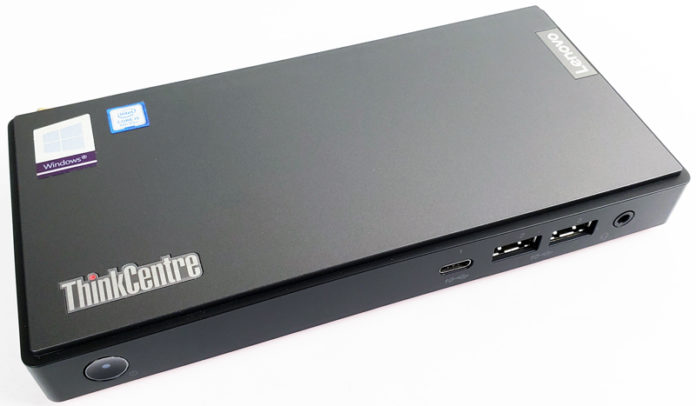



WHY WHY WHY the memory must be soldered to the MB?
Is the peak power consumption at 101W accurate? I mean, it’s a 15W CPU with a 65W power brick, so the CPU is unlikely to go above 35W in the worst case and it’s highest configurable sustained power limit is 25W, if I’m not mistaken. And the PSU isn’t supposed to deliver more than 65W and 101W is not just marginally above that.
Power consumption is pretty off. Other tests and reviews of the M90n report 5 Watts at Idle and 50 Watts peak under full load for the same configuration. In addition, neither 28W (even 45W) NUCs with mobile CPUs nor the testet Core i5-8400T system (P720 Tiny) reach a total of 100 Watts under prime load. And the P720 Tiny is the faster system.
Fortnite
Wow very compact model like it sooo much I’m from Qatar how can buy