Our Syba 2.5GbE PCIe NIC review finds something utterly interesting. This is an absolutely barebones network adapter for the multi-gigabit era. Recently, we took a look at the TRENDnet 2.5Gbase-T PCIe Adapter Review TEG-25GECTX. In many ways, this Syba NIC is similar. At the same time, there are vast differences that we saw in the quality and presentation of the product.
Syba 2.5 Gigabit Ethernet PCIe NIC Hardware Overview
We procured this unit from Amazon and paid around $26 for it. Straight from the invoice, it is around half the cost of the TRENDnet unit that we reviewed earlier. Strangely, the box says it is a “dual” controller, but it has a sticker that says “1 Ports”.
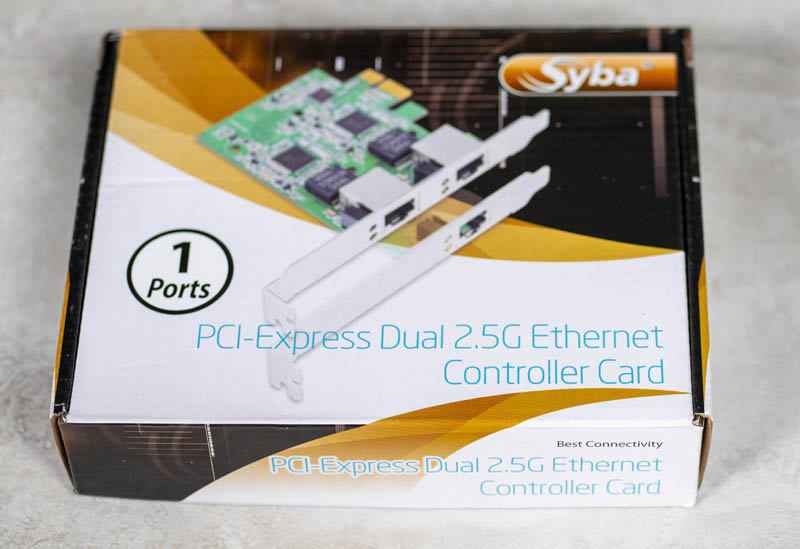
The reason for this is likely that Syba makes a dual-port 2.5GbE NIC as well. Of course, we procured that version since we were immensely interested. As you can see, the sticker outside says how many ports are populated. This was likely necessary since the box says “dual 2.5G Ethernet Controller Card” on five of the six sides even though it is a single port NIC.

The box itself clearly saw some wear from the long logistics train that brought it to Amazon then to STH. At first, we thought these were second/third-hand units because of how much wear the box had on it, and the fact that the box was not sealed. Insite the worn box, you can see what may be the scariest packing job in the industry today. There is a low-profile bracket that has foam wrapping. At the bottom, one can see a driver disk as well as an instruction manual. We were not brave enough to try that disk. The car itself was in an ESD bag, but there was no box filler. There was no bubble wrap nor other retention mechanisms. Shaking the box means you can hear the card rattle around inside.

Once we liberated the card from its container, it is very small. Noticeably smaller than the TRENDnet unit. The full height PCIe bracket looks gargantuan in comparison to the point that we should have probably taken photos with the low-profile bracket.

You can see the Realtek RTL8125 2.5GbE controller clearly here. There is no heatsink. This is a sub 2W card, so perhaps it is simply not necessary. If you look at the TRENDnet version, they are using a small heatsink.
There is a single RJ45 port with two status LEDs on the rear I/O plate.

On the back of the unit, we found a sticker that has the serial number and SD-PEX24065 which is the actual Syba model number. You will notice that nowhere on this card is simple markings such as the MAC with a barcode that is standard on most modern NICs.

The unit itself is a PCIe Gen2 x1 card and its small size makes it very easy to integrate.
Syba 2.5 Gigabit Ethernet PCIe NIC Setup
In Windows 10, the Syba 2.5GbE PCIe NIC was dead simple to set up. You plug in the adapter, and it connects with a DHCP address. It identifies as a Realtek 2.5GbE NIC and everything works. We are not going into the Linux side since we did that in the TRENDnet review.
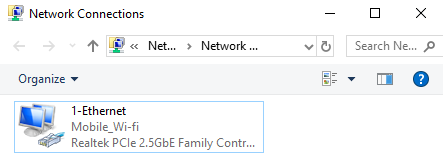
There are updated drivers compared to what is now shipping with Windows 10, but having easy plug-and-play functionality is nice. You can see that the card immediately connected to our multi-gig switch and negotiated at 2.5Gbps speeds.
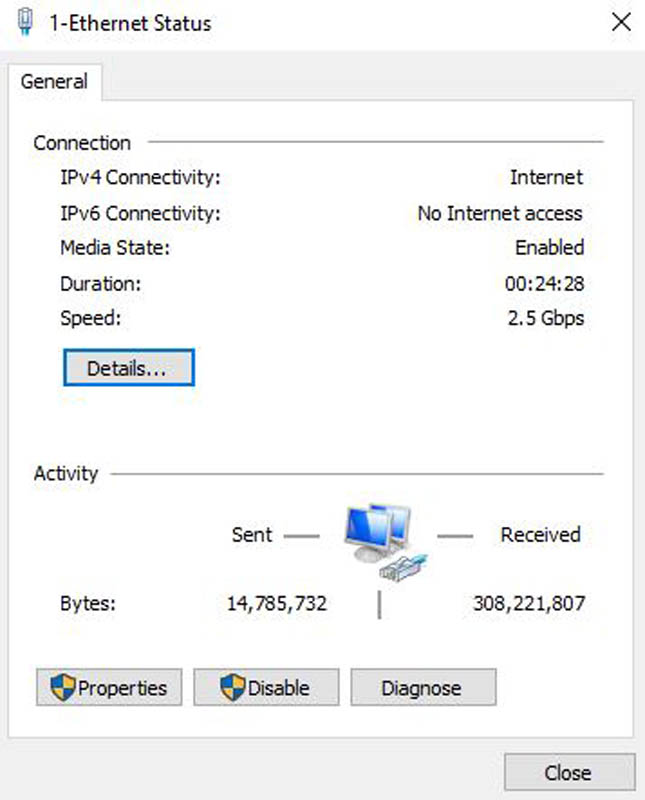
There are a number of features such as VLAN tagging and Jumbo Frames that one may want to change after setting up the NIC in the standard network adapter configuration, but everything was where we expected.
Syba 2.5 Gigabit Ethernet PCIe NIC Performance
We tested the unit directly attached between two Windows 10 PCs going from a Syba 2.5GbE PCIe NIC to a TEG-25GECTX NIC. We also pushed these through a multi-gigabit switch and saw the same results within a 0.7% margin of error on both setups. We also used the speed setting to manually drop speeds from 2.5GbE to 1GbE.
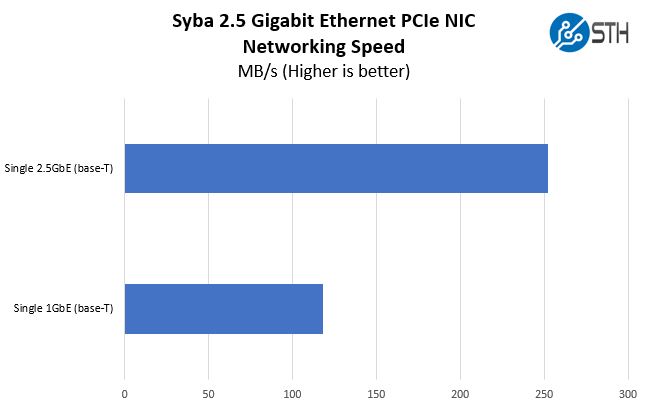
We did not see the performance impact of not having a heatsink, however, if you are running these in high temperatures beyond the normal office ranges, there may be an impact. The results were slightly lower (1% variance) than the TRENDnet NIC so we have to call this one a virtual tie since that is within a margin of error.
Syba 2.5 Gigabit Ethernet PCIe NIC Power Consumption
Syba did not list power consumption for its NIC. We tested the Syba 2.5GbE PCIe NIC both in a direct attach 2.5Gbps connection using CAT5e near the edge of the 100-meter maximum run length. We also tested the solution on a short connection to the switch using CAT6. We measured the impact on an Intel Atom C3558 server because that platform has relatively stable clock speeds and a low platform power base so we could see the impact measured at the wall.
- Syba 2.5GbE to TEG-25GECTX 300 feet / 91.44 meters: 1.9W
- Syba 2.5GbE to Switch 10 feet / 3.05 meters: 1.3W
These are actually the same results that we saw on the TRENDnet unit. That makes sense since they have the same controller and are relatively simple boards. Still, it is amazing to see how close they were down to the tenth of a watt.
Let us take a step back here. Under 2W is a margin of error for higher-end systems. For lower-end systems it is noticeable but likely has little to no impact. If you can use the performance, then this is a very minor performance delta.
Final Words
On one hand, we paid not a lot yet received a card that worked perfectly well and performed as well as its more expensive alternative. On the other, it came packaged in a manner that does not give one confidence in the reliability and consistency of these cards. Ours worked, so it seems to be a decent option. Perhaps these cards are so simple these days that this is perfectly acceptable. Still, for those who want lower-cost 2.5GbE, this is a widely available solution that is around half the price of its competition.




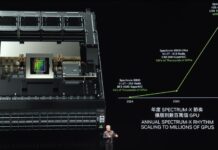
As always, thanks for the review! I must say though, you shouldnt be surprised at the packaging of these Syba cards. I have been buying their products for years now. This is typical packaging for them. No more, no less! :.)
They skimp on the packaging, and they arent too fond of instructions or drivers too, but can confirm that their cards have never failed me yet. Whether its a older 2 port usb 3.0 card, or a 2 port sata card, they just work. I still use syba cards i bought years ago in my systems since they’ve been so reliable and compatible.
Im glad they made this card. Its super cheap and would do great to replace my gigabit connection in my network pc’s that isnt feasible to run fiber and put a 10gb card inside, but would lobe to have a little more transfer speed, such as my small bedroom pc. I just wish they made a cheap 2.5/5 gigabit ethernet switch and we would be set! Thanks for the review Rohit!
How about an Amazon Link…?
Thanks for the great review.
Any word on CPU usage?
It’s my understanding that realtek nics are a bit more resource intensive than Intel.
Utilizing this in a router configuration using dual or quad core atoms means every cycle counts. Especially when vpn, ips, and so on come into play.
There is already a standard for 10gbps, why the hell are they making 2.5 and 5gbps ethernet?
@Loader
This card does serve a purpose. There are tons of people that don’t need/want a 10Gb connection. I also dont think its necessary to have 10Gb for a small media pc or something like that. However, 1Gb may be just a tad bit slow.
So a 2.5Gb/5Gb connection is the perfect in-between. Plus, you can utilize your existing Cat6 Ethernet cabling for 2.5 and 5gb connections since CAT6 is rated well above this.
Of course this isn’t for everyone. If you can afford to go to 10Gb, then yeah, do 10Gb, but for others, this is a cheap way to get multi-gigabit speeds without buying an expensive 10Gb switch, or running fiber all over the place.
When NBase-T was first introduced, SSD was still not a commodity, and speed was slower. Now you could get 2TB under $150, running at nearly 3GB/s.
As much as I want to settle on 250MB/s, how about at least going to 500MB/s. Why are there no 5Gbps card?
I do not agree Sleyk. I think it’s absurd to claim “There are tons of people that don’t need/want a 10Gb connection.” – I can’t think of a single reason someone wouldn’t want something faster if they had the option. Unless there was some huge drawback.
In this case, the drawback is the price. The high price is because consumer networking is going more in the direction of wireless, so there is no incentive for manufacturers of 10gb equipment to start offering their products at consumer price. They make much more at enterprise pricing.
That is why we are forced to explore stop-gap and half-way solutions like these, because these companies do not wish sacrifice profit.
Nice upgrade from 1000 Mbps in low power envelope and low price tag. EEE helps with intermittent loads reduced power consumption when not in use, cabling is cheap as well. Would like to see similar NIC implemented in Android boxes.
Past this I would rather go with SFP+ until 10gbe becomes cost competitive.
If Rohit is in the US, Syba packaging may be well below standard and borderline unacceptable, but that kind of packaging in developing places is good enough, no fancy stuff, just straight simplistic hardware that gets the job done reasonably well (not meant for 24×7 on a server) without bothering into details.
I did a quick search on Amazon in Canada. I can get a 8 port 10gbe switch for $500. Each card 10gbe for $99. While the 2.5gbe cards are $79. At this point I will skip the 5gbe. My only advantage I see with the 2.5gbe card they use the pcie 1x slots.
These cards are $29.99 @Alexandru
This packaging does little to protect the cards.
i also think there is very limited field for 2.5/5gb cards since both multigig new NICs and switches are as expensive as 10g, while there is zero used multigig hardware. (this $26-30 card is more an exclusion for this rule, the expected prices for any brand 5gb nic is ~$65) its detrimental for modern motherboards to come with multi-gig by default, for this standard to get any chance to gain adoption.
This card and its dual port version are nice adds for small servers with slot limitations. HPE MicroServer Gen10 has a x8 PCIe and x1 PCIe slots. This card is a nice network upgrade using the x1 slot.
Hopefully someone will start producing an affordable 5-8port 10gb twisted pair passively cooled switch soon, as that is the main blocker for people that want to do faster-than-1gb networking at home and don’t want to mess with sfp.
Something like a twisted pair version of the mikrotik crs309-1g-8s+in would be ideal.
note: Minor typo in the article immediately following “try that disk”.
Genuine questions, are 10GbE *that* much more expensive than 2.5GbE?? And what do we gain?
Judging from the switch prices, they’re not that much more expensive.
Judging from the motherboard prices.. well, I can’t tell really.
Simply put, I haven’t seen any 2.5GbE hardware apart from some PCIe noise.
And this begs the question – what’s the point of 2,5GbE? Is the cost saving vs benefit even worth the time browsing this topic? me thinks not.
Sure, if a killer app worked at 1.8Gbit/s then it’d be a great idea, but really, we just want as much bandwidth as we can get, and 2.5 really isn’t 250% better than 1GbE. 10GbE is on the other hand a noticeable jump. And future-proofer.
So really, why are we here and why do we care??
Billy Bob, there are 2.5G switches. You can do longer runs with older cables than on 10G.
Wireless network manufacturers are moving to 2.5GbE on their higher speed WAPs. They’re able to meet the speed requirements of the latest WiFi specs and use existing CAT5e wiring. Moving to 10GbE on WAPs would require CAT6a cable to meet the 100m cable length specs. Recently my ISP bumped my internet speed to 1Gb/s which actually runs at 1.2Gb/s. My new modem has two 1GbE ports that need to be teamed/bonded to support the 1.2Gb/s speed. My firewall has two 1GbE WAN ports that needed to be teamed/bonded as well. Not to be arrogant, but I don’t see the average consumer setting that up. As ISPs offer 1Gb/s plus speeds I have to believe modem manufactures will move to 2.5GbE and then router and firewall vendors will need to offer 2.5GbE WAN ports. As there is more adoption of 2.5GbE, there will be more choices for switches, NICs and devices and prices will drop. Netgear has an eight port MultiGig switch for $500. Not as low as Mikrotik crs309-1g-8s+in, but you don’t need to buy transceivers and fiber or DCC cables. All depends on your needs, use case, existing wiring, cabling distance. Its good to have options.
Dan your crazy “I do not agree Sleyk. I think it’s absurd to claim “There are tons of people that don’t need/want a 10Gb connection.” – I can’t think of a single reason someone wouldn’t want something faster if they had the option. Unless there was some huge drawback.” Umm what bubble do you live in. Most people (ie tons) don’t know anything about networking nor would they benefit from it. Also this is the real world price > speed. People won’t pay for a feature they won’t understand. At best people will buy an expensive router at Best Buy or amazon and a good chunk of them at best push 1Gbe as they do not transfer massive file locally or have the intternet speed to reach those speeds.
Just noticed the pre-order for Kobol Helios64 open source 5 Bay NAS. It has a 1GbE port and a 2.5GbE port.
Hello,
Does it support wake on lan ?
Apparently it does support WoL, I just got mine in today, but I can only get transfer speeds up to 1Gbps, I am adjusting various parameters to see if I can get the full 2.5 out of it. the opposite end is a 10Gbps SFP+
2.5 and 5 are weird too me an odd after the fact standard, well at least i assume things went form 1gb to 10gb. i’m sure there were ieee standards years ago but, only now are we seeing 2.5 and 5 when you can buy cheap more power hungry nics on ebay all day long for 10gbps.
it is cool it’s PCIe 1x form factor. i doubt we will see 10gbps PCIe 3.0 or 4.0 1x NICs for years if not ever (would probably be integrated by then)
2.5Gbase-T and 5Gbase-T was invented to take advantage of the capacity laying dormant in the literally millions and millions of miles/kilometers of CAT5e cables installed in office buildings, factories,
commercial space and residential living space. 1Gbase-T cannot utilize CAT5e to its fullest potential and 10Gbase-T requires higher performing cables.
This is the reason the two intermediate speeds has been introduced.
@Ghydda,
This is correct. I saw a few people saying that they dont see the point in this, but their are missing the fundamental core of the issue. PEople are wary of trying new things. Most of us tech guys get it. Sure, go to 10Gb. But your mom and her desktop in the living room aint doing that. Furthermore, she doesnt need the speed. So a simple bump to 2.5 Gb is more than enough.
For now, yes the 2.5Gb switches arent there, but they are coming. Netgear and Dlink already have one. Albeit expensive. But they are coming down in price. Plus, my idea is to literally buy like 2-3 of the dual port versions and just bridge them in pfsense or vyos. Voila. You have a 2.5Gb switch. And for less than $100 bucks. PLUS you get to keep your existing CAT5a/CAT6 you already had runnig for Gigabit. This is a good step in the right direction.
@skeptical,
Thanks for that. I don’t see how people can’t see that a majority of people just aren’t as tech savvy as we would like to believe. They want more bandwidth. This card can serve the purpose. All you need for now is 2 cards. One for your PC and one for your NAS or whatever you want to direct connect to. Then you’re good to go. The price of $30 bucks is more than cheap enough to justify the bump in speed from 115MB/s to 250MB/s.
@Schoondoggy,
Completely agree. It’s good to have some options. Plus motherboard makers will catch on soon. They are hesitant to include 10Gb NICs on their motherboards because of the price. But 2.5Gb is a whole different story and are much cheaper to implement and utilize. To those thinking why would they? Remember, the motherboard manufacturer is thinking only about how can I get users to buy and use more product. They will see 2.5Gb as a great go between 1 and 10Gb and they will market it as “100% more network bandwidth!!!” or “Double the speed of 1Gigabit!!!” and make people buy it. And people will. Watch. By the next cycle of motherboard/cpu generation, they will start integrating these cheapo Realtek 2.5Gb chipsets. Watch.
pcie 1x 10g NICs are NOT a thing yet, i’m seeing a lot of the new AMD x570 boards only have x16 (physical) slots. hence this card would fit.
Hello,
Could anyone let me know how to buy 2.5Gb PCIe card with single and dual RJ45 port.
Thanks so much.
Robert,