With the release of Intel’s new Core i9-10980XE 3.0GHz (18 core/ 36 thread) processor, we wanted to test a platform using the new CPU. Today we will review the EVGA X299 Dark motherboard to run through our benchmarks to see how well it performs. The EVGA X299 Dark motherboard is a platform many like for its stability, features and of course its overclocking abilities. These systems appeal to users with with applications that favor high core speed and fast memory. One does not get Intel Xeon and ECC memory features on this platform since it is designed for the Core i9 family. Still, one gets a reasonably priced CPU and motherboard combination.
EVGA X299 Dark Motherboard Overview
The retail box for the EVGA X299 Dark is rather plain with few product specifications on the box. You will notice the “Optane” logo in the corner. This is not Optane DCPMM. Instead, it is Optane memory via SSDs.
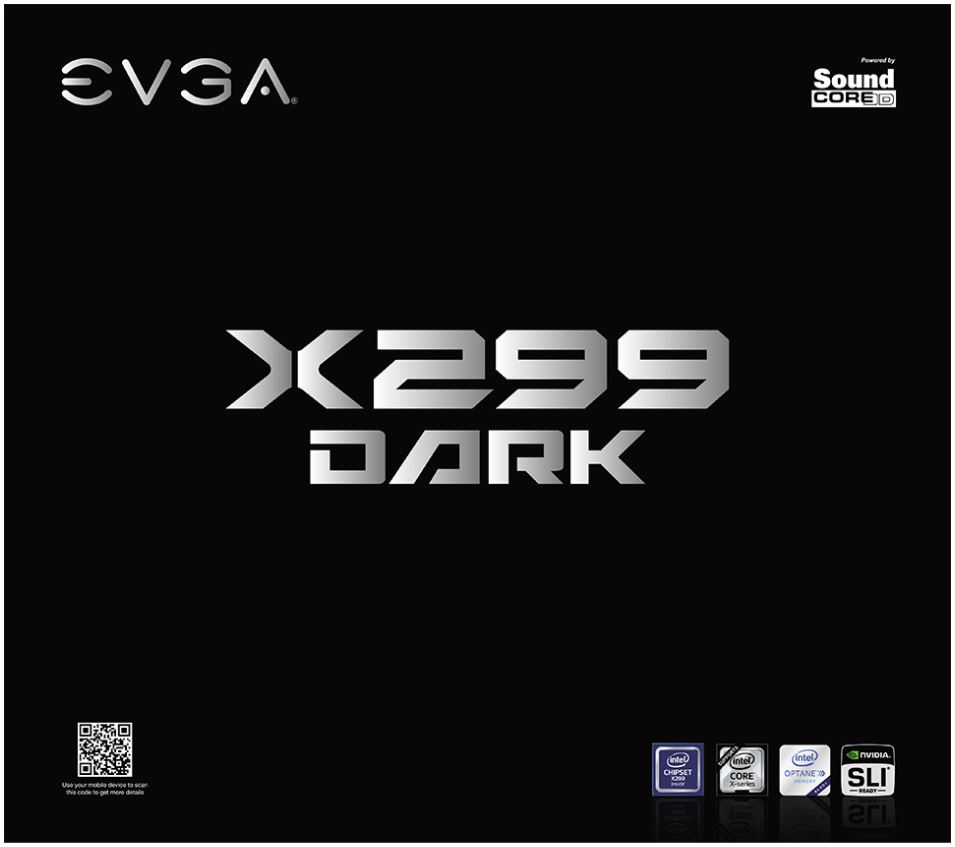
After taking the motherboard out of the box we get our first look at the EVGA X299 Dark motherboard with its EATX 12” x 10.895” form factor. A large U-Shaped plastic cover for the chipset directs air-flow across the M.2 storage area to aid in cooling these SSDs. Cutouts in the motherboard at power and USB front panel connectors allow for recessed connections that should give added room in tight cases.
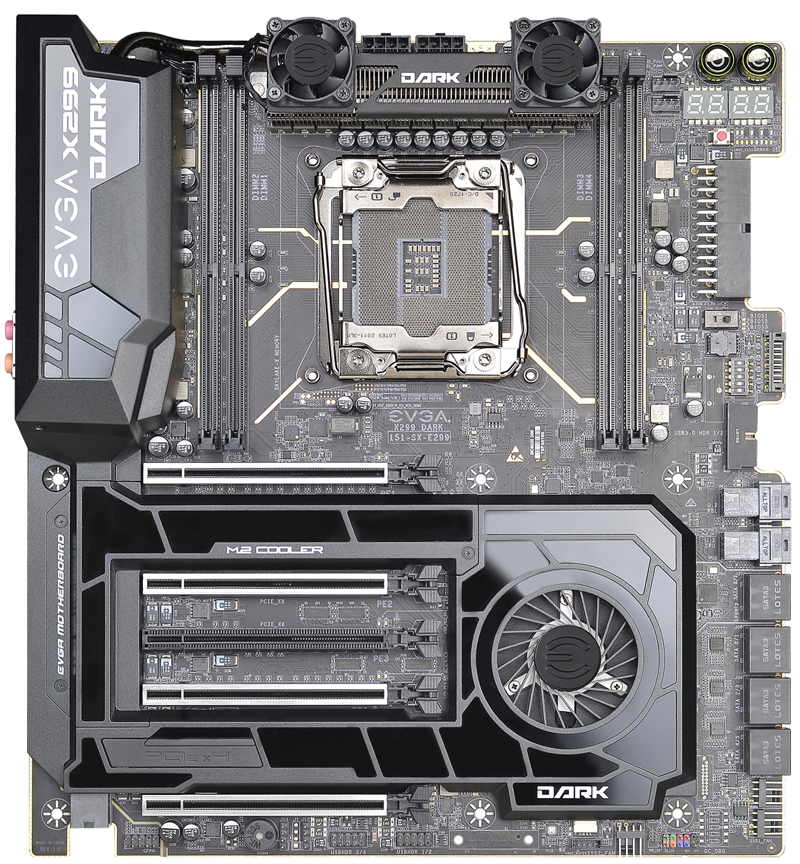
There are five total PCIe 3.0 slots that are x16 mechanical. The Intel X299 platform does not support 80 PCIe lanes, even the Xeon W-3275 server CPU only supports 64 lanes. As a result, we have two x16 and three x8 slots. There is also a PCIe x4 mechanical slot that is located under a cover. Along with the M.2 NVMe SSD slots and the different processor options for X299, there are a lot of nuances to just how much can electrical bandwidth is available. This is one to check the manual on when planning your CPU, motherboard, and I/O configuration.
Just to the top of the Socket LGA 2066 is centered between 4x DDR4 memory slots with the large 16 phase VRM heat sink at the edge. This is actually a notable configuration. EVGA has such a large VRM array and dual fan heatsink, that it can only fit two DIMMs to either side of the socket. The Core i9 platform supports up to 4 channel memory and 2 DIMMs per channel so one is getting half of the memory capacity as a trade-off for this large VRM array. That is the type of feature that makes this platform very attractive for some users, but less attractive to those who need memory capacity.
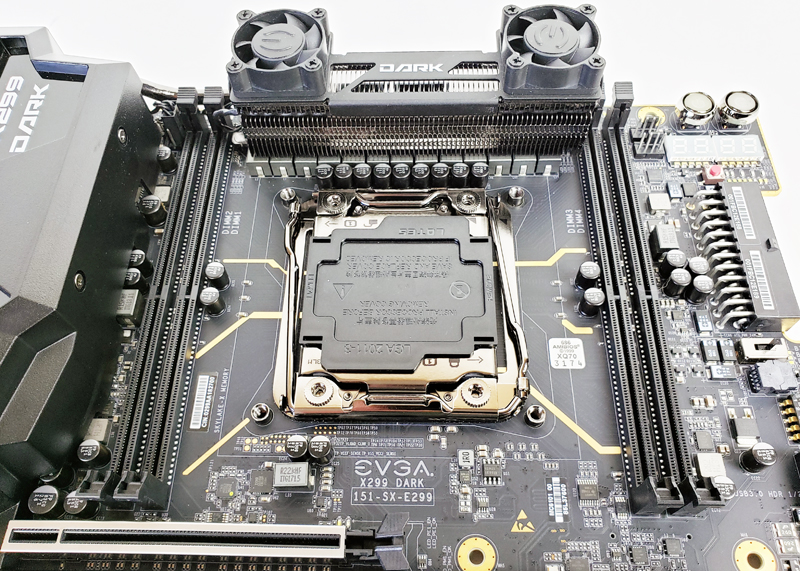
Storage connections at the motherboard edge are 8x SATA 3 6.0Gbs ports (6 from the X288 PCH, 2x from ASMedia) and 2x U.2 ports for NVMe SSDs. This is great. Many of the 3rd generation AMD Threadripper platforms that have come out do not include native U.2 connectivity even at the $850 level.
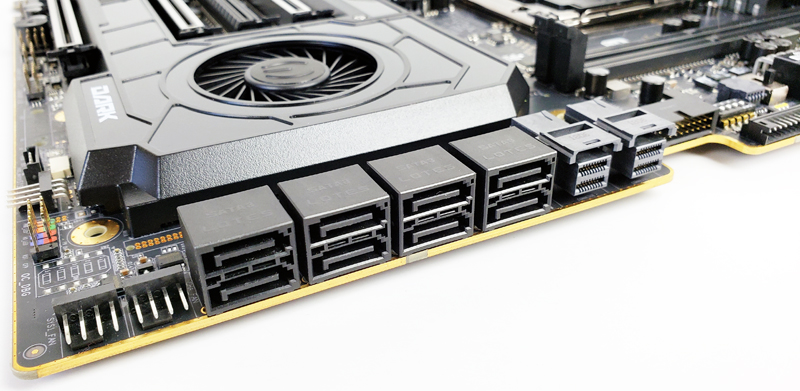
We also removed the U cover to show the M.2 NVMe SSD drive slots which have an interesting arrangement:
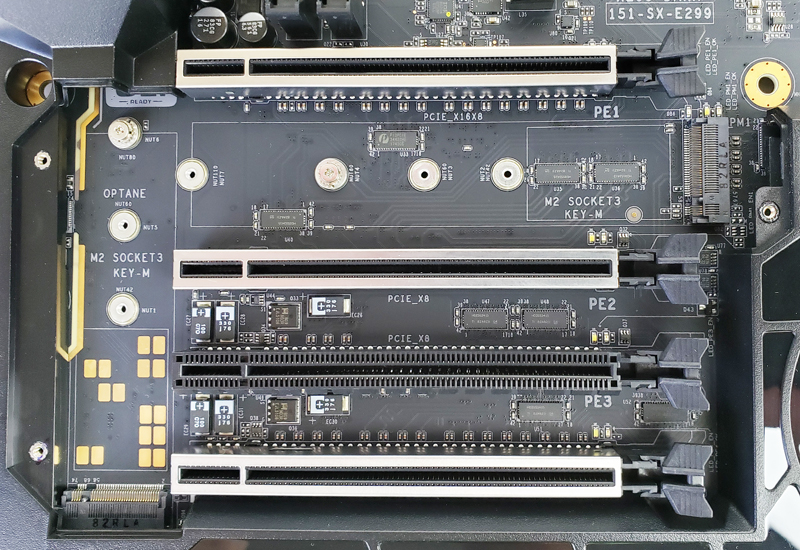
At the rear of the X299 Dark motherboard, we find the IO ports which are:
- PS/2 (Keyboard)
- 2x USB 3.0
- Intel i219 NIC
- Intel i210 NIC
- 4x USB 3.0
- USB 3.1 type A
- USB 3.1 type C
- BIOS/CMOS Reset
- Analog Audio Jacks
- Optical Out
Overall, this is quite a bit of connectivity. We do wish that EVGA used an Intel i225 NIC at least for 2.5Gbps Ethernet. With costs of switches and even SFP+ to Nbase-T adapters falling, switching to 2.5/5/10GbE even in small deployments is very reasonable. Conspicuously absent are features such as WiFi 6 and Bluetooth. This platform is built for speed, but the networking and connectivity has room for improvement.
The pre-installed IO shield can be removed and the supplied optional IO shield can be used for more traditional cases. We really like this feature which keeps the installation clean.
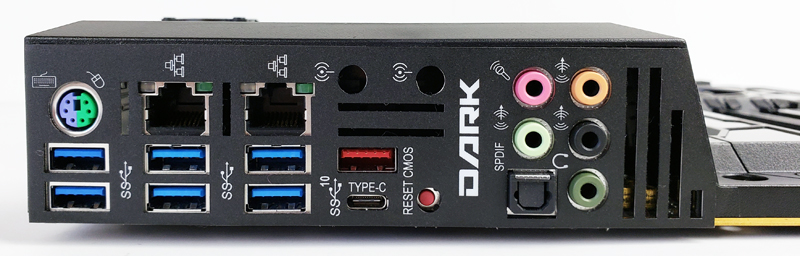
The power VRM heat sink is large and comes with two fans to aid in cooling. If you compare this to a Xeon VRM, even for higher-TDP CPUs, you typically see a small VRM set and small VRM heatsink. On a relative scale, this is massive. EVGA says that this platform holds a number of world records due to its overclocking prowess. This is one way that it enables high clock speeds.
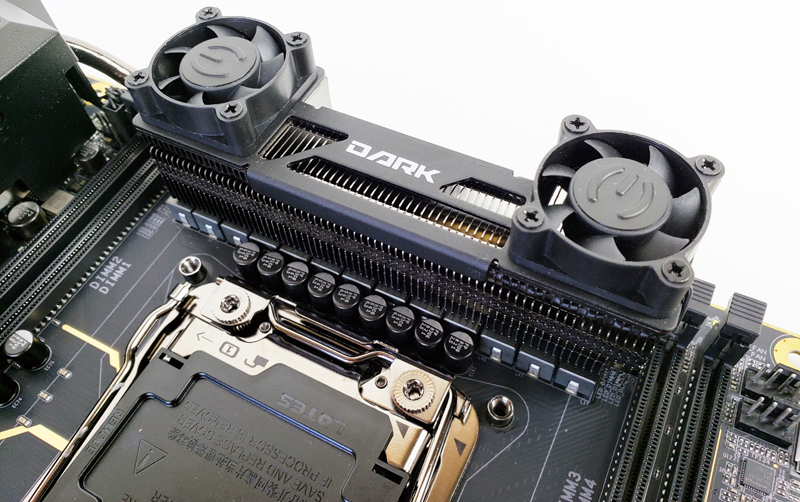
Just behind the VRM heat sink, we find two 8-pin CPU power connectors. For a single CPU this is plenty of power.
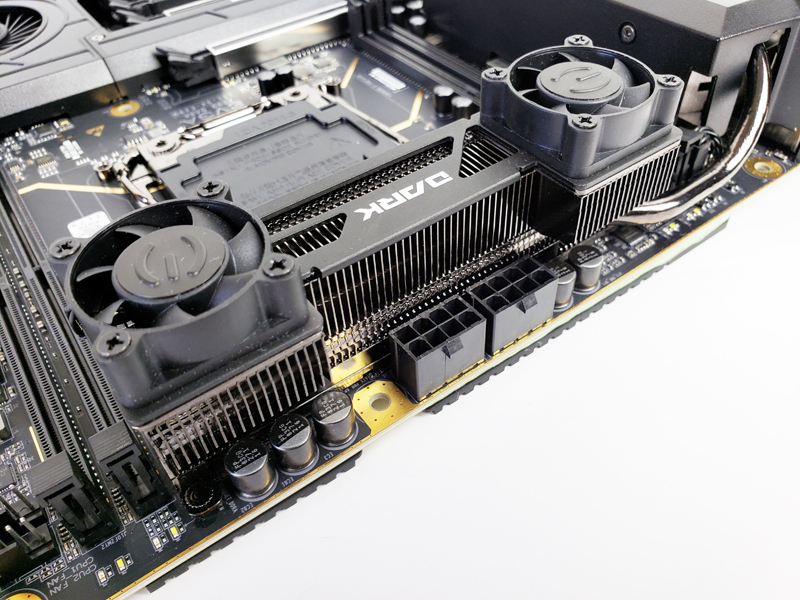
The large 24-Pin power connector fits into the large slot fitted into the motherboard PCB. We also get a view of the Quad LEDs that display postcodes, a reset CMOS button, and CPU status boot LEDs. Switches used to enable/disable PCIe slots are also located next to the BIOS chip socket.
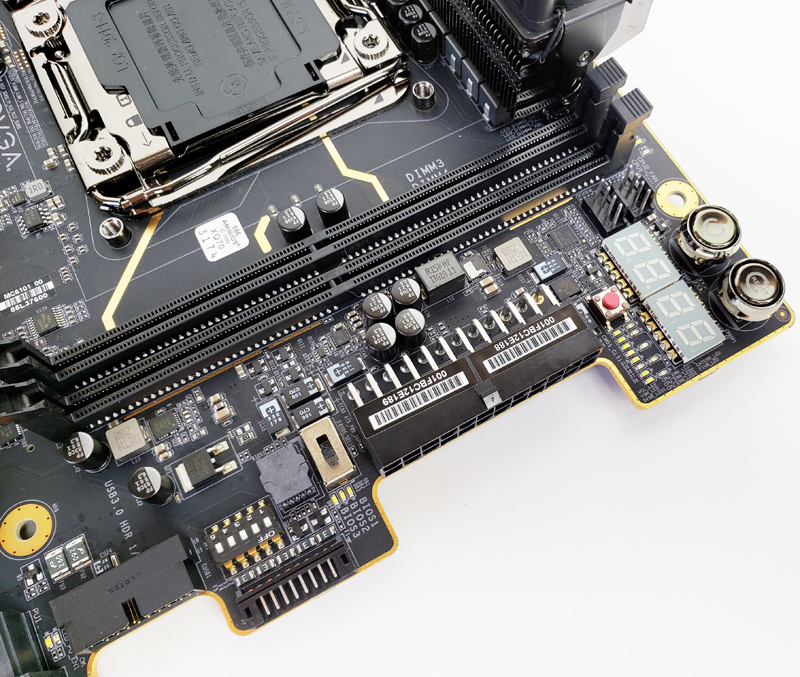
The small switch next to the power connector allows one to select three different BIOS versions for different configurations and uses. If you have some applications that, for example, need more clock speed but no Hyper-Threading, and others that can use HT effectively, this is a very quick way to make those BIOS-level changes.
The retail kit includes a large number of accessories that break down as follows:
- I/O Shield
- 2x SATA Cables
- Optional Socket 2011 Backplate
- M.2 Thermal Pads
- Base Plate Screws and Standoffs
- Probelt Connector
- 3-Way SLI Bridge
- USB 2.0 Header Bracket (4-Port)
- Visual Guide Base Plate
- User Manual
- Driver DVD
One accessory that comes with the EVGA X299 Dark is the Visual Base Plate. This is basically a blank PCB board with component information printed on it. The Visual Base Plate also serves as a motherboard base to stand off from a surface with the included base plate screws and stand off’s. This is mostly useful for overclockers that want to set up on a tabletop, it is an interesting product reference guide in itself.
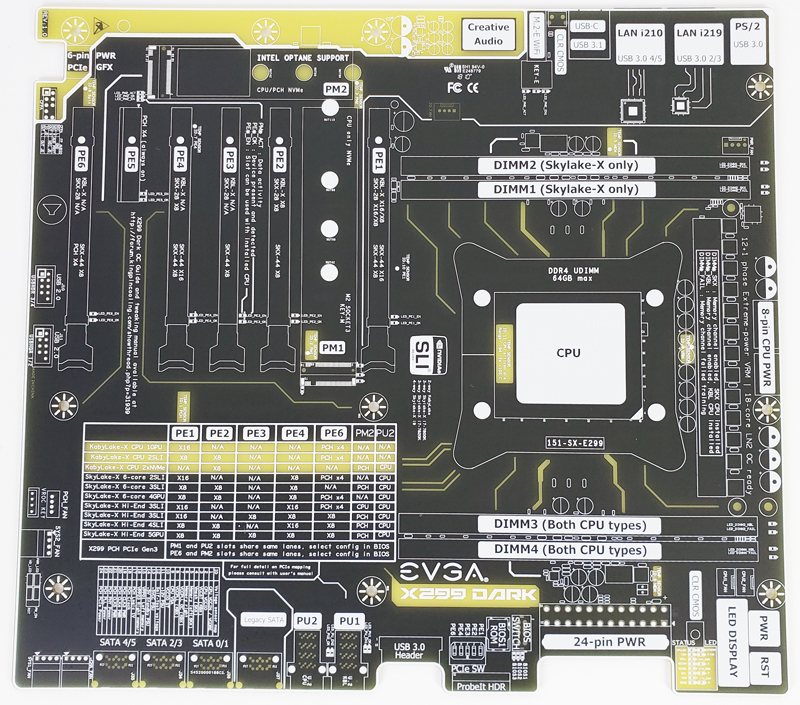
Before we get on with our testing, we EVGA sent their Supernova 1600 T2 power supply to use in this review. Let us move on and take a look at this impressive power supply.





EVGA says the RAM slot layout with one DIMM per channel allows for higher clocks because even the presence of the other four slots electrically would reduce signal integrity because of electromagnetic interference.
Hello, can i use a xeon W 2295 in this motherboard?