With this round of our GPU compute benchmarking series, we are going to review the EVGA GeForce GTX 1660 Super SC Ultra. The model name alone has 26 characters plus five spaces but do not be fooled, it is still at the lower end of our test range. Our big question is how this edition will compare to the GeForce GTX 1660 (Ti) and the pre-refresh RTX 2060 we tested. Our test unit is an EVGA card that we purchased for under $230 online which is in the same price range as the Zotac Gaming GeForce GTX 1660 we reviewed. The big difference is that with the new generation we upgrade from GDDR5 to GDDR6 increasing memory bandwidth from 192GB/s to 336GB/s. We are excited to see how this card performs as that is a massive upgrade keeping compute the same as the previous generation.
EVGA GeForce GTX 1660 Super SC Ultra Overview
Now it is time to take a look at the EVGA GeForce GTX 1660 Super SC Ultra as we received it from the retailer.
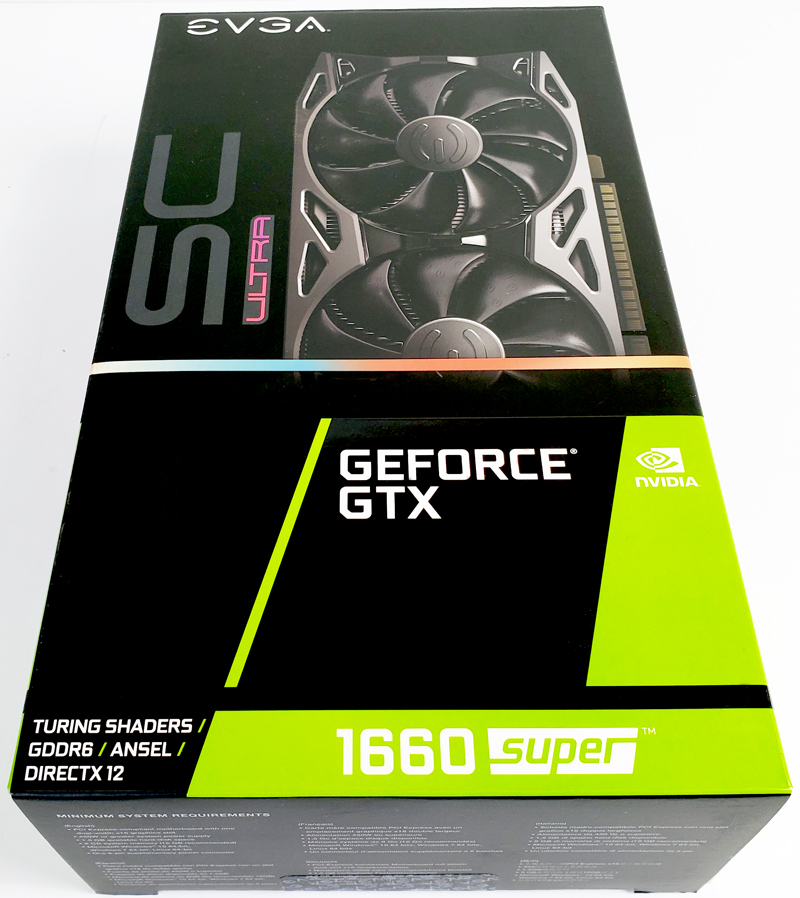
Box art is very much like the EVGA GeForce GTX 1660 Ti XC BLACK, product specifications are clearly listed on the back.

Inside the retail box, we find only the EVGA GeForce GTX 1660 Super SC Ultra wrapped in foam sheets for protection. No other items come with this kit. Current drivers are available from NVIDIA and EVGA Precision X1 can be downloaded at EVGA’s website.
The EVGA GeForce GTX 1660 Super SC Ultra dimensions are 7.48” long x 4.38” tall. One will note that this is the same size as the EVGA GeForce GTX 1660 Ti SC BLACK, however, the 1660 SUPER SC ULTRA is a 2-slot GPU while the EVGA GTX 1660 Ti XC Black is 2.75 slot width due to a thicker heat sink. This large heatsink covers most of the PCB. Dual cooling fans provide cooling.

The EVGA GeForce GTX 1660 Super SC Ultra uses backplate while the EVGA GTX 1660 Ti SC BLACK does not. We generally prefer backplates for better cooling, enhanced structural rigidity, and to protect the card. Even the significantly more expensive AMD Radeon RX 5700 GPU we reviewed did not have this feature.
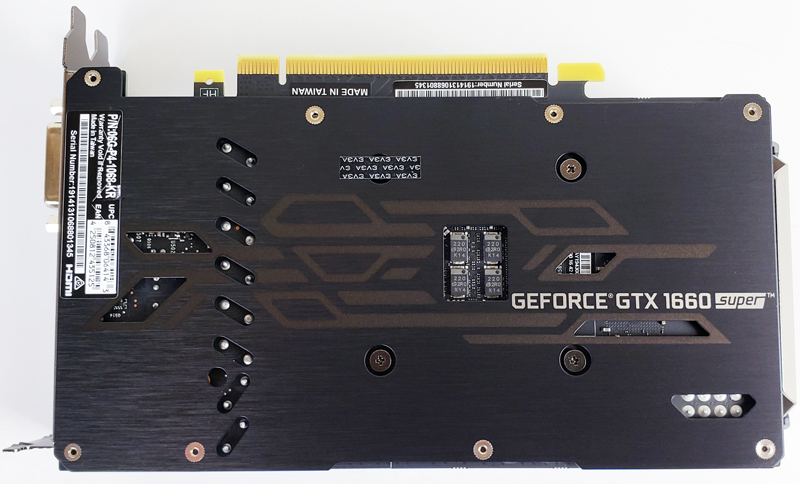
With a dual-slot design, the EVGA GTX 1660 SUPER SC ULTRA uses a thinner heat sink while dual fans provide the extra cooling needed.
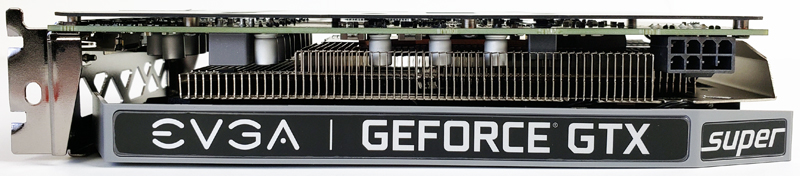
Even using the entire length of the card, EVGA could not fit the entire model name along the edge. It would have been fine with us to have nothing there as well to make the side angle look cleaner if you had a clear case panel.
Video outputs are minimal with only a DVI-D, HDMI, and DisplayPort ports. For a compute-focused card, this is perfect if not overly ample. It also means if you have a monitor or TV, you can easily hook it up to this card without dongles. With this configuration, EVGA did not need to include dongles in the box which, in turn, lowers costs.
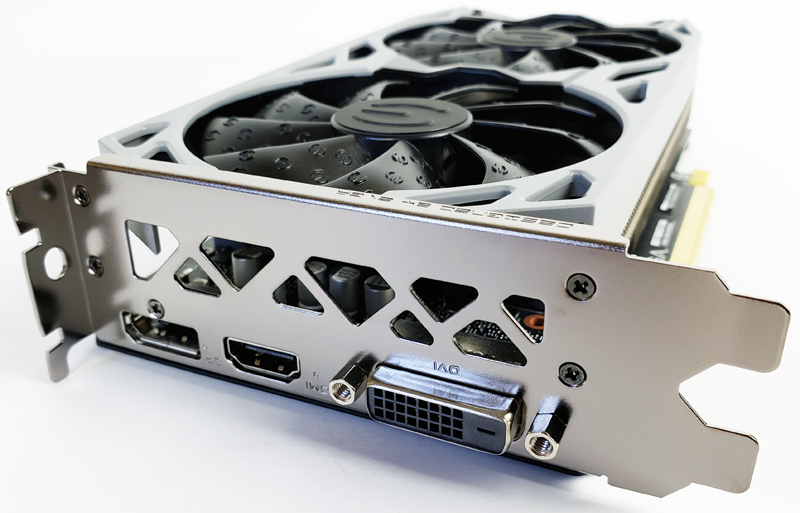
Next, let us take a look at the GeForce GTX 1660 Super SC Ultra key specifications and continue on with our performance testing.





Being a “compute card” isn’t an excuse of putting DVI-D port into it. It should be common to have 3x DisplayPort and 1x HDMI.
@Bull
Lots of 144Hz gaming monitors sold a few years back used an out-of-spec DVI-D input that requires more power than a USB-powered Displayport to Dual-Link adapter can provide.