The Inspur NF5180M5 is a 1U server that is designed for flexibility. Based on two Intel Xeon Scalable processors, the NF5180M5 is configurable to handle just about any scenario. The storage has a fairly broad range of options. One can fit up to five expansion cards, and two M.2 drives to further expandability. These properties make this an extremely popular platform for Inspur. In our review, we are going to show you around the system and run it through our testing suite.
Inspur Systems NF5180M5 Overview
For this 1U platform, we are going to start at the front and work around the exterior of the system before delving into the internals.
Inspur Systems NF5180M5 Exterior Overview
At the leading edge of the server, we can see that our test unit is a 10x 2.5″ hot-swap bay model. One can configure these bays to handle SATA, SAS, NVMe or a mix of drives.
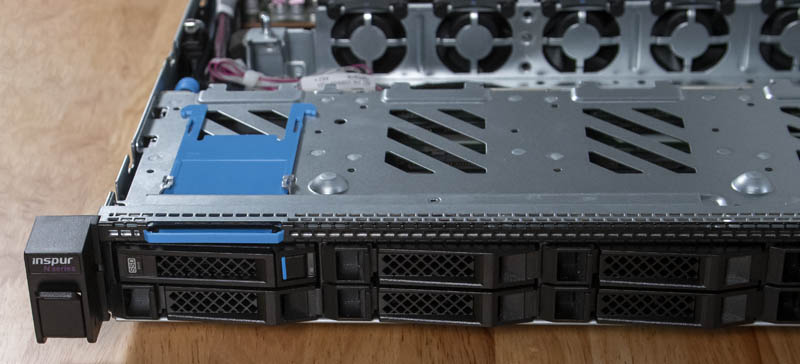
Inspur also offers a 4x 3.5″ disk option upfront. In this configuration, there are also two 2.5″ SSD bays above the 3.5″ drives about where the blue identification tab is on our unit.
Moving to the rear, we have Riser 1 with both PCIe 3.0 x16 (full height) and x8 (half-height) slots. Inspur has other options here including two 2.5″ rear hot-swap SSDs. Below that, we find VGA, two USB 3 and one management NIC. One feature we like, that is not on this server, is onboard 1GbE for features such as provisioning networks. Onboard 1GbE is becoming less popular. For example, HPE recently removed it from some of its servers, as has Dell EMC. There are plenty of expansion slots, but it is something to keep in mind.

Next, we find another low-profile PCIe x16 expansion card slot and two redundant 800W PSUs. You will also notice that we have one of the two OCP slots populated for these photos with the two SFP+ ports at the bottom of the chassis.

Overall, this is a flexible 1U platform from the exterior. Next, let us look at what is inside driving this flexibility.
Inspur Systems NF5180M5 Interior Overview
Taking a look at the system with its cover off, one can see a fairly standard layout with storage up front fans, CPUs and memory in the middle, and expansion slots in the rear. The CPU air guide was a fairly high-quality unit that is both rigid as well as labeled. Some smaller manufacturers do not label their servers well. Here, Inspur is showing the DIMMs and CPUs clearly labeled which can help if one needs to service the server in the field.

Removing the cover, one can see the CPUs and memory inside the unit. We are going to start with the front area just past the storage that we already covered.
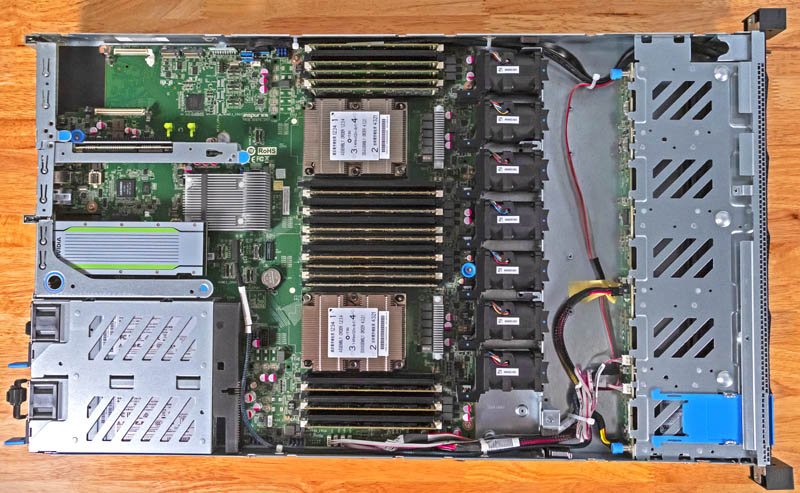
At the heart of the Inspur NF5180M5 is an array of seven counter-rotating fans. These seven fans are tasked with cooling up to more than 1kW of components. One can also see that Inspur has mounting points and space in front of the fans for additional components. Our test system did not have these, but that can include a dual PCIe 3.0 M.2 NVMe SSD option.
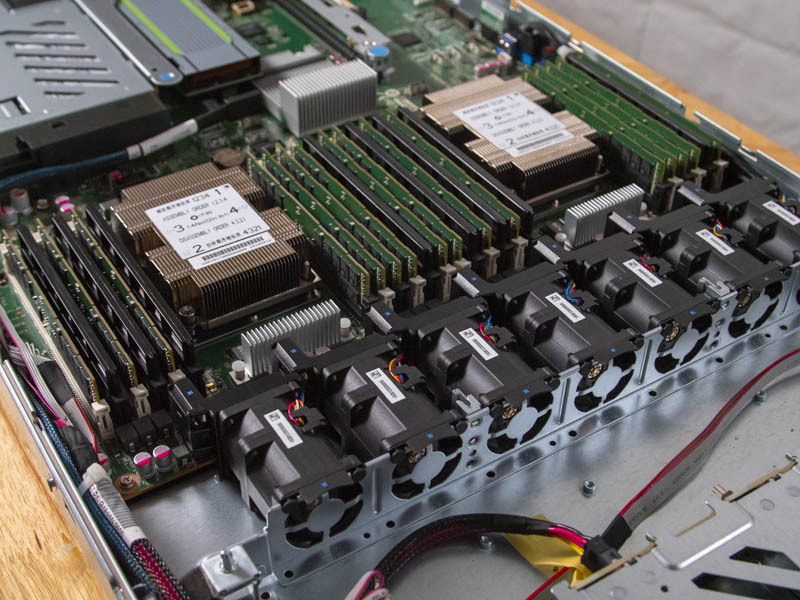
Behind the fans, we can see two Intel Xeon Scalable processors with their 1U heatsinks that can support up to 205W TDP CPUs like the Intel Xeon Platinum 8280. Each CPU has a full set of 12 DIMMs which means one can use maximum RAM capacities and up to 24 DIMMs per system. Some 1U systems utilize only 6 or 8 DIMMs per CPU so Inspur is giving additional flexibility here by utilizing the maximum RAM capacities.
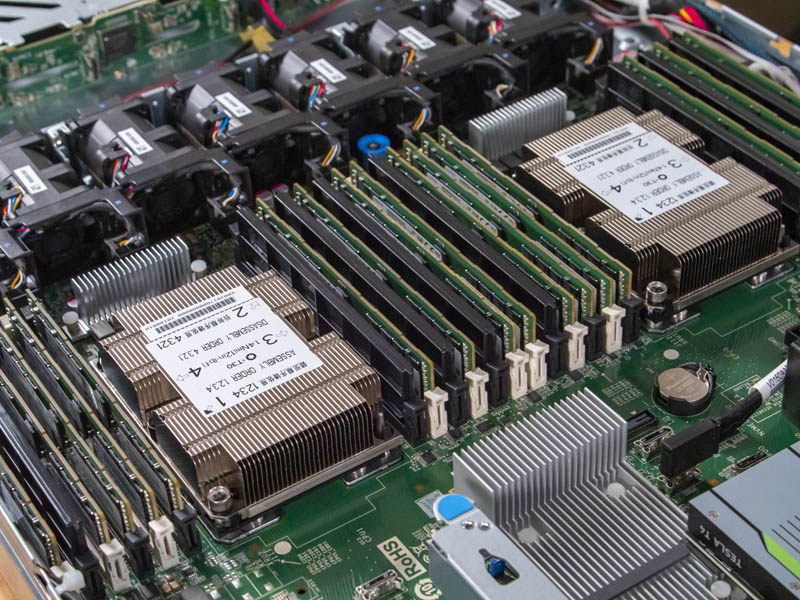
Moving to the expansion slot area, there are two main slot segments. The first is on the right side of the chassis when viewed from the front. Here we have one of the two OCP connectors for networking modules. Above that, one can see the PCIe x16 slot in a full-height expansion card space.
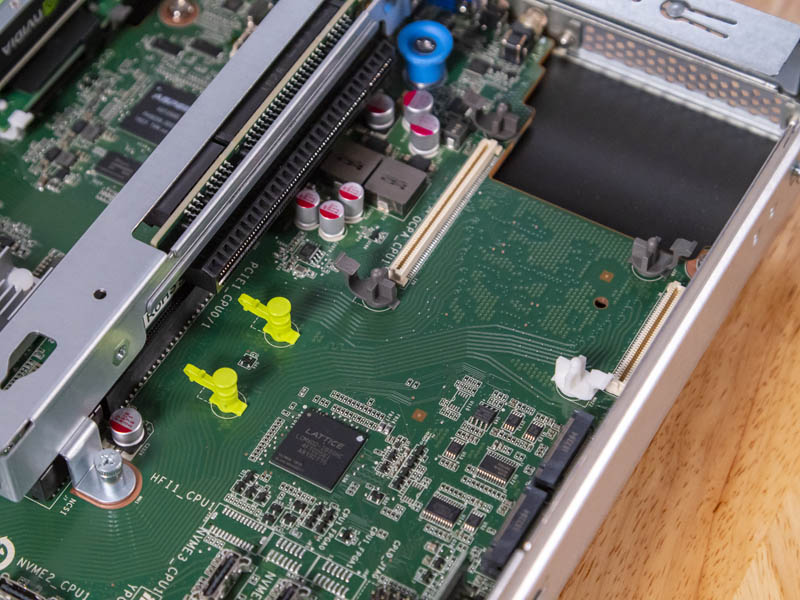
One can also see the two M.2 SATA headers and tool-less retention. One will also notice an array of NVMe Oculink headers. This is only the first set as there are additional headers that we will see on the other side of the motherboard.
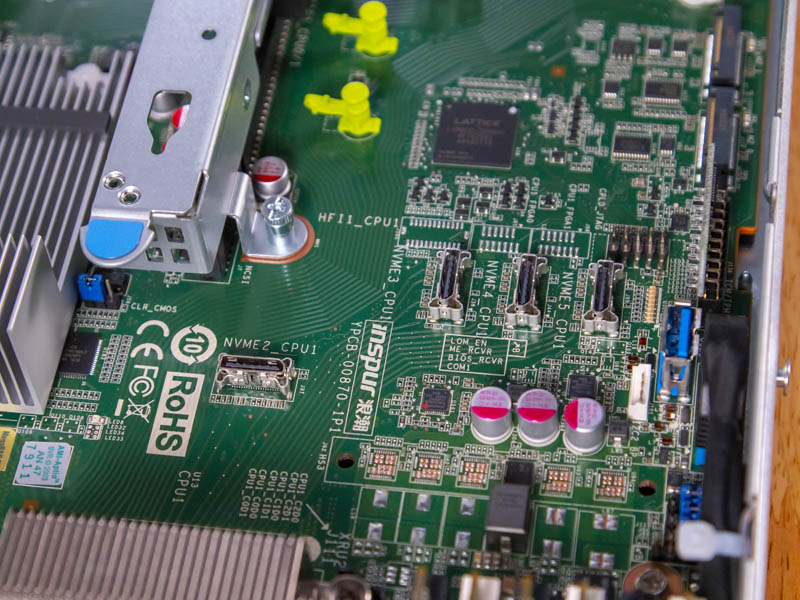
One can even see an internal USB 3.0 Type-A header along the right edge just after the TPM.
One can see additional Oculink headers including those for the Intel Xeon SP Lewisburg PCH‘s SATA ports in the middle section of the motherboard.

The middle section can handle two PCIe cards. There is room for both a PCIe x8 low profile card as well as a PCIe x16 low profile card on the other riser. We wanted to note that the 1U risers are well designed and easy to service. You can see the NVIDIA Tesla T4 AI inferencing GPU installed in the riser.

Using Inspur’s tool-less rails, we were able to replace this NVIDIA Tesla T4 card with another card in under 90 seconds without removing the NF5180M5 from the rack.
Below that expansion riser is the second OCP slot. We love the dual OCP slot design of the NF5180M5 as that adds a lot of additional flexibility for the configuration. It also allows the system to maximize its use of PCIe expansion slots even in a 1U form factor.
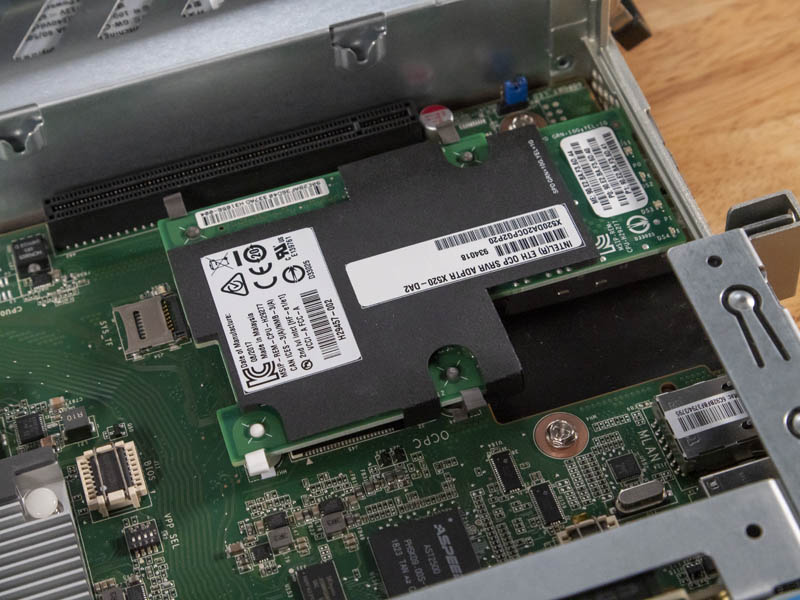
As a quick note, you can see the server’s SD card slot just after the Intel OCP NIC.
Next, we are going to take a look at the Inspur Systems NF5180M5 management.





They are not going to get a lot of sales with their current “purchase/contact us page”. The serve details page is also not elaborate. TS860G3 info page have all product images broken.
If they showed at least ballpark price, lead-in times, available components(what ‘Intel Xeon Scalable’ are supported?) and put at least some attention to the form, it might be better.
“Maximum Observed: 0.6W” thats very power efficient server ;)
@altmind
Yea, it’s interesting to read about the these challenger brands, but frustrating that they don’t offer any outlet besides wholesale bulk purchases and then they make it difficult to find out any real information on their products.
The big brands need challenging, it’s what keeps the market vibrant, but when I read a glowing review for a product you cannot practically buy, it’s somewhat disappointing.
This server is available in the market. Inspur in over 110 countries and regions across the globe. You should check on their website.