Today we have a Supermicro X11SPA-T motherboard in for review, and it is something special. This is Supermicro’s single-socket workstation platform designed to be a halo product for the Intel Xeon W-3200 series from Intel. Supermicro designed this motherboard to have an impressive array of expansion capabilities to go along with the Xeon W-3200 CPUs. These CPUs can reach up to 28 cores while maintaining high frequencies. Intel, for its part, is not promoting the Xeon W-3200 series heavily, but we think this is an intriguing workstation platform and wanted to show off what the halo product can do. As such, we are pairing this motherboard with an Intel Xeon W-3275, a 28 core $4449 processor that can reach Turbo speeds of 4.6GHz, comparing favorably to the Intel Xeon Platinum 8280. Read on to see what a true halo platform can do.
Supermicro X11SPA-T Motherboard Overview
Many STH readers use dual-processor workstation platforms so the E-ATX 12” x 13” size of the Supermicro X11SPA-T motherboard is nothing new to us. For a single socket motherboard, it is large. This larger form factor is needed combining the LGA3647 socket, twelve DDR4 DIMM slots, and a massive array of PCIe and M.2 storage. Features do not stop there, since the board carries with it an impressive array of both server and workstation features.
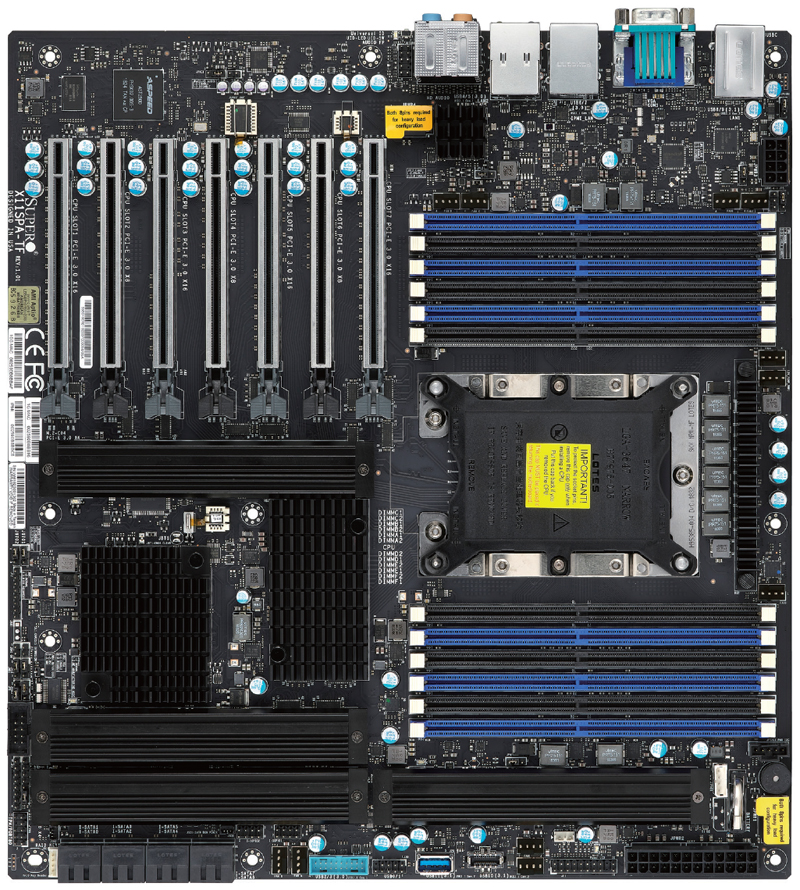
Here we get a view of the large socket LGA-3647 and 12x DDR4 RAM slots which take up a large amount of motherboard real estate. As the Supermicro X11SPA-T motherboard does not support overclocking for the Xeon W-3175X we see a conventional design for its power circuit layout at the top of the CPU socket. While other motherboards that include overclocking have a staggering array of 32 power stages that take up the entire side of the motherboard. Also in the background at the top edge of the motherboard, we spot the two 8-Pin CPU power connectors. Two CPU power connectors were previously the domain of dual-socket systems. Now, we see it on single-socket platforms.
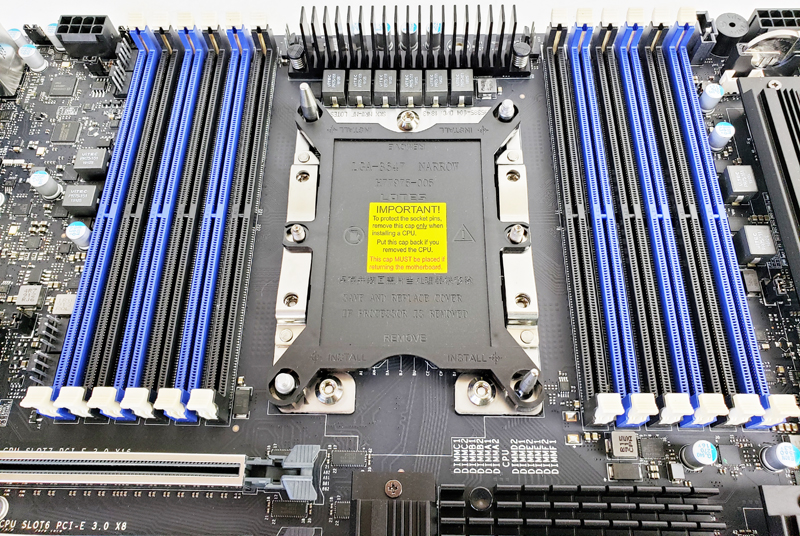
As a quick note on the DIMMs, the Xeon W-3200 series has both 1TB (standard) and 2TB (“M”) SKUs. The series does not, however, support Intel Optane DCPMM. One can also use standard Xeon Scalable processors with the motherboard.
A total of seven PCIe slots fill the lower left side of the motherboard. These are arranged in alternating 16x and 8x speeds. PCIe slots that have a light gray color release tab are 16x, while the black release tabs are 8x. PCIe slot #1 at the far edge of the board shares PCIe lanes with the M.2 NVMe storage ports. Intel is limited to 64x PCIe lanes on the Intel Xeon W series and 48 on the standard 2nd Gen Intel Xeon Scalable parts. As one may have gathered, Supermicro is leveraging the platform plus using PCIe switches to handle all of this connectivity. We will have the block diagram in our next section.
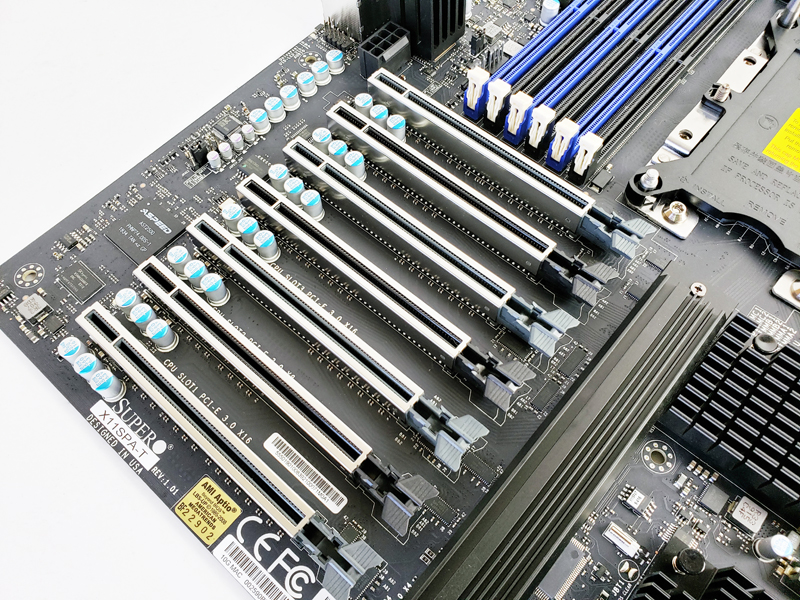
Here we see the M.2 NVMe slots and extra-long black aluminum cover plates that help with cooling. These are strategically placed at the front of the motherboard to allow for direct air-flow from the midplane cooling bar with fans located in most Supermicro cases. They handle not just M.2 2280 mainstream desktop NVMe SSDs, but they also support M.2 22110 (110mm) drives. The M.2 22110 form factor generally allows for power loss protection on the drives or for more exotic solutions such as the Intel Optane DC P4801X 100GB M.2 or Intel Optane 905P 380GB M.2 NVMe SSDs. Supermicro also enables RAID with a VROC RAID key.
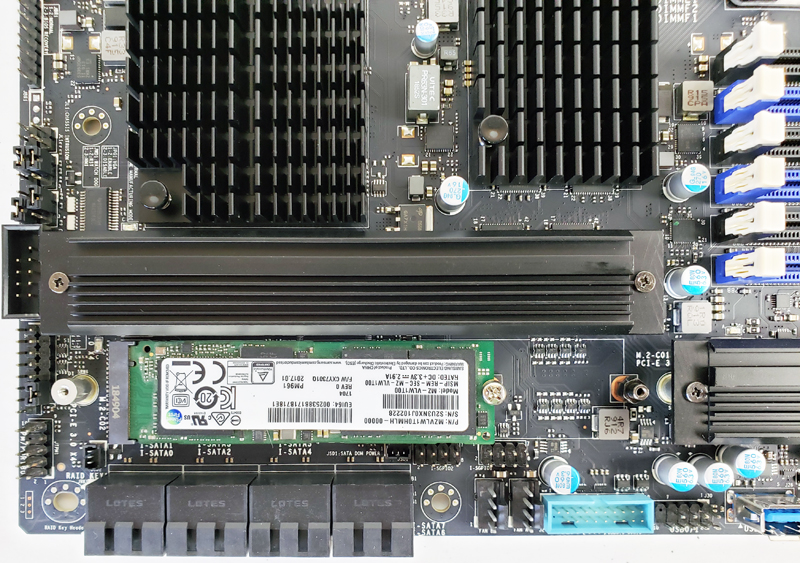
For SATA storage ports we find 8x SATA III (6.0 Gbps) ports through the C621 controller. These can be configured in RAID 0, 1, 5, 10. With the M.2 and PCIe slot connectivity, we generally would suggest not using SATA drives unless you have a need for local capacity storage.
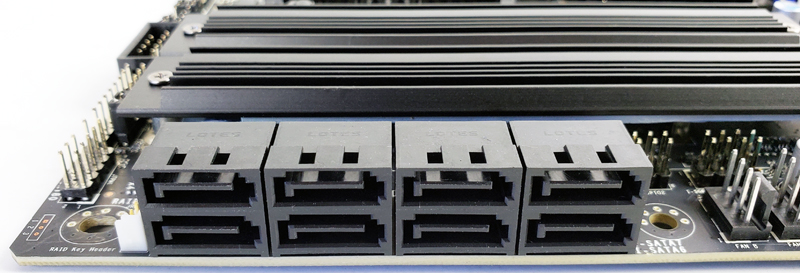
At the rear of the Supermicro X11SPA-T motherboard, we find the I/O ports.

As a quick overview of the connectivity starting from the left we find:
- Red 1Gb RJ45 Port
- Red USB 3.1 Gen 2
- USB 3.1 Gen 2 (Type C) Port
- COM1 Port
- VGA Port
- Dedicated IPMI LAN Port
- 2x USB 3.1 Gen 1 Ports
- 10Gb RJ45 Port
- 2x USB 3.1 Gen 1 Ports
- And the Audio Stack
With a dedicated LAN, 10Gbase-T (Aquantia AQC107), and 1GbE (Intel i210-AT) there are plenty of networking options. We generally prefer Intel 10GbE NICs for their compatibility across a range of OSes. Still, there is the legacy server I/O so you can deploy this machine as a remote server and use standard management tools and data center KVM carts. There are also workstation features such as an array of USB ports and audio. Overall, this is a lot.
The heatsink we will be using is Supermicro’s 4U SNK-P0071APS4 which is the same as we can use in 4U servers. Supermicro’s 4U CPU heatsink fits the platform very well, the fan slides Off for ease in installing with RAM sticks installed, then slides back on and is secured by a screw at the top. As the Supermicro X11SPA-T Motherboard uses the Narrow LGA 3647 one could use a Noctua NH-U14S DX-3647 heat sink, however, this heat sink is very large and will cover most of PCIe slot #7.

One area we would caution our users on is the black heatsink located next to the 8-Pin power connector. This is a tight fit area when with everything installed in the chassis. We found the heatsink itself is not mounted to the motherboard and held in place with only hardened TIM. It pops off fairly easily. Ours fell off with a simple push while working in this area. We replaced the TIM and reseated the heatsink. We would like to see two push pins that hold the heat sink onto the motherboard.
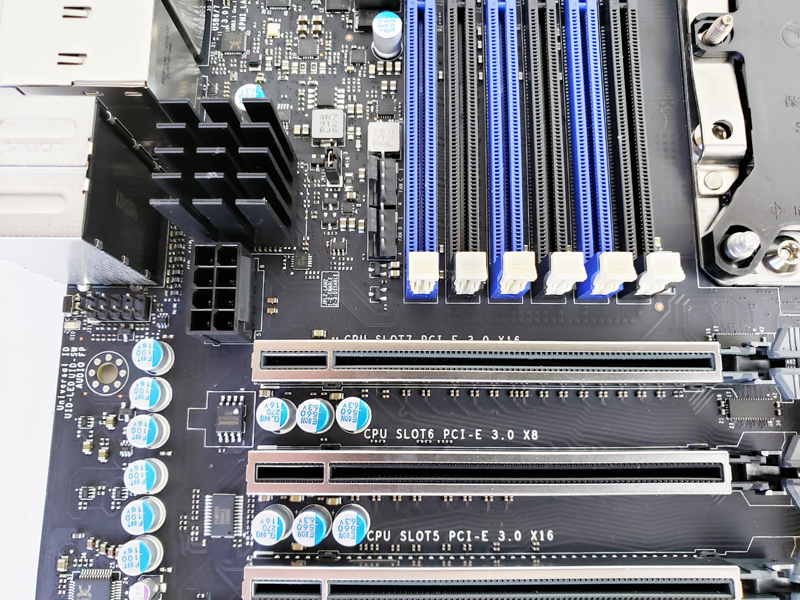
We received or sample Supermicro X11SPA-T Motherboard in a standard Supermicro UP server mother box so we have no real pictures to show of that. Along with the motherboard, there was an I/O shield, six SATA cables, a CPU-GPU power adapter, and a quick reference guide.
Overall, this solution is nothing short of impressive. From the moment you see it, you know this is a high-end server-grade device. Although we had a few nits, the overall package is excellent.
Before we get on with our testing, let’s take a look at the Supermicro X11SPA-T Motherboard IPMI, BIOS and Software.

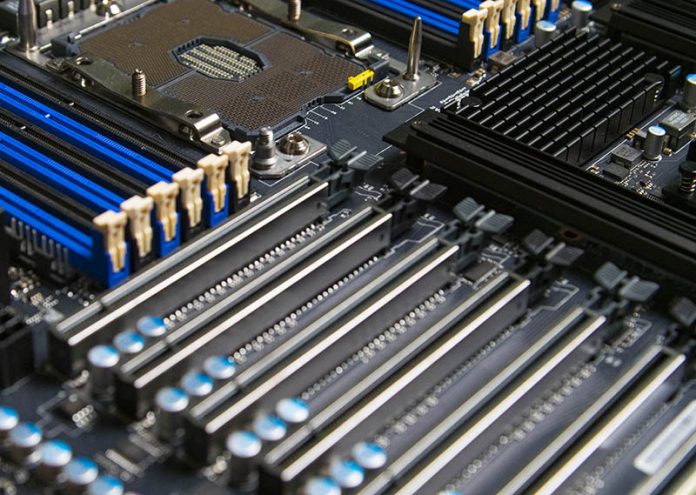



Gentlement, thanks for this review. Nice board!
I think we need thinner GPUs or wider motherboards.
When using the w3200 chip, does the board use the full 64 pcie lanes or just the 48 lanes as designed for use with the Cascade Lake Xeon SP chips?
Major letdown if Supermicro designed this motherboard for the w3200 chip but do not utilize the extra 16 PCIe lanes!!
@lemans24: When using Intel Xeon W 3200 series CPU, you get 64 PCIe lanes.
I’m was in the stages of building a powerhouse esxi home lab system. I wanted the flagship W series processor in it, and a 9460-16i raid controller to run samsung 983 u.2’s in raid 1 or 10 config in an esx compatible format (i.e. not software raid). This looks to be the perfect MB for this money suck! (and what a beautiful money suck it will be…….) probably won’t happen till the end of 2020 as I have a big vacation planned for the summer time that will take the majority of my financial consideration…….. but I’m already thinking about this thing far too much (a massive upgrade from my existing e5-2687 with 9260-8i with raid’d spinners…….)
…. on a side note…… I haven’t searched yet, my next step on this site, but has anyone used/reviewed the Asetek 690LX-PN Liquid Cooler for these processors?
Yet they won’t make a board for the Xeon W-32xx series that can go into a server chassis. They’re all “workstation” boards with everything oriented in a way assumed to be in a tower case (direction of convection). Some excuse that Intel won’t let them. Can anyone out there just hack a server board for me to let me use one of these processors in it? Same socket, same chipset. Just disallowed because of “security.”