At its face, the Intel Xeon Silver 4208 seems like a very modest upgrade over its predecessor. Whereas we saw the Silver 4210 get a two core boost from eight to ten, the Intel Xeon Silver 4208 remains an 8-core part for the $417 price point. As we started testing the chip, we saw better performance than we were expecting at first, likely because of clock speed adjustments. In our Silver 4208 review, we are going to take a look at the lowest-cost 2nd Gen Intel Xeon Scalable CPU with Hyper-Threading, and see how it compares to CPUs in other generations as well as the current generation to see where we would buy in the SKU stack.
Key stats for the Intel Xeon Silver 4208: 8 cores / 16 threads with a 2.1GHz base clock and 3.2GHz turbo boost. There is 11MB of onboard cache. The CPU features an 85W TDP. These are $417 list price parts. Here is the ARK page with the feature set.
Here is what the lscpu output looks like for an Intel Xeon Silver 4208:
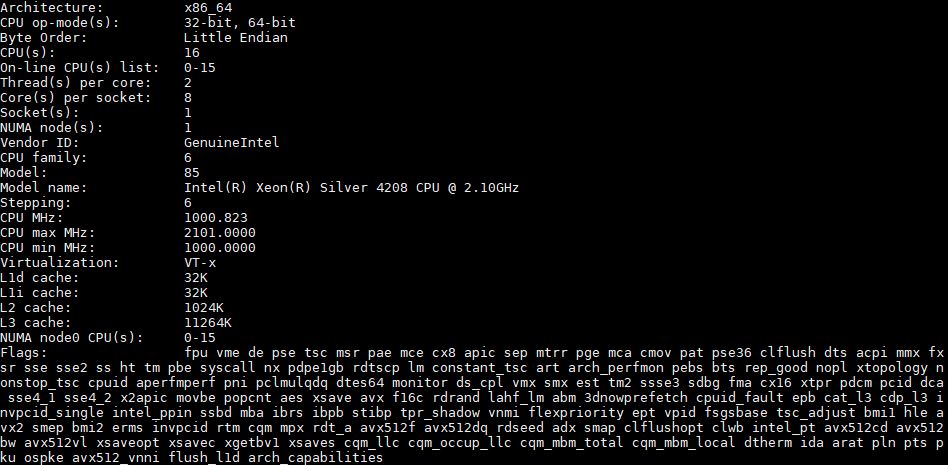
Intel Xeon Silver 4208 Test Configuration
For our 2nd Generation Intel Xeon Scalable CPU single socket reviews, we are using the following configuration:
- System: HPE ProLiant DL360 Gen10
- CPU: Intel Xeon Silver 4208
- RAM: 6x 32GB DDR4-2400 ECC RDIMMs
- Storage: 1x Intel DC S3700 400GB
- PCIe Networking: Mellanox ConnectX-3 HPE FlexLOM dual-port 40GbE
The Intel Xeon Silver 4200 series only supports DDR4-2400 speeds. That is significantly lower than the DDR4-2933 speeds that higher-end Gold and Platinum SKUs support. We covered the test system in more detail in our article A New STH 1P 2nd Gen Intel Xeon Scalable Test Platform including the process we went through to select the heatsinks and fans.
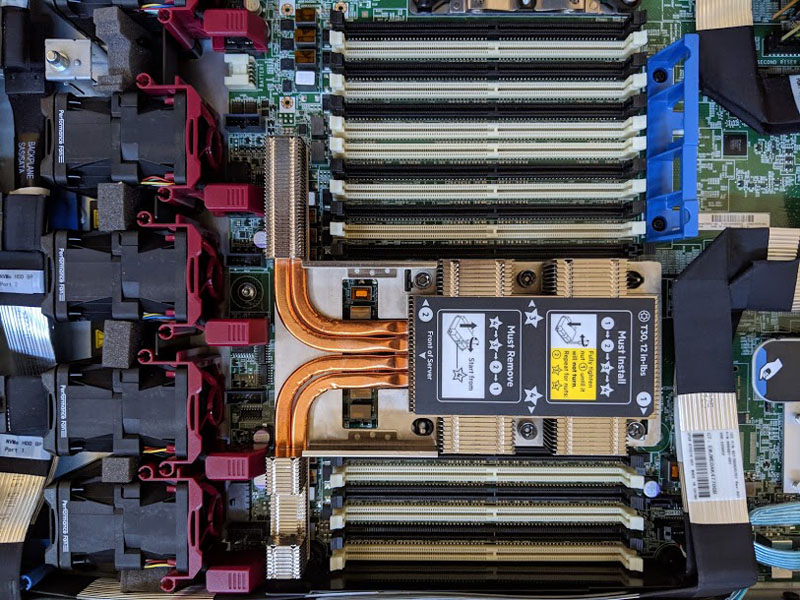
One will notice that we are using the high-performance heatsink here with the high-performance fans. That is to ensure that even though we are using a 1U server, we have enough cooling capacity for our testing. If you purchase a new ProLiant DL360 Gen10 you will likely get a standard heatsink which is more than ample to cool a low-power part like this. You can see the difference between the high-performance and standard HPE ProLiant DL360 Gen10 heatsinks here:

Next, we are going to take a look at our Intel Xeon Silver 4208 benchmarks. We are then going to conclude with our market comparison and final words on the processors.


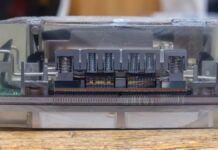


Using Firefox. about 1/2 way down the article when reading, (especially page 3), floating add on the left block the text making the text not readable.
Same issue as above, also Firefox… what is probably the left sidebar content (a couple ads and the newsletter signup block) pop over the article content as soon as the header scrolls up.
Same issue in Chrome on page 3.
And same issue even with IE11, also on page 3.
Hi guys. Thanks for reporting this. Small bug. It should be fixed now.
Same issue here using IE6.