Today it is time to look at a twelve core, twenty-four thread powerhouse of a system. After looking at the low-cost Westmere-EP based dual Intel Xeon E5606 configuration and finding it to be a power sipping dual-CPU setup, I noted that the E5606 is essentially a six core die with two cores that likely did not pass Intel internal testing and were therefore disabled. Intel also produces another low-power option, this time with the full six cores enabled, with Turbo Boost and Hyper Threading. With a street price close to $1,000, the Xeon L5640 is in a different league compared to the Xeon E5606 (approximately $240 at the time of this writing), but it offers a 60w TDP and many more cores. Given the price tag and speed of these CPUs, I plan on only testing a dual-Xeon L5640 configuration.
Test Configuration
The test platform was the same as the dual Intel Xeon E5606 review. I detailed the dual Xeon processor build in an earlier dual processor test bed build log piece. To get power consumption numbers I removed all add-in cards. It should be noted that this build cannot be directly compared to the UP power consumption numbers simply because I am using more fans than normal (most test configurations are single-fan with a PicoPSU). The PicoPSU 150XT could not power this configuration, which frankly makes a lot of sense. The platform has dual IOH36 controllers and an onboard LSI SAS2008 controller. Each IOH36 has a TDP of around 24w. With all of the PCIe lanes, the board offers a TON of expandability beyond the dual CPUs. A PicoPSU 150XT is simply an unrealistic power supply for this configuration.
- CPU: Dual Intel Xeon L5640
- Motherboard: Supermicro X8DTH-6F
- Memory: 24GB ECC DDR3 1066MHz DRAM (6x 4GB UDIMMs)
- OS Drive: OCZ Agility 2 120GB
- Additional NICs: None
- Additional RAID Controllers/ HBAs: LSI 9211-8i
- Enclosure: Supermicro SC842TQ-665B
- Power Supply: Supermicro 665w (included in the SC842TQ-665B)
Overall, this is a fairly low-power platform capable of driving multiple external storage enclosures. The Xeon L5640 is clocked at 2.27GHz at its base settings but can Turbo Boost up to 2.80GHz. This is a wider range with a lower minimum and higher maximum than the E5645 series six core twelve thread CPUs that are dual socket capable at about half the price of the L5640. With any Intel CPU that has Turbo Boost, and for any server CPU, I always recommend providing ample cooling so I used a heat sink-fan combination, in conjunction with chassis fans that are rated for 130w TDP CPUs, or more than double what the L5640 is spec’d for.
Performance Tests
I have started to use my expanded benchmark suite and am continuing to use this on the plethora of new CPU reviews that I will be doing in the coming weeks. This includes Cinebench R11.5 which is a great multi-threaded benchmark, 7-Zip compression benchmarks, and TrueCrypt encryption benchmarks. This is the same suite I ran the dual Xeon E5606 configuration through. For comparison’s sake, I also ran the Lynnfield Xeon X3440 and X3460 through the same battery of tests along with the Core i7-2600K, Core i5-2500K, Xeon E3-1220, Xeon E3-1230, and Xeon E3-1280 as well as some older CPUs such as the Xeon W3550. I am skipping gaming benchmarks because that is really unnecessary on a dual processor server CPU setup.
Windows Experience Index
Personally, I think that Microsoft’s built-in relative performance indicator, the Windows Experience Index (WEI) does not do enough to stress and stratify CPUs, especially at the upper-end. With that being said, a lot of readers ask for WEI scores so I have learned to oblige. I do think that 24 logical cores is a bit too much for a Windows 7 desktop, but there are some higher-end software licenses that specify Windows 7 64-bit instead of a Windows Server operating system so it may be relevant.
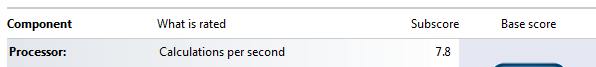
Overall, a mild 0.2 improvement over the dual Xeon E5606 setup. As we will soon see, that very much underestimates the power of this machine.
Cinebench R11.5
I have been using Cinebench benchmarks for years but have held off using them on ServeTheHome.com because the primary focus of the site until the past few months has been predominantly storage servers. With the expansion of the site’s scope, Cinebench has been added to the test suite because it does represent a valuable benchmark of multi-threaded performance. I have had quite a few readers contact me about this type of performance for things like servers that are Adobe CS5 compute nodes and similar applications. Cinebench R11.5 is something that anyone can run on their Windows machines to get a relative idea of performance.
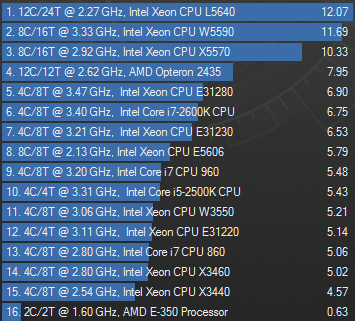
Watching Cinebench run using 24-cores is something that is fairly fun to watch if one is accustomed to seeing an eight core do the rendering benchmark.
7-Zip Compression Benchmark
7-Zip is an immensely popular compression application with an easy to use benchmark. In a dual CPU server, performing file compression tasks is a fairly common task.
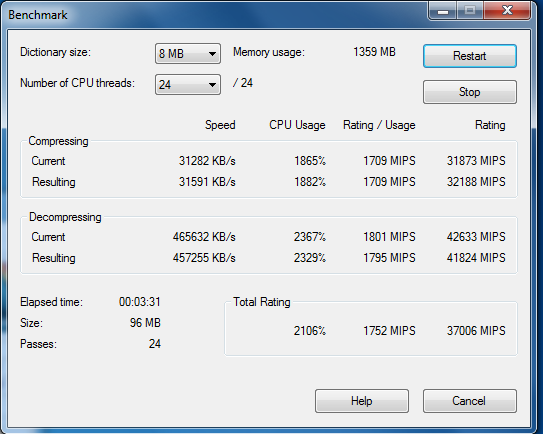
Overall, 37006 MIPS in the compression benchmark is quite impressive.
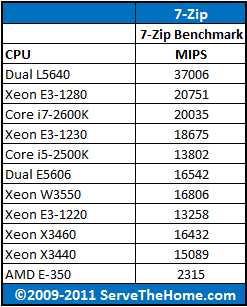
It is interesting to see that the L5640 scales fairly well with extra cores in this benchmark and it actually shows about a 133% performance advantage over the dual E5606 configuration.
TrueCrypt Encryption Benchmarks
With Intel’s focus on its AES-NI features TrueCrypt can look a bit skewed. Unlike some dubious drivers over the years that were optimized for benchmarks over real world application, Intel’s AES-NI feature does encompass the addition of specialized hardware. This specialized hardware has many practical uses and is becoming more supported. For example, users of Solaris 11 can utilize the AES-NI features to see much higher throughput on encrypted volumes. Without further waiting, here is the dual Xeon L5640 TrueCrypt benchmark run, and warning, previous results are about to be shattered:
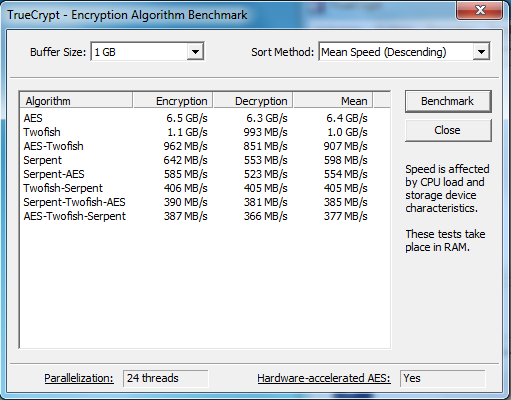
Pushing AES speeds of over 6.0GB/s on average is no small feat. Comparing this to other CPUs there is little contest.
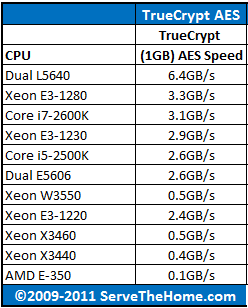
Overall, the dual L5606 configuration is the fastest configuration tested thus far on this site (and likely not for long). Where the dual E5606 configuration was competitive with higher-clocked Xeon E3 series CPUs, the 24 thread, low-p0wer, monster with Intel’s AES-NI features pull ahead of UP solutions.
Handbrake 0.9.5 x264 Encoding Benchmarks
As was noted in the Sandy Bridge Reviews, I am moving from DVD quality to Blu-Ray quality encoding with Handbrake this year. During the transition period, I will still have both sets of numbers, however CPUs reviewed previously may not get re-tested for the newer HD test. It turns out, I may have to re-think this decision. While Handbrake scales well up to eight cores, twenty-four cores clearly underutilized the CPU. In future reviews I will likely find a replacement for high-thread count processors and re-test this dual L5640 configuration. For a glimpse of the normal 100% HD video transcoding task, here is the task manager view at start up:
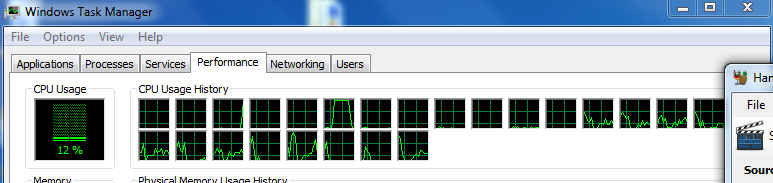
Normally I would not publish a result for a CPU test that saw that, but interestingly enough, despite using SSD sources for files the performance was still strong:
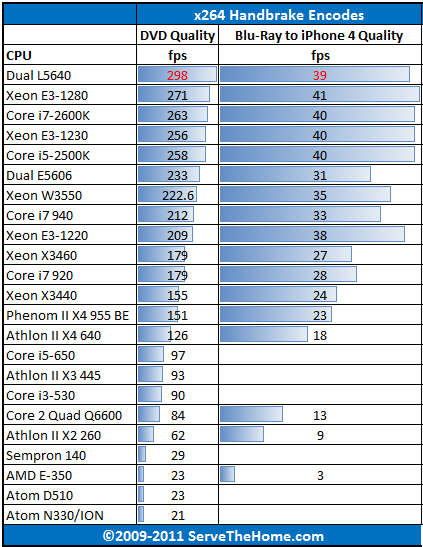
Results are denoted in red since there was clearly something amiss with Handbrake’s ability to take advantage of 24 cores. Results were very similar between NUMA enabled and disabled which can sometimes cause these abnormalities. I will keep looking at this and substitute in higher-end benchmarks as needs dictate. My only purpose in showing the above numbers was to illustrate how fast the platform is even for applications that do not take full advantage of its capabilities.
Power Consumption
Looking at the results above, one might assume that such a high-performing configuration used copious amounts of power. On the other hand, these are 60w TDP CPUs so I had reasonable assurances that power consumption on the dual IOH36 motherboard would not be too high.

From a performance per watt perspective, the L5640 really shines. One has to remember that consolidating two UP servers into one DP server involves one fewer chassis loaded with fans and a power supply, and one less motherboard so there is actually a decent amount of power savings involved in this type of consolidation. For data centers where conserving both power and space are important, the L5640 is a strong contender.
One big caveat to the above is that the system’s idle power draw was 158w, or over 100w more than the Xeon E3 testbeds and much more over other testbeds except for the dual E5606 setup (at 168w). One major driver here is the fact that the dual Xeon platform had six fans unlike my normal PicoPSU test platform. While at first this may seem unreasonable, the fact is that dual 8-pin CPU power connectors are too much for the PicoPSU. Furthermore, anyone running a dual IOH36 setup (known to use a decent amount of power), with an onboard LSI SAS2008 controller, and at least six DIMMs is going to be using more than one or two fans to cool everything. In the DP testbed there are six fans (three chassis, one PSU, two CPU fans) which consume a considerable amount of energy themselves. The platform does consume a lot of power, but one needs to remember that it is meant to be part of an ecosystem of high bandwidth PCIe add-in cards, so the goal of the platform is tilted at least slightly towards expandability over the lowest idle power consumption.
Also, as with other reviews, the above Intel Xeon E3 numbers were obtained with retail silicon, using a discrete GPU in an ASUS H67 testbed because C200 series motherboards have not been released yet. Those results are italicized to denote this.
Conclusion
The Intel Xeon L5640 is fast, really fast. In the coming weeks I will be comparing this setup to twenty-four physical core CPUs from AMD and some other options from the Xeon line. It should be noted however that the above CPUs add considerable costs to servers and are really meant for environments where there is a power ceiling in place at the data center with very high overage charges. If one can use slightly more power, and sacrifice some maximum turbo boost for a higher base clock, the Xeon E5645 may be another option to look at. Overall, the dual L5640 configuration is a strong dual CPU option for a lot of applications.

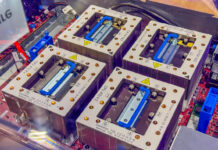
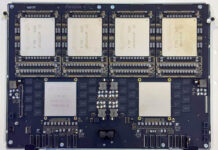

Wow! Wow! Good to see you move to bigger CPUs. Maybe Linpack for the higher-end CPUs?
Greg: I have been seriously looking at Linpack. Biggest issue is that Linpack gets optimized differently for AMD and Intel. Using real-world benchmarks tends to at least give a point of view regarding performance likely to be experienced in the field.
Would there be any significant performance improvement by using 1333MHz modules instead of the 1066MHz ones in your configuration? The Intel datasheet shows that the L5640 can support up to 1333MHz.
Hey SockMan, I have used 1333mhz ram and the difference in the above tests is a 2-4% difference. If I publish tests where more memory intensive tasks are required, like folding benchmarks for example, I will use 1333mhz ram for sure. I used the 1066mhz DDR3 here to stay consistent Wi previous tests. Feel free to PM me on the forums if you want to discuss.
What kind of cooler do you use for something like this?
Kai: Now I am using the Supermicro SNK-P0040AP4 since it is in a 4U chassis. The unit is 19.5dba so very quiet. In fact I was using the Intel® Thermal Solution STS100C on this and then another setup, and ended up getting a second pair of SNK-P0040AP4’s. Here are my thoughts between the LGA 1366 cooling solutions used in the past few weeks.
In the article you state that the L5640 is 2.66 GHz. The L5640 is 2.27 GHz, somewhere along the way you must have confused it with the E5640 which is 2.66 GHz.
Hi,
I just got an L5640 for my PC, in my experiance the CPU’s tend to turbo robustly to there max values. My L5640 when fully loaded with 12 threads seems to clock at it’s default speed of 2.27. If I run ~6 threads I see it start to clock up to 2.53.
How does this fit with you experiance?
56w idle with Asus z8pe-d12 mb and 6 x 8 gb rdimm. 48gb
3 sata 7200 rpm drives.
The idle cpu for intel cpu L5520 is lot lower than the above stated test. Wanted to share this as It may be of interest for many folks interested in building home lab on the 1366 platform over the haswell for larger memory footprint and cheaper rdimm availability.
My current setup is as the following:
Asus Z8Pe-d12
Fractal define xlr2
(6) Samsung 1.35v 8gb rdimm
Corsair 400w psu
3 640 gb 7200 rpm drives
I actually have a question. I just bought two of these for my server. I was wondering on the processor it shows the date as 2009. I was wondering why would it say that?