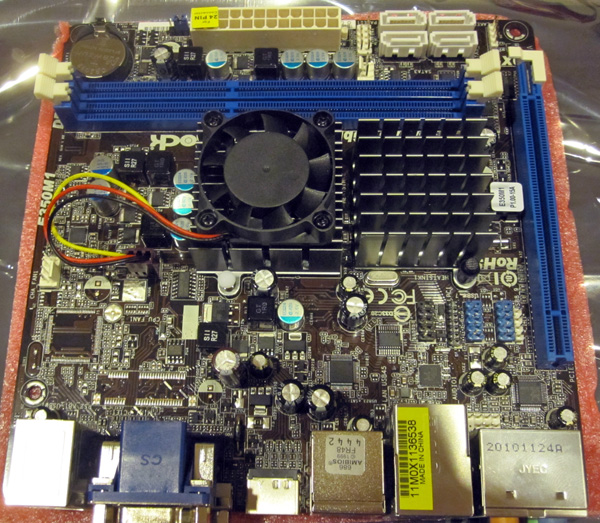The ASRock 350M1 is one of the least expensive AMD Zacate platforms available today. Packing an AMD E-350 APU in its mini-ITX form factor the ASRock for about $110 requires only a power supply, enclosure and RAM to get going. Previously, the Fusion E-350 APU was benchmarked using this platform so this review will be focused primarily on the boards’ features.
Test Configuration
With the CPU affixed to the motherboard, and all heatsinks in place, the total “installation” process took me under four minutes from opening the motherboard box to having a powered on system. Those four minutes included an enclosure where the power supply needs to be removed to affix the motherboard. When you look at a mITX PC like this, and think back to the Pentium 2 and 3 days when sound cards, video cards. and gigabit Ethernet cards were often placed in expansion slots, it is pretty cool to think how far the PC platform has come in the past decade.
- CPU: AMD Zacate E-350 1.6GHz
- Motherboard: ASRock E350M1
- Memory: 4GB 1600MHz CL9 DDR3 (4x2GB)
- Hard Drive: ADATA S599 64GB
- Enclosure: Apex MI-100 mITX enclosure
- Power Supply: PicoPSU 150XT
I used the PicoPSU as is customary for me with these low power platform reviews. I will note however that if I were building this in a system, I would use the built in “300w” power supply. The extra cooling from the fan is welcome and the PicoPSUs cost more than the gain in efficiency saves in power over three years.
Board Layout
The mITX form factor means that most things are going to be fairly tight when it comes to fitting components on these boards. Luckily the AMD Zacate platform requires very small CPU and southbridge packages. One note is that ASRock does not use all solid capacitors on this low-cost board, but does use some as can be seen below.
The standout here is clearly the AMD Radeon HD 6310 graphics with its VGA, DVI and HDMI rear panel outputs. Suffice to say AMD delivered a solution that provides an awesome HTPC experience, but is not intended for gaming graphics.
The ASRock 350M1 provides up to 16GB of unbuffered non-ECC RAM support through two DDR3 DIMM slots. Frankly for most users of a system of this capacity, 16GB is going to be overkill. 4GB or 8GB is going to be more appropriate from a sizing perspective, and 2x2GB DDR3 DIMMs can be purchased for around $50-$55 these days, especially given the 350M1 supports 1333MHz memory.
An onboard PCIe x16 slot with x4 electrical provides some expandability. With the power of the onboard 1.6GHz E-350 APU, both from a CPU and GPU function perspective, adding a GPU in the PCIe slot is probably not a wise idea. The E-350 APU excels as a media/ HTPC platform, and a low power Windows Home Server 2011 platform (so long as one does not wan to do real-time media transcoding.) Expansion using a RAID card or HBA provides a reasonable upgrade path for adding additional storage connectivity.

Four internal SATA III 6.0gbps ports and one eSATA III 6.0gbps port provide plenty of expandability for drives. For users with six drive systems, it becomes somewhat cost-effective to look at higher-end solutions with six internal SATA ports.
Audio is provided by a Realtek ALC892 8-channel audio CODEC through 5 ports S/PDIF output on the rear I/O backplane. Between the back-panel audio-out and the HDMI audio out, the AMD E-350 Fusion APU provides solid connectivity and is really a standout of the $110 platform.
A Realtek RTL 8111E Gigabit Ethernet controller provides networking capabilities. The 8111E is a fairly well supported controller in most operating systems. For very high-end servers, I strongly recommend Intel controllers, however, with the E-350’s modest computing power, likely server builds will be OK with a RTL 8111E.
Included Software
ASRock provides its Instant Boot technology with the 350E1 motherboard. Basically this allows a user to resume to Windows very quickly after a shutdown or reboot. For a small business or home server this is probably less useful, but it may be useful for a HTPC. Then again, with 16w idle power consumption for a full system, many users will just keep the boards online 24/7.a
The ASRock Multi-Speed Fan Control software is very important. At idle, one can dial the onboard fan way back keeping noise way down. Really, adding a large slower spinning fan or a larger heatsink would have been preferable but the software does help a bit.
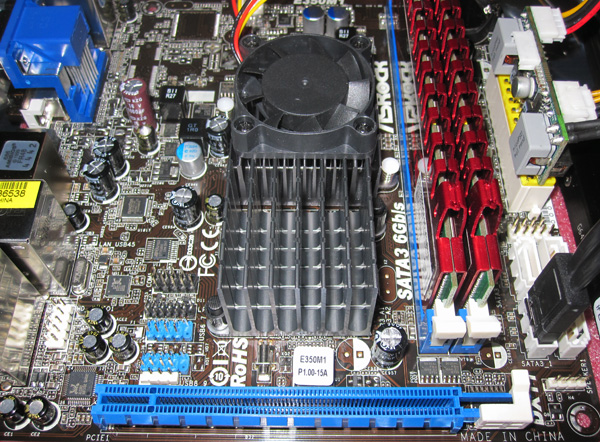
ASRock’s APP Charger provides accelerated charging of connected devices such as iPads, iPhones and etc. This is a fairly standard feature on a lot of boards these days. As an iPad owner that has seen abysmal (days), this feature is welcome. I do wish that manufacturers started adding this feature to front USB port connectors.
Conclusion
This is probably the epitome of the AMD Fusion E-350 Brazos platform. As one moves up the price scale, the performance of the E-350 APU looks less than stellar. At $110 plus maybe $90 for 4GB of RAM and a mITX case one can put together a $200 platform capable of being a Windows Home Server 2011 file server, or an awesome HTPC. Probably the biggest drawback is that the ASRock 350M1 has a fan. If ASRock could deliver at the same price point, with no fan it would be a category killer. As it stands, ASRock is a very strong entry at a $110 price point.