Our Intel Core i3-8300 review started as a different activity. We were trying to accelerate our Supermicro X11SCA-F Review and the Intel Xeon E-2100 chips were not yet available from US distributors. Over the years, Intel has allowed the Core i3 models to fill the role as low-cost server CPUs for the edge. Unlike most of the Core i5 and Core i7 models, one can get unbuffered ECC DIMM support in the Core i3 series. Many server vendors such as Dell EMC, Lenovo, and Supermicro make workgroup servers or small tower servers that utilize these Core i3 CPUs in base configurations. After we purchased the Intel Core i3-8300 intending to simply use it as a “light the platform” bridge, we realized that it has its own unique value proposition.
Key stats for the Intel Core i3-8300: 4 cores / 4 threads and 3.7GHz with 8MB L3 cache. You read that right. The base clock is 3.7GHz, but it does not feature Turbo boost nor Hyper-Threading. The CPU features a 62W TDP. This is a $149 price point which is fairly low on the overall spectrum of CPUs these days. Here is the ARK page with the feature set.
Here is what the lscpu output looks like for the chips:
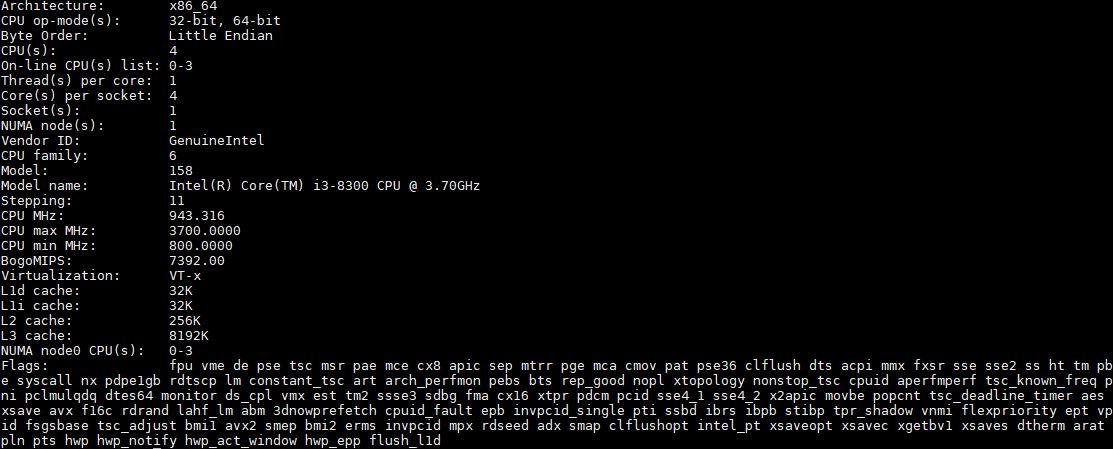
Compared to other CPUs in this price range, the Intel Core i3 can work in Intel Xeon E-2100 platforms, while at the same time offering high clock speeds at a low cost.
As a quick aside, Intel has an even lower-cost Core i3-8100 which features a 3.6GHz clock and only 6MB of cache for which it saves a few extra dollars. That is another option if you are chasing every last dollar of system pricing.
Test Configuration
Here is our basic configuration for this class of CPU:
- Motherboard: Supemicro X11SCA-F
- CPU: Intel Core i3-8300
- RAM: 4x 8GB DDR4-2400 ECC UDIMMs
- SSD: Intel DC S3710 400GB
- SATADOM: Supermicro 32GB SATADOM
The CPU itself supports up to 64GB of RAM, in a 4x 16GB configuration, however, we see these platforms using 32GB or less given cost sensitivities.
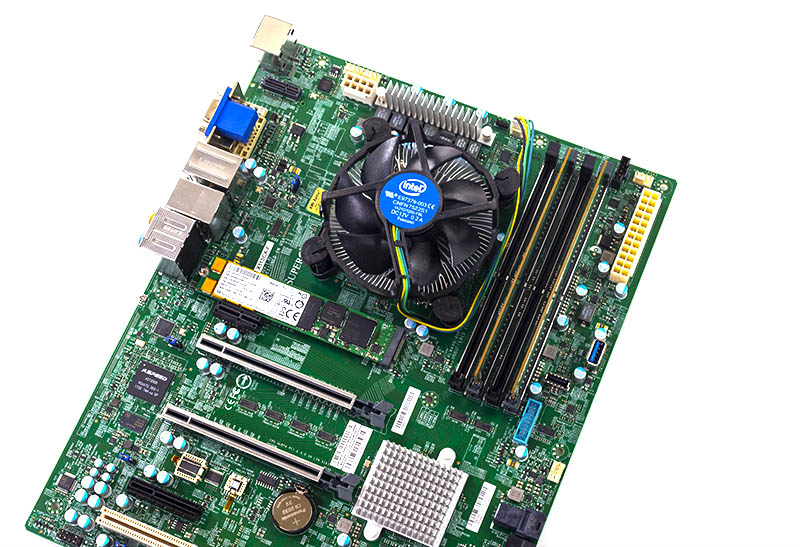
Our test system booted immediately with the Intel Core i3-8300 which was a great feature. This was a case where everything simply “just worked.”
There are going to be folks who want to point to AMD alternatives, but as of this writing, there are really no alternatives in this space because while AMD may have competitive CPU parts, vendors have a vibrant Intel Xeon E-2100/ Core i3 ecosystem. In future generations, this may change, but the fact is that for servers, the Intel Core i3-8300 is a drop-in option for a large Intel Xeon E-2100 LGA1151 ecosystem.
Next, we are going to take a look at our Intel Core i3-8300 benchmarks, we are then going to focus on power consumption then conclude with our final words on the processors.

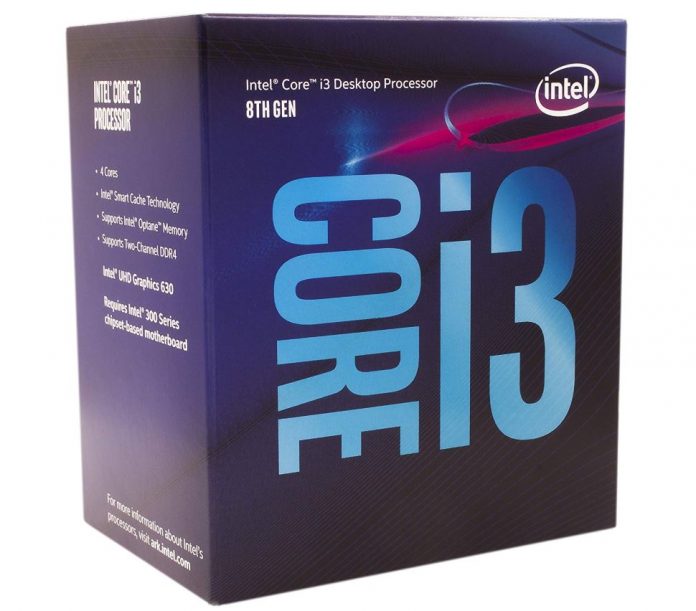



Intel going for the low end…
I’ve been watching these closely as well once I discovered the ECC support. These would be stellar for a Plex media server where all the GPU transcoding could be done through the integrated GPU. High clock speeds help to make the server feel snappy too. win/win if I needed to build a new media server.
Unfortunately, my needs involve many docker containers and VMs now. So 8 core+ procs for me. Hoping to see a Xeon-E 8-core CPU in the coming months.
Would be interesting to see the 8300T (low power) and 8350K (higher clock) added to this comparison as well.
Hi, can these run on the C232 based boards such as the Supermicro X11SSL-F-O?
@David J, they’re only compatible with socket 1151-3 so unfortunately only C246 and C242 chipsets are supported
These benchmarks just made me want a 3251 even more to be honest.