AMD’s Zacate E-350 is the culmination of the AMD-ATI merger’s synergy expectations. AMD rocked the press when it shared its vision of a unified CPU and GPU to attack at the heart of Intel’s GPU market dominance. Several years and chief executives later, that vision has been put into a shipping product, only about a year after Intel did the same. As many people know, I use relatively thin clients at each TV/ PC monitor to pull data and music from central storage servers so ultra low power clients are a major interest of mine on a personal note. Seeing other reviews, I was very excited about the Zacate E-350 as it promised better performance than Intel’s Atom D510 and D525 mainstay parts.
Test Configuration
With the CPU affixed to the motherboard, and all heatsinks in place, the total “installation” process took me under four minutes from opening the motherboard box to having a powered on system. Those four minutes included an enclosure where the power supply needs to be removed to affix the motherboard. When you look at a mITX PC like this, and think back to the Pentium 2 and 3 days when sound cards, video cards. and gigabit Ethernet cards were often placed in expansion slots, it is pretty cool to think how far the PC platform has come in the past decade.
- CPU: AMD Zacate E-350 1.6GHz
- Motherboard: ASRock E350M1
- Memory: 4GB 1600MHz CL9 DDR3 (2x2GB)
- Hard Drive: ADATA S599 64GB
- Enclosure: Apex MI-100 mITX enclosure
- Power Supply: PicoPSU 150XT
I used the PicoPSU as is customary for me with these low power platform reviews. I will note however that if I were building this in a system, I would use the built in “300w” power supply. The extra cooling from the fan is welcome and the PicoPSUs cost more than the gain in efficiency saves in power over three years.
Qualitative Analysis
Breaking my normal CPU review flow, I wanted to be up-front on the qualitative side. Some of the benchmarks below will make the Zacate platform look slow, really slow. Other sites devoted large sections to 3D gaming performance on the Zacate APU. Frankly, I am not sure why this was done. Gaming on the Zacate platform is like using a Super Nintendo (SNES) to play Playstation 2 games. One either deals with low fps making the experience less than enjoyable or extremely poor visual fidelity. This is compounded by the fact that moving to a standard 1920×1080 resolution brings even low visual quality games to the speed of early 1990’s videophones. Bottom line, this platform is not meant to play Crysis, but it does other stuff really well.
I recently read (missing citation so if someone remembers this please comment and I can add) that the new “hardcore gamer” is a woman in her 30’s or 40’s thanks to casual games like Zynga’s Farmville. For these hardcore gamers, Zacate actually works well (disclaimer, I had to buy someone lunch at work to show me since I do not have a Farmville account.)
What the Brazos platform really excels at is being a HTPC. Unlike the Atom D510 and D525, the E-350 at 1.6GHz can play content back fluidly and output to a 1920×1080 resolution HDTV. I have had this box for about two weeks now and after all of the drivers were installed, I looked over at my sentimental favorite Atom machines and was thinking about available NICs I had lying around to make them pfsense boxes. Zacate is that much better.
For basic tasks like checking e-mail, editing word or simple Excel documents, doing web tasks like checking Facebook and searching on Google, the E-350 provides a significantly better experience than the Atom D510 and D525. Where the Atom is fast enough to “run everything” one gets the sense that they are running on an underpowered machines.
Running at native LCD resolutions makes viewing experiences better on modern systems and unlike the current generation of Atom machines, the Zacate E-350 does let one run at full 1920×1080 resolution which is standard for many HDTVs and LCD monitors. As far as video playback is concerned, watching HD movies is the E-350 system is possible… while consuming under 30w! It is time for the benchmarks, but I did want to point out that Zacate is a solid APU.
Performance
I have started to use my expanded benchmark suite and am continuing to use this on the plethora of new CPU reviews that I will be doing in the coming weeks. This includes Cinebench R11.5 which is a great multi-threaded benchmark, 7-Zip compression benchmarks, and TrueCrypt encryption benchmarks. For comparison’s sake, I also ran the Lynnfield Xeon X3440 and X3460 through the same battery of tests along with the Core i7-2600K, Core i5-2500K, Xeon E3-1220, Xeon E3-1230, and Xeon E3-1280 as well as some older CPUs such as the Xeon W3550. I am skipping gaming benchmarks because the Brazos platform is really not setup for that. Be forewarned, I have been doing a lot of high-end CPU reviews, including DP Xeon reviews as of late, so this is certainly on the other end of the spectrum.
Windows Experience Index
Personally, I think that Microsoft’s built-in relative performance indicator, the Windows Experience Index (WEI) does not do enough to stress and stratify CPUs, especially at the upper-end. With that being said, a lot of readers ask for WEI scores so I have learned to oblige.
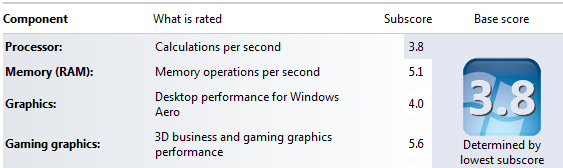
This is a good result on a few fronts. First, the CPU score does edge the Intel Atom D510 and N330.
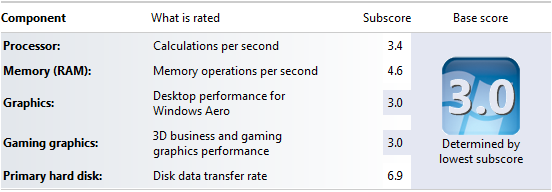
One can see, a faster CPU, higher memory speeds, and significantly faster graphics all make the AMD much faster compared to the Intel Atom D510. It is well known that the D510 lagged the N330 in graphics so I will bring that image back:
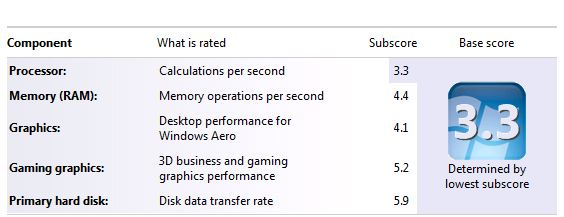
Again, the E-350 edges out the older intel Atom N330/ NVIDIA ION setup in a WEI comparison.
Cinebench R11.5
I have been using Cinebench benchmarks for years but have held off using them on ServeTheHome.com because the primary focus of the site until the past few months has been predominantly storage servers. With the expansion of the site’s scope, Cinebench has been added to the test suite because it does represent a valuable benchmark of multi-threaded performance. I have had quite a few readers contact me about this type of performance for things like servers that are Adobe CS5 compute nodes and similar applications. Cinebench R11.5 is something that anyone can run on their Windows machines to get a relative idea of performance.

Dual cores versus four physical four Hyper-Threaded Intel cores is not exactly a fair fight. Then again, performance wise, the E-350 is putting out approximately 1/10th the performance of a Intel Xeon E3-1230. One can see how the Windows Experience Index has a sharp curve near the top as the AMD E-350 is nowhere near half the performance of the E3-1230.
7-Zip Compression Benchmark
7-Zip is an immensely popular compression application with an easy to use benchmark. I have received a lot of positive feedback on using this benchmark as file compression is a task that many users run on their home servers.
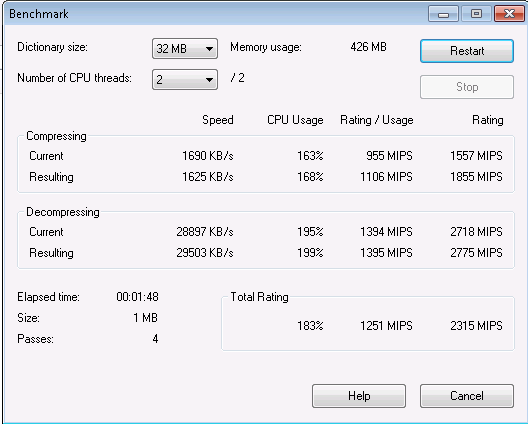
Here the AMD E3-350 again looks a bit slow. Here is the chart:
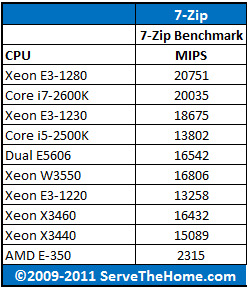
Again, the E3-1220 plus a C204 motherboard will run a user around $400 while the E-350 with motherboard is in the $110- $150 range. If this compression performance is all that one needs, then Zacate will work. If much more is needed, one probably wants to look to a higher-power CPU.
TrueCrypt Encryption Benchmarks
With Intel’s focus on its AES-NI features TrueCrypt can look a bit skewed. Unlike some dubious drivers over the years that were optimized for benchmarks over real world application, Intel’s AES-NI feature does encompass the addition of specialized hardware. This specialized hardware has many practical uses and is becoming more supported. For example, users of Solaris 11 can utilize the AES-NI features to see much higher throughput on encrypted volumes. Without further waiting, here is the Zacate E350 APU TrueCrypt benchmark run:
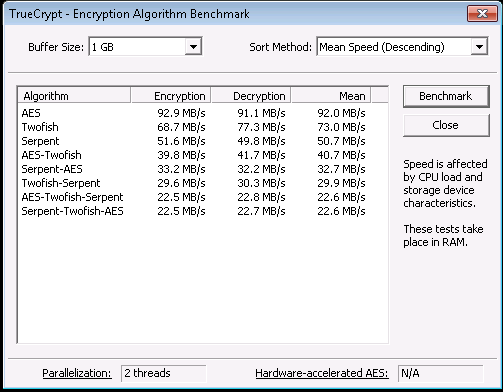
This is a very important figure. What this tells me is that the Zacate cannot encrypt a single Gigabit Ethernet feed at full speed. It can come close, so for some users this will be OK, but it does fall just short of 100MB/s. Using other encryption schemes the E-350 is probably not the optimal solution for gigabit speeds. Looking again at the higher-powered competition:
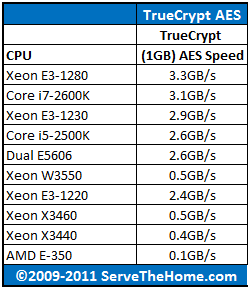
One conclusion we can draw is that using a second NIC in the Zacate expansion slot(s) to push additional data is likely not prudent given the CPU speed. In contrast, older generation Lynnfield CPUs and Bloomfield CPUs can handle multiple gigabit feeds and on the new chips, AES encryption is almost “free” because 100-250MB/s is 10% or less of capacity. AMD’s forthcoming Bulldozer CPU architecture will likely bring along a similar AES speed to AMD platforms.
Handbrake 0.9.5 x264 Encoding Benchmarks
As was noted in the Sandy Bridge Reviews, I am moving from DVD quality to Blu-Ray quality encoding with Handbrake this year. During the transition period, I will still have both sets of numbers, however CPUs reviewed previously may not get re-tested for the newer HD test. For example, I did not re-test the Atom N330 and D510 platforms in the HD tests because one is probably not looking to do HD video encoding on an ultra low power platform.
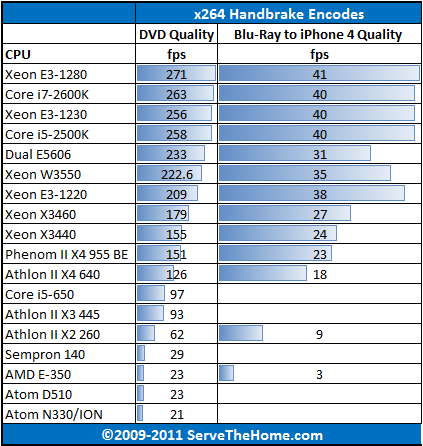
Video playback on the Zacate platform is great, which is why I recommend it for a HTPC. As for encoding, the E-350 is probably not an optimal solution. I often encode video in 40 minute pack-and-go stops at home before airplane flights so encodes spanning many hours are a bit slower than are useful to me. On the other hand, for some people, this may actually be enough.
Power Consumption
I knew going into this review that the E-350 APU was going to be a very low power platform. I had to alter my normal max power consumption tests here because the max power consumption otherwise was 28w. Normally I run a suite of floating point and integer heavy programs, but for this platform I had to also get the graphics pipeline going.

Two notes here. First, the Sandy Bridge Xeon E3 series scores were done with a discrete GPU and not on a C200 series platform so take the min/ max values as being significantly higher than normal. Next, 16w for the AMD E-350, that is awesome! Max power consumption with absolutely no video engagement was 28w, doing CPU intensive tasks with some video engaged I saw 32w as shown above. Basically that makes Brazos at its worst around the Atom D510 in power consumption, and at its best (idle) significantly better.
Between the idle and maximum power consumption this is a clear alternative to the AppleTV type devices when one wants full PC functionality. One other, and very important note is that unlike many of the set top boxes, the E-350 accepts a much wider range of file formats and connection options since one has Windows and Linux at their disposal.
Conclusion
If one is looking for a low power HTPC, the AMD Zacate E-350 is currently the go-to option. There is certainly enough CPU power to do basic CIFS/ Samba sharing for home file servers, but as one can see from the TrueCrypt and 7-Zip benchmarks, it is probably not the CPU of choice if one is going to do some of those advanced tasks. The E-350 APU is a step in the right direction on many fronts for a HTPC. It is inexpensive, small and easy to put together. Ultra low power consumption ultimately requires little cooling and therefore generates less noise which is desirable in the HTPC market. Most importantly, the Radeon HD 6310 delivers acceptable graphics performance, especially for a $110-160 platform that consumes at most 32w under load. Users of previous generation Atom systems, especially single core or N330 non-ION systems will want to take a look at the E-350 as it removes the poor performance with things such as moving windows around the screen. Bottom line, for the HTPC market, this is a winning combo. For the ultra-low end home server market, this is a decent option that will save money in electric bills if compression and encryption are not going to be used.
Feel free to discuss this article on the ServeTheHome.com Forums!




You probably have a typo in power consumption table for X4 640 – it was stated as 135 W under load in X4 640 review, not 145.
Thanks Mike. Will update this the next chance I get. Appreciate the heads-up.
I found this a rather left-handed review.
The Intel competitor is not the Xeon but the Atom.
Yet you have many comparisons with the Xeon but not the atom.
So I found this review rather pointless and perhaps slanted heavily toward Intel for a semi-informed reader.
Well, ASROCK ION330 has far better results than shown here.
Simple OC in BIOS to 2,0 GHZ and the WEI results are
3,7
4,5
4,6
5,4
5,6
Not so bad actually.
miki: the ASUS N330/ ION was not overclocked in the above WEI results. I tend to bench without overclocks since overclocking tends to have negative implications for data integrity. Plus, overclocking results can vary quite a bit within a line of chips.
I am thinking of building a 4-disk NAS to replace my old QNap 209 which gives me a mere 150Mbps transfer rate. You mention that this is OK for home nAS. Have you or anybody made any file transfer tests over the network?
nice reviews. camparing XEONS against E-350. thats cool. why not compare it to the APPRO or CRAY supercomputers against e-350. lol. epic fail
jonathan – often users ask whether the E-350 is a good choice compared to other options. A big portion of that is looking at not just the Atom/ Sempron and Athlon II’s but also looking at Lynnfield and Sandy Bridge based CPUs. The above charts only have 1P capable CPUs and in some of the $3,000-4,000 servers STH’s readers build, an extra $150-200 (plus getting features you cannot get on the E-350 such as IPMI) is not a huge budget change. Typically STH does not do standard consumer reviews and the E-350 is actually a nice home-server option featured in the low-end buyers guide.
Yup… This is an epic fail… Why post benchmarks for encoding in x264 and not for decoding? And why would you put Atom, Zacate and Xeon on the same page??? I don’t get it…
PS : Never coming back to this site… What a waste of time…
Good reference point. Nobody else quantifies the lost performance in stepping down from a desktop or lowend server cpu to a lowpower cpu
These would be good choices for a small, low power HTPC except for a couple of glaring exceptions: Netflix and Hulu.
Handbrake encoded H.264 video up to 1080p plays fine on these systems, but for online streaming, neither Flash nor Silverlight make use of the GPU, at least on Windows 7. The CPU is just not fast enough to decode HD streams so applications like Netflix for WMC and Hulu Desktop are pretty much unusable.
Prospective HTPC builders should be aware of this limitation if these applications are important.
Used a asus e35 delux board with passive cooling and an extra gb ethernetcard, been using it as Router / mediaplayer (xmbc using gpu accel) / fileserver / vpn (both static tunnels and clients calling in) handeling all my remote torrent traffic and so on. Running a gentoo (linux) installation that has an uptime close to two years. But as mentioned in the article the cpu aint built for encryption but as a homeuser even thrue my encrypted ipsec tunnels i can easely drag the 100mbit overkill for hd streams while playing them on the mediplayer that handels is nicely with the gpu in most cases.
How much did Intel paid for this hype ?
[…] for about $110 requires only a power supply, enclosure and RAM to get going. Previously, the Fusion E-350 APU was benchmarked using this platform so this review will be focused primarily on the boards’ […]