When Lenovo announced a new line of workstations for the ThinkStation line, the P520, P520c, and P52, we took note. Today we have Lenovo’s high-end, single processor ThinkStation P520 in the lab to review. The Lenovo ThinkStation P520 is capable of supporting Xeon W-Series processors. As a higher-end workstation, the Lenovo ThinkStation P520 can run up to two compatible graphics cards for SLI and improved graphics performance in 3D applications.
Lenovo’s tool-less access ports make adding in new hardware a snap; drives can be inserted into drive bays and locked in place in seconds. Additionally fans, power supply, and FLEX module have tool-less access ports which make a replacement if needed quick and painless. The combination of high spec parts and Lenovo’s industrial design make this an excellent choice for the professional desktop.
We are going to take a look at the system and put it through its paces.
A Close Look at the Lenovo ThinkStation P520
Our ThinkStation P520 arrived in standard Lenovo packaging; large foam inserts protect the workstation and supply ample space to protect from rough handling and punctures. If your organization has a busy receiving dock, this packaging should provide adequate protection.

In the side compartments, we found a keyboard and mouse which are optional accessories.
After removing the Lenovo ThinkStation P520 from the shipping package, we find the P520 has Lenovo’s iconic style and design that we have seen in past ThinkStations. The shape and form of the P520 have changed little over time with previous Lenovo workstations. Hallmarks of solid construction with well-defined hand holds make moving the workstation around and lifting to your work table an easy task. Honeycombed baffles at the front help provide air-flow to the inside components keeping the system cool under heavy loads. A locking side leaver adds security to the chassis to prevent unwanted access to the inside.

At the front, the main item of interest is the FLEX module. Here we find the power button, optical disk drive, headphone jack and four USB 3.1 Gen 1 Type A ports. Additional ports are available with optional FLEX module upgrades.

At the back of the Lenovo ThinkStation P520, we find four USB 3.1 Gen 1 Type A ports, two USB 2.0 Type A ports, two PS/2 ports, audio line in, line out and microphone in ports. Video outputs will vary with different graphics cards. The supplied NVIDIA Quadro P4000 with our review sample includes four DisplayPort 1.4 connectors. As with previous Lenovo workstations, the P520 uses tool-free access points each with red markings; virtually all parts allow access for easy upgrades. However, the CPU heatsink will require a screwdriver for swapping out the processor. Memory modules also snap into place with each DIMM slot.
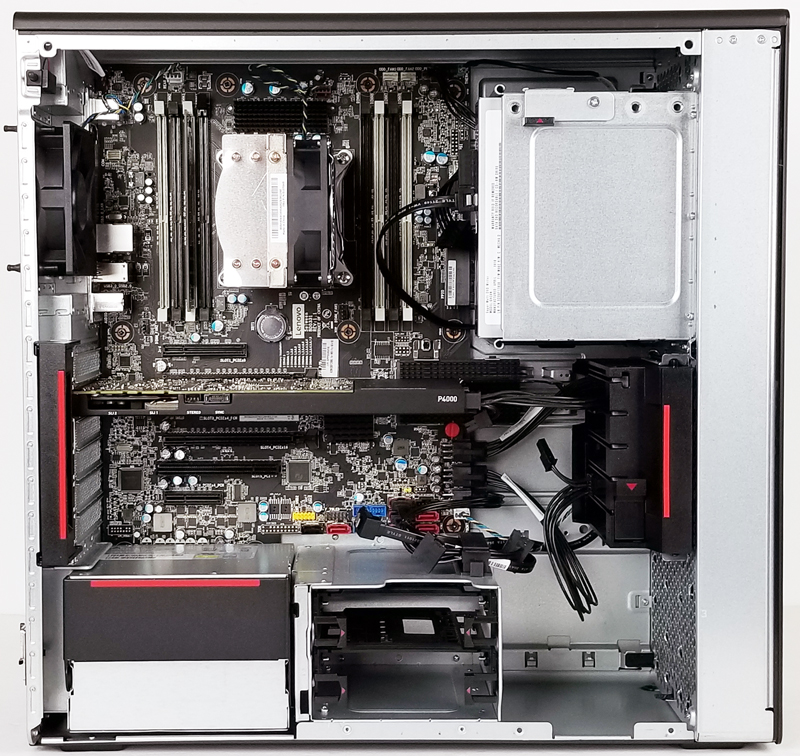
Lenovo uses what it calls its Patented Tri-Channel Cooling system to keep the system cool; they do use custom CPU active heatsinks to aid in cooling the processor, and case fans give the system a boost with air-flow. One curiosity of the component placement is the RAM orientation. The Lenovo ThinkStation P520 uses a front to rear airflow like a server or extremely high-end dual CPU workstation would use. Typically in systems with front to rear airflow, the DIMM slots are oriented the same direction as airflow. In the P520, they are perpendicular. Today’s DIMMs use relatively little power so cooling them is not an issue. It is just a different design direction that Lenovo is taking.
Just under the NVIDIA Quadro P4000 PCIe GPU, you can spot a large black heatsink which covers the M.2 PCIe SSD slots. The heatsink is large enough to cover a pair of M.2 SSDs and sits right behind the front case fan to aid in cooling the drives. Keeping M.2 SSDs cool is not an easy task in many systems so this is a unique design Lenovo has implemented to solve an industry design challenge.
Next, we are going to look at the BIOS and software for the workstation. We are going to follow that with our performance testing and final thoughts.





I’m wondering how industry is in a drag with Intel business. Basically speaking we will get security buggy processors from Intel next 2-3 years at least and yet dell/hp/lenovo etc. are happily selling this shit to customers. I’m still wondering why nobody from those uses AMD threadripper or just EPYC in the workstation market….
Typo or I am missing somewthing?
W-2123 is the lowest model on Xeon w?
On ark seam to be 4 cores and 512GB of ram?
I dig the understated black and red motif these days.
@KarelG: Intel has a big marketing budget, it looks like they bought Tomshardware.com and Anandtech. Tomshardware.de is still pretty much independant. Managers who make buying decisions believe in marketing and not in independant reviews.
Why would you ever review a machine equipped with a highend GPU, SSD and then use the low end 4-core W-2125? Why not test at least the 8 core or 10 core W-series.
wn – this is how Lenovo configured it for our review.
A minor matter does it use VGA, DVI or Display Port?